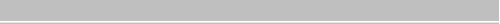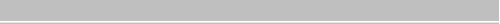"<<KHZ>>" button
Basic functions
"AF-OSC ON" button
Wave recording functions
"hifi"-style toolbar
Wave recording functions
"Return"-Taste
Grundfunktionen
"STEP" button
Basic functions
"TIPS ON"-button
Configuration
"VOICE ID" button
Automatic 10 minute station ID
"WAV REC" button
Wave recording functions
*very* important timer-interval settings
Update interval configuration
.wav-Dateien
Aufnahme von .wav Dateien
10 minute station id
Automatic 10 minute station ID
10 minute station id configuration
Automatic 10 minute station ID
10 Minuten-Stationsidentifizierung
Automatische Stationsidentifikation
10 minutes
Automatic 10 minute station ID
3.5mm Klinkenstecker
Aufnahme von .wav Dateien
600 seconds
Automatic 10 minute station ID
a directory called "Voicerecorder"
Wave recording functions
About the author
About the author
Abspielen
Aufnahme von .wav Dateien
activate an entry of a memory bank
Memory functions
add a memory to the database
Working with single memories
additional hardware
System requirements
additional memory banks
Memory functions
additional memory banks for HF- UHF- and VHF-repeater-frequencies
Memory functions
additional memory banks for HF- UHF- and VHF-repeater-frequencies: dualband- and beacon-frequencies
Memory functions
additional software
System requirements
Administrator-Rechte
Installation der Software
ADO-Error
Installing problems - I
ADO-Fehler
Installation der Software
Adress
Contact informations
advertising
Distributors
af-spectrum display
Wave recording functions
After 10 minutes (600 seconds)
Automatic 10 minute station ID
All possible meter bars are visible
Foreword
All rights reserved worldwide
Copyright informations
allgemeinen Haftungsausschluss
Installation der Software
Amateurfunk-Lehrgang
Über den Autor
Anschrift
Kontakt Informationen
Answer
Installing problems - II
Antwort
Installationsprobleme - II
Anzeige ist das Ergebnis falscher Einstellungen
Anzeige des Datums und der Uhrzeit nicht korrekt
ARS-Hardware
Rotator control with ARS
ARS-interface
Rotator control with ARS
ARS-Interface Homepage
Rotorbetrieb mit dem ARS-Interface
ARS-interface program
Rotator control with ARS
ARS-Programm
Rotorbetrieb mit dem ARS-Interface
ARS-Rotator
Rotator control with ARS
ARS-Rotator-Interface
Rotator control with ARS
ARS-Software
Rotator control with ARS
ARS rotor interface
Rotator control with ARS
ASCII character based protocol
Rotator control with Easycomm
Audio-Spektrum Display
Aufnahme von .wav Dateien
Aufnahme
Aufnahme von .wav Dateien
Aufnahme-Möglichkeit
Aufnahme von .wav Dateien
Aufnahme (runder Kreis)
Aufnahme von .wav Dateien
Aufnahme von .wav Dateien
Aufnahme von .wav Dateien
Aufnahme von verschiedenen Ansagen
Automatische Stationsidentifikation
Aufnahmekanal
Aufnahme von .wav Dateien
Aufnahmemöglichkeit
Aufnahme von .wav Dateien
Sprachausgabe
Aufnahmemöglichkeiten
Aufnahme von .wav Dateien
Aufrufen eines Eintrags in einer Speicherbank
Speicherbetrieb
Auswahlbox "recording when squelch opens"
Aufnahme von .wav Dateien
Auswahlbox "Satellite tracker AZ/EL to ARS-DDE"
Rotorbetrieb mit dem ARS-Interface
Auswahlbox "Send received data to VFO display"
DX-Cluster über das Internet empfangen
Auswahlbox "Turn on 10 minute id (x)"
Automatische Stationsidentifikation
Auswahlbox "turn on manual recording functions"
Aufnahme von .wav Dateien
Auswahlbox "Turn on TX while playing recordings"
Automatische Stationsidentifikation
Auswahlbox "Turn on TX while playing recordings": EA4TX
Rotator control with ARS
Auswahlbox "Turn on TX while playing recordings": Easycomm data will be send to ARS-DDE"
Rotorbetrieb mit dem ARS-Interface
Automatic 10 minute station id
Automatic 10 minute station ID
Automatic recording of wave files
Wave recording functions
Automatic rotator control
Rotator control with ARS
automatic saving of memories
Memory functions
automatische Klangaufnahme
Aufnahme von .wav Dateien
automatische Stationsidentifizierung
Automatische Stationsidentifikation
Bahnberechnungsprogramm
Systemvoraussetzungen
Basic functions
Basic functions
bearbeiten
Bearbeiten einzelner Speicher
Bearbeiten der einzelnen Speicherdatenbanken
Bearbeiten einzelner Speicher
Bearbeiten der HF- VHF- und UHF-Relais-Speicher
Bearbeiten einzelner Speicher
Bearbeiten der Logbuch-Speicher
Bearbeiten einzelner Speicher
Bearbeiten der Satelliten- und Dualband-Speicher
Bearbeiten einzelner Speicher
Bearbeiten der Skedbuch-Speicher
Bearbeiten einzelner Speicher
Bearbeiten der Speicher mit Microsoft Access
Bearbeiten einzelner Speicher
Bearbeiten der Speicher mit Microsoft Access: AZ und EL
Bearbeiten einzelner Speicher
Bearbeiten einzelner Speicher
Bearbeiten einzelner Speicher
Befehl an die serielle Schnittstelle
Einstellungen Timer-Intervall
Begrüßung des jeweiligen Servers
DX-Cluster über das Internet empfangen
Benutzerhandbuch
Das Benutzerhandbuch - (Einführung)
Bereich "Actual rotor data"
Rotorbetrieb mit dem ARS-Interface
Bereich "Automatic operation"
Rotorbetrieb mit dem ARS-Interface
Beschädigung des Transceivers
Haftungsausschluß
Bezugsinformation für das ARS-Interface
Rotorbetrieb mit dem ARS-Interface
button "-RPT" and "RPT+"
Basic functions
button "<<MHZ>>"
Basic functions
button "160m"
Basic functions
button "A<>B"
Basic functions
button "A<B"
Basic functions
button "A>B"
Basic functions
button "AF-OSC OFF"
Wave recording functions
button "ARS-ROTOR"
Rotator control with ARS
button "Beac write"
Memory functions
button "CAT ON"
Basic functions
button "check HF"
Memory scanner
button "check UHF"
Memory scanner
button "check VHF"
Memory scanner
button "DCS"
Basic functions
button "DCSoff"
Basic functions
button "DEC"
Basic functions
button "DXCLUST"
DX-cluster via internet/telnet
button "ENC"
Basic functions
button "FAST" und "SLOW"
Basic functions
button "home-settings"
Basic functions
button "info about ARS"
Rotator control with ARS
button "MEM SCAN"
Memory scanner
button "Mem write"
Memory functions
button "Predef. IPs"
DX-cluster via internet/telnet
button "read AZ"
Rotator control with ARS
button "read digital AZ"
Rotator control with ARS
button "read digital EZ"
Rotator control with ARS
button "read EZ"
Rotator control with ARS
button "read homechannels"
Basic functions
button "read status"
Rotator control with ARS
button "recording when transmitting"
Wave recording functions
button "refresh"
DX-cluster via internet/telnet
button "Rep write"
Memory functions
button "resume"
Memory scanner
button "RPToff"
Basic functions
button "Save / Stop"
Wave recording functions
button "save all entries"
DX-cluster via internet/telnet
button "Save announcement recording to .wav"
Automatic 10 minute station ID
button "save homechannels"
Basic functions
button "save record"
Working with single memories
button "scan"
Memory scanner
button "start automatic id'ing"
Automatic 10 minute station ID
button "Start timer"
Wave recording functions
button "stop automatic id'ing"
Automatic 10 minute station ID
button "uncheck"
Memory scanner
buttons "DECoff" and "ENCoff"
Basic functions
buttons "DECoff" and "ENCoff": or "ENTER VFO2"
Basic functions
buttons "UP" and "DOWN"
Basic functions
buttons for the work with memory banks
Memory functions
cable with 3.5mm phone-plugs
Wave recording functions
can be dangerous
Responsibility
CANNOT FIND PROVIDER
Installing problems - I
CAT-Symbol
Grundfunktionen
CD-ROM Installation
Installation der Software
Installing the software
change *very* important timer-interval settings
Update interval configuration
Checkbox "activate listview"
Memory scanner
Speicher Suchlauf (Mem Scanner)
Checkbox "auto resume"
Memory scanner
Speicher Suchlauf (Mem Scanner)
Checkbox "busy delay"
Memory scanner
Speicher Suchlauf (Mem Scanner)
Checkbox "norm delay"
Memory scanner
Speicher Suchlauf (Mem Scanner)
checkbox "recording when squelch opens"
Wave recording functions
checkbox "Satellite tracker AZ/EL to ARS-DDE"
Rotator control with ARS
checkbox "Send received data to VFO display"
DX-cluster via internet/telnet
Checkbox "stop when PTT active"
Memory scanner
Speicher Suchlauf (Mem Scanner)
Checkbox "stop when signal found"
Memory scanner
Speicher Suchlauf (Mem Scanner)
checkbox "turn on manual recording functions"
Wave recording functions
checkbox "Turn on TX while playing recordings"
Automatic 10 minute station ID
checkbox "Turn on TX while playing recordings": Easycomm data will be send to ARS-DDE"
Rotator control with ARS
Chris Jackson
Rotator control with Easycomm
column "SER"
Rotator control with ARS
COM1 bis COM8
Einstellungen
computer based microphone
Voice announcements
Configuration
Configuration
Connect the software
Basic functions
Connect the software with the transceiver
Basic functions
connection is established
Basic functions
Contact information
Contact informations
control "Azimuth slider control"
Rotator control with ARS
control "Elevation slider control"
Rotator control with ARS
control the rotator
Rotator control with ARS
control the rotator via FT100-SuperControl
Rotator control with ARS
Copyright
Copyright Information
Copyright informations
Copyright Information
Copyright informations
Copyright Informationen
Copyright Information
correct system-settings
Date and time display corrupt
corrupt time and date displays
Date and time display corrupt
country settings
Date and time display corrupt
CTCSS-Dekoder
Grundfunktionen
CTCSS-Enkoder
Grundfunktionen
CTCSS encoder / decoder
Basic functions
CTCSS Enkoder / Dekoder
Grundfunktionen
D.A.R.C.
About the author
dangerous to some relay type devices
Responsibility
Dank
Vorwort
Das ARS-Interface Programm
Rotorbetrieb mit dem ARS-Interface
Das ARS-Rotor-Interface
Rotorbetrieb mit dem ARS-Interface
Das Hauptprogrammfenster
Grundfunktionen
das ständige re-booten (Neustart) des Computers
Installationsprobleme - III
das Verhalten des Programms
Einstellungen Timer-Intervall
date and time display corrupt
Date and time display corrupt
Dateiendung ".wav"
Sprachausgabe
Datenbankprogramm
Bearbeiten einzelner Speicher
Datenfelder AZ und EL
Rotorbetrieb mit dem Easycomm-Interface
Datensatz erneut lesen
Bearbeiten einzelner Speicher
Datensatz hinzufügen
Bearbeiten einzelner Speicher
Datensatz löschen
Bearbeiten einzelner Speicher
Datensatz speichern
Bearbeiten einzelner Speicher
Datensicherung
Installation der Software
Datumsformat
Anzeige des Datums und der Uhrzeit nicht korrekt
DCOM95
Installation der Software
defective parts
Responsibility
delete memory entry from the database
Working with single memories
Den Rotor automatisch steuern
Rotorbetrieb mit dem ARS-Interface
Den Rotor manuell steuern
Rotorbetrieb mit dem ARS-Interface
Der Windows Audiorecorder
Sprachausgabe
desired DX-Cluster server
DX-cluster via internet/telnet
DG1NGP
About the author
Über den Autor
DH1NGP
About the author
Über den Autor
Die EasyComm Schnittstelle
Rotorbetrieb mit dem Easycomm-Interface
Diebach
Kontakt Informationen
Digital coded squelch
Basic functions
Digitale Rauschsperre
Grundfunktionen
Digitale Rauschsperre (Digital coded squelch)
Grundfunktionen
Distribution Brazil
Distributors
Distribution Germany
Distributors
Distribution Liechtenstein
Distributors
Distribution Switzerland
Distributors
Distribution USA
Distributors
Distributors
Distributors
don't use MS Access 2000
Working with single memories
drawer "ARSWin"
Rotator control with ARS
drawer "ARSWin" on the CD-ROM
Rotator control with ARS
DX-Cluster-function
DX-cluster via internet/telnet
DX-Cluster-Meldungen
DX-Cluster über das Internet empfangen
DX-Cluster data
DX-cluster via internet/telnet
DX-Cluster data via Internet
DX-cluster via internet/telnet
DX-Cluster server
DX-cluster via internet/telnet
DX-Cluster server in your local network
DX-cluster via internet/telnet
DX-Cluster über das Internet
DX-Cluster über das Internet empfangen
e-Mail
Kontakt Informationen
EasyComm
Rotator control with Easycomm
EasyComm 1
Rotator control with Easycomm
Rotorbetrieb mit dem Easycomm-Interface
EasyComm 1 Standard
Rotator control with Easycomm
Rotorbetrieb mit dem Easycomm-Interface
EasyComm 2
Rotator control with Easycomm
EasyComm 2 Standard
Rotator control with Easycomm
Rotorbetrieb mit dem Easycomm-Interface
EasyComm capabilities
Configuration
EasyComm protocol
Rotator control with Easycomm
EasyComm Protokoll
Rotorbetrieb mit dem Easycomm-Interface
EasyComm Schnittstelle
Rotorbetrieb mit dem Easycomm-Interface
EasyComm Schnittstelle: VHF- and UHF- repeater memories
Working with single memories
edit logbook-memories
Working with single memories
Edit or delete memories with the use of Microsoft Access
Working with single memories
edit satellite and dualband memories
Working with single memories
edit skedbook-memories
Working with single memories
edit skedbook-memories: AZ und EL
Working with single memories
edit standard memories
Working with single memories
Eigene IP-Adressen speichern
DX-Cluster über das Internet empfangen
Eingabe der Home-Speicherkanäle
Grundfunktionen
Eingabe der verschiedenen Modi
Grundfunktionen
Eingangsbuchse LINE-IN
Aufnahme von .wav Dateien
Eingangsmöglichkeit an der Soundkarte
Aufnahme von .wav Dateien
Eingangsmöglichkeit Ihrer Soundkarte
Aufnahme von .wav Dateien
Einstellung Timer-Intervall
Einstellungen Timer-Intervall
Einstellungen
Einstellungen
Eintrag " - empty - "
Automatische Stationsidentifikation
Einträge in den Speicherdatenbanken zu löschen
Bearbeiten einzelner Speicher
Empfangen von DX-Cluster
DX-Cluster über das Internet empfangen
Empfangen von DX-Cluster-Meldungen
DX-Cluster über das Internet empfangen
Empfohlene Systemvoraussetzungen
Systemvoraussetzungen
Enter the mode
Basic functions
Enter the mode via software
Basic functions
Entire contents copyright
Copyright informations
entry of " - empty - "
Automatic 10 minute station ID
error messages
Installing problems - I
Ersatzansprüche
Haftungsausschluß
ersten Einsatz
Einstellungen
Fähigkeit
Vorwort
Fähigkeiten
Vorwort
Falsche Einstellung für das Datumsformat
Anzeige des Datums und der Uhrzeit nicht korrekt
fax
Kontakt Informationen
feedback
Foreword
feedback from all the users
Foreword
Fehler in der Anzeige
Anzeige des Datums und der Uhrzeit nicht korrekt
Fehlermeldungen
Installationsprobleme - I
Fehlermeldungen nach dem Start
Installationsprobleme - I
Fehlfunktionen
Einstellungen Timer-Intervall
fertig für den ersten Einsatz
Einstellungen
first steps with FT100-SuperControl
Configuration
fon
Kontakt Informationen
Foreword
Foreword
Formatierung sonstiger Zahlen
Anzeige des Datums und der Uhrzeit nicht korrekt
Frage
Installationsprobleme - II
Fragen und Antworten
Installationsprobleme - II
free ARS-Interface program
Rotator control with ARS
Frequenzänderung
Grundfunktionen
Frequenzänderungstasten
Grundfunktionen
Frequenzeingabe
Grundfunktionen
Frequenzpolling
Einstellungen Timer-Intervall
FT100-SuperControl
Das Benutzerhandbuch - (Einführung)
Vorwort
FT100-SuperControl version archive
FT100-SuperControl version archive
FT100-SuperControl Versionsarchiv
FT100-SuperControl Versionsarchiv
FT100-SuperControl©
Copyright Information
FT847-SuperControl
Vorwort
full installation package
Installing the software
Full transceiver control
Foreword
Funktionsvielfalt
Grundfunktionen
G7UPN
Rotator control with Easycomm
General-Vertrieb
Vertriebspartner
General distribution
Distributors
general information
Distributors
geringste Verzögerung (für langsamere Computer)
Einstellungen Timer-Intervall
german style windows
Date and time display corrupt
Geschäftsbedingungen
Installation der Software
graphical number pad
Basic functions
great feedback
Foreword
Grundfunktionen
Grundfunktionen
Haftungsausschluß
Haftungsausschluß
Hauptprogrammfenster
Grundfunktionen
herausragende Fähigkeiten
Vorwort
HIFI-Aufnahmegerät
Aufnahme von .wav Dateien
hifi-style toolbar
Automatic 10 minute station ID
Hilfstexte
Einstellungen
Hinweise zur Bedienung
Bearbeiten einzelner Speicher
home-channel configuration
Basic functions
Home-Speicherkanäle
Grundfunktionen
hotline
Distributors
[email protected]
Distributors
how to purchase the ARS-Interface
Rotator control with ARS
indicator "CAT"
Basic functions
[email protected]
Distributors
Informations on how to purchase the ARS-Interface
Rotator control with ARS
Installation
Installation der Software
Installation der Software
Installation der Software
Installation of internet downloaded files
Installing the software
Installation von FT100-SuperControl
Installation der Software
Installationsprobleme I
Installationsprobleme - I
Installationsprobleme II
Installationsprobleme - II
Installationsprobleme III
Installationsprobleme - III
Installing problems I
Installing problems - I
Installing problems II
Installing problems - II
Installing problems III
Installing problems - III
Installing the software
Installing the software
Interface-Kabel
Einstellungen
Interface-Kabel (YAESU CT-62)
Einstellungen
International users
Users manual - (entrance)
International users: pay the registration fee online - with Paypal!
Distributors
internationale Urheberrechtsgesetze
Copyright Information
Internet DX-Cluster
DX-cluster via internet/telnet
interval configuration
Update interval configuration
IP-adress
DX-cluster via internet/telnet
IP-Adresse
DX-Cluster über das Internet empfangen
Justierung der Timer-Routinen
Einstellungen Timer-Intervall
Klang-Datei
Aufnahme von .wav Dateien
Klang-Dateien
Aufnahme von .wav Dateien
Klang-Dateien (.wav)
Aufnahme von .wav Dateien
Klang-Dateien (.wav) mitzuschneiden
Aufnahme von .wav Dateien
Klicken verschiedener Relais
Haftungsausschluß
Klinkenstecker
Aufnahme von .wav Dateien
Komma
Grundfunktionen
Konfiguration der Hilfstexte
Einstellungen
Konfiguration der Home-Speicherkanäle
Grundfunktionen
Konfiguration der seriellen Schnittstellen
Einstellungen
Konfiguration des Speicher Suchlaufs
Speicher Suchlauf (Mem Scanner)
Kontakt
Kontakt Informationen
Kontakt-Information
Kontakt Informationen
korrekt angezeigte Uhrzeit
Anzeige des Datums und der Uhrzeit nicht korrekt
korrekt angezeigte Uhrzeit mit Datum
Anzeige des Datums und der Uhrzeit nicht korrekt
Ländereinstellungen
Anzeige des Datums und der Uhrzeit nicht korrekt
Länge des momentan aufgezeichneten Bereichs
Aufnahme von .wav Dateien
Legende der Befehle des EasyComm 1 Standards
Rotorbetrieb mit dem Easycomm-Interface
Legende der Befehle des EasyComm 2 Standards
Rotorbetrieb mit dem Easycomm-Interface
Legende des Rotor-Status
Rotorbetrieb mit dem ARS-Interface
Libraries fehlen
Installationsprobleme - I
limitierte Demo-Version
Copyright Information
Lizenzhinweise
Installation der Software
Lob
Vorwort
Lobes- und Dankesbriefe
Vorwort
Logbuch-Eintrag
Speicherbetrieb
Lokale und UTC Uhrzeit nicht korrekt
Anzeige des Datums und der Uhrzeit nicht korrekt
löschen
Bearbeiten einzelner Speicher
malfunctions in the software
Update interval configuration
Manual recording of wave files
Wave recording functions
Manual rotator control
Rotator control with ARS
Manual rotor control
Rotator control with ARS
manuelle Aufnahmemöglichkeiten
Aufnahme von .wav Dateien
memory banks
Memory functions
Memory functions
Memory functions
memory scanner
Memory scanner
memory scanner configuration
Memory scanner
menu "configuration -> serial port"
Configuration
menu "configuration -> tooltips"
Configuration
Microsoft Access
Bearbeiten einzelner Speicher
Microsoft VB Service Pack
Installing problems - III
Microsoft Visual Basic Service Pack
Installationsprobleme - III
MIKROFON Eingang
Aufnahme von .wav Dateien
Mikrofon über die Soundkarte
Aufnahme von .wav Dateien
Minimale Systemvoraussetzungen
Systemvoraussetzungen
Minimum system-requirements
System requirements
Minus
Grundfunktionen
mode-button
Basic functions
mode-buttons
Basic functions
Mode-Schaltflächen
Grundfunktionen
Möglichkeiten der Frequenzänderung
Grundfunktionen
new updates available
Installing the software
NF-Frequenz-Oszillator
Aufnahme von .wav Dateien
normal amateur radio bands 160m to 70cm
Memory functions
Normale Speicherbänke
Speicherbetrieb
Normale Speicherbänke 160m bis 70cm
Speicherbetrieb
not registered or not found
Installing problems - I
number pad
Basic functions
Nummernblock
Grundfunktionen
Nummernblock auf Ihrer Tastatur
Grundfunktionen
OLE-Fehler
Installationsprobleme - III
OLE errors
Installing problems - III
OLE files
Installing problems - III
Open memory database
Foreword
order
Distributors
Oszillator-Display
Aufnahme von .wav Dateien
Overview EasyComm
Rotator control with Easycomm
Overview EasyComm: EA4TX
Rotator control with ARS
Packet Radio
DX-Cluster über das Internet empfangen
part "Actual rotor data"
Rotator control with ARS
Pause und Stop
Aufnahme von .wav Dateien
pay the registration fee online
Distributors
Users manual - (entrance)
pay the registration fee online - with Paypal
Distributors
Users manual - (entrance)
Paypal
Das Benutzerhandbuch - (Einführung)
Users manual - (entrance)
Peter Pfisterer
Copyright informations
Distributors
Plus
Grundfunktionen
port-number
DX-cluster via internet/telnet
Port-Nummer
DX-Cluster über das Internet empfangen
predefined homechannel
Basic functions
predefined homechannels
Basic functions
predefined Servers
DX-cluster via internet/telnet
problem with the OLE files
Installing problems - III
Program Features
Foreword
Programmverzögerungen
Einstellungen Timer-Intervall
project FT847-SuperControl
Foreword
pulldown-menu "Configuration -> update intervals"
Update interval configuration
pulldownmenu "Edit -> MEM"
Working with single memories
Punkt
Grundfunktionen
purchase the ARS-Interface
Rotator control with ARS
Question
Installing problems - II
re-booten
Installationsprobleme - III
read again the shown memory
Working with single memories
ready for your first try
Configuration
Receive DX-Cluster
DX-cluster via internet/telnet
Receive DX-Cluster data
DX-cluster via internet/telnet
Receive DX-Cluster data via Internet
DX-cluster via internet/telnet
received DX-Cluster
DX-cluster via internet/telnet
Rechnerleistung
Einstellungen Timer-Intervall
Rechte weltweit vorbehalten
Copyright Information
Recommended system-requirements
System requirements
record and archive QSO's
Wave recording functions
record up to 4 different station id announcements
Automatic 10 minute station ID
record wave files
Automatic 10 minute station ID
Voice announcements
Recording of different announcements
Automatic 10 minute station ID
Relais Ablage
Grundfunktionen
Relais Ablage (Repeater Offset)
Grundfunktionen
relay type devices in your transceiver
Responsibility
Repeater offset
Basic functions
requirements
System requirements
resolve problems with different computer-speeds
Update interval configuration
Responsibility
Responsibility
richtig konfiguriert
Einstellungen
richtige Einstellung des Datumsformats
Anzeige des Datums und der Uhrzeit nicht korrekt
root program window
Basic functions
Rotor automatisch steuern
Rotorbetrieb mit dem ARS-Interface
Rotor manuell steuern
Rotorbetrieb mit dem ARS-Interface
Runtime-Module
Installationsprobleme - I
Satelliten
Systemvoraussetzungen
Satelliten-Bahnberechnungsprogramm
Systemvoraussetzungen
save mode
Installing problems - III
save the previously edited memory to the database
Working with single memories
save your own DX-Cluster-server data
DX-cluster via internet/telnet
Saving of memories
Memory functions
saving of memories to your needed memory bank
Memory functions
Scannen der Speicher
Speicher Suchlauf (Mem Scanner)
Schadensersatzansprüche
Copyright Information
Schaltfläche "-"
Grundfunktionen
Schaltfläche "+"
Grundfunktionen
Schaltfläche "<<HZ>>"
Grundfunktionen
Schaltfläche "<<KHZ>>"
Grundfunktionen
Schaltfläche "<<MHZ>>"
Grundfunktionen
Schaltfläche "160m"
Grundfunktionen
Schaltfläche "A<>B"
Grundfunktionen
Schaltfläche "A<B"
Grundfunktionen
Schaltfläche "A>B"
Grundfunktionen
Schaltfläche "AF-OSC ON"
Aufnahme von .wav Dateien
Schaltfläche "ARS-ROTOR"
Rotorbetrieb mit dem ARS-Interface
Schaltfläche "Beac write"
Speicherbetrieb
Schaltfläche "CAT ON"
Grundfunktionen
Schaltfläche "check HF"
Speicher Suchlauf (Mem Scanner)
Schaltfläche "check UHF"
Speicher Suchlauf (Mem Scanner)
Schaltfläche "check VHF"
Speicher Suchlauf (Mem Scanner)
Schaltfläche "DEC"
Grundfunktionen
Schaltfläche "DECoff"
Grundfunktionen
Schaltfläche "DISCONNECT"
DX-Cluster über das Internet empfangen
Schaltfläche "down"
Grundfunktionen
Schaltfläche "DXCLUST"
DX-Cluster über das Internet empfangen
Schaltfläche "ENC"
Grundfunktionen
Schaltfläche "ENCoff"
Grundfunktionen
Schaltfläche "ENTER VFO1"
Grundfunktionen
Schaltfläche "ENTER VFO2"
Grundfunktionen
Schaltfläche "FAST"
Grundfunktionen
Schaltfläche "home-settings"
Grundfunktionen
Schaltfläche "info about ARS"
Rotorbetrieb mit dem ARS-Interface
Schaltfläche "MEM SCAN"
Speicher Suchlauf (Mem Scanner)
Schaltfläche "Mem write"
Speicherbetrieb
Schaltfläche "OK"
Grundfunktionen
Schaltfläche "Predef. IPs"
DX-Cluster über das Internet empfangen
Schaltfläche "read AZ"
Rotorbetrieb mit dem ARS-Interface
Schaltfläche "read digital AZ"
Rotorbetrieb mit dem ARS-Interface
Schaltfläche "read digital EZ"
Rotorbetrieb mit dem ARS-Interface
Schaltfläche "read EZ"
Rotorbetrieb mit dem ARS-Interface
Schaltfläche "read homechannels"
Grundfunktionen
Schaltfläche "read status"
Rotorbetrieb mit dem ARS-Interface
Schaltfläche "refresh"
DX-Cluster über das Internet empfangen
Schaltfläche "Rep write"
Speicherbetrieb
Schaltfläche "resume"
Speicher Suchlauf (Mem Scanner)
Schaltfläche "Save / Stop"
Aufnahme von .wav Dateien
Schaltfläche "save all entries"
DX-Cluster über das Internet empfangen
Schaltfläche "Save announcement recording to .wav"
Automatische Stationsidentifikation
Schaltfläche "save homechannels"
Grundfunktionen
Schaltfläche "save record"
Bearbeiten einzelner Speicher
Schaltfläche "scan"
Speicher Suchlauf (Mem Scanner)
Schaltfläche "SLOW"
Grundfunktionen
Schaltfläche "start automatic id'ing"
Automatische Stationsidentifikation
Schaltfläche "Start Timer"
Aufnahme von .wav Dateien
Schaltfläche "STEP"
Grundfunktionen
Schaltfläche "stop automatic id'ing"
Automatische Stationsidentifikation
Schaltfläche "uncheck"
Speicher Suchlauf (Mem Scanner)
Schaltfläche "up"
Grundfunktionen
Schaltfläche "VOICE ID"
Automatische Stationsidentifikation
Schaltfläche "WAV REC"
Aufnahme von .wav Dateien
Schaltflächen
Grundfunktionen
Schaltflächen der normalen Speicherbänke
Speicherbetrieb
Schaltflächen der spezial Speicherbänke
Speicherbetrieb
Schaltflächen für die verschiedenen Speicherbänke
Speicherbetrieb
Schaltflächen mit den Pfeil-Symbolen
DX-Cluster über das Internet empfangen
Schieberegler
Einstellungen Timer-Intervall
Schieberegler "Azimuth slider control"
Rotorbetrieb mit dem ARS-Interface
Schieberegler "delay-timer"
Einstellungen Timer-Intervall
Schieberegler "Elevation slider control"
Rotorbetrieb mit dem ARS-Interface
Schieberegler "polling-timer"
Einstellungen Timer-Intervall
searching for distributors
Distributors
secure mode
Installing problems - III
secure mode (save mode)
Installing problems - III
Sekundenanzeige
Aufnahme von .wav Dateien
serial port configuration
Configuration
serielle Schnittstelle
Einstellungen
Server-Daten
DX-Cluster über das Internet empfangen
Server-Daten einpflegen
DX-Cluster über das Internet empfangen
Server im Internet
DX-Cluster über das Internet empfangen
Service Pack
Installationsprobleme - III
Installing problems - III
Shareware-version
Copyright informations
Skedbuch-Eintrag
Speicherbetrieb
Slash
Grundfunktionen
slider-control "delay-timer"
Update interval configuration
slider-control "polling-timer"
Update interval configuration
small arrow-buttons
DX-cluster via internet/telnet
solve the problem with the OLE files
Installing problems - III
Sound-Eingang
Aufnahme von .wav Dateien
Soundkarte
Aufnahme von .wav Dateien
Spalte "SER"
Rotorbetrieb mit dem ARS-Interface
special-memory bank
Memory functions
special-memory bank: AZ and EL
Memory functions
Special clarifier decoding
Foreword
special textbox in the VFO-display
DX-cluster via internet/telnet
Speicher
Bearbeiten einzelner Speicher
Speicher-Suchlauf
Speicher Suchlauf (Mem Scanner)
Speicher-Suchlauf (MEM Scanner)
Speicher Suchlauf (Mem Scanner)
Speicherbank für Baken
Speicherbetrieb
Speicherbank für Dualband-Betrieb
Speicherbetrieb
Speicherbank für kommerzielle Rundfunksender
Speicherbetrieb
Speicherbank für Kurzwelle
Speicherbetrieb
Speicherbank für VHF/UHF
Speicherbetrieb
Speicherbank zum Editieren
Bearbeiten einzelner Speicher
Speicherbänke für 160m bis 70cm
Speicherbetrieb
Speicherbänke für HF- UHF- und VHF-Relais-Frequenzen
Speicherbetrieb
Speicherbänke für Relais-Betrieb
Speicherbetrieb
Speicherbänke für Relais-Betrieb: Dualband und Baken-Frequenzen
Speicherbetrieb
Speicherbetrieb
Speicherbetrieb
Speicherdatenbanken
Bearbeiten einzelner Speicher
Spektrum eines momentan anliegenden Audio-Signals
Aufnahme von .wav Dateien
spezial Speicherbank 1
Speicherbetrieb
spezial Speicherbank 2
Speicherbetrieb
spezial Speicherbank 3
Speicherbetrieb
spezial Speicherbank 4
Speicherbetrieb
spezial Speicherbank 4: AZ und EL
Speicherbetrieb
spezifische Ländereinstellungen
Anzeige des Datums und der Uhrzeit nicht korrekt
Sprachausgabe
Sprachausgabe
station id
Automatic 10 minute station ID
station id configuration
Automatic 10 minute station ID
Stationsidentifizierung konfigurieren
Automatische Stationsidentifikation
Steuerungssoftware
Das Benutzerhandbuch - (Einführung)
Struktur der Datenbank
Bearbeiten einzelner Speicher
successful and famous
Foreword
successful installation
Installing the software
SuperControl - Distributors
Distributors
SuperControl - Vertriebspartner
Vertriebspartner
SuperControl Amateur Radio CAT Software
Distributors
SuperControl Versionsarchiv
FT100-SuperControl Versionsarchiv
Support for additional hardware
System requirements
Support for additional software
System requirements
System
Systemvoraussetzungen
system-configuration
Date and time display corrupt
System-Konfiguration
Anzeige des Datums und der Uhrzeit nicht korrekt
System - requirements
System requirements
Systemeinstellung in Ihrem Windows-Betriebssystem
Aufnahme von .wav Dateien
Systemvoraussetzungen
Systemvoraussetzungen
Tastatur
Grundfunktionen
technical questions
Distributors
Telefax
Contact informations
Distributors
Kontakt Informationen
Telefon
Kontakt Informationen
Telephone
Contact informations
Distributors
Telnet DX-Cluster
DX-cluster via internet/telnet
Text-Fenster "IP-Adress: "
DX-Cluster über das Internet empfangen
textbox "skip"
Working with single memories
textboxes "IP-Adress: " and "PORT-Adress: "
DX-cluster via internet/telnet
Textfeld "skip"
Bearbeiten einzelner Speicher
The 10 minute station id
Automatic 10 minute station ID
The ARS-Interface Programm
Rotator control with ARS
the author
About the author
The EasyComm interface
Rotator control with Easycomm
the file „setup.exe"
Installing the software
the first project FT847-SuperControl
Foreword
The first steps
Configuration
The memory scanner
Memory scanner
the station id announcement
Automatic 10 minute station ID
The Windows audiorecorder
Voice announcements
Timer-Intervall
Einstellungen Timer-Intervall
Timer-Intervall Einstellungen
Einstellungen Timer-Intervall
Tonfrequenz
Grundfunktionen
tooltip-texts
Configuration
tooltip configuration
Configuration
Transceiver-Lautsprecher
Aufnahme von .wav Dateien
Transceiver mit der Soundkarte
Aufnahme von .wav Dateien
Trennungspunkte
Grundfunktionen
tuning buttons
Basic functions
Tuning the frequency via software
Basic functions
turn on the automatic station id
Automatic 10 minute station ID
Über den Autor
Über den Autor
Uhrzeitformat
Anzeige des Datums und der Uhrzeit nicht korrekt
Unbefugte Vervielfältigung
Copyright Information
unbefugter Vertrieb
Copyright Information
unbegrenzte Speicher
Speicherbetrieb
unlimited memories
Memory functions
unlimited memories for each memory-bank
Memory functions
Unterordener "Sound"
Sprachausgabe
unterschiedlich schnellen Computern
Einstellungen Timer-Intervall
Unterstützte Zusatzhardware
Systemvoraussetzungen
Unterstützte Zusatzprogramme
Systemvoraussetzungen
update
FT100-SuperControl Versionsarchiv
update-interval configuration
Update interval configuration
Update interval configuration
Update interval configuration
Updates
Installation der Software
updates available
Installing the software
Urheberrechtsgesetze
Copyright Information
use the "line-in" or the "mic-in" jack
Wave recording functions
use the "line-in" or the "mic-in" jack on your soundcard
Wave recording functions
Users manual
Users manual - (entrance)
Using home channels
Basic functions
veränderte Datenbankdatei
Bearbeiten einzelner Speicher
Verbindung
Grundfunktionen
Verbindung zum Transceiver
Grundfunktionen
Verbindung zum Transceiver herstellen
Grundfunktionen
verschiedenen Schaltflächen
Grundfunktionen
version archive
FT100-SuperControl version archive
Versionsarchiv
FT100-SuperControl Versionsarchiv
Vertrieb
Vertriebspartner
Vertrieb Brasilien
Vertriebspartner
Vertrieb Deutschland
Vertriebspartner
Vertrieb Liechtenstein
Vertriebspartner
Vertrieb Schweiz
Vertriebspartner
Vertrieb USA
Vertriebspartner
Vertriebspartner
Vertriebspartner
Verzeichnis "ARSWin" auf der CD-ROM
Rotorbetrieb mit dem ARS-Interface
Verzeichnis "Voicerecorder"
Aufnahme von .wav Dateien
VFO copy functions
Basic functions
VFO Kopierfunktionen
Grundfunktionen
VFO1 in den VFO2
Grundfunktionen
VFO2 in den VFO1
Grundfunktionen
Visual Basic Service Pack
Installationsprobleme - III
voice announcements
Automatic 10 minute station ID
Voice announcements
Voicerecorder
Wave recording functions
Volle Transceiver Kontrolle
Vorwort
Vor- und Zurückspulen
Aufnahme von .wav Dateien
Vorwort
Vorwort
Wave-Dateien
Sprachausgabe
wave-files
Voice announcements
wave-recorder
Wave recording functions
Wave-Rekorder
Aufnahme von .wav Dateien
Wave recording functions
Wave recording functions
weird error messages
Installing problems - I
Wiedergabe
Aufnahme von .wav Dateien
Windows-Einstellungen
Anzeige des Datums und der Uhrzeit nicht korrekt
windows-registry database
Configuration
Windows-Startmenü
Anzeige des Datums und der Uhrzeit nicht korrekt
with Paypal
Distributors
Users manual - (entrance)
Working with single memories
Working with single memories
Wrong settings
Update interval configuration
wrong system-settings
Date and time display corrupt
www.supercontrol.de
Distributors
Kontakt Informationen
your first steps with FT100-SuperControl
Configuration
Zeitwert
Aufnahme von .wav Dateien
Ziffernblock
Grundfunktionen
Zusatzfunktionen "Autotune VFO1 to received frequency"
DX-Cluster über das Internet empfangen
Zusatzhardware
Systemvoraussetzungen
zusätzliche Speicherbänke
Speicherbetrieb
Zusatzprogramme
Systemvoraussetzungen