The hardware required to add video to digital voice
Introduction · The Signal · Hardware · PureSignal · Software · Operating · Technical · Contacts
Hardware Setup for FreeDV plus Video in Two Easy Steps
You might want to set up and operate with digital voice first before adding video. Connect the hardware as shown in the diagram below. See the "Software" page for the software required to run FreeDV plus Video.Step 1: Setup for FreeDV Digital Voice (without Video)
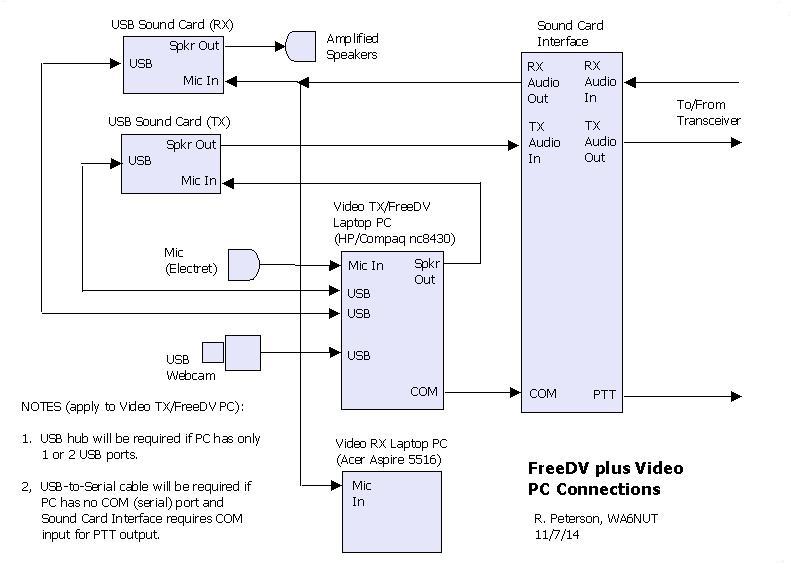 HF Transceiver: You'll need an HF transceiver with 3.5 kHz TX and RX bandwidth minimum, 1 Hz frequency resolution, and independent TX and RX tuning. The author uses an Apache Labs ANAN-10E SDR transceiver. Click on the links below for NU9N's lists of transceivers, most of which have bandwidth and frequency resolution suitable for FreeDV plus Video. However, the intermodulation distortion (IMD) specs for most HF transceivers make them unsuitable for use with FreeDV plus Video, as splatter will affect adjacent frequencies.
HF Transceiver: You'll need an HF transceiver with 3.5 kHz TX and RX bandwidth minimum, 1 Hz frequency resolution, and independent TX and RX tuning. The author uses an Apache Labs ANAN-10E SDR transceiver. Click on the links below for NU9N's lists of transceivers, most of which have bandwidth and frequency resolution suitable for FreeDV plus Video. However, the intermodulation distortion (IMD) specs for most HF transceivers make them unsuitable for use with FreeDV plus Video, as splatter will affect adjacent frequencies.
Splatter on adjacent frequencies can be greatly reduced by using an HF transceiver with a Class-A output amplifier. There are several Yaesu transceivers with this option (FT-1000MP Mark-V Field, FTdx9000 Contest, FTdx9000D, and FTdx9000MP). However, if an external linear amplifier is used, the IMD (and splatter) will increase.
A technology, new to amateur radio, called adaptive predistortion, can also be used to reduce the overall IMD (by 20 dB or more, including an external linear amplifier, if used). Adaptive predistortion is incorporated into the Apache Labs ANAN-10E SDR transceiver (see link below). For more information on adaptive predistortion, see the "PureSignal" and "Technical" pages (links at the top of this page).
NU9N HF Transceiver Link 1 - - NU9N HF Transceiver Link 2 - - ANAN-10E Link
Sound Card Interface: The author uses a sound card interface similar to the W1ZE design described in the May 2007 issue of the Yavapai Signal newsletter, pp. 10-11. Substitute Triad TY-145P transformers (Jameco P/N 630459) for the Radio Shack units specified in the article. A VOX-operated sound card interface cannot be used with FreeDV plus Video, unless the VOX feature is disabled (the TXfftCO5L application provides an output from the sound card regardless of PTT status). Click on the link below for the W1ZE article, and go to pp. 10-11.
Many amateurs use sound card interfaces with built-in USB sound cards (such as the RIGblaster Advantage from West Mountain Radio). FreeDV plus Video can be set up with these interfaces. Click on the RIGblaster Advantage link below.
W1ZE Article Link - - RIGblaster Advantage Link
USB-to-Serial Cable: Required if the sound card interface uses a serial port for TX/RX (PTT) control, and if the Video TX/FreeDV PC has no serial port (connects between the sound card interface and the PC or hub USB port for TX/RX control). The author has used a Gigaware cable (Radio Shack P/N 26-949) with good results. Many amateurs report better performance with USB-to-Serial cables using the FTDI chipset (instead of the Prolific chipset).
USB Sound Cards (2): The author uses Turtle Beach Amigo II USB sound cards. Less expensive units should also be suitable, such as the Manhattan Model 151429. When using less expensive units, the Windows Sound driver should be used to configure the TX USB sound card for "input monitoring" of the sound card input by the output. Input monitoring permits summing of the FreeDV and video baseband signals, as shown on the Signal Flow Diagram on the "Software" page (link at top of this page). See the link below for a description of input monitoring.
Input Monitoring Link
USB Hub: A USB hub is not required if the Video TX/FreeDV PC has 3 or more USB ports. The author has used an older Belkin FSU237 USB hub with good results.
Amplified Speakers: The author uses amplified speakers similar to Cyber Acoustics CA-2014RB speakers
Computer Mic: Almost any electret computer mic will be suitable. The author uses a mic similar to the Cyber Acoustics CVL-1064RB.
Laptop PC: This PC is used for Video TX and FreeDV (digital voice). A clock speed of 2 GHz or greater is recommended. The author uses an HP/Compaq nc8430 laptop running Windows 7.
Step 2: Setup for FreeDV plus Video (video added to FreeDV)USB Webcam: The author uses an older Logitech E3560 webcam.
Laptop PC: This PC is used for Video RX. A clock speed of 1.5 GHz or greater is recommended. The author uses an Acer Aspire 5516 running Windows Vista.
- 5 July 2013 -