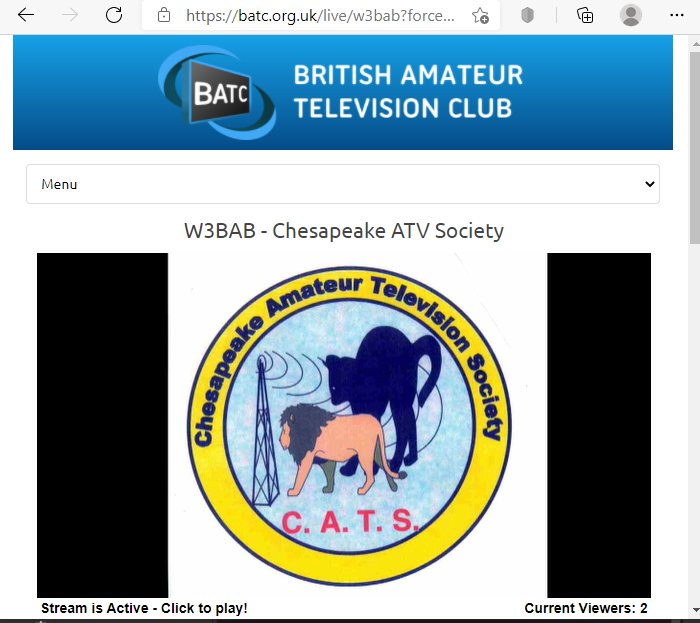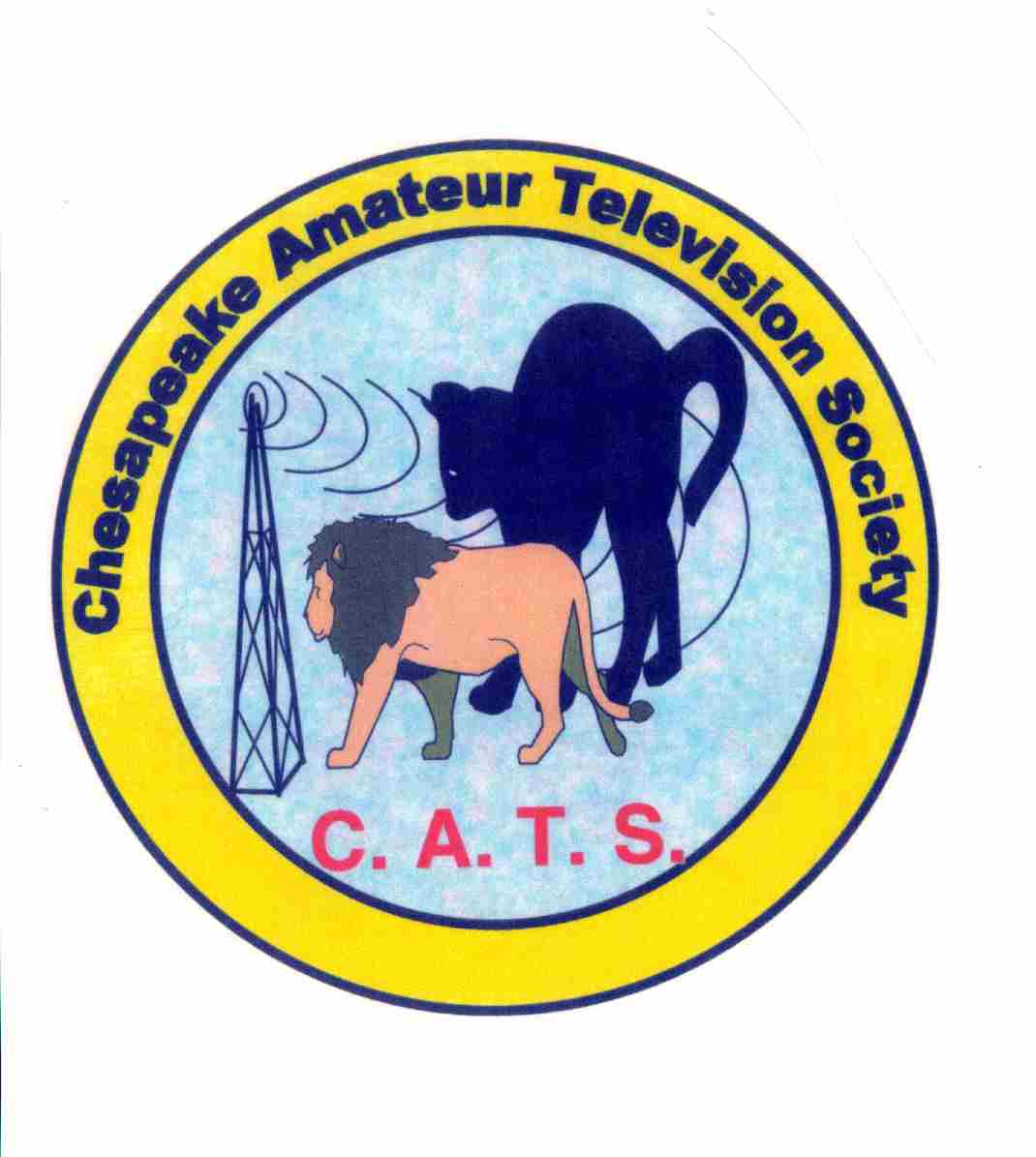our atv Repeaters
-
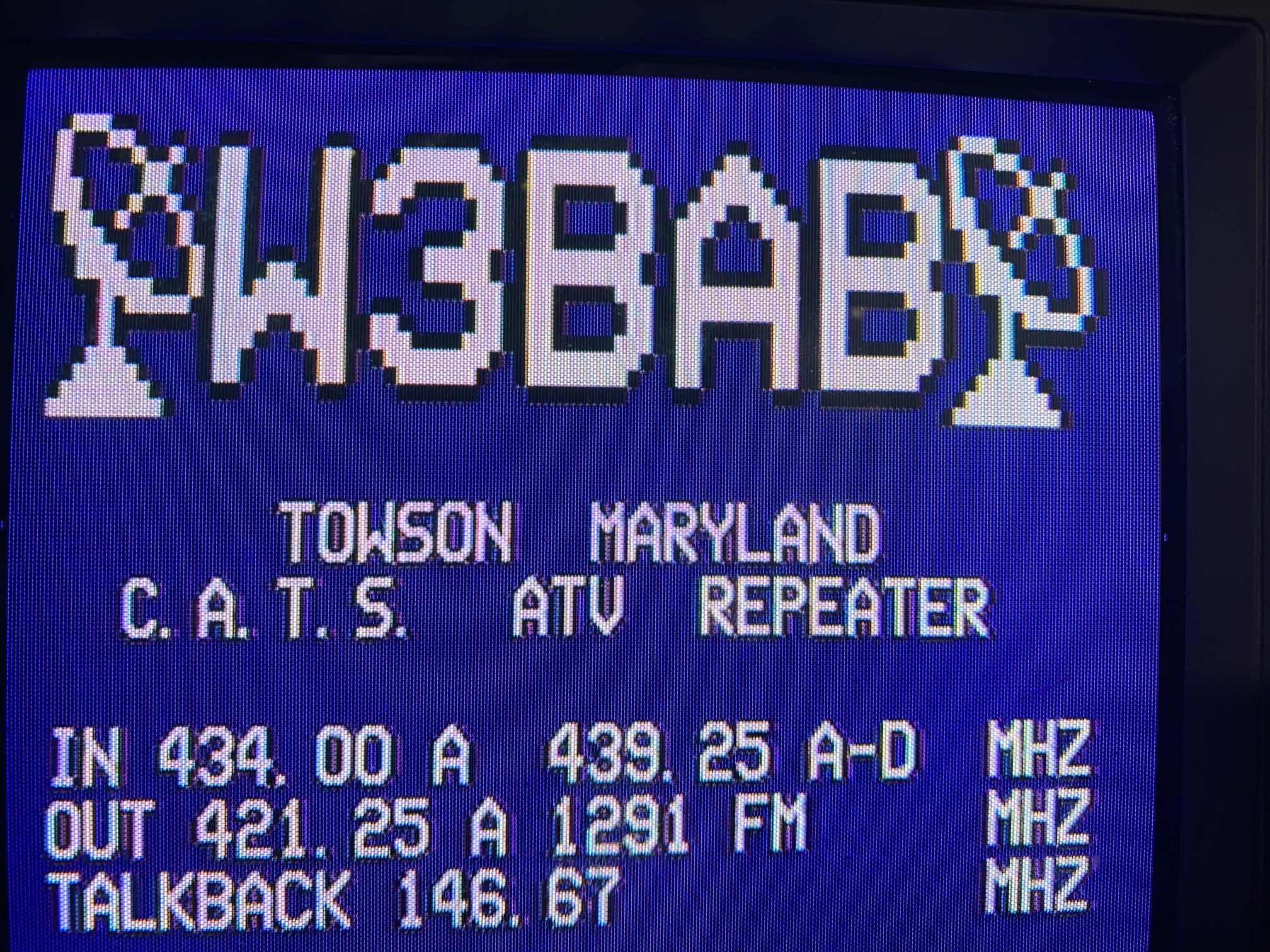

 This repeater is
located in downtown Towson,
MD. Input is NTSC on 434 mhz. or DVB-T
video on 439.25 mzh. Output is on 421.25 mhz. NTSC (analog)
video). If you are close-in to the Towson area, an analog-capable
television on cable channel 57 -AND- connected to a separate antenna
will enable viewing. A second output of FM
satellite
television format is on 1.291 ghz. Scientific
Atlanta 9660
receivers are an inexpensive
and quick way to view the repeater output in high quality.
We have a small
supply of these devices for sale at $10 each. They are
pre-programmed for our repeater. For farther away viewers, a
pre-amplifier is needed. The repeater features receiving
antennas on both
the north and south sides of the building. Investigation is
underway to add DBV-T output. The Towson ATV repeater is live from 9:00 am. to midnight daily. Picture #1 is the repeater ID.
Picture #2
is the shared antenna farm at the top of the building elevator. Picture
#3 is the controllable Eagle Eye camera which captures the Towson area.
This repeater is
located in downtown Towson,
MD. Input is NTSC on 434 mhz. or DVB-T
video on 439.25 mzh. Output is on 421.25 mhz. NTSC (analog)
video). If you are close-in to the Towson area, an analog-capable
television on cable channel 57 -AND- connected to a separate antenna
will enable viewing. A second output of FM
satellite
television format is on 1.291 ghz. Scientific
Atlanta 9660
receivers are an inexpensive
and quick way to view the repeater output in high quality.
We have a small
supply of these devices for sale at $10 each. They are
pre-programmed for our repeater. For farther away viewers, a
pre-amplifier is needed. The repeater features receiving
antennas on both
the north and south sides of the building. Investigation is
underway to add DBV-T output. The Towson ATV repeater is live from 9:00 am. to midnight daily. Picture #1 is the repeater ID.
Picture #2
is the shared antenna farm at the top of the building elevator. Picture
#3 is the controllable Eagle Eye camera which captures the Towson area.
-
-


- At
this time, the Laurel ATV repeater is off the air and underwent
disassembly for the move to a future location. A big thank you to
the UM Laurel Medical Center for our presence at their facility.
- Located in historic Laurel,
Maryland
at the UM
Laurel Medical Center.
Input is NTSC
video on 434 mhz. with output NTSC video
on 421.25 mhz. This output can be conveniently seen on a cable ready
television, connected to an outside antenna on cable
television channel 57.
Aim your antenna
toward the hospital. PC
Electronics
created a weatlh of compatible gear for these frequencies.
Check eBay. We continue plans to use over-the-air or the Internet to link
the Laurel and Towson ATV repeaters on an on-going basis.
-
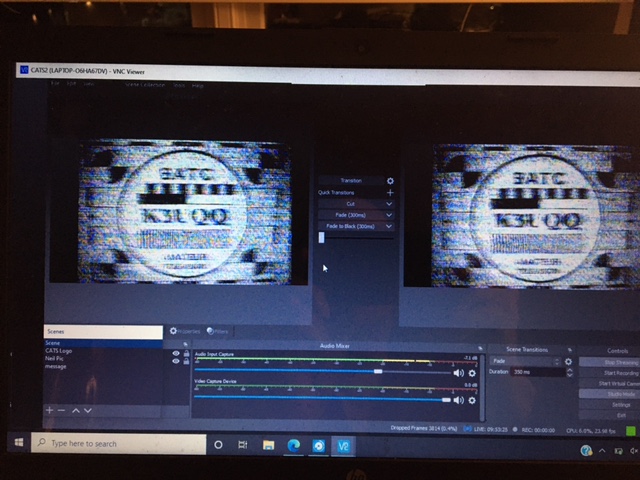
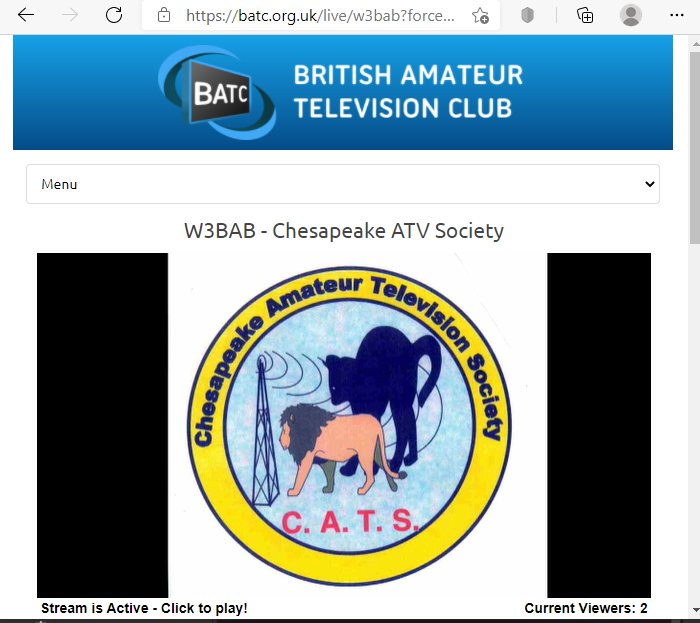
web stream to the British amateur television
club (BATC) website
The Towson W3BAB
output is streamed to the British
Amateur Television Club (BATC) website. On the left side is Open
Broadcast Studio software (OBS). The first callsign
image in the picture is displaying repeater output of Ken K3UQQ's
signal captured
off-the-air via a Scientific Atlanta 9660 Receiver. The identical
image to the right is Ken's callsign signal
selected to be passed to the BATC website by Internet stream.
The picture on the right is the BATC webpage showing the
famous CATS logo. Audio is captured by
an ICOM HT tuned to 2-meters.

- With
processing at
BATC via HTML5, the
delay on this stream is 25-30 seconds; an industry norm where the HTML5
protocol is used in place of the now obsolete and disabled Adobe
Flash
product. A recent effective alternative is to view
the stream via the free VLC
Media Player
software. Run VLC and press
CNTL-N to "play" this video source: rtmp://rtmp.batc.org.uk/live/w3bab
. Follow with selecting PLAY. Streaming delays should be well
under 10 seconds. A big thank you to John KA3ZTC for
receiving the Towson ATV repeater output and 2-meter audio for
streaming to the BATC facility and
BATC
for their support in this venture.
- If
you find the internet web stream occasionally stops using VLC, you can
improve the resilience by making a few tweaks to the VLC configuration
as follows:
Windows/Linux: Tools
=> Preferences => Show Settings – Radio Checkbox “ALL” =>
Input/Codecs => Advanced Change the following to the values below: - File caching 1000ms (default 300ms)
- Live capture caching 300ms (default 300ms)
- Disc caching 1000ms (default 300ms)
- Network caching 1000ms (default 300ms) You can play with higher values, depending on your internet connection speed.
Also
in Tools => Preferences => Show Settings – Radio Checkbox “All”
=> Inputs/Codecs => Access Modules => HTTP(S) Check the box
“Auto re-connect". Then press the “SAVE” button! You’ll need to restart VLC for the new settings to take effect. Thank you to John K0ZAK for alerting us to this tip.