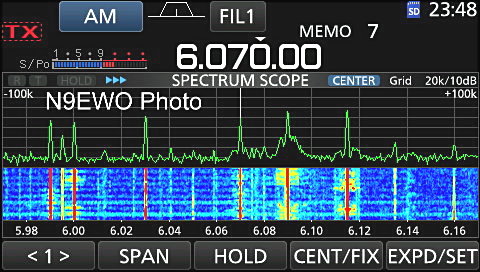|
N9EWO
Review :
ICOM IC-7300
"Direct Sampling" SDR
HF / 50 MHz Transceiver
|

The
excellent ICOM IC-7300 is the FIRST "stand alone" Amateur Radio
HF Transceiver that
uses true
"direct sampling" SDR technology PLUS also includes an internal antenna
tuner and 100 watts RF output.
Super fast "Real Time" spectrum display, no lagging "doggy" ones here.
It's Bug-A-Boo for me is with general audio quality on receive. It's
flat communications audio while great for Ham use (of course what it
was made for) falls "flat" on it's face for MW and HF / SWL broadcast
listening after awhile (adjusting it's menu tone controls or external
speakers not helping the cause at all). The Icom IC-R8600 receiver is
night and day improvement in this area (see our IC-R8600 review
here) ! (N9EWO
Photo)
Model
: ICOM IC-7300
FCC OET ID : AFJ376500
Country
Of Manufacture : Japan (Osaka)
HM-219 Hand Microphone (as included with transceiver) : China
OPC-2361 DC Power Cable (as included with transceiver) : Japan
OPC-1457 DC Power Cable : Japan
Firmware Versions Tested : 1.12, 1.13, 1.14, 1.20, 1.30, 1.41
Serial Number (approx.) of Test Sample 1 : 020021xx
Serial Number (approx.) of Test Sample 2 : 020309xx
Optional Accessories Tested
ICOM SM-30 Desk Microphone : China
ICOM SM-6 Desk Microphone : Japan (later sample with new logo)
"SWL-Remotes" R75 IR Remote : USA (discontinued,
not manufactured by Icom)
Sherwood Engineering IC-7300 Lab Numbers and Report
N9EWO's
Review on the Icom IC-7300 SDR HF / 50 MHz Transceiver (for SWL
Use)
Another Different Kind Of A Report Here........
We
are going to have a look at it here, but more for use monitoring
general SW / HF broadcasting stations. So if you are looking for
a detailed report with "amateur radio" TX / RX use, you
will have to look elsewhere. However, will cover a few topics
on the transmit side as well.
You will see reference to the Icom IC-7600
transceiver , Japan Radio Co. NRD-545
DSP receiver
, Icom IC-R8600 Wide Band HF-VHF-UHF receiver (our full review here), 2
samples of Icom IC-R9000 HF-VHF-UHF
Wide Band receiver (on HF), and the Watkins Johnson
WJ-8711A receiver that I have owned or used over the years in the
review
below.
The Icom IC-7300's "receive"
frequency coverage is from 30 hz to 74.800 MHz. We did not test any
performance above 30 MHz.
You are not a Amateur Radio Operator, eh ???
I have heard of a MANY Icom IC-7600, IC-756 PRO , IC-756 PRO II and
III's being
sold to people that will NEVER transmit on it. Yes..."Short
Wave Listeners". With manufactures curtailing tabletop
"receiver" production, my gut feeling is this will be
on the increase. You can usually get a better deal with more
features in a Ham transceiver and the now total lack of tabletop
receivers
these days. Well not entirely as it is not all red roses for
"SW Broadcast Monitoring" when say compared to a JRC
NRD-545 (lack of sync detection to name one), But I'm sure many
HF transceivers have been sold to non-hams, like it or not.
So
What's The Draw For a SWL Type To The IC-7300 ? / Real Direct Sampling
What are the pluses to the Icom IC-7300 to a medium wave / short wave
listener ? I would say the first on the
list is it being a "Direct Sampling" Software Defined Receiver
design. That’s right….no traditional mixer and IF stages. Right from
the antenna input there are 15 bandpass filters then to a 14 bit analog
to digital converter, after that there is a FPGA (Field Programmable
Gate Array). Use of a TI TMS320C6745
DSP after that which makes sense
being this is standalone SDR device.
As Adam VA7OJ said: “The IC-7300 is not a "hybrid". One looking at the
simplified block diagram is all it takes. It is a fully-architected
direct-sampling / DUC SDR, in which the baseband port of the FPGA is
connected to an internal DSP complex rather than an external PC. By
converting the baseband to a 36 kHz "pseudo-IF", Icom have made a very
clever move, which has enabled them to use their well-proven DSP
hardware platform and code libraries.”
Additional Pluses on the "Short Wave
Listener" List :
- Low distortion
and hiss free audio (super crisp and
clean) with bass and treble adjustments for each
mode.
- Proper AM mode
bandwidths for SWL use, right up to a nice WIDE 10 kHz
one when conditions warrant.
- Icom's proper
choices of tuning KNOB
steps and how selected.
- Low current consumption + COOL operation with no fan operation
in receive ONLY mode.
- Built in digital
"off air" audio recorder that is most usable for SWL
use (unlike IC-7600 and IC-756PRO models).
- Front mounted SD card slot (unlike the rear mounted and difficult to
access CF card found in the IC-R9500).
- Just as it is
for amateur
use, EXCELLENT super fast "Spectrum Scope" that can be tweaked for user
preference (up to a 1 MHz total swath).
- LCD Backlight uses LED's for Greatly Improved Display Reliability (no
CCFL tubes).
- Very good
(optical encoder) tuning knob that is wobble
free and generally smooth operating.
- Provided tilt
bail that gives
proper angle in use that also includes tabletop / anti-slide protection
(+ rubberish tube on bail and real rubber rear feet).
- No use of
"wobbly" rubber like buttons (as
used with the Icom IC-7200, IC-718 Transceivers and the IC-R75
receiver).
- Medium Wave
"Bypass Attenuator" feature (selectable in the
menus...no more hardware modifications required).
- Rugged metal
outer cabinet (not using plastic top and bottom outer covers that
the IC-7200 has).
- High "Q" 15 RF
Bandpass Filters.
- TCXO included as standard (+- 0.5 PPM)
- Superb Phase Noise Characteristics (advertised as a 15 db improvement
over the IC-7200 at 1 kHz separation)
Radio’s Cardboard Internal Packing
“So-So”
Transceiver arrives in a “double wall” sturdy cardboard box. It is in
the usual Icom “sealed with tape” fashion style, which is OK. One can
easily detect if it’s a truly brand new unit this way.
Just as it was with the IC-7200 (that we owned previously), the actual
transceiver is held into
place (in the carton) by a couple of thick cardboard cut out pieces
(see photo below). We felt that this is a bit inadequate, as these
cardboard
cut out pieces were allowing the set to slop around a bit due to a
somewhat loose fit. Additionally these left and right inserts in our
case were noticed to be semi crunched once removed from the radios
body, so PROPER reuse will be a bit difficult. This is the same way the
IC-7200 model was packed.
But overall it gets the job done being the radio is not that heavy.

Icom's IC-7300 and it's
somewhat wimpy cardboard internal packing (a early sample shown above).
Improvements were made later with added cardboard supports on the box
floor. (N9EWO Photo Edit)
Small Lightweight Cabinet /
Metal Outer Shell / Dust Duty
The Icom IC-7300 HF transceiver is housed in an attractive metal outer
cabinet with an internal thicker die cast chassis that also creates the
unpainted rear panel. Size in inches: 9.45 x 3.7 x 9.37 and its weight
at a light 9.26 pounds (4.2kg). A very good pop-down tilt bail is
included and has a rubbery-plastic protection tube that saves the
desktop and helps to keep the lightweight box from sliding around in
use. There are also 2 bottom rear REAL RUBBER feet (not hard plastic)
to also aid with any sliding around issues.
On top of the cabinet there are a pretty large amount of air fan intake
vent slots (plus this is for the internal speaker output). These vent
holes
are back a bit from the front panel, which is good news. Over the years
(topic has been discussed around the Internet) that in the case of the
more expensive Icom IC-7600,
the air intake vent holes are much closer
to the front and the LCD. What happens here is dust starts to collect
in-between the actual display and protective screen cover and over time
can make for a real eyesore (and a royal pain to clean out).
Internal cooling fan runs MUCH more in the IC-7600 being it cycles
on/off
even in just receive mode. Where as the IC-7300 fan does not come on at
all in just receive use (more later on this). In any event it’s
improved to see the PA air holes moved back a bit and the possibility
of any dust LCD infiltration reduced. Additionally the IC-7300’s fan is
located on the rear panel, whereas the IC-7600’s fan is internal is
placed right behind the front panel, this could also help with the dust
bug ?
All knobs have a good feel and all buttons use traditional tac
switches. No soft plastic “rubber feeling” buttons are used. There is
the typical “Icom” slight rotational play with the AF and RF gain
controls and even a bit more with the Dual PBT and MULTI encoder
controls. But is nothing excessive. Most of the front panel pushbuttons
are flush or near flush with the cabinet.
The main “metal” tuning knob has rubber track and uses an actual set
screw for attachment to its optical encoder. This beats out the more
expensive IC-7600, where here it is just a “push on” variety knob
(believe it or not). The only down side here is we feel it is a bit on
the shallow side (should have been a bit beefier, that is sticks out
just a bit more).
We enjoyed seeing a nice separate RED transmit
LED included on the
IC-7300 (GREEN
in receive). Not just some TX indicator icon on the LCD.

With
the top fan intake vents somewhat back from the front bezel, plus the
fan being rear mounted (and runs MUCH less and never in just receive
use), this
hopefully will eliminate any dust infiltration issues that can plague
the older IC-7600 model LCD in time ?? (N9EWO Photo)
Super Spectrum Scope Display / LED
Backlighting / Can See the Weaker Signals
"Spectrum Scope" Display that allows for viewing of a chunk of the HF
spectrum up to 1
MHZ Max (+/- 500 kHz). This is a huge improvement to
the older IC-756 PRO, PRO II and PRO III models that only did 200 kHz
max. Even the IC-7600 is limited to 500 kHz Max. No it's not as wide as
the Icom IC-R8600 (my
review here) or expensive IC-R9500 super receiver, but is not a big
loss.
Works very well and helps from missing signals as you zip across the
bands with the knob. The BIG improvement is the scope is super SUPER
fast scanning and no hesitation jerky looking display. There are 3
different speed settings of the spectrum scope, but why anyone would
want to slow this down is a good question ?
Being it is only a 4.3 inch screen, it is a bit tight for what needs to
be displayed. We found the waterfall was NOT in OUR desires, so we
turned it off to provide a greater viewing area of the actual spectrum
scope. Even if one turns off the waterfall screen in the normal display
mode, access is still easily done by just hitting the EXPD/SET button
on the touch screen.
As is the normal for Icom here, the IC-7300’s spectrum scope still
allows
for the 2 different types of tuning. One type where the center of the
tuned frequency moves with the dial and the other and way where the
scope stays fixed and you tune a red marker across the screen. The
desired tuned segments are adjusted in the menu's (very easy to do). Of
course the defaults are in the Amateur Radio bands. Scope sensitivity
is excellent , plus with the bottom grass noise being totally absent
that
existed with older models (including the Icom IC-R9500).
There is an “Audio Scope” function. We did not find this feature to be
that useful. More of a gee-whiz thing for me, I can live without this
one.
One can change the colors of the display "scope" (personally I like
green), as well as the waterfall colors. Also a timed background
"ghost" display will indicate what have been received until you tune
again with the knob or when it resets (this can be turned off). This
spectrum scope is active full time and no receiver muting.
We changed to no-fill part of the spectrum display to make it look
more “old school” (to no fill at all) , see the bottom of this page for
more information..
The IC-7300 will not have a problem with CCFL “Florescent
Tube” backlight failures as it uses LED backlighting. Its resolution is
also improved over the IC-7600 LCD (even being a smaller size screen).
So it’s very sharp and extremely "W-I-D-E" viewable even being small.
Icom Transceiver
Display Sizes and Resolution
IC-7300 : 4.3
inches (RayStar
RFE430H) 480 x 272
IC-7600 : 5.8
inches (EPSON
L5S30853P00) 400 x 240
Again, we found the sensitivity of the spectrum scope to be excellent
as well.
I can see very weak signals on the scope (with no local
noise
present…..and that is very important). Is the FIRST Icom set with a
spectrum display I have been able to do this with. This is even
comparing to the very expensive IC-R9500 receiver (my
review click here). I’m sure some will
dispute this, but I have used many of Icom’s sets now with a spectrum
scope and this has been a treat here on the test
sample. I have my own desirable old school "Spectrum Scope" settings,
please see detailed information below. Please keep in mind that I do
NOT care
for waterfall display (but that is me of course).
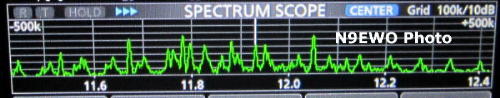
Improved "Spectrum
Scope" settings for the ICOM IC-7300 (in our view). The waterfall just
eats away at the limited space available (not a desirable feature for
us). Adjusting
the "Center Type Display" to "Carrier Point Center (ABS Freq)", will
give for proper
"centered" showing of AM signals on the scope and will also show
frequency on the bottom scale in
"center" mode which is a very desirable setting. See the bottom of this
page for more details. (N9EWO
Photo)
Touch Screen and the IR “R75
SWL-Remote” / Stylus - Screen Protectors NOT
OK, lets get it out of the way that I’m NOT a fan of touch screens
being used with a stand alone Receiver or Transceiver. Mind you I NEVER
touch a set with dirty hands / fingers (and SHORT fingernails).
But even with that in mind, greasy and
fingerprint smearing is still going to be an issue anyway. I also strongly do
NOT believe in any use of those stylus pens (popular for
tablets and smart phones - rubber tip or not) with the IC-7300. That
tip
constantly slamming against the LCD sure can't do it any good (ditto for and fingernails hitting it).
LCD CLEANING NOTE : With the radio turned OFF, we CAREFULLY use a CLEAN MOIST
screen cleaning cloth made for
LCD TV screens when it needs to be dealt with, which is not too often. We use "DISTILLED WATER" (nothing else). Also NOT
dripping wet but not dry either, (getting it totally wet) however
squeeze out as much water as you can
from the cloth BEFORE. Using a very "light touch" is also the very
important word here. We just let it AIR
DRY (which is not much) after with NO additional cloth usage to
help to dry it. Of course if you do this "wrong" could lead to
water where you do not want it for LCD or other serious damage......"so you have been officially warned"
!! NEVER
NEVER NEVER....spray any liquids directly on to the LCD !
IMPORTANT NOTE : Be sure and see the LCD "white line" issue in the links section on the bottom of this page !
|
I will NOT be held
responsible for any info that is listed here
ALL DONE AT YOUR OWN RISK !
|
Some have added a smart phone screen protector to prevent scratches and
other nastiness. But is this a good idea ? Five reasons why for me why
it’s
NOT.
1. This
is going to cloud the screen a bit (I say….NO matter what the screen
protector manufacture hype is).
2. It's a
major chore to get it PROPERLY installed (good luck getting this
looking 100% decent).
3. Stress damage created
on the LCD pressing this into place (and removing). Read
the warnings in your IC-7300 owners manual.
4. Possibility it
could make the touch sensitivity a bit less (or MUCH
less) ? As covered in the owners manual.
5. Wear
on it's "resistive type" touch screen is not going to make ANY
difference if you have a screen protector on it or not.
So I choose NOT to make use of a screen protector and being I’m a very
picky-careful dude….it has not been a problem for ME and part of
the
reason why is next.
To help with fewer pokes on the LCD touch screen we added a really cool
IR remote control device that allows basic operation of the Icom
IC-7300 via a universal TV remote control. This “R75
SWL-Remotes” model
was originally to be used with the Icom IC-R75 receiver but also works
with other newer Icom receivers / transceivers as well via the CI-V
"Remote" jack. Just connect the included CI-V cable between a very
small black control box and the transceiver. Next plug in the (also
included) very small ANALOG 9-volt wall wart 120 vac power supply into
the jack on the remote box. Program any universal remote control for a
Sony TV's and that is it after a few setting changes on the IC-7300 (as
given below).
There is bit of a learning curve and not
all functions are valid as the IC-R75 is a little different
of course.
This IR remote will NOT allow for any control of the spectrum scope
functions (among others). However most of the basic functions are
including, control the sets volume as well as muting it (one not even
available on the set), tune up and down the band or zip through your
memory channels. Adjust the bandwidths, AGC, PBT, Tuning Steps and even
for entering the memory channels and much more. Also you have direct
keyboard entry that is more straight forward and faster than on the
sets touch screen. Yes, this USA made product is a bit pricey but it
also allows for remote operation across the room.
NOTE : Do NOT confuse the proper R75 model with the more generic
version that is for older Icom models (example : volume or muting
control is not supported for the older sets with this generic model).

R75
"SWL-Remotes" after market device
(left) works great with the Icom IC-7300.
(now discontinued, was not
manufactured by Icom)
Low cost SONY RM-EZ4 "Big Button"
remote works well with this device. You do not want a remote with lots
of
buttons or functions (it will make it much more confusing to use). The
Volume and Channel buttons are a bit on the stiff side and not the best
placement on the RM-EZ4, but it gets the job done nicely. Also good
that it uses 2 AA batteries for longer life (not the less desirable AAA
type) and a LED that comes on when a button is pressed. Any universal
remote will do the trick ,
just programed to work with Sony TV's. But the simpler the remote the
better.
NOTE : I no longer make use of
alkaline batteries due to the high
(likely in time) possibility of leakage. The use of the "low-self
discharge" type (or called pre-charged) AA rechargeable nickel-metal
hydride cells works fine with most IR remotes (including the Sony as
indicated above) and near eliminates this possibility of leakage. An
alternative would be the use of non-rechargeable AA Lithium batteries
(these have a much less chance of leakage over alkaline types as well).
Settings using the “R75 SWL-Remote” with the Icom IC-7300 (Important :
Using the
default settings in the remote device) :
1. Change the port "baud
rate" to 19200 in the IC-7300 menu’s (don’t use auto).
2. Change the "address" to 5A (from the 94h default) also in the
IC-7300.
It
can be a bit finicky operation at first use; especially if you punch
the remote buttons a bit too fast and you get the blinking timeout
indication (this is a bit dependent on the remote model used). There
are timing settings on the remote that may help here, but I have not
attempted those as this report was typed. Not a real drawback in anyway
here.
IMPORTANT
UPDATE : This
"SWL-Remotes" product has been discontinued and no longer available.
One will have to hunt on the used market now and will not be easy as it
was not a widely sold product.
Ergonomics Good / Metering
Even with the Touch Screen nastiness in the mix, overall ergonomics are
good. But in our view not as pleasant as if real buttons were in use.
Again
direct keyboard entry is much easier to archive using the IR remote as
covered above. Band stacking register function screen (and the direct
frequency entry as a second tier is here too) is toggled by hitting the
MHz
digits on the touch sceen LCD.
Metering is displayed using bar graphs. Not as cool looking as with the
IC-7600, but gets the job done and the S-Meter readings appear to be
most accurate. Some reports have indicated that lower S-meter readings
are anemic, with our "real use" test I have not found this to be a
valid issue.
Temperature indication of the RF final section continues to be an
unmarked affair. Too bad they could not put a few numbers on this bar
to improve the accuracy. Ditto for the voltage indication.
One cool feature is the "SWR Graph" (Menu > SWR). This allows you to
get an idea how your SWR curve is across any given amateur band. Takes
a bit to
make happen (plus you need to set up the step etc), but is well worth
the effort.
”Cool Operator” / Fan Does NOT operate
in Just Receive Use
As commented earlier, the IC-7300 is one cool operating radio in
receive ONLY use. Might sound like a "no big deal", but his this is not
the normal for Icom with newer current models. Unlike the IC-7600, the
fan never operates in just receive only use with the IC-7300. The
IC-7600’s (and IC-7410 as well among others) fan cycles in just receive
mode after awhile is is most annoying when being used as a SWL set.
This relates on room temperature on how much the fan will run in these
transceivers.
Of course with any transmit use the rear-mounted fan operates
anytime the PTT is engaged. Here it is a bit on the noisier side with
the IC-7300, but not as bad as with a December 2015 made test sample of
the Yaesu FT-450D (arf !). Desk microphone operations are not too bad
for any excessive fan noise (with the Yaesu FT-450D….it’s quite too
noisy for desk microphones at all). As you can tell, I’m quite
sensitive to ANY excessive fan noise in transmit, or ANY fan operation
in just receive use. I still strongly feel that a ham transceivers fan
should NEVER operate in just a receive only operation. The Icom IC-7300
fits the bill excellently (and rare with a Amateur Radio transceiver
also as being used for a SWL set).
One can just look at the actual
tested current measurements and
understand why the IC-7600 fan runs with much more heat being produced
in just receive.
ICOM IC-7300 at
13.8 volts
Receive Current :
836 ma +/- 20ma
Transmit
Current (Full Power) :
Approx 17.9 Amps
ICOM IC-7600 at
13.8 volts
Receive Current :
2.7 Amps +/- 50ma
Transmit Current
(Full Power):
Approx. 18.8 Amps
HM-219 Hand Microphone / SM-30 and SM-6 Desk Microphones / Tight
Microphone Connector
The included HM-219 “Chinese Made” hand microphone is a real aural
treat. Gone are the muffled ills that plagued the older “Chinese
versions” of the HM-36 that was included with the IC-7200 and IC-7600
transceivers (and many other Icom models, but I see reports around that
the HM-36 issues has FINALLY been fixed ?). Of course one can tweak the
mic’s frequency response in the menu’s to the operators liking.
Icom's black matching and and beautifully modern optional SM-30 desk microphone
worked properly with and good audio reports. Has a lock function and
with a LOCK LED indicator , It does NOT feature UP-DOWN buttons. Our
brand new test sample arrived with a ratty cable where it enters the
body (which we could not get 100% right reforming it). Just as with the
included HM-219 hand microphone the plug removed unusually difficult.
The operational pre-amp voltage is taken from the separate 8 volt power
wire. Metal bottom, plastic body. The SM-30 is made in CHINA (most likely by a contracted manufacture ?).
With test sample number 2, we tested a old classic SM-6 model with the
IC-7300 (with the current Icom logo, so later production). Equally
decent audio reports (after some IC-7300 EQ adjustments). Again no
UP-DOWN buttons. Lock function is achieved by a forward mechanical slide of the
PTT button. The body is entirely made of Die-Cast metal with the bottom
being anodized steel plate cover (so has bit of heft to it even being
quite small), with 4 very nice screwed on rubber feet. It's operational
preamp current is taken from the 8 volt phantom voltage on the microphone line
(white wire, limited to around 8 ma of current) so different over the SM-30. The SM-6 was made in
Japan.
TIP : As experienced with both test samples (and via Rob Sherwood NC0B), if one fully inserts
the microphone plug into the IC-7300 it is then extremely difficult to
near impossible to remove it (it is a very tight fit). So the
suggestion here is to only insert it say 60% of the way in and then LOOSELY screw on the retaining ring. This way "&#$@!!!!" does not happen later and is still a adequate connection. We have verified this issue to be with the 8-pin socket on the TRANSCEIVER
and is not on the plug end. I have also been told this bug also affects
other ICOM transceivers as well (which makes sense). We are still very
pleased that ICOM continues to use the 8-pin Foster type microphone
connector even with this fairly well known bug. We totally despise the
use of ANY modular type mic connectors on Amateur transceivers (the old
line "well all professional transceivers use modular connectors" does not wash with me).
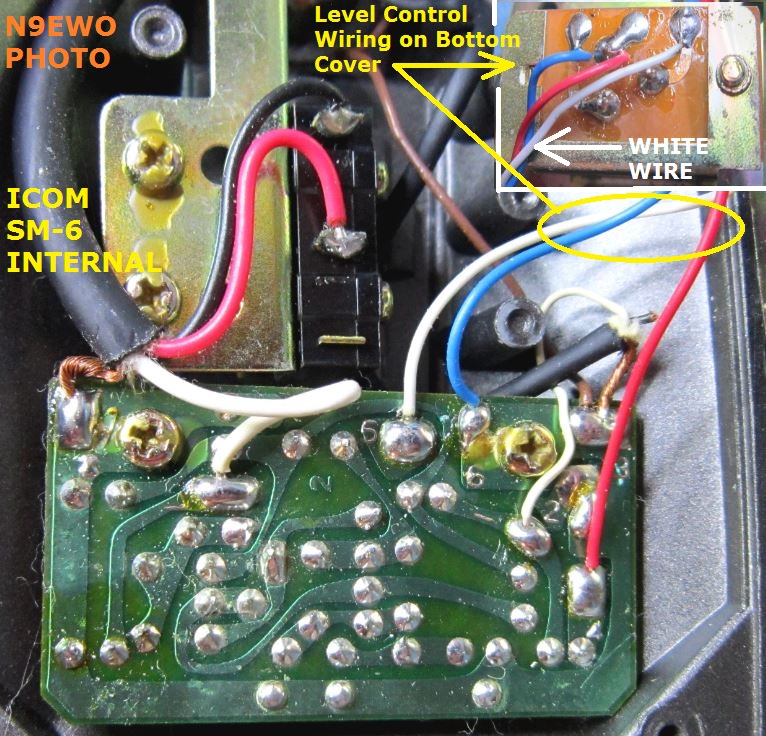
ICOM SM-6 Desk Microphone (Japan)
PROPER internal wiring photo.
Please Note: Photo above was taken from a Japan manufactured sample.
(Chinese made ones may vary from the above photo ? Unknown.)
(click on photo for larger view) (N9EWO Photo)
Proper “Tuning Knob” Steps / Other
Tuning Knob Details
In the case of most current production Yaesu HF transceivers, the
“Tuning Knob” steps are extremely limited to just 10 or 100 hz steps in
SSB modes and 100 hz and 1 KHz in AM or FM modes. In the case of
the FT-450D this is even slower going (see my full
FT-450D review here for
those details). Yes…it can be a real “wrist wrecker” if you wish to
move fast using the main tuning knob.
As it is with all current Icom HF transceivers, the IC-7300 has many
more programmable steps for the “Tuning Knob”. So I
can make it exactly proper to our desires for normal operation, which
is 1 kHz for SSB, 5 kHz for SW Broadcast and 10 kHz for MW Broadcast
(or can be 9 kHz outside North America). Better yet, each mode stores
it’s own setting. Icom does this right here…no contest in our view.
Selecting a faster or slower temporary “tuning knob” step is a breeze
as it is with all current Icom HF sets. Yes, it can tune and display
down to 1 Hz as well.
Tuning Knob optical encoder had a very good feel with no bearing slop
(downright zero). However it is not as silky smooth as the one found in
the vintage JRC NRD-545 receiver. But that one is hard to beat. From
viewing the service manual, we see that it is using an actual setscrew
for attachment to the encoder shaft. This is a huge plus over the more
expensive IC-7600 model that uses a push on type tuning knob and of
course allows for a not as stable situation. It’s a “push on knob”
with the IC-7600 and has some slight wobble if you properly check it
out.
It does share the same sour trait as with the IC-7600 in regards to
tuning knob friction adjustment. First there are only 3 selections
available. To make matters even worse, it’s very difficult to make
happen. That is it’s hard to move the little lever under the knob to
adjust with it's 3 clicks.
The little MULTI knob located to the upper left of the main knob, we
feel was very well thought out. It allows the user to easily adjust the
RF Power, Mic Gain, Compressor Level (not in AM) and the Monitor level
all in seconds and with no crazy sub-sub menus. RF power can also be
more precisely adjusted vs. the IC-7600 too being it’s a digital
adjustment and not using a variable control. You can easily and exactly
return to a previous setting just using the control, not just in the
ballpark or having to using a RF power meter.
Proper Bandwidth Choices / SSB
Selections Could Be Wider / Manual ECSS Excellent
For a mix of SWL and Amateur use, the Icom IC-7300 is near excellent
when it comes to available bandwidths. For AM mode the user has
continuously variable bandwidths from 200 Hz to 10.0 kHz available (in
200 Hz steps). Of course we love the excellent 10.0 kHz one when
conditions warrant. For SSB modes its from 50 Hz to 500 Hz (50 Hz
steps) and 600 Hz to 3.6 kHz (100 Hz Steps). As usual for Icom with
current production models, the widest SSB is limited at 3.6 kHz. This
is a bit lacking especially for manual ECSS use. We would have like to
seen this to least 5 kHz (or even greater). Of course we have the
3-bandwidth presets that add to the excellent ergonomics as well.
Speaking of manual ECSS performance (using SSB modes at zero beat of a
AM signal), it’s absolutely stellar. Not only do we have a STOCK +/-
0.5
PPM TCXO for excellent
stability, it’s clean sound (zero distortion, zero DSP artifacts) and
performance is just excellent. We experienced none of the bugs that
plagued OUR IC-7600 test sample with manual ECSS use. A side note, with
our test sample the display was DEAD ON out of the box (this can be
tweaked in the Menu’s if necessary).
Of course no Synchronous Detection (with Icom striking out every time
then they did try this circuit in radio....so I guess better not), but
the excellent ECSS helps here greatly. Again, it’s a pity the receive
bandwidths are limited to 3.6 KHz maximum on SSB modes. Unlike the
WJ-8711A where one can cheat using the CW mode to gain wider SSB
bandwidths for improved manual ECSS use (up to 16 kHz in fact), the
IC-7300’s available CW bandwidths are identical to SSB. It's worth
repeating that in the AM mode
Icom allows up to 10 kHz bandwidth. Of course this is excellent news as
a MW / SW broadcast receiver.
N9EWO’s Bandwidths
Presets Changed From Default (in kHz)
SSB MODE
WIDE (FIL 1) : 3.6
MID (FIL 2 ) : 2.8
NARROW (FIL 3) :
2.3
AM MODE
WIDE (FIL 1) : 10.0
MID (FIL 2) : 8.0
NARROW (FIL 3) :
6.0
As it has been with previous models, we also have the “DSP Filter
Shape” adjustment for SSB and CW modes. SHARP and SOFT. We normally
just leave it in the default SOFT selection for our operations (sounds
the best).
ADC Overloading / Sensitivity /
Forget LW / Other Receiver Notes
When the receiver is hit with an extremely excessive input signal, the
red OVF
icon will start to flash. Unlike “dynamic range” mixer
overloading that can occur with an analog superhet receiver, here it’s
the ADC (Analog to Digital Converter) that gets saturated and can make
the FPGA to do strange things when the OVF indicator starts to flash.
In our testing (with firmware 1.13) and antenna’s it took the receive
PreAmp's (1 or 2) with
a SUPER strong station for this OVF indicator to start
to flash (or a extremely noisy band and or with local interference).
Turning off the preamp's cured this overloading completely in
OUR situation when it happened. However this scenario will vary greatly
of course. In extreme cases it could take the attenuation function and
or backing off the RF Gain control to stop it. Is this a drawback to
the
IC-7300 ? I say….strongly NO. Being this is a true SDR, this is the
just part of the technology (at least at this price point).
In
general being "very conservative" is the name of the game with ANY
"PreAmp"
use. On MW turning ON the "MW band ATT"
may be REQUIRED to squash
overloading depending on the frequency and antenna used (default is
ON). This is
especially true if one uses any active wire or active loop antenna
(that is it has an internal RF amplifier).
The “IP Plus” function is advertised to improve the Intermodulation
Distortion (IMD). Optimizes the Analog/Digital Converter (ADC) against
the distortion when receiving a strong signal. Third-order Intercept
Point (IP3) is also supposed to be improved (feature was not
tested).
In general, overall sensitivity we found to be excellent even with the
preamp's off. An exception is in the long wave bands (below 500 kHz). Here the IC-R8600
performance is by leaps and bounds better (see the review here).
Preamp's not helping the cause even somewhat. If you need even modest
LW performance, best to consider the IC-R8600 instead.
NOW does the Icom IC-7300 beat out the WJ-8711A for audio
recovery /
sensitivity with weak broadcast stations (using manual ECSS mode of
course) ? Look for the detailed answer next.
UPDATE : Icom IC-7300 ver 1.14
Firmware : With "older version 1.14" firmware, reports
that there are issues with MW (AM Broadcast) reception where
that band becomes very noisy and useless (severe OVF overloading that
cannot be controlled properly ?). We did the 1.14 update here at HQ and
works OK...however, it is more sensitive to OVF overload (MW band and
elsewhere). I do indeed
have the "MW band ATT" OFF.
I have no OVF indication with no preamps, some OVF with Preamp 1 with a
super strong signal (and or lots of band noise) and lots with Preamp 2
with the conditions. I use a passive
RF Systems 55 foot MLB long wire for MW and SW. Of course if anyone is
using receive antenna's with internal preamps (say the Wellbrook Loop)
this will make this OVF overload issue much WORSE !! In those
situations these folks may have to keep the "MW band ATT" ON (located in the menus) and or to reduce
the RF gain as required.
Broadcast
Audio Recovery : "Side By Side" IC-7300 test vs. the WJ-8711A
"Is the Icom IC-7300 the best set around for pulling the audio (spoken
words) from a VERY WEAK "broadcast" signal down in the mud using manual
ECSS (zero beat SSB on a AM Signal) ?" Does it beat out the old "top
dog" Watkins Johnson WJ-8711A "professional receiver" in this area ??
Was a pleasant surprise that the Icom
IC-7300's manual ECSS performance is downright excellent in our
testing. It's a extremely
close horse race,
however by a "very close" nose the WJ-8711A just wins in our side by
side comparisons (Note : Our test WJ-8711A sample did have the internal
"Preselector" option and was in use). You can have a listen to the
audio file below and draw your own conclusions. The IC-7300 (and IC-R8600 receiver - our review here)
is as close as we have ever come to matching the WJ-8711A for DX audio
recovery with broadcasting stations (when properly adjusted). We
experienced none of the ECSS bugs that plagued OUR Icom IC-7600 test sample (see
that review for
those details).
One has to keep in mind the possible AGC "swamping" issues with the
IC-7300, but that was a very intermittent bug in our testing and again
is somewhat curable with adjustments (as with the tested firmware
versions....see text below).
N9EWO MP3 Audio
File Download : "WJ-8711A vs. Icom IC-7300" Manual ECSS Mode
(size 253k)
Recording
Details (of file above) - Settings for Both
Mode Setting : ECSS (manual) USB
Antenna: RF Systems MLB Long Wire -
55 Feet Length
PreAmp Use : ON for WJ8711A / PreAmp
2 ON for the IC-7300
Frequency : 11710 kHz
SW Broadcast Station: North Korea
(on a very weak reception day)
AGC : Fast (decay settings on
IC-7300 as indicated below)
No PBT or other filters on
Tone : Treble set at +3 on IC-7300
Bandwidth : 2.8 kHz
Preselector WJ-8711A : In Use
AGC / Weird AGC
"Swamping"Issue
We have 3 preset AGC
settings:
Fast, Medium and Slow. The decay rates are adjustable for each
operational mode.
Generally all work properly, except once in great while CERTAIN band
static
and local interference can swamp (clip) the AGC down even with the FAST
rate
selected. Turning on the "Noise Blanker" function can sometimes help
iron out this bug when this happens (or sometimes not). However and
most of the time in our case, this is not an issue.
We changed the AGC SSB and AM
decay settings from the default as indicated below and
this helped to tame it (in the FAST setting), but not completely
either. Because this is such a rare issue we find it NOT to be of
a drawback of the transceiver. We
have no idea what might be going on here ?
N9EWO’s
AGC Decay Rate Changed From Default (in KHz)
SSB
MODE
FAST
: 0.1s
MID
: 2.0s
SLOW
: 6.0s
AM
MODE
FAST
: 0.3s
MID
: 3.0s
SLOW
: 7.0s
To change the AGC setting (between
Fast, Med and Slow) you have to go into the "Function" Menu’s. No touch
screen
available adjustment here. Another situation were the IR Remote Control
comes in
extremely handy.
Low Distortion
“Hiss Free” Audio / Tone Controls / Internal Speaker / Audio Tiring After Awhile for MW and
SW-HF Listening
General audio quality is near
excellent, especially when manual ECSS is used. Low distortion, punchy
and clean with zero audio hiss and no DSP artifacts. Even the virgin AM
mode is near
excellent.
However it was not so great as out of the box (using the defaults). We
had to make a few setting changes to in the Tone Control” settings to
make it sound proper (less muffled) using with our discontinued
Centrios 4012000 Die Cast 2 way speaker.
Please make note that changing these
settings also changes the built in SD card audio recorder audio as
well (more below on that feature). It’s going to be hard to recommend
any settings here, as that will vary greatly with the speaker used (but
I list mine below anyway). But
we found these settings to help the internal speaker as well (as
limited as that one is).
N9EWO’s
Receive “Tone Control” Settings (from Default)
SSB
RX
Bass : +5
RX
Treble : +2
AM
RX
Bass : +5
RX
Treble : +2
The TINY top firing internal speaker
is a bit above average for an INTERNAL one (even has it’s own little
cavity in the die cast chassis in fact). But most owners are still
going to find any good large external speaker to satisfy better.
External speaker jack is located on the rear panel where it should be.
Unlike current Alinco HF transceivers where they have placed these on
the FRONT panel. A very undesirable spot to locate a external speaker
jack.
However after awhile using the IC-7300 the receive audio is so geared
for voice response so audio quality suffers for listening to MW and SW
broadcast. It’s sounds very flat (IMPORTANT
: Based using AM Mode 10 kHz bandwidth filter setting)
and very hard on the brain after awhile. No amount of fiddling with
it’s tone controls helps to correct it (including using different
external speakers). We
would very much like to see Icom adding a user select toggle in the
menus (if that is possible) to increase the receive audio's Bass audio
response. Again as it stands right
now it's
too "flat" communications audio quality even with the Bass
adjustment turned up full in the menus and lacks greatly (Bass response
is still cut
way off). Our test of the older IC-7200 model was similar in this regard ! So this trait is not just with the IC-7300. However the Icom IC-R8600 is
far more pleasant to listen to MW/SW broadcasts (see our review here).
Oddly in LSB / USB modes the "bass"
audio response was noticed to be improved (Firmware 1.41). With AM
reception it remains unchanged.
SD Card Slot for
“Off Air” Audio Recorder / Jamming In Slot / Line Output / Speech
Synthesizer Notes
Icom’s super expensive IC-R9500 wide
band receiver features a built in audio digital recorder. There are a
multitude of quality settings; some are great while others at the
bottom are totally useless. In the case of the IC-R9500, it records to
the old standard “Compact Flash” card via a trap door located on the
REAR of the set. It's NOT easily accessible as you need a screwdriver
to get
to it and a pair of needle nose pliers to remove it. You can read
our IC-R9500
full review here.
Well the IC-7300 also has such a
feature too however it was not really meant for recoding broadcast
stations (more designed for voice response audio). It records to a
FRONT MOUNTED SD card, so much easier access. One can use up to a 32 GB
size card. It needs to be formatted (in the transceiver) before use.
This also adds a number of required folders on the card.
Of course this was an exciting part
of the set to see when we first discovered it. It is still usable for
capturing Broadcast audio mind you, but it does degrade it (cuts off the high end a bit). Using our
now discontinued
Sony
PCM-D50 or Tascam DR-40 PCM digital recorders via the rear mounted line output jack
blows it out of the water for quality of course.
IC-7300
/ IC-R30 / ^IC-705 INTERNAL "WAV" RECORD FORMAT
128
kbps
8000
hz
16
Bit MONO
IC-R8600
INTERNAL "WAV" RECORD FORMAT
256
kbps
16000
hz
16
Bit MONO
(^ - info verified via Thomas Witherspoon)
The single "lone" WAV format used
here is
limited at 8000 hz. So for the not so stellar quality with broadcast
stations and using wider bandwidths say at 10 kHz (again it cuts off the high end a bit). It’s a excellent
feature to have in any event and could have been much worse as with the
old Icom IC-R20 receiver.
Allows for audio capture of something off air
that may have not have been without it. We tested up to a near 2 hour
continuous file without
any problems (but not recommended...I say best to keep a file to 1 hour
maximum ??). You can play it back in the receiver along with fast
forward / rewind feature. Or remove the card and easily transfer the
file to the computer for
playback or for conversion / archiving. It marks the recording with an
excellent date and time stamp (starting at the second), plus the mode.
We appreciate the use of a better
quality type SD card socket, that is it “clicks” into place and when
also removed. IMPORTANT NOTE : When removing a SD card and the
transceiver is on, one MUST “dismount” the card (located in the menus)
just like with a computer.
However
one issue we had with the IC-7300 testing
(and we are not alone on this), was with a San Disk 32 GB SD card (SDSDUP-032G-T46) as
it
jammed up in the slot. We could not click it back out. Some may say we
inserted it in crooked…no No NO…that
is not the case. We were able to
get it out safely without any issues. When using other cards (we
recommended San
Disk and Samsung brands)
this issue was not there. Have yet to
find out what was going on here (ever so slightly warped
card ??) One also stores the user settings
/ memory channels and the screen capture pictures on the SD card.
Also available at pin 12 of it's 13 pin DIN rear panel connector is a
fixed line audio output. Level
is set at default 200mv (50%), and is
adjustable between 100 to 300mv's at 4.7K ohms impedance ("ACC/USB AF
Output" in Connectors Menu). In our testing we found this needed to be
turned up to around 90%
to work properly with other
external recorders (digital or analog). IMPORTANT NOTE : At 100% we
detected excessive distortion more so with SSB signals. Keep in mind
this also adjusts
the level going to the USB cable, so if ones uses this transceiver with
that function it's going to effect that as well. The Bass and Treble
controls DO effect the Line Audio output , but even with "Bass" Setting
at maximum +5, for our ears it was still "flat" sounding side for
fidelity with broadcast stations. But has
near ZERO distortion......is extremely CLEAN !!!
Pin 12 can be programmed "receive IF (12 kHz) signal output". Details
covered in more detail later on this.
Please
note that the included excellent "Voice Synthesizer" (speech) feature
does NOT voice stamp any recording (either using the built in audio
recorder OR via the Line Output jack) at
default.
However this is selectable in the menus so it can indeed provide that.
So in the menu's find (CONNECTORS) "ACC/USB AF Beep/Speech... Output"
(Default is OFF). So once toggled ON the Beep and Speech Synthesizer
audio output is then put on any recording (SD card and Line Output at
Pin 12). Excellent !! PLEASE NOTE :
The Squelch does NOT function at the Line Output or SD Card Recorder.
One other note in regards to the SPEECH
Synthesizer : The MODE SPEECH
selection in the menu's ONLY turns on or off the "Mode" announcement
when switching modes. It will ALWAYS give you the Mode announcement
when one manually pushes the SPEECH button (there is no way to defeat
that unlike the S-Meter level).
Built In Antenna
Tuner – Limited Range (But OK)
The IC-7300 features a nice internal
antenna tuner for transmit use. If you need to tweak your properly cut
dipole etc.
slightly, this should do the trick nicely. Aside from the long
discontinued portable QRP IC-703, this is the first 100-watt HF
transceiver
that Icom has produced that uses 100% relays with any automatic antenna
tuner. So there are no motors or variable capacitors in the IC-7300
being used with it’s internal tuner. Downside is the tuning range is
not going to impress anyone who needs more for a lesser
antenna.
OK….I have found a way FOR ME to get
around the limited antenna tuner range with the 7300. Our Comet
H-422
dipole antenna (is NOT in the V configuration which is NOT
recommended, as it stresses the trap rivets) is about 3.1 SWR at 14350
kHz. Highest I can make the
internal tuner work is 14300 (which for me is right at 3.0 SWR). So I
tune at 14300 kHz (where it tunes fine) and is still more than enough
tuned
range that the SWR is only 1.3 at 14350 kHz . Radio transmits just fine
with
still low SWR and full output at 100 watts and the radio is not cutting
back RF output.
However that is probably at
the limit
for operation and your mileage may vary greatly. If you have antenna’s
that are anything over 3.0 SWR, then the internal tuner in the IC-7300
is not going to work. If it’s over 3.0 (and I mean 3.0 and not 3.1), it
will not even try it and just drop out.
There is Emergency Mode for the tuner
that will allow a greater range and deal with higher SWR,
however it automatically reduces the RF power output to 50 watts.
Unknown how much additional stress this places on the tuner parts
either, so probably not advised to use this other than emergencies. Use
an external tuner that has more range instead if you need that (or
better yet improve the antenna and match).
So Are You Are Having Limited SSB RF Output ?
Here is a very interesting ICOM IC-7300 observation (as posted on eham) by Wayne W1QC.
Our experience also is that in SSB modes the RF power is being
restricted to about 65 watts (at 100% RF power setting / dummy load / EXTERNAL Peak Reading Watt Meter).
This was driving me nuts until Wayne’s very important discovery :
“When
I first bought the IC-7300 the SSB output power seemed a little low but
after a few adjustments it worked up to par. I found that it put out
more power on the watt meter with more low end audio but then then I
had audio that wouldn't cut through the noise - no sibilants, etc. So
one needs to make trade offs here. I adjusted the radio while listening
to my transmission via kiwiSDR receivers in various places around the
world to get to sound good.”
We did just that and I could not believe that it made such a huge
difference (again at 100% RF power setting setting). Setting the
transmit SSB EQ with 0 (zero) on both Bass and Treble (where before it
was +1 on Bass and +5 on Treble). Difference was like 60~65 watts up to
80~85 watts on a EXTERNAL Peak reading watt meter / dummy load / compressor on /
using a ICOM SM-6 desk mic at approx. 45% mic gain setting. Of course
this is going to vary with any given Microphone and EQ settings and as
he says it's a balancing act to find YOUR proper settings.
In testing this strange finding, N9EWO’s additional observation here is
the TBW setting (transmit bandwidth) also has a HUGE play in this RF
output bug. MID and WIDE are fine. However IF I select NAR the SSB RF power drops back down again. Go figure and your experience may very well be different here.
Memory Channels /
MPAD
The usual Icom memory channel layout
is valid with the IC-7300, that is 99 regular channels and P1 and P2
for the scan edges. One can add a 10 characters alpha tag as well to
each entry. Here the touch screen makes for extremely easy entering of
the tags.
MPAD is a very useful feature (as
found on other Icom sets over the years). Here the lone button located
just to the upper right of the main tuning
knob. 5 Memo Pads for quickly saving frequencies and operating modes
for easy recall. However you need to drop into the main menu to recall
these. You can increase this to 10 entries again selectable in the
menu’s (Memopad
Numbers).
Noise Reduction /
Noise Blanker / Notch Filter
Works the same in performance to the
IC-7600 here on all 3 fronts. To adjust the manual notch (MN) the MULTI
knob is used. This takes a bit getting used to. But for most Notch use,
the Auto one works just fine (AN) even for broadcast use.
Easy Firmware
Updates / Icom....how about a FULL PRINTED manual as a optional
accessory ??
Firmware updates are accomplished via
the SD Card and could not get any easier. One process does all the
updates (Main CPU, Front CPU, DSP Program, DSP Data and the FPGA). This
is in sharp contrast to Yaesu’s way of going about Firmware updates
(ARF !!).
One of course needs to follow
instructions and understand them TOTALLY before it is attempted. When
one gets to the final screen: “Do You Wish To Start The Firmware
Update”, be sure and tap and HOLD on the YES icon for at least 1 second
otherwise it will not start it. This one is very easy to miss in the
manual (but it is indicated properly).
Speaking of the owner’s manual, there
is only a Basic “printed” one included with the transceiver (printed on
a newsprint quality paper). The full 173-page manual is included (PDF
format) with the included CD. Not as nice as including a full printed
one of course (and one can print that out if
desired). A pity that Icom does not offer the full printed
manual AT LEAST as an optional accessory (maybe even in a 3 ring binder
or holes pre-punched for that use).
Miscellaneous
Feature Notes
Real Time Clock.
IC-7300 has an
excellent built in clock and is displayed in the upper right hand
corner of the
LCD. The chassis also contains a soldered in place ML414H
micro
lithium-ion battery so it backs up the clock settings for a short
period (say during power failures). How long this backup battery
operates before it dies was not tested (1.0 mah capacity
rating). NOTE
: If one leaves the transceiver with no DC power connected (even when
OFF) , in a couple of days the internal clock will need to be
reset.
Screen Saver. Can
be set for OFF, 15,
30 or 60 (default) minutes. We left this set at the default 60 minutes
and feel that should be used in normal operations. It totally shuts the
backlight off if the time elapses with no control or knob being touched
(has no moving display like with the IC-7600). When the screen saver is
in operation, the green power LED flashes.
DRM 12 kHz output (not
tested). From page 12-1 in the basic manual : "You can change the pin
12 setting in the “ACC / USB Output Select” item on the CONNECTORS set
screen. If the pin is set to IF, the transceiver outputs a 12 kHz IF
signal from [ACC]. In that case, you can listen to the DRM broadcast
with the application software receiver that is installed into your
PC.". This of course this would be the free DREAM software.
Headphone Jack
is using the smaller
1/8 inch size. This is a plastic type jack being used here. Some I’m
sure will not prefer this size, but being it’s such a small footprint,
I don’t find it to be a drawback. The AOR AR7030
and Yaesu VR-5000
receivers both use the smaller 1/8 jack and work fine here.
Actually
more suited for modern headphones, which always use this size these
days anyway. It is a stereo type jack being used as well, so no
adapters are required.
Screen Capture Feature.
You can
capture a LCD snapshot by tapping the POWER button. NOTE : This feature
is NOT
turned on as default. File is saved to the SD card and as a BMP or PNG
type photo (selectable). See actual captured photo below.
USB Port.
Just
as it is with the
IC-7600, there is a real USB port for direct computer connections
(audio and control). As usual, it requires
installation of a driver before any cables are inserted. IMPORTANT NOTE
: One MUST remove all previously installed Silicon Lab's drivers before
this is done. Be sure and read and FULLY follow the driver installation instructions
before attempting. USB WARNING (as covered on one of the IC-7300 Facebook User Groups) : As indicated from ICOM, DO NOT
disconnect and or connect / reconnect the USB cable into the
transceiver when it is ON. Otherwise there is a good chance that you
will you damage two internal 270 ohm USB resistors (and will require
expensive service). Apparently this causes a voltage surge / spike (or
something else nasty) ? ONLY connect the USB cable to the
transceiver AND the host computer with the radio OFF !
Best [affordable]
Icom HF Transceiver Ever Tested for SWL use (as this report was typed),
But Take Note of It's Flat RX Audio Quality
We have
not been able to test the IC-7300 up against the super big modern HF
transceivers (Icom IC-7851, Kenwood TS-890 / 990 or any Flex /
Elecraft etc.). We have no budget for that and never will. As a
SWL / Broadcast set I
would rate the Icom IC-7300 above the tested IC-7600 and older
IC-756PROII for
overall
receiver AND spectrum
display performance AND for cool and proper fan operation (and in the
final
tally this is extremely important to us). For the
price
point
it's overall performance is just stellar in our testing aside from the
LCD touch screen madness that I just don't care for. However
and this is very important for SWL folks.......one needs to take note
of it's FLAT sounding audio when listening to MW or SW broadcast
stations in AM mode (for many this will not be an issue).
Dave N9EWO
© N9EWO, all
rights reserved
ver 10.7
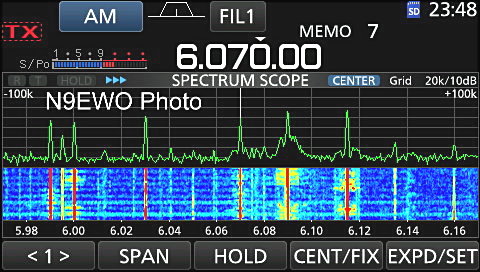
Icom
IC-7300's "Screen Capture" showing the maximum size
one can view the "Spectrum Scope" using the EXPD (Expanded Screen).
This also takes an adjustment in the Spectrum Scope Settings Menu >
Waterfall Size "Expand Screen" to Small
(default is Mid). Sorry, there is no way to totally turn off the
waterfall in the EXPD screen (Firmware 1.41). For more information
please see below. (N9EWO Photo)
Simple Feature Comparison List :
ICOM IC-7300 vs. IC-R8600 (as a HF SWL Receiver) |
IC-7300 :
- 1 hz steps with tuning knob.
- Less AGC swamping (current firmware)
- Larger tuning knob.
- Tuning Knob has "rotating" finger spinner.
- 2 Preamps ((IC-R8600 has one).
- 2 VFO's (IC-R8600 has one).
- Quick "Memo Pad" function.
- Band stacking memories.
- Lower current consumption.
- Cooler operation.
- Actual front panel noise reduction / noise blanker / notch / preamp buttons.
- Separate PBT / RF Gain / Squelch knobs.
- Less than HALF the cost of a IC-R8600.
- FREE Memory Management Software (non ICOM).
IC-R8600 :
- Wider "Spectrum Scope" span width.
- Better AM Mode audio quality (increased bass response).
- 3 antenna Inputs with front panel selection.
- Timer functions.
- Mechanical S-Meter jack.
- 1000 total memory channels (IC-7300 is 101).
- Smooth or Click step tuning knob.
- Better quality recording (with internal digital recorder).
- Backlight on-off function.
- Network operation / jack.
- Standard phone jack audio "line output".
- IQ output jack.
- FMBC coverage.
- Less bulky DC power cable.
Dave N9EWO
© N9EWO, all
rights reserved
ver 1.3
|
|
I
will NOT be held responsible for any info that is listed here
ALL
DONE AT YOUR OWN RISK !
|
Actual (external)
N9EWO
Measured IC-7300
RF Power Measurements
Full Power 100% Setting
Compressor: OFF / DUMMY LOAD
Internal
Tuner Bypassed / Power
Supply : Yaesu FP-757HD at 13.5V
Serial Number : 020021xx
POWER IN WATTS
(#1 test sample, #2 was near exact)
Radio Shack 21-527 Digital Power
Meter
| KHZ FREQ
|
RTTY
AVG
|
RTTY
PEAK
|
AM
AVG
|
AM
PEAK
|
| 28300
|
99.8 |
100.0
|
23.3
|
23.9
|
| 24930
|
100.0
|
101.8
|
23.9
|
24.3
|
| 21275
|
103.1
|
103.7
|
24.3
|
24.3
|
| 18110
|
105.3
|
105.5
|
24.5
|
24.8
|
| 14316
|
106.0
|
107.4
|
25.0
|
25.0
|
|
7200 |
107.9
|
109.3
|
25.6
|
25.7
|
|
5346.5 |
109.2
|
110.3
|
25.6
|
26.0
|
|
3800 |
110.7
|
111.2
|
25.8
|
26.2
|
|
1900 |
107.6
|
109.3
|
25.2
|
25.5
|
“RF
Power”
Setting vs. Actual Power Out
Frequency:
7200 KHz (radio settings as above)
POWER IN WATTS
Radio Shack
21-527 Digital Power Meter
“RF Power” Setting
on IC-7300 (in %)
|
RTTY
AVG |
RTTY
PEAK |
AM
AVG |
|
0 |
0.6 |
0.7 |
0.4 |
|
5 |
3.5 |
3.6 |
0.7 |
|
10 |
10.3 |
10.3 |
2.0 |
|
25 |
22.3 |
22.5 |
5.0 |
|
50 |
53.9 |
54.1
|
12.6 |
|
75 |
78.6 |
79.4
|
18.4 |
|
100 |
107.9 |
109.3
|
25.6 |
N9EWO's Actual Measured Power
Output
Tests. As you can see at
Zero "RF Power" setting our test sample still emits around .7 watts
(3/4 of a watt)
***** Icom
IC-7300 Microsoft Windows Software *****
(subject to change without notice)
Excellent Windows software for programming the memories on a ICOM
IC-7300 or IC-7610 transceiver (as tested) Please Note : It
requires the host computer to have Microsoft NET Framework 4.7.2. before installation which is KB4087364 (also be sure and do the KB4532932
security update after). Extremely easy to use, however the screen
fonts are a bit too small for our liking. Of course be sure and properly install the USB drivers if not already done. This program also can set the transceivers clock if desired. The $ 20. USD paid professional version allows one to adjust menu items and many other added features including printing the list (not tested).
ST-4003W Windows software that allows you to set the radio's time from
your PC's time by connecting the radio to the PC (not tested).
Compatible radios (as of November 2021, version 1.00)
IC-705
IC-7100
IC-7300
IC-7600
IC-7610
IC-7850/IC-7851
IC-9700
***** ICOM IC-7300 Links and Resources *****
(all subject to change without notice)
ICOM IC-R8600 / IC-7300 / IC-9700
Bad LCD displays "White Lines(s)" Syndrome.
This was covered on one of the Icom IC-7300 Facebook User Groups and equally important these QRZ forum postings
(also see eham reviews).
It appears that Icom has received at number of BAD batches of RayStar
LCD screens affecting some IC-R8600, IC-7300 and IC-9700 samples.
White lines just start to appear (and do not go away). From
viewing all of the user report failures this is NOT happening with
just one or 2 samples (it’s MANY more than that). It seems it does NOT
matter when the radio was manufactured, but seems that more current
production tend to have this bug pop up more ?
With some it has been 3 lines that have
appeared. I
have to wonder IF abusing the LCD (say touching it too hard) or using
those stylus pens (or even worse trying to use screen protectors) could
be a factor in this LCD failure occurring ? Someone on Radio Reference
forums made this comment : "These
LCD modules were outsourced (RayStar) from someone who didn't use
quality adhesive on the flex cable that connects to the contacts on the
LCD substrate and thus, the "lines". One thing for sure, if this is the
cause, it WILL get worse over time as that glue breaks down."
Also reported that IF out of warranty ICOM is NOT
covering the replacement LCD or labor charges (which is about $ 250.~300.
USD including the return shipping fee). This has now become apparent
that this is much greater issue happening than first thought. Icom most
likely to deny that there is not a problem at all here ? The forums and
other internet sources says different. Caveat Emptor (Buyer Beware).
Please Note : Original Icom IC-7300 part number on this RayStar LCD was 5030004050, and with the IC-9700 was switched to 5030004051 and then changed again to 5030004052 (unknown what it might be currently ?). These are of course are revisions and hopefully improvements in the QC and no more issues ?

Sherwood Engineering IC-7300 Lab Numbers and Report
ICOM IC-7300 Over-voltage Repair
Icom IC-7300 Over Voltage Repair #2
"The SWLing Post" Review on the IC-7300
IC-7300 eham Reviews
eham Reviews - Icom
America Repair
eham Reviews - Icom
Service Center Michigan
Sherwood
Engineering "Receiver Test Data"
N9EWO ICOM
IC-7300 "SPECTRUM
SCOPE" Adjustments
(PDF
version "Click Here")
(using Steve Ellington N4LQ
data as a base, but is not exact)
NO-FILL SPECTRUM SCOPE -
WATERFALL CHANGES
Access "Spectrum
Scope" Settings Menu : (press and
hold) " EXPD / SET "
(change settings below , all
others are left at default)
|
PAGE
|
ITEM
|
DEFAULT
|
** NEW SETTING **
|
|
1/4
|
Max. Hold
|
10s Hold
|
OFF
|
|
1/4
|
Center Type Display
|
Filter Center
|
Carrier Point Center
(ABS Freq)
|
|
2/4
|
Averaging
|
OFF
|
4
|
|
2/4
|
Waveform Type
|
FILL
|
FILL + LINE
|
|
2/4
|
Waveform Color (current)
[FILL COLOR]
|
R : 172
G : 191
B : 191
|
R : 0
G : 0
B : 0
|
|
3/4
|
Waveform Color
(line)
[LINE COLOR]
|
R : 56
G : 24
B : 0
|
R : 0
G : 255
B : 0
|
|
3/4
|
Waterfall Display
|
ON
|
OFF
|
|
4/4
|
Waterfall Size (Expand Screen)
|
Mid
|
*
Small
|
|
4/4
|
Waterfall Peak Color Level
|
Grid 8
|
Grid 4
|
Important Note: Be sure
that the “VBW” (page 2/4) is
selected on NARROW also located in the “scope set” menu (Default is
“Narrow”).
* -
This will allow for the largest viewable “Spectrum
Scope” (when in “Expand Screen”)
Icom
IC-7610 - Fan Operates in just "Receive Only" Use !
The
Icom IC-7610 "Direct
Sampling" SDR HF Transceiver's receiver section draws around "3+ amps" of
current just as with the
elder IC-7600 model did (via
information as indicated
in the brochure). We of course
had a gut feeling that the fan
would operate in just RECEIVE use ??
Our concerns were found valid. Rob Sherwood NC0B reports to us that the IC-7610's internal
fan does indeed cycle with JUST RECEIVE use !! So it's the same as with
the IC-7600 fan operation and noise (our full IC-7600 review can be
seen here). I for one will NOT be making a IC-7610
purchase now or in the future (it's off my possible purchase list
permanently). But I'm sure for many (most) this trait will not be an
issue at all. This is a VERY IMPORTANT factor and a total deal breaker for ME ! As we have already covered in the
IC-7300's above,
it's fan NEVER operates in just "Receive only" use. NO
fan operation is REQUIRED with any "receiver" for our very sensitive
ears to this kind of noise !! Dave N9EWO
To Main Page