
|
N9EWO Review :
AOR - AR7030 - AR7030 PLUS Communications Receiver |

The
discontinued AOR AR7030 is a very good receiver in my book.
However, it has seen it's share of quality problems, more with
the parts used and the soft metal cabinet.
"Power Supply" Repair and "Battery" notes can be found near the bottom
of this
page. (AOR UK
photo)
Discontinued
Receiver
Dave N9EWO's
Review on the AOR AR7030 HF Communications Receiver
Unlike other AOR
receivers that are made in Japan, this one was designed and made
in the United Kingdom. For basic information and general features
on the AR7030, please do a general internet search.
The "PLUS" version / "Standard" version /
Tuning Knob Encoder Issues
Two versions of this HF "Communications Receiver"
receiver were made. The "Standard" Unit and after
awhile came the "Plus" version. I first started with a
standard version, then moved on to a "Plus" enhanced
unit about a year later. The "plus" version is still
minus the NB7030 board installed, which adds the Notch and Noise
Blanker functions. But the "Standard" can have it's
good points vs the "Plus" version with an issue on the
tuning encoder "knob".
At one time owning a "Standard" and a "PLUS"
unit together, and doing side by side tests using the same
antenna, I could not find any major performance differences
between the two. The real differences I like in the "Plus"
version, are the enhanced processor which gives many more
memories (400),and the alpha tags. The added optical encoder used
with the tuning knob is somewhat of an improvement. The
mechanical encoder found in the "Standard" Unit will
jump frequencies a bit at times and this is very annoying. The
"Plus" unit never skips a beat. But after a number of
years of owning both versions, the mechanical "tuning knob"
encoder in the "Standard" version seems to hold up much
better with time.
The reason why I find this to be true is on the "plus"
version is that after some use, say after 6~8 months of normal
use (it uses a Bourns Optical encoder for the tuning
knob) I found a "up and down-left to right play feeling"
to show up with the TUNING KNOB. This gives the knob a "wobble-loose"
feel as you have used it after awhile . Again, This has something
to do with the Bourns optical encoder that is used in the "plus"
unit (the bearing gets shimmed out or something ??). You do not
notice this when the set is new. To me this is a pretty major
flaw and should not be in a $1500.00 radio !! The "Standard"
model has very little added play even after 2 years of use (Alps
Mfg.) . This is at least on the samples I have used . I'm very
careful with equipment and do not misuse it..so all that you read
here..is in a "light" use situation. The optical
encoder used with the Plus version is Bourns part ENA1J-B28-L00100
(now discontinued). It is NOT the ball bearing
version of this encoder that was being used here which is a pity. UPDATE
: Our last PLUS sample was in the near 104000 serial number area, the
Bourns optical encoder held up well with no wobbly knob issues.
The "Sync Detector" and Audio Quality
Audio quality is where the AR7030 really shines for me. Now of
course starting with the proper bandwidths is just as important.
And the 7030's bandwidth's were very well chosen in my book. I
like the (almost) 10khz filter, so I can open the receiver up
when conditions are there, and to get the most out of the sync
detection you really need this along with adjustment of the PBT
control (I know some will really cringe on this comment).It
drives me nuts to see manufactures stopping at 6khz or so.
| IF Filter |
"Standard" | approx. bw |
"Plus" | approx. bw |
| X3 | CFW455HT | 6 Khz (6.8) | CFK455J (metal case) | 3 Khz (3.8) |
| X4 | CFW455IT | 4 Khz (5.1) | CFW455IT | 4 Khz (5.1) |
| X5 | CFJ455K14 (metal case) | 2 Khz (2.1) | CFJ455K14 (metal case) | 2 Khz (2.1) |
| X6 | CFU455G2 | 9 Khz (9.5) | CFU455G2 | 9 Khz (9.5) |
| X7 | open | open | ||
|
X8 |
open |
open | n9ewo chart |
Murata ceramic IF bandwidth filters included as stock. The "plus" version uses a narrower filter on X3. Bandwidths in "(x.x )" is a approx. area what the receiver will actually display and closer to what the filter bandwidth really is. With the optional FL-124 daughter board one can make use of the larger crystal JRC filters. Between an additional CFU455G2 filter being used at the second 455 KHz IF amp (Q30) and 2 "IF Tail" filters (the wider tail filter is even another CFU455G2) following the second IF amp stage , will not allow the AR7030 to use wider bandwidth filters over 9 KHz (9.5). (N9EWO Chart)
The receiver I had in
my "Best Sync" detector list, before the AR7030 was the
Sony ICF-2010. However the Sony's sync would still distort on the
deepest part of a fade. A-B comparisons over the time I owned the
AR7030's have really proved this out for me. Not only does the AR-7030
Sync circuit contains less distortion, it does not cut off the
lower audio frequencies as does the Sony.
It not quite all wine and roses however. The audio on the high
end is very clean when using the sync mode, however I can sometimes
still hear very tiny amount of distortion on very deep
fades that still creeps in there, line outputs or speaker/headphone
outputs (Bass and Treble at both at "Max"). It's one of
those more good things than bad (remember I'm extremely picky)
and many will not even notice this. I have my all of my receivers
tied into the hi-fi as well so I can detect more audio gremlins
over the normal user. The "sync" audio quality is not
100% perfect in my view with this remaining fading distortion
gremlin, but is still is one of the best in the
audio department for a table top HF receiver. ONLY the Lowe HF-225 and
HF-250 receivers par better in our view (see our Lowe HF-250 review here)..
"Heterodyne with the Sync ....
And speaking of a gremlin with the audio....there is another
known one, but is still minor and for all of what the AR7030 does
with audio with the sync on, and I don't worry about it. It's a
small low level heterodyne that appears, you can change the tone
of this "het" with the PBS control. But you will not
get rid of it totally. This has not really bothered me that much.
For the record here is what Richard Hillier of AOR UK sent me a
couple of years ago on this. More of a interest to "tech"
types, I would NEVER do what is detailed below, it really is not
that bad..but nevertheless is with us.
From : Richard Hillier (AOR UK)
We are aware of the comment you have made regarding sync
detection on your AR7030, they are a common characteristic to all
AR7030's.
Heterodynes... JT has generated a response for this held in file:
Subject: AR7030 Sync detector heterodynes
Well, I was wondering when someone would mention the background
heterodynes on the 7030's Sync AM mode. Given a few more
components, a bit more PCB space and a bit more money (all in
short supply) the problem could be fixed, but as it is there's
just a good old engineering compromise.
The effects come from harmonic mixing in the Sync Car mixer where
the Sync VCO is combined with the DDS signal (check it out on the
block diagram). Mostly the spurii are at least 40dB down and are
barely audible on a well- modulated AM signal, but their level
and pitch are dependent on alignment, PBS setting and temperature.
A small adjustment of VR3 will move them around and you may be
able to improve things. You can always return to the factory
settings if needed. No damage will occur to the receiver from
adjusting VR2 or VR3.
A further improvement may be obtained by reducing the value of R109
(I suggest adding 4k7 or 10k in parallel). This increases the
injection into the product detector and helps to suppress AM
sidebands on the carrier signal. The downside of this is that
carrier coupling into the IF chain is increased, and this may
result in a small residual S-meter reading on LSB or USB mode at
certain PBS control settings. The carrier leakage into the IF is
by magnetic coupling between the carrier filter (X13) and the
selected IF filter, so it is dependent on bandwidth and may not
occur at all with a Kiwa filter.
UPDATE
: Our last PLUS sample in the near 104000 serial number area, this Sync
heterodyne issue was non existent.
"And No Background Hiss In AM or Sync Mode's"
Many of the receivers that
I have owned over the years have
suffered from background "Hiss".Even with the volume
control all the way down this hiss still existed. The JRC NRD-525
that I used to own was a good example, just downright awful. The
NRD-535 had improved on this hiss, however at the cost of the
overall audio quality. The AR 7030 was a very pleasant surprise.
No hiss..period (AM and Sync modes), and not at the expense of
audio quality like clipping off the high's. Matter of fact after
hearing my first signals coming out of a AR 7030, my JRC NRD-535D
was no longer my prized receiver.
However the SSB modes don't fair quite as well with hiss. In my
tests, it's a bit excessive in the narrowest bandwidth (treble at
max), appears to be more so with the 2 later samples that I have
owned . This is more true when receiving weaker signals, but it
can be a bit hard on the ears after awhile. But again using AM or
Sync modes, it was not a issue for me.
Frequency Display "very close"
Another issue that has always rubbed me the wrong way over the
years is, why do so many frequency displays on SW receivers read
off (out of the box brand new) from what is actually being
received. I will give JRC a good mark here as I have never seen a
JRC off of any real measure . But the ICOM's , Kenwoods and Yaesu's
that I have all used over the years have been off, sometimes by a
couple of khz's. Again the AR 7030 wins good here..maybe it's
just taking the time to align the circuits correctly, and/ or
very good design. My # 7 sample "Plus" version was
about 10 Hz off (high). Not perfect, but not bad either.
The "Line" (record) Outputs
I enjoy making recordings off the SW bands, broadcasting stations,
pirate stations, whatever. So the level and quality coming out of
the receiver's "Line Out" is most important to me.
Again the 7030 is above average using the Sync mode. Very clean
"line" signals, and there are 2 totally independent
outputs. Also you can adjust on the front panel either output for
a excellent match to whatever recording device you have connected
to it. The only gremlin in this dept. is that they are using a 5-pin
DIN here, and if you are going to roll your own plug, it does get
a bit tight in the plug for the person weak in soldering. I have
been using a couple of pieces of Belden micro-coax RG174 (8216)
with very good results. However, you might want to keep the
length below 6 ft as there is a bit if resistance in this stuff
if you get too long. SSB modes do not fare as well (at least on
the 6 samples I have owned). It does have a certain amount of
hiss that does indeed irk out of the "line" outputs as
well
|
WARNING : I will NOT be held
responsible for any information that is listed here.
ALL DONE AT YOUR OWN RISK ! |
A Few Hints:
Here are a few little hints, if you are planning on grabbing onto
a used one someday. A couple of items that I did right after I
pulled a sample out of the box. Otherwise I find the radio to
either, may not sound right, or doing something a bit strange to
what I'm used to. None of there are serious , just operational
notes and are of course subjective .
- Hit the double "O"'s (on/off
switch) button and hit
the "Cnfg" button. Rotate the spin wheel until you get
to the RF GAIN mode. Be sure it's in "Man". I find that
"Man" works best (auto mode is a pain) ,in the auto
mode the attenuator will click on and off if the signal gets
strong enough (It uses a relay) .This becomes annoying, because
it tends to switch on and off and on and off if the signals hit
just right. I have never seen this radio overload yet on my 60 ft
longwire. I did not need for this Auto mode at least in the USA.
- Obtain some little "stick on"
rubber feet, from the
hardware store. Attach these to the bottom of the remote control.
I place 4 on the corners, the ones on the battery cover end you
want to keep on the cover. Add one more right in the center. Now
you can place the remote control flat on the table, use it like a
mouse right next to the radio. Simple but effective. Stick 4 on
the bottom corners of the power supply "Floor Wart"
while you are at it (but don't cover the screw holes).
- The use of a external speaker
is a must. This is the case with
most tabletop receivers anyway and with the AR7030 is no
different. I use SMALLER OLDER 2-way die-cast
Realistic hi-fi speaker(s). The Realistic Minimus-77 cat # 40-2054
and the Realistic Minimus 7 cat # 40-2045 (both from the late
80's~early
90's) are the ONLY ones to use from my testing over the years.
The tweeter helps very much here. However with any external
speaker used with the AR7030, be sure that the speaker has a 8
Ohms rating. The receiver's specification's state this, and a
note I received from AOR-UK stated, OK to use a 4 ohm but do not
turn it up to max. I would just use a 8 Ohm and play it safe.
NOTE: I have tried many of Radio Shack's more
current (still old) metal cased 2-way speakers and they all required
too much power to drive them (so that was a total bust).
These older 40-2054 and 40-2045 speakers do not have this problem
for some reason. The downside is that being the age that these
are, the foam/rubber around the outer edge of the woofer can
break down, so beware.
- The cabinet screws MUST not be overtightened. This is stated in
the manual, and believe it ! My first 7030 screws were striped by
the first North American Importer (we will not say names here,
but used to be in VA). But if you ever need to open the case to
install additional filters etc., obtain the correct 2.5mm hex key
and follow the instructions in the manual. Just as important is
to ALWAYS remove the "BOTTOM"
cover FIRST and
REPLACE it LAST (that is the last cover you put on). Also the 2 FRONT
panel Hex screws and 2 REAR Phillips screws need to be UN-Tightened
(not
removed) in order to make the top cover not to grab the side
panels. Even with those warnings, it is not
a easy set to take apart, the paint chips very easy. Another
point to remember is every time you remove the screws on this set,
a few micro-metal filings like to fly around inside the cabinet.
It's soft metal used for the case is the reason here. Give it a good
upside
down shake before you put the covers back on. Maybe even taking a
small "Clean" brush around the holes (areas too) might
not be a bad idea as well before you button it up for any loose
ones that will not shake out ??
- Watch that antenna switch in the rear. If you are using a
external antenna, be sure that you keep the switch in the "Normal"
mode. Intermod will happen in peak signal times if you try and
use the "Whip" selection. This is common sense here,
but you can loose track of the status of this switch as it's in
the rear of the radio and no indicator on the front. Another
issue with this antenna switch as it will become dirty over time
(bad connections). Sometimes thais can be cured by just working
the switch a bit , if it still is dirty and a spot of contact
cleaner might be needed (Deoxit etc).
- Perhaps to reduce problems with the "Tuning Knob - Shaft
Play" (Wobble) down the road, Do Not use the "Dimple"
on the front of the knob for any fast tuning ?? If you get in the
habit at the start "Not To Use It" when the set is
brand new, it may help on this problem (I have not varified this)
? The "Bourns" optical (Tuning Knob) encoder
seems to have more problems with the shaft being shimed over time
with use (and you get that wobble) and I'm thinking that this
could be part of the problem (comments about this subject near
the top of this page)? If you wish to tune fast, use the "fast"
button.This works better anyway.
- Keep space around the "power supply". The included
"Floor Wart" 15 volt supply runs very HOT after a bit
of operation (at least the USA version/117 VAC does). So keep plenty of
air space around it, and don't set it on a carpet or
stack anything on top or around it. Give it room to keep cool and
you should be OK ?? (I have now received a number of reports with
failures of these supplies, more than likely due to heat stress).
NOTE : We cover some power supply repair tips at the bottom of
the this page.
|
Important updated information with the "RF Atten step" setting in configuration menu (Plus versions) |
| This is SOLID
information direct from AOR UK (I'm uncertain if this would affect
eariler Plus versions ?). Of course with the standard version this will
not even show up in the Config menu. The “RF Atten step” in the configuration menu (Plus versions only) should be left set to 10dB steps as default out of the box , do NOT set it to 20dB. This is because the preamp interleave is removed to maintain best dynamic range. More current AR7030-PLUS certificates supplied in the carton with each Plus receiver states this (wording just above the serial number). "Note: Attenuator should be set to 10dB steps (even if the NB7030 / UPNB7030 option is fitted), this results in the attenuator selection of +10dB, 0dB, -10dB, -20dB for the PLUS unit (-30dB and -40dB being omitted)." (This is corrected information vs. what is found in the AR7030 "features" FPU manual on page 3) |

The AOR AR7030
next to a black Realistic "Minimus 7" 2-way die-cast
speaker. (cat # 40-2045)
Gone from the marketplace since the early 90's, this speaker can
still be purchased used at flea markets and on ebay.
Be careful hunting as many samples have foam/rubber destruction
around the woofers edges. (see
text
above, photo: N9EWO)
The "Dreaded" Bourns
Spin Wheels and "My" History with the set
I was very happy with my first AR7030 which was a "Standard"
unit, serial number was a bit over 100700. But only after 8
months or so, I was not able to turn up the volume control all
the time. It actually got so bad after awhile that I was unable
to use the control at all. You could still use the remote to
adjust the volume. I did get that volume encoder replaced in time
(after a few trips back to the now "out of business"
importer). But I felt that it was just a bad sample and that was
it for the second.
After being so pleased with the overall performance and audio
quality I went for another "Standard" unit , and then
even a third unit which was a "Plus" unit. At that time
#1 went to a new owner (after being properly repaired).
Well again after 8 months or so AGAIN, I could not adjust the
volume control all the time on my new "Plus" Unit. To
make matters worse the "< > "
were also starting to fail. Also my local friend who also
purchased a AR7030 Plus at the same time that I did, was also
having the same failures. Now it's getting real interesting.
These 2 controls used a "Mechanical" rotary encoder
made by "Bourns". We (and AOR UK) use a term "Spin
Wheels" in this text, do not confuse these with the encoder
used in the tuning knob (not the same type or Mfg of encoder).
AOR UK's Response
AOR UK was starting to admit to a few reported failures (they
have NEVER admitted that there was a real problem here 100%), but
not of any great nature....(yeh right).Here is a reply that I
received from AOR UK from Dec 1998 on this problem.
"The problem surrounding the Bourns click encoders is not
as simple as it first appears. Not all failures are for the same
reason.
Given the number of AR7030 receivers we have sold, you would
expect that if the problem were due to tarnishing of the metal
deposited on the substrate the service request for replacement
encoders would be enormous. Whilst any failure is a great cause
for concern, and this particular one occurs too regularly to be
ignored, I can tell you that the numbers are not great.
As I think you are aware, we receive no direct input from Bourns
regarding any quality issue. Bourns will only deal through their
supplying distributor. This has meant that though a number of
replacement encoders have been supplied, there seems little
desire on our distributor, or possibly Bourns part, to actually
address the problem.
As I said, the failures are not all clear cut. Any sample of this
encoder, when opened reveals a similar level of tarnishing to
that which your picture shows, whether it is fully functional or
faulty. This has led me to investigate the problem further.
The failures I have seen have a short of a few thousand Ohms
between the center pin and either of the outer ones. This short
seems to be very close to the pins, rather than on the contact
area of the substrate. This is checked when the substrate is
removed from the encoder body as the one in your picture.
During design and manufacture the Bourns part has been evaluated
and seemed suitable in every respect, it is regrettable that long
term this has not been proved to be the case. Ultimately my
preferred course of action is to use a different manufacturers
part. Unfortunately, the PCB and front panels are designed to
take only the Bourns part. No other manufacturers unit is even
remotely compatible physically making retro fitting of other
parts difficult or impossible. This does not preclude a change
being made in any subsequent production however as PCB's etc can
be re designed.
Naturally, if we are able to devise a way of fitting say an Alps
part in this application we will make this modification available
to existing users who's Bourns encoders fail. I would however
stress that even most of the earliest sets have not suffered
failure, so there is no reason to suppose that a replacement
encoder will fail, once it has been fitted.
Best Regards
Mark W Sumner
(Production Controller)"
"My Views on the "Spin Wheels"
They could not really come down why these were failing. I have my
own theory. And mind you this not solid information, only my
ideas.
I tore a semi-defective "wheel" apart , it looks like
tarnish might be one of the problems ? Have a look at the picture
below, I have taken a pencil eraser and cleaned off 1/4 of the
encoder's track to show the tarnish. Also whatever Bourns used to
lube this wheel with (if anything) sure does not last. I can feel
a very dried out greasy "something" on it, but as you
can see, no longer doing it's job. I don't think it's not all one
problem. I still think half of the blame still goes to the "gray"
poop that is on the track (see picture). However, now the
real problem I think lies with the 3 little copper "wipers"
that make contact with the track. You can actually just blow a
bit on these and make them bend them (puts heavy damage on them
too). They are very very thin and have no real spring to them (well
not enough..that's for sure).

Well we did get a
couple of "Spin Wheel" replacement parts (same Bourns
part) for both units (mine and my friends) as they were still in
warranty. All 4 (2 in each unit) were replaced and back to normal,
but I was not feeling very good about the situation and the # 3
plus unit left me to another owner after being repaired
I have received many e-mails over the last years from others who
have also experienced failures of these "Bourns" spin
wheels.
This message was from Robert Gibson via the AR7030 mailing list.
"My 7030 is on it's third spin wheel and second
replacement push button (soft key). Also, the shaft of the tuning
encoder is getting slack, causing the tuning knob to wobble. Not
good considering the radio is only just over two years old. I
like the receiver, but am worried about the prospect of having to
keep replacing these parts."
The "Improved" 1999 version.
In June of 1999, I received this information from AOR UK:
David
Since my last email to you regarding the AR7030 on 19 January
this year,we have addressed the Bourns click encoder issue using
an Alps part. The PCB design for the new production control unit
has been altered to accommodate the new controls as they are not
a physical direct replacement for the Bourns part.
This change together with a change to the manufacturer of the LCD
display (providing better visibility over a wider viewing angle
and improved contrast) has taken place in the latest production
run which has just commenced.
We have also produced a small additional PCB that enables the
mounting of the Alps click encoders on sets originally fitted
with the Bourns part. This board complete with encoders and
fitting instructions is available at GBP 20.00 to those who wish
to fit the new encoders to their sets, however as we have pointed
out before, it is not the easiest job in the world to change the
click encoders and there is little point in taking this approach
on sets where the original encoders exhibit no signs of a problem.
In warranty repairs to any AR7030 having a click encoder problem
may, at the discretion of the dealer concerned, use the
additional PCB modification to replace the Bourns parts. The
mystery still remains as to why certain encoders fail whilst the
vast majority remain in operation without showing any problems.
Because of this, it is probably best to avoid needless
intervention into an AR7030 that is still functioning perfectly
normally.
Regards
Mark W Sumner
Additional from Mark dated June 1999, indicates a "Serial
Number" that these will be starting from. Standard and
"Plus" units.
Hello David
The changes to the AR7030 spin wheel encoders and display will
apply to both plus and standard sets.
The starting serial number for the new production is
102050.
So if you purchase a sample over this serial number, you should
be clear on that front.
Back to Bourns with the Vol and < > spin wheels.
AOR UK did go back to a Bourns encoder for the Vol and
< > wheels in later production (see below). Sorry, I do not have
any additional
information or part numbers on this. At least it's a more modern
part and did not go back to the larger black ones. They have a
die cast case just the old Alps ones used for many years (see KT6LN's
picture below)
|
Issue even with the newer "Bourns" encoders ? (volume and "< >") |
|
New
"Bourns" photo provided by Ismail KT6LN Above are
pictures of the old Bourns “Volume” and “< >” encoder on the left
and the latest Bourns part being used on the right. These encoders were
used to the end of production. UPDATE : Our last PLUS sample was in the near 104000 serial number area, the newer Bourns encoders operated perfectly (no issues). |
The "New"
unit (s)..one defective
So after hearing all of this great news, I decided to go for unit
number 4 with the new serial number and improvements .
Number 4 arrived in good shape, however it was defective. First
the Tuning knob had a very ruff feeling to it, like it was
rubbing on something. The other and even worse problem was the
fact that the external speaker jack was not working . Now I use a
external speaker just about all of the time with my 7030. I use a
very carefully chosen wire and phone plug, very flexible short
light 20 ga wire to keep stress off of the jack. Well this one
would not cut out the internal speaker all the way and the
connection to the external was not there (about 50-50). Maybe a
certain amount of tarnish was on the contacts in this "Jack",
or the metal just does not return correctly to "reconnect"
the internal speaker right..whatever ?? Anyway it went back to
the dealer as a new defective..pronto. This problem I know can
happen in time with the jack becoming "Flaky" after
awhile in time, but I have never heard it happen "New out of
the Box". Not a major problem maybe..however should this be
on a radio with a $ 1500. price tag..?? Yep..another gremlin to
be aware of down the road or be aware of before a used purchase.
It's a super cheapo jack being used here, however it should not
be too hard to replace with a better quality one.
The "Big" Number 5
Well now onto my sample # 5. A few comments here. Of course the
new "Alps" spin wheels have a much better feel to them,
aside from a bit of a "grizzly" feeling when rotated (only
when new..after a bit of use this feeling has gone away). It
would seem that these will hold up better with use ?? Time will
tell ??
The LCD display does indeed have a brighter/sharper look to it. A
couple of points that I have discovered on this "New"
display.
A picture below of the" New vs the Old Display" on # 5.
This picture does not show a big difference,and it's not a real
major change but a bit more than what the photo shows. But it
does look a bit darker and shaper on the new version, provided
you have the control adjusted right. The way you adjust the
contrast on the new versions is a bit weird. The sharpest and
darkest is sort of in the middle and not where you think it would
be in the area of the control. This does help being a bit sharper,
but still does not offset it's small size and my eye's still can
get tired of it all after a few hours staring at it.
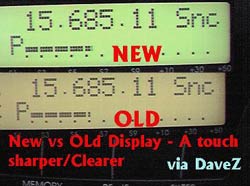
The display on my # 5
sample responded a bit slower to tuning, that is "Slug-ish".
You really notice this more when the set is cold. My "standard"
unit showed nothing of the sort. This does clear for the most
part after the set warms up awhile. # 6 has none of this display
issue.
Another action of the LCD display is when the set is "cold
vs warm", the contrast varies a bit. You want to adjust it
on it's rear control when it's warm (say 1 hour or so), and leave
it. Weird to say the least. The LCD brightness of the
backlighting on every AR7030 that I have had so far gets dimmer
with use (as time goes on).
A VERY strange quirk noticed with the # 5 sample (New type)
display when the set is OFF. When off it still has a mild
backlight which allows you to sort of see the clock. Well as the
seconds click off, it strobes (flashes) a bit at each second.
Never seen this on any of the 3 other units before (did not have
#4 long enough to check that out). Another weird gremlin to say
the least !!! It does not show this when it's on.
Number 6 was another dud. 7 and 8 included the Improved Remote
and No Problems.
On to sample number 6 for me (another Plus version), very
good news is the "Slug-ish" display problem was not an
issue anymore (totally gone). Also the external speaker jack was
also just fine .
The bad news with # 6 was we had some "moving" spuri-garbage
that was heard in various spots all over the received range (even
with no antenna connected). AOR UK never came back with the
reason on this one. Was very strange indeed.
Number 7 and 8 (both Plus versions) had the new remote
control
included and was major improvement for me to the old one. More
information on this "new remote" below in the "Misc"
section.
|
N9EWO's
Approx. Serial Numbers Owned : AOR AR7030 |
| # 1 Standard Version :
10075x # 2 Standard Version : 10081x # 3 Plus Version : 10157x # 4 Plus Version : 1021xx (defective out of the box) # 5 Plus Version : 1020xx # _ Plus Version : 10358x (test sample only) # 6 Plus Version : 1036xx (defective) # 7 Plus Version : 1037xx (included new style remote) # 8 Plus Version : 1039xx My FINAL Sample (included new style remote) |
|
So you see a "Fast charge" indication appear on the LCD display , but the internal BP123 battery option is not installed ? |
| Here is one that I have first
hand experience with after receiving back one of the earlier samples
from the various repairs over the years. When I first contacted AOR UK
with this, they had no clue what was going on (I think they thought I
was nuts). But I see AOR UK did cover this in a bulletin (after my
discovery). If for some reason you see a "Fast charge" indication appear in the top line in the LCD after you turn the set off (right of the clock numbers), and you do not have the option even installed, it is nothing to worry about. With the BP123 lead battery option not installed and if a small power glitch happens in the power grid (this can happen even with the set off, but still connected to the power supply) , the microprocessor can get fooled and thinks is has detected the internal lead acid battery. It of course never gets the job done being there is no battery to recharge. The cure is to leave the power supply connected with the receiver switched off. The "Fast charge" indication will continue to be displayed for about 2 hours and then it will display "Std charge" . At this time you can switch the set back on and then after you power it off again this time, all should be happy. You should have no more charge indication on the LCD after you turn it back off. If you still do, sorry to say I do not have any idea's for you. Do not disturb the powered off receiver by unplugging the power supply or switching it on and off. The timer will reset and you have to start all over again. |
So do I still like
this Receiver ??
I still very much like the AR7030 in a number of respects.
Details that other radio mfg's have totally missed (like audio
quality) have been handled extremely well in this set..
As you can see after a few years of owning 8 samples
of this receiver it has turned into a very mixed bag. Even with
it's great performance and good audio quality on AM SYNC mode,
in my view the set struggled with quality control and/or actual
construction and parts used (oops, we cannot forget
firmware-microprocessor
bugs) right to the end of production in 2008.
Dave N9EWO
©
N9EWO, all rights reserved
ver 14.0
Discontinued Receiver

| |
WARNING
: The following
information is for the person handy with basic electronics and
soldering skills. Of course pass this up totally if you are not, or
find a friend who is !! DOING THE FOLLOWING IS TOTALLY AT YOUR
OWN RISK . I WILL NOT BE HELD RESPONSIBLE FOR ANY NASTY PERSONAL INJURY
AND OR FRIED EQUIPMENT FROM USING THIS INFORMATION !! In time the large main filter electrolytic capacitor (4700 uf 25 volt, 105c) has a good chance of failing in the AR7030 power supplies.This is due to heat stress from it's BUZ71 FET's operation along with it's HOT power transformer (when loaded) . Picture shows just before removal (mfg. on capacitor : Gloria). (N9EWO Photo) If you have a AOR AR7030 that
gives for some hum from the speaker (including when it lacks to give
that thump in
the speaker at power down), and or all of a sudden starts to give
strange letters/numbers on the LCD when off, one should check the power
supply for an issue FIRST ! If you have a totally dead one, then what I
have to cover here will probably not be valid (perhaps a bad main
output FET and or other components?), unless the capacitor we cover
here has shorted out ?? Bad capacitor removed (left picture). New capacitor installed (right picture) which in our case was a Nippon Chemi-Con EGPD250ELL472ML25H . It has 135C operational temperature which is above average. (N9EWO Photo) What to replace it with? Keeping in mind it's a very tight area. I did extensive research and came up with a nice one rated at a 135c heat rating and it is even a bit a smaller than the original. Manufactured by Nippon Chemi-Con (UCC) and the part number is (in the GPD Series): EGPD250ELL472ML25H (do your own Google search) . As you can see in the pictures, it’s nice fit with a little additional space for a tad more air. Will have to see how well this replacement capacitor holds up in use (or does not) ? Also of course this may NOT be the only failure issue in the supply that YOU may experience, but this is the most common one. 1/3 AA Battery Replacement....A MUST DO IT
"NOW" ! By now ALL AR7030's should have (or have had) the "soldered in" finicky 1/3 AA rechargeable Ni-Cad or Ni-Mh battery replaced which is located on the front microprocessor PC board. Between this battery failing and the power supply capacitor issues (above) can lead to corrupted , even non-operation and in extreme cases can damage the firmware and or other hardware. Additionally this battery has a nasty habit of leaking and can corrode / DESTROY the PC Board it's mounted on. With no repair parts or service available anymore, once it's damage is done can easily turn any AR7030 into a paperweight. So better safe than sorry...just change it out say every 3 to 5 years. Do your own internet searches, but as this text was typed the battery was still available (Ni-Mh type, do not use Ni-Cad that was used in earlier production). Remember you need the "solder tabs" version of this battery. One should NOT try and operate the set without this rechargeable battery in place (information via the now defunct AOR UK). Also I would avoid any modifications say using a AA battery holder. This could easily lead to ESD component failure which again is not easily repairable (if possible at all). IMPORTANT NOTES : One MUST do a “Deflt Set”
(DEFAULT) setting in the “User Set Up’s” (see page 28 in the manual)
after a internal battery change. If not done could still give weird
undesirable operation. This should fix it ...BUT IF flushing out the
erroneous data using DEFAULT “User Set Up” does not work, then that
means (worst case) the microprocessor / firmware IC been corrupted and the IC (in a socket)
needs to be replaced. But that is not possible anymore of course. Another one that needs to be completed is to re-enter the AGC calibration data which is done with the service kit / RS232 cable and it's DOS program. EACH AR7030 has it’s OWN AGC calibration data (info is no longer available of course), but they do provide default numbers that gets you close enough to get it working if need be. This mostly affects the S-meter accuracy but it sometimes can make the set work weird too. MORE INFORMATION ON THIS SUBJECT CAN BE FOUND AT THE BOTTOM OF THIS PAGE. Dave N9EWO When putting it all back together, be sure and set the transformer into the BOTTOM part of the case FIRST !! There are 4 alignment holes that will lock into place (on that plastic bracket attached to the transformer to the case). (N9EWO Photo) |
External Speaker
Jack Gremlin
Another Part that can fail, the external speaker jack (NOTE:
This problem appears to have improved with later samples ....see
main text above):
Well this one actually has been covered on the internet elsewhere
(and in my above text)....but now I too have experienced it. It
involves the 1/8 inch phone jack used for the external speaker.
Now I use a external speaker just about all of the time with my
7030', but once in awhile I might move the set into another room
(it's rare), and use the internal speaker. Of course pull the
plug out. I use a very carefully chosen wire and phone plug, very
flexible short 20 gauge wire to keep stress off of the jack. Well
either a certain amount of tarnish is building up on contacts in
this "Jack", or the metal just does not return
correctly to "reconnect" the internal speaker right ??
Anyway with the #4 dud sample, it became very intermittent when I
tried to use the internal speaker with one of my "Standard"
units (I no longer own this sample). When I pushed the plug in
and out a few times, that helped and was halfway usable for
awhile. Even if I jiggle the plug slightly when I use the
external speaker, it cuts in and out a bit. Not a major
problem..however
should this be on a radio with a $ 1500 price tag..?? Yes, this
is another gremlin to be aware of, but this one may not be of a
panic nature ?
Remote
control change : Approx. serial
numbers over 103670
In October 2005, a new remote control marked as the V2
RC-7030 (also referred to as
IR7030-2 elsewhere) was started to be included with
new production. The replacement is slightly larger in overall
size and has a number of larger buttons to boot. Sadly it will
NOT work with older firmware versions (requires not only the new
remote but also an updated firmware IC - microprocessor). I feel
this was a HUGE improvement.

Old RC-7030 remote (left) was used for almost 10 years, the new RC-7030-2 (right) from October 2005 to the end of production in 2008. (AOR UK photo - edited)
LCD Display
Change in Newer AR7030's (also be sure and read the "LED
Backlighting" failure topic at the bottom on this web page)
Mark at AOR UK has some additional insight with the LCD
display in the newer AR7030's . He claims that the older unit's
also suffer this same happening when cold (but not as bad). I
have never noticed it on any of my other units that I have had or
any other LCD display in other equipment...at least not this bad.
Hummm??? So for what it is worth...duh what was that again you
say ???
Hi David,
It would appear that the difference in contrast between cold and
warm is a facet of the behavior of the liquid crystal itself
with temperature. The result is the requirement for a slightly
different voltage on the contrast line to produce the same
contrast result between the two temperatures.
Similar displays to that used in the AR7030 that operate to lower
temperatures require a wider swing on the contrast voltage line,
but actually recommend temperature compensation on the contrast
input to maintain an even contrast result with temperature
variation as the variation in contrast is more extreme. The issue
is related to low temperature rather than high temperature
conditions and concerns the speed of liquid crystal response at
lower temperatures. These low temperatures are outside the normal
operating range of any domestic equipment.
Incidentally, the same effect was apparent on the previous
manufacturers display but the lower level of available contrast
made it appear far less noticeable.
Best Regards
Mark
A reply listed below on the weird "moving around" of
the LCD contrast level on the latest production runs. You can
live with this, however I have never seen this on a set to this
date with a LCD screen. I think that a note with new sets should
be included to indicate this. Turn the set on, let it warm up ay
30 min to an hour...THEN adjust the contrast control..and leave
it alone after that.
Reply from Mark of AOR UK:
Hi David
Your observations on the contrast variation between cold and warm
on new display are correct and are a facet of this particular
display, however we considered it a minor issue that was out-weighed
by the advantages.
We looked at other displays before deciding on the one chosen
however they required the use of a large negative voltage for
production of the increased contrast level. This would have
required an inverter circuit with all the attendant (potential)
noise problems.
Best Regards
Mark
More on
Missing "die-cast can" in Later Samples
A reply from Mark of AOR UK on the missing "die-cast can".This
clears up most of the points made below. Just as I was thinking
here...the Q47 problem. The eddystone comment was wrong as
another company is still making these die-cast cans (Hammond).
Check out the web site (link below). But I still have a problem
in the back of my mind with this missing ?? You can make what you
want from this information. I wish to thank AOR UK again for
responding to this matter.
"Hello David"
"As you have observed, the larger of the die cast boxes is
indeed absent on the latest production run of the AR7030. The
decision to omit the can was taken, as you quite rightly surmise,
because of the stress it places on the PCB around Q47. We have
always been aware that the level of radiation from the DDS system
was low, however before deciding to omit the box extensive
testing of the receiver was performed to check for the presence
of any additional spurious radiation."
"I note the differences in reception shown by your real
audio files, however this type of difference is actually unlikely
to be a result of the missing box. It must be said that there are
variations between production sets that are still within
specification caused by many things, typically the change in
manufacturers of a part which conforms to the same overall
specification. Logic IC's are a prime example of this, also the
variation in ceramic filter characteristics. Not withstanding
this we will carry out more comparative tests."
"Incidentally I notice you have observed that Eddystone have
ceased manufacturing the die cast boxes. This is true, however
they are still manufactured by Hammond manufacturing who bought
the business at the end of 1998. The
issue of obsolete parts has always been a
consideration in the design of the AR7030. Basically in small
scale production it is always necessary to be aware of the 'design-in'
of very specialist parts which might go out of production. The
most obvious case here was the Plessey SL6440CDP IF chip which
had actually ceased production when the AR7030 began (though
further manufacturing by Plessey did actually take place due to
demand). We bought, and still hold large stocks of this part,
though new stock still shows up on suppliers lists even now."
"As usual your comments and observations are appreciated."
Best Regards
Mark W Sumner
(Production Controller)
A reply on this
subject from Ben Wallace . He makes a few good points here. How
about it AOR...for people who want it..send them the missing
"can" (top and bottom and the 4 screws), as long as it
would not throw anything off from factory alignment ?? I had sent
AOR UK an audio file showing lower background noise on my older
standard unit.
Hi Dave,
The response from AOR doesn't wash with me.
I develop and bring to production cellular phones and can tell
you that shields can be a MAJOR problem with all electronic
products, and my cellular products in general.
First of all.....From an engineering standpoint, the AOR
development team obviously decided that a shield was originally
needed for the production receivers.
Since they have ommittted the shield, you have seen a difference
in performance of the versions of receivers, with and without the
shielded circuit.
In their reply to you, AOR stated that they have always been
aware that the level of radiation from the DDS system was low,
however before deciding to omit the box (shield -- let's call it
what it is) extensive testing of the receiver was performed to
check for the presence of any additional spurious radiation.....
If that is the case, why did they use a shield in the first place???
No commercial manufacturer puts more into a product than
absolutely necessary.
These questions still need to be answered. Did they have problems
placing the shield in their "pick and place" machines?
Did they suffer from automated soldering problems? Were the
shields "hand placed" and "hand soldered" in
the manufacturing process??? How did they know that excessive
stress was occurring around Q47? Returns (RMAs)?
AOR states that perhaps the differences in reception shown by
your audio files , could have been caused by ..."the
change in
manufacturers of a part which conforms to the same overall
specification....." Imagine you go down to the Ford dealer
and buy a part for you car that doesn't work as well as the
original.......where-upon the parts dealer tells you that it is
an exact replacement made to the same specifications as the
original.....what would you think?
Ben
I had a peek in my "Above 102050 serial no" Plus 7030.
Actually did NOT have to take it apart. I just shinned a little
flashlight/penlight with a focused lens into one of the small 2
little holes on the rear cabinet and used the eye ball in the
other..weird but it worked. Well as was indicated below (see
below on this page for more info) my new sample is sure "missing"
this "Die-Cast" shielded case (Left one). I cannot see
this enhancing the operation of the set ?? I have noticed more
background noise on this new set (with a few minor small hets
mixed in places across the dial), but if this is because of the
missing "Can", I could not tell you ?? So this is
indeed correct information !! At least something does not sound
right here...??
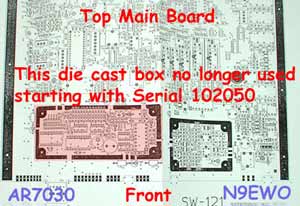
So who knows what is
going on here ?? A few speculations , I know that there has been
a service problem over the years in this area, as the Die-cast
case can put a bit of stress on Q47 and creates bad solder joints
at this IC. But why just take it out, it must have to be around
this DDS part of the circuit to keep noise down right.... ??
Maybe it because that these little Die-Cast cases were made by
Eddystone in the UK (it's marked right on them), well they went
out of business ?
But a entire DDS / Synthesizer circuit not shelided....ahhhh
I don't think that is a good idea ????
********
"Missing Die Cast Case" ************
From the user groups, incl my response....
From: John Harding
Subject: [AR7030] Newer AOR7030's
"Hello Group,
I've had the opportunity to see a number of very recently shipped
AOR7030's and either the design has changed or they are just
missing it, but the larger (correction from John of an eariler
post made..davez)of the two shielded boxes on the pc board have
not been installed. If you have recently received a unit or have
ordered a unit, you might want to check into this. The holes are
still in the board as well as the silk-screening, but no
shielding box. The smaller box has been in place. (boxes are the
same design, just different sizes) Just another point, the
speaker leads also seem to now be directly soldered to the board.
No great loss, leads on speaker were too short to remove top
cover anyway."
N9EWO's comments:
Just FYI here. I have not had my new one open , but this could be
the reason that I notice a bit more background noise in this new
Plus that I just received a few weeks ago (side by side test
between a older standard unit) ? Those little "Die Cast"
covers that he makes reference to are (or "were" as
they are now no longer in business as of a few months ago) made
by Eddystone (marking on case proves this). (see the "real
audio" file link below for the actual test I did)
(See comment below) Mike of the UK to me personally about a IC in
the set no longer being made (since 1996) ..and no replacement ??
I actually hated those little spring clips that held the speaker
wires in , they always seemed to either not hold the speaker
wires very tight or fell out. So this is a good thing. Dave N9EWO.
From: Mathias
Eisenkolb
A German SWL told me about the problem caused by the missing
shield of the DDS circuit which produces some heterodynes in his
set which I can not hear. In my receiver (serial no: 102039) the
box is in.I don't know why this has been left off. Too expensive
? Heard something about shipping-problems where the box caused a
damaged main-board caused by it's weight. 73 de Mathias
(N9EWO: Hummm, this is still in the older batch of sets (before
102050), this could be in other sets other than the current
production run ??....another interesting insight !!)
Another comment from Mike in the UK via the user group, including
a bit from yours truly. But it sure seems to be this way on the
"sample to sample" thing. I have not experienced the
lock up on the Demo version of Data Master that I have been using.
List and private email discussions suggest a common consensus
of variability in behavior. Some sets it seems behave like mine,
others don't. Every '7030 appears to have it's own different
quirks.
Dave (N9EWO) who has had five examples of the '7030, agrees:
"I'm really getting to think that every 7030 has it's own
different quirks (no two being the exactly the same). A real
shame, I have given up to trying to get at least close to a
perfect model."
"It's a lot like a new car I guess.. but I have never
experienced something like this in a radio (high sample to sample
variation) in my over 30 years playing with sets."
The reason I think that the -demo- of DataMaster might have
affected the firmware, is that despite scrupulously following the
setup instructions in the documentation, it crashed when
uploading memories, leaving the '7030 display showing weird
characters and the buttons and tuning control locked. I switched
the power feed off, disconnected the data lead and then switched
the power on again. All seemed OK except for changing mode and
filter simultaneously, where I noticed the loud clicks/pops which
I'd not been aware of beforehand.
Apart from the clicks/pops my '7030 seems otherwise to be working
OK. It just irks me that having paid a lot of money for a quality
radio, it has annoying bugs which I've not observed on much
cheaper radios.
Pity,
Best Wishes
Michael Slattery
Sheffield, UK
Interesting comment from Michael Slattery in the UK, he was
wondering if I have checked inside my new one, I really do not
plan on ever opening it if I can help it. But a good question
here ??.
"On a different matter entirely, I wonder whether you've
looked inside your new '7030+. If you have, does it have a SL6440
IC as the second mixer? I ask since the SL6440 became obsolete
sometime back in 1996! I thought that maybe AOR would have to
abandon manufacture of the '7030 or do an extensive redesign
since AFAIK the SL6440 was only produced by Plessey and there is
no close equivalent. Perhaps AOR have vast stocks!"
"No
Sunshine On The AR7030"
A note from Richard in the UK, and using his 7030 outdoors.
Appears that one must keep sunlight from hitting either IR sensor.
"Having double-ended my long-wire aerial so that I can do
a bit of listening al-fresco, on a recent evening session I
turned on and it went berserk taking some time to power up, and
then full volume and display gone wild - power off at the mains
pronto - scratch head - bring indoors - try again all seemed well.
Was the problem the mains extension lead? So I took it outside
again - same problem - back indoors all OK - put it in a bag to
take on night shift with me and ponder the problem. When I turned
it on at work I found that all was well, but that all the
memories were corrupted - then the penny dropped. Heeding AOR's
advice about sunshine and the display I'd positioned it with it's
back to the setting sun which, at that time of evening is very
noisy in the infrared region and of course the 7030 has one of it's
IR detectors on the it's rear - problem solved, and now it goes
outside with 'Blutac' over this. The second is that in re-storing
all the memories and trying them I also discovered that, whilst
most information such as BW, PBS BFO Offset are stored AGC Speed
isn't which I find inconvenient and puzzling as to why AOR have
not included this."
AOR USA
"Sour Customer Service"
Here is a posting from the AR7030 user/mailing list. I think
this radio got zonked via the
"Computer" RS-232 cable in the storm. But is interesting
how AOR USA treated the set and the situation. I wish him
luck..You have to ship any AR7030 with that little thick "Cardboard"
ring around the tuning knob. If you do not, damage will more than
likely occur to the encoder !!! (NOTE : This "ring" was
not used in later samples. They started to use a cut out notch in
the inner box that locked the receiver in place within the box).
AOR USA quit distributing and servicing/supporting the AR7030
early in it's life on the market (gee I wonder why ??).
I've had a 7030+ for almost a year and a half now. Like it
very well, run it off my computer with the AOR Data Master
software.
The other day I fired the unit up only to find the yellow-green
screen on with no graphics and no normal radio activity!!
Now the evening before we had a typical fifteen minute
thunderstorm, but I take all the precautions, the antenna was
removed from the AOR and the power supply, the only thing hooked
to the AOR was the rs232 (com 2) cable from the computer.
I packaged up the AOR and overnighted it cross country to AOR in
California.Their report was that my AOR 7030+ was not repairable
and was scrap!!!
Cost to repair .....$1250.00
Well you could of knocked me over with a feather.......the
computer still working and operative, had a Com port problem
which was repaired for $145.00.
Damage and claim was reported to my insurance company who sent an
investigator out to talk and look see. He balked at the $1250.00
cost, said with no power supply and antenna on it and with the
low damage to the computer, AOR wasn't interested in repairing
the unit!! He offered $610.00 on a take it or leave it basis.
This was after the deductible, and two years of depreciation!!
I had sent the AOR to California in the original factory box but
when I received it back, the box was gone and replaced by a home-made
card-board carton, and wasn't packed at all!! The radio would
slide back and forth inside the box !!! Lord knows what additional
damage that caused.
I emailed AOR in the UK who responded quickly asking to send the
radio back to them, saying that most all AOR were fixed within
one bench hour....
So with fingers crossed and baited breath, we await AOR UK's
word...wish
me luck!!!
Bill reports that AOR UK did indeed repair it...so
again don't count on AOR USA repairing your AR7030 !!
"...repaired it....a new display module, and a bunch of
miscellaneous related parts couple if IC's, caps and resistors, (if
it was suspect and in the near path..it was replaced) labor,
alignment etc...they even touched up some of the paint that had
flaked off due to shipping rubs by the above "service group"
on the underside, replaced a missing panel screw!!...looks like
new!! Works like a "Champ". Cost only $170.00!!!!"
"A happy ending to a nasty storm/lightning/surge incident
and what could have been the end of my AOR 7030+.
Thanks.Bill"
Power Supply
: "Dead Out Of The Box"
Message from Nick KE2WG, as he too is feeling the AOR AR7030
blues. Can you say "Lack Of Quality Control" !!!
"I picked up a 7030 Plus, arrived yesterday. Serial #
10206x.Dead out of the box new. OUCH, this hurts. I checked the
floorwart supply. Found problem, it is dead. NO voltage output
what-so-ever."
He continues:
"What I think so far: For comparison, I have a Kenwood TS-870.
Quad conversion DSP at the IF level. Guess what, the 7030 hears
very weak SSB signals on 75 meters, that the 870 does not. Both
rigs were hooked to 300 FT long wire antennas, at 65 feet up. The
antennas run side by side, about 30 feet apart from each other.
Parallel would be the correct term here. I find the 7030 is a bit
quieter than the 870. However, the bandwidth flexability of the
870 is much better than the 7030. Also, the Auto Notch of the 870
is tops. So, this is my first impressions of the 7030 plus. I
intend to have the 7030 go head to head with my WJ and Racal
receivers."
* Nick informed me that the US dealer has repaired the power
supply. By the way the Power Supply that I received with my last
"Plus" unit..."Buzzes" fairly bad even at no
load..The older power supply that I received with my "Standard"
unit is just about totally quiet. So the quality of the power
transformer inside this power supply varies ??
Resistance
Feeling with Tuning Knob
A few old notes that I found as I was going over some
old mail that I felt that were worthy to post, one indicates the
same "friction" that I was having with my # 4 unit.
Almost feels like a chunk of felt jammed behind the knob. The #5
and # 6 samples has none of this feeling what-so-ever. Other is
with a power supply problem. EEB of course is no longer with us (thank
goodness). I cannot give you the dates these were actually posted.
I'm the proud owner of a new '7030+, my first serious
receiver.Initial
impressions are very good, especially of the low noise floor and
quality audio. Two gripes though: My set suffers from the well
known sync-detector-heterodynes problem, did anyone manage to
eliminate this by realigning the sync or by bridging R109 with a
4k7 or 10k as recommended by JT?
Secondly, the tuning control; mine has more resistance to turning
than I would have expected, in fact tuning the set when it's
switched off I can here what sounds like the result of friction.
Subjective I know but what does your set tune like? Also the rate
of slow-tuning is faster than I was expecting, using thumb-in-dimple
and turning at about 1/2 rev per second I'm clocking up just over
4KHz per rev in USB, 2-3 times what my cheapo DX-394 does. Maybe
I'll get used to the faster tuning and even find it to be a
better tuning rate?
Nick Dawes
Another Power
Supply Dud (see the power supply repair notes located elsewhere on this
page)
Michael Slattery wrote:
Q: 1. Using the 2.1kHz filter in SSB modes, PBS set to zero,
and no signal present, is the background noise the same in both
USB and LSB modes? Even after it has been operating continuously
for days my '7030's isn't. Running the filter calibration routine
doesn't seem to make any difference!
A: For those having problems with distortion/noises when the AR7030
is in AM Sync try changing your power supply. When I received my
AR7030 Plus the AM Sync was totally unusable due to
distortion and noise. In addition when the receiver was turned
off there was a low level hum from the speaker which would
gradually get louder and after a couple of minutes it could be
heard all over the house. Sent E-mail to AOR and they suggested
the power supply might be the problem. When I fed the receiver
from another power supply all the problems immediately cleared up.
AOR promptly sent me a replacement supply. Don't know if this
will help anyone but it is worth a try.
Al K4GLU
Chincoteague Island, VA
Sticky Relays
??
Comment from Bill Winkis
Q: Just turned my AOR 7030+receiver on. It's tuned to 14.178-
USB, and nothing...I can hear a little garbled talking in the
backround, but?? The "S" meter works. Now switch over
to AM -1270.0...and beautiful!! I've been through the menu's
three time and can't see anything out of line!! Is there a way to
-reboot the whole cpu and get back to full default?? Or what's in
the wrong position?
Bill Winkis
A: I have same problem when my receiver was 1 month old. The
problem was in preselector relay (MW_SW). After I switch to/from
MW/SW many times this problem go away.
Konstantin.
|
WARNING
: I will NOT be held responsible for any information that is listed here. |
I do hope that at
least part of the information here has been of use ? Also a very
big "Thank You" to all who have e-mailed me with any
information over the years, and as always "Caveat Emptor" with any used samples.
Discontinued Receiver
| AOR AR-7030 Issues with Age |
|
I hear all the time now from owners with AR-7030 issues. As with ANY
vintage receiver / transceiver there are issues that will arise in it's
old age. I hope the list below covers most of them and what you might
be able to do to avoid some. Of course there are NO parts or service
available for the AR7030 anymore being long gone from the marketplace. SORRY, UNABLE TO PROVIDE ANY ADDITIONAL SERVICE INFORMATION OTHER TO WHAT IS GIVEN BELOW.
WARNING : The following information is for the person handy with basic electronics and soldering skills. Of course pass this up totally if you are not, or find a friend who is !! DOING THE FOLLOWING IS TOTALLY AT YOUR OWN RISK . I WILL NOT BE HELD RESPONSIBLE FOR ANY NASTY PERSONAL INJURY AND OR FRIED EQUIPMENT FROM USING THIS INFORMATION !! #1 : Power supply issues. If
ones uses the included power supply that came with
it, please note that MOST of these power supplies by now have a failed main electrolytic capacitor from severe heat
stress. If left in operation with this bad
capacitor it can (will) lead to erratic operation, hum and in the worst case can corrupt
the radios firmware which is no longer repairable. The FET device (mounted on
that heatsink) have also been known to fail. Best to ditch the overheating stock power supply and use a better grade TRANSFORMER Linear regulated supply set at (near) 14.5 volts. The Astron RS-7A is a good choice as it's output voltage can be increased (internal control). See my repair notes in the review above.
#2 : Bad internal
rechargeable battery. The front panel PC board “soldered in” 1/3 AA nicad (or nimh in
later samples) rechargeable battery needs replacement sooner or later. Internal rechargeable
battery fails or STARTS to fail. At first
it might just be a strange charterers on the LCD appearing along with weird operation, If continued to be used this way (not
being fixed with a battery replacement and or power supply repair) in a worst case situation can actually corrupt the sets
firmware in time with then no way to restore that back (it’s then a paperweight). NOTE : If this battery is bad enough the receiver may refuse to power up at all !
Allow any new replaced battery to charge awhile before power up (say overnight). You will have to reprogram the AGC calibration values after battery replacement (those can be restored with the service program, see link below).This is done with the DOS service program / kit (via the RS232 serial port). The default AGC numbers provided in the service program kit work fine (if you don’t have the exact ones for your serial number). One MUST also do a “Deflt Set” (DEFAULT) setting in the “User Set Up’s” (see page 28 in the manual) after a internal battery change. If not done could continue to give weird undesirable operation. This should fix it ...BUT IF flushing out the erroneous data using DEFAULT “User Set Up” does not work, then that could mean (worst case) the firmware has been corrupted and the microprocessor / firmware IC (in a socket) needs to be replaced ? But that is not possible anymore of course. This battery should be changed every 5 years or sooner. IMPORTANT NOTE : One should NOT try and
operate the set without this battery in place. I had a long discussion
with AOR UK years ago on this very subject (don't do it) !
WARNING : If the
battery leaks bad enough (this is now becoming a very common happening) the electrolyte can
DESTROY the multi layer microprocessor board ! I have seen this with a couple of
samples now ! Also
do NOT attempt to use a single AA or AAA or other size Ni-Mh battery in
a battery
holder. This makes for a VERY HIGH possibility of ESD damage and again
probably not repairable. Use the same type "soldered-in" 1/3 AA type
NiMh
cell WITH THE PROPER SOLDER TABS (of course be sure and use a proper
"grounded tip" ESD soldering iron with the suitable LARGER tip). Also
see my repair notes in the review above.
#3 :
LCD FAILURES (as covered above). Appears to be a
very common failure now from the emails I receive. It’s actually 2
possible issues here. One is where one or ALL (in time) of the
backlights LED’s go out (outright fail completely). The LED’s are
embedded deep in the LCD module and cannot be repaired. Second is where
the entire module just fails (goes totally blank or all scrambled) and is another one that is not
easily repaired anymore (if at all). The various Taiwanese LCD modules
that were used in the AR7030 have all been long
discontinued.
#4 : Failing Components ? / Out of Alignment ?
I’m hearing from more and more AR7030 owners having basic operation
issues. Assuming some of these may be related to component failure(s)
?. Another gut feeling (possibility) is perhaps the receiver becomes
out of
alignment in it’s old age ? The AUTO Sync circuit was always a VERY
finicky thing and I believe many left the factory with improper
alignment (first hand experience).This
one of course has a better chance of being corrected if you are handy
enough and are able to locate the needed parts if required.
(I may add / update to this list at a later date) Dave N9EWO © N9EWO, all rights reserved Ver 2.4 |
Our LOWE HF-250 Review is Available Here.
| AUDIO DISTORTION Sherwood Engineering Data |
LOWE HF-250 |
AOR AR-7030 | Eton / Grundig E1 |
Ten Tec RX-320 / RX-321 * In Band Noise Floor - 60db |
| AM 100 hz | Narrow
Bandwidth : 1% Wide Bandwidth : 1% |
5
kHz Bandwidth : 3% |
4% |
1% |
| AM
200 hz |
Narrow
Bandwidth : 1% Wide Bandwidth : 0.7% |
5
kHz Bandwidth : 2% |
2% |
1% |
| AM
400 hz |
Narrow
Bandwidth : 1% Wide Bandwidth : 0.5% |
5
kHz Bandwidth : 1% |
2% |
.8% |
| AM
1000 hz |
Narrow
Bandwidth : 2% Wide Bandwidth : 1.0% |
5
kHz Bandwidth : 1% |
2% |
.3% |
| AM
2000 hz |
Narrow
Bandwidth : 5% Wide Bandwidth : 1.5% |
5
kHz Bandwidth : 1% |
2% |
.1% |
| AM
Sync 100 hz |
Narrow
Bandwidth : 2% Wide Bandwidth : 2% |
5
kHz Bandwidth : 3% |
3.5% |
Not Available |
| AM
Sync 200 hz |
Narrow
Bandwidth : 1% Wide Bandwidth : 1% |
5
kHz Bandwidth : 1.5% |
1.5% |
Not Available |
| AM
Sync 400 hz |
Narrow
Bandwidth : 0.5% Wide Bandwidth : 0.5% |
5 kHz Bandwidth : 1% | 2.7% |
Not Available |
| AM
Sync 1000 hz |
Narrow
Bandwidth : 0.5% Wide Bandwidth : 0.5% |
5
kHz Bandwidth : 1% |
2.7% |
Not Available |
| AM
Sync 2000 hz |
Narrow
Bandwidth : ? Wide Bandwidth : 0.3% |
5
kHz Bandwidth : 1% |
2.7% |
Not Available |
| SSB
100 hz |
3% |
(noise)
1% |
1.5% |
* < 0.3 % |
| SSB
200 hz |
1.5% |
(noise)
1% |
1% |
* < 0.3% |
| SSB
400 hz |
0.3% |
0.3% |
0.7% |
* < 0.1% |
| SSB
1000 hz |
0.1% |
0.2% |
1.5% |
* < 0.1% |
| SSB
2000 hz |
0.1% |
0.1% |
3% |
* 0.1% |
AOR AR-7030 Links For Additional Information (all subject to change without notice)
AOR AR-7030 Service Disc (includes DOS service software , Windows 98 / XP) (via Greg VK3XYZ)
AOR AR-7030 Schematics (fair quality)