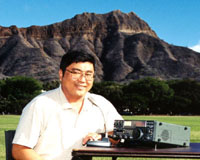 JNOS, Amateur Radio, mobile IP email and bulletin boards
JNOS, Amateur Radio, mobile IP email and bulletin boards
Amateur Radio offers dozens of opportunities to explore, innovate, and address communication needs.
This page offers information on how to generate and install a JNOS packet radio station so that you can pass Internet emails from your PC, over amateur radio, and sustain email connectivity during emergency conditions.
This program was highlighted in the ARRL Emergency Communications course in 2000 as a means of passing messages (Internet email) during emergencies using the digital modes of amateur radio.
This web page will undergo periodic updates as I add more information and make it easier for a newcomer to IP and packet radio to hook up and get started with packet radio using JNOS software and a TNC2 Terminal Node Controller.
Enjoy, and feel free to drop me an e-mail if you have any questions.
What is JNOS?
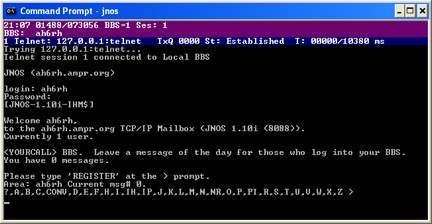
JNOS is one of the derivations of a PC program for amateur radio known as NOS. NOS was designed to be a BBS (Bulletin Board System), running on your PC as a regular MS-DOS program, that could allow you and others to use and provide email and other services based on IP (Internet Protocol). As you become familiar with it using your personal PC, you become much more aware and familiar with how the Internet works.
Compared to 1994 which was the beginning of the commercialization of the Internet, the Internet and related IP services today is a part of our every day world. Email, chat rooms and Web pages are an intergral part of our daily lives. The pioneering work done in the early 1990's are just as valid as they are today and the results are even more valuable. JNOS provides a tool to glimpse into the world the Internet and you actually see how it works, real-time, right in front of you. Your PC can participate on the Internet just as any other Internet server.
What are the benefits of loading and running JNOS on my PC?
First off, the installation contained in this ZIP file is intended to be tailored with your ham radio callsign and other information and become a fully functional BBS. This is extremely valuable during times of disaster and emergency, as you can participate and pass email messages when just about all other communications has been knocked off the air.
You can send email messages via amateur radio (AX.25) or the Internet (SMTP email over IP) or both. The intent is to request and obtain your own Internet address, combine it with an amateur radio station, and a modem-like piece of hardware called a TNC (Terminal Node Controller), to enable you to pass real Internet email messages over amateur radio.
However, you do not have to start out that way. You can start out simple. Sample and evaluate the software by nothing more than downloading the ZIP file and customizing it with your callsign. You do not have to complete the portion related to configuring an IP address. You can start up the BBS software, log in using your PC keyboard and simulate a session by logging into your bulletin board system using your PC keyboard rather than via a connection using amateur radio.
- You become both the administrator of your BBS system, and one of the users -- all via your PC keyboard. No radio or Internet connection needed.
As you become familiar with JNOS, you can then tailor and configure the sections for additional IP capability. Then, add on a radio and a TNC and your set to go on the air as a fully functional amateur radio BBS.
- You can configure JNOS so that each message sent to your station will automatically print out on the printer next to you on a separate sheet of paper in an unattended fashion in realtime -- much like a fax machine. This is a huge benefit for emergency communications. This version is already preconfigured. Just send messages to printer@yourcall.ampr.org (with IP services configured) and it will print on your attached printer. (I haven't yet tested this without IP services configured to see if it routes messages that your create on your keyboard session and prints the messages addressed to printer, as I am rebuilding my PC after an earlier system crash and lack the software drivers for the printer.)
- Other users can connect to your BBS, login as a user, and sent/receive/read emails just like you do, except that they are reading and sending emails over the slower radio connection. (Note: If the emails were located on your BBS and PC, you at the keyboard can access all the emails very quickly, which is a huge benefit to you.)
- You can use your PC, TNC and radio to log onto another BBS system using the AX.25 protocol. (The other BBS could be a JNOS BBS, but it doesn't have to be JNOS.)
- If your BBS is configured with an IP address and other IP information, your BBS will exchange Internet email with other BBSes and other mail servers (commonly called POP or IMAP servers). using Internet protocol. Your PC will "speak" the international language of IP (Internet Protocol) and exchange emails with other BBSes and Internet mail servers just like it was a regular Internet mail server. It will deliver and receive Internet emails silently and automatically while you are logged in to your PC/BBS, notify you when new emails arrive, and you can read them directly on your PC. If you enable LZW compression, the mail exchanges go faster.
- If you are really interested in JNOS, there are versions that run on Linux, if that better matches your interests and goals.
- You will find that JNOS uses TNCs by accessing them in KISS (Keep It Simple) mode, which results in a more reliable synchronization between the program and the TNC. Native IP services and the TNC in KISS mode makes multiple, concurrent sessions a natural for JNOS. JNOS is more reliable and consistent than programs that run in CMD: command/session mode exchanging AX.25 sessions.
Since it is an MS-DOS program, it is very efficient, and can run on a PC as simple as the original IBM PC/XT (8086, 4.77 MHz, 640 KB RAM, 10 MB hard drive). It can run on a dual floppy machine, but it is slow reading and writing floppies. A minimum of a 80286 is recommended, and the program performs beautifully on a 386. The program really pops on a Pentium or Core PC. You do not need a mouse. Just a PC, keyboard and screen will suffice. You can repurpose old PCs with this program.
A word about the JNOS administrative command mode
As the administrator of your own BBS, you have access to an administrative console mode to configure and administer the BBS. You monitor the activities in your BBS station, including the AX.25 and IP network traffic simultaneously entering and leaving your BBS. You also use the admin console to initiate your own BBS sessions on your PC, and to connect to other neighboring BBSes using an AX.25 terminal session (amateur radio only) using the "C" Connect command, or a Telnet terminal session (an IP-to-IP terminal session, whether it's via amateur radio or the Internet or both) using the Telnet command.
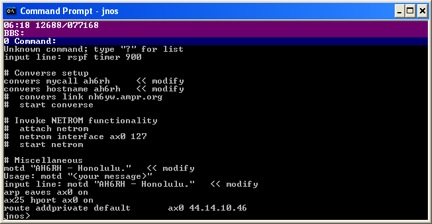
Interested to give it a try?
First off, download these installation instructions
Then download this ZIP file, and unzip the files into the directory: C:\JNOS
Follow the installation, testing and usage instructions. Additional help and documentation files are available within the ZIP file. Note that the support for Internet over an Ethernet adapter is for MS-DOS only, and not for Windows 2000 or XP. If you need Internet access over Ethernet, try looking at JNOS running on Linux.
After you've tried the software, you can:
- Configure the Internet information in the C:\JNOS\AUTOEXEC.NOS file
- Connect your TNC to the PC, using an RS-232 cable
- Connect the TNC to a power source.
- Connect the TNC to your radio, and tune it to your nearest packet radio frequency.
- Stop and restart the JNOS program.
You then have a PC that is capable of interacting with the Internet and amateur radio, to send, receive and read email messages.
Note
I was one of those stations in metro Honolulu, active around 1996 on 145.05 MHz, 1200 baud with this very version of JNOS. That particular distribution was running in a DOS box within OS/2 V2.1. Originally, the intent was to distribute the software zipped onto two floppies. As storage media evolved, it could have been distributed on CDs. It dawned on me recently that it could easily be made into a web page, a PDF file and one large .ZIP file. Hence you see this setup on this web page. I truly believe JNOS is an invaluable tool for packet-based emergency communications, and specified it for the ARRL Amateur Radio Emergency Communications Course in 2000.
This is draft, work-in-progress information on how to configure DOS Ethernet packet drivers for JNOS. It has not been tested, so use it at your own risk. Click here.
A RACES group in Virginia has implemented JNOS for emergency communications for hospitals. Click here.
JNOS V2.0
There is JNOS V2.0 available for Windows, Linux, DOS and Mac OS X. You can check it out here. I have reports that it works, and that the config files are similar.
You can check out these installation instructions from John Martin, KF8KK.
JNOS for Raspeberry Pi
There is JNOS available for the Raspberry Pi. You can check it out here and here. I have reports that it works, and that the config files are similar.
What FCC Part 97 rules apply?
As the administrator of your own BBS that is on the air, you must be aware of FCC Part 97 rules that apply.
- Part 97.219 Message Forwarding System
- Part 97.221 Automatically Controlled Digital Station
Copyright © 1997-2015 Ron Hashiro
June 1, 2008 Updated: September 27, 2015
DISCLAIMER: Ron Hashiro Web Site is not responsible for the content at
any of the external sites that we link to and therefore
are not necessarily endorsed by us.
