DX4win tips
Searching for a blank date
If you want to search for a QSO with a blank date, you must write 01/01/1901 as a date. This will bring back all qsos without a date there...
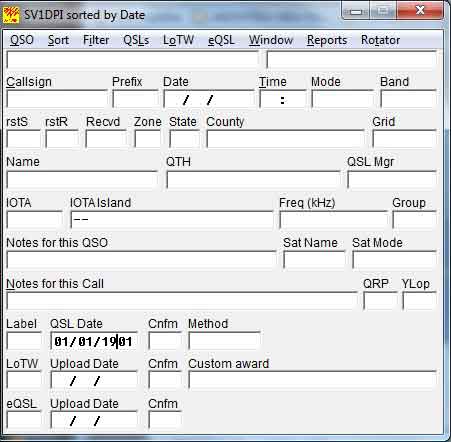
Make a QSO invalid for awards
Maybe you know how to make a QSO invalid for a specific award : press F5 sometimes while you are in the QSO window until you see awards. Write an "I" if a qso is invalid for a specific award. Here is 3Y0AA who was a known pirate. You should write "I" under DXCC to make this invalid for DXCC. And maybe you can suppose that you should write all fields if you need to make it invalid for the other awards also. The right way to do it is to write a "0" in rstR box. If you look the following picture you will notice that even i have a qso with KL7IRA in Zone 1, with the prefix KL7, my awards flags are blank. This is happened because i have a zero (0) in rstR field....
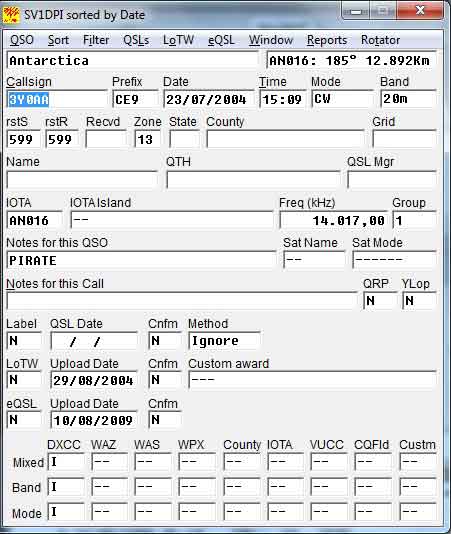
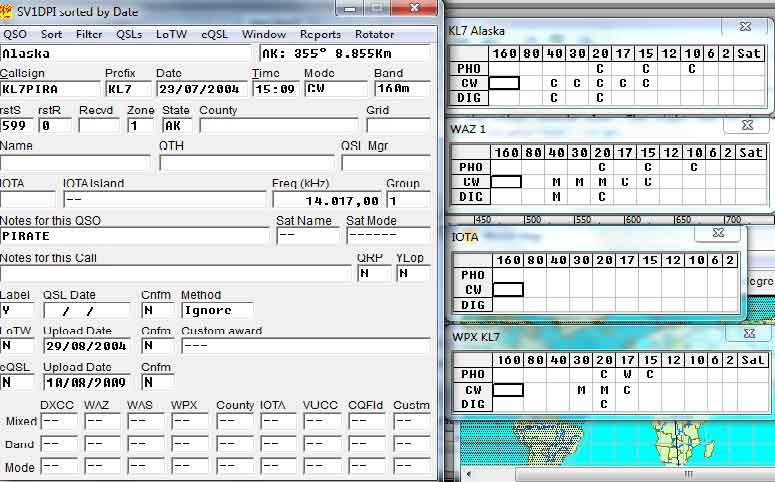
Make DX4win to work with QRZ;
Go to FIle>preferences>Ext Data and write as the next picture...
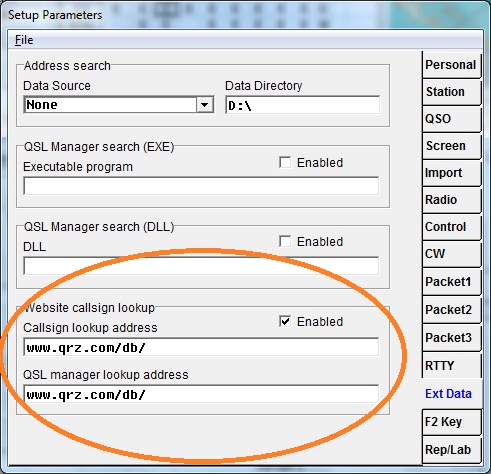
File>Save and exit and now you can do the following when you want to seacrch for a call in qrz.com:
While you are in QSO window, and you have written a call you can press the F3. A window will open with the call already written. Press ENTER and your browser will open in qrz.com webpage. SO you can see the address and the page in genaral of the station you want. Unfortunately you can not copy them in dx4win. Just you can see them. If you are in QSL manager field and press F3, your browser will open in qrz.com page with the address of the manager....