10M AK9DX  |
15M AK9DX   |
20M AK9DX   |
40M AK9DX   |
DIGITAL AK9DX  |
10M AK9DX  |
15M AK9DX   |
20M AK9DX   |
40M AK9DX   |
DIGITAL AK9DX  |


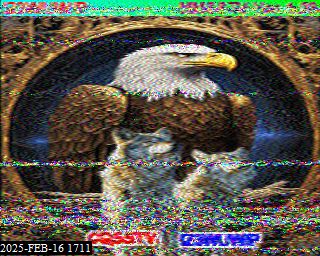

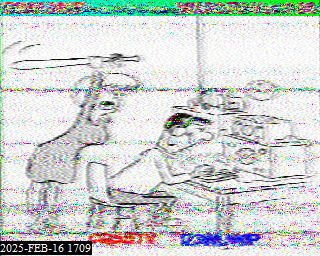





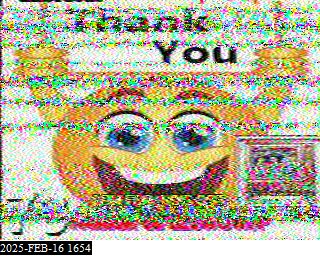
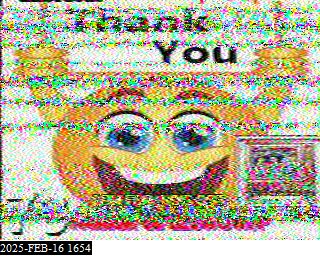
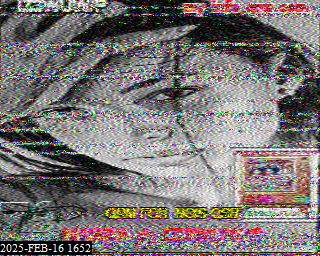
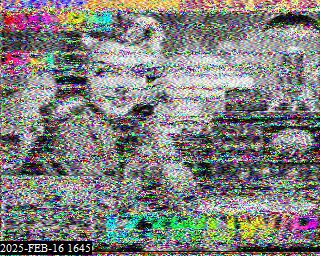


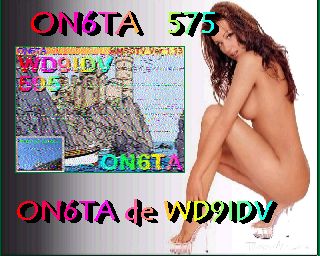






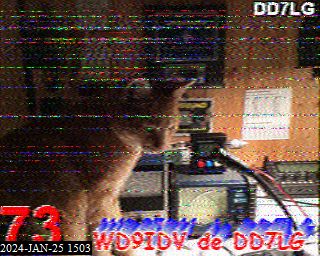

Change
settings for a specific site in Chrome,
Microsoft Edge or Opera.
You can allow or
block
permissions for a specific site. The site will use these new settings instead of the
default settings.
 ,
Info
,
Info ,
or Not Secure
,
or Not Secure .
.