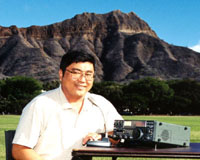 Morse Code
Morse Code
Many people, including long time hams that have not discovered the thrill of morse code look upon it as a chore and drag.
Nothing can be further than the truth. See the articles below.
Enjoy, and feel free to drop me an e-mail if you have any questions.
Why Morse Code?
If I can talk FM on two meters, or SSB on HF, why should I be concerned at all about Morse Code, also known as CW (Continous Wave). Click here and find out.
Morse Code vs SMS Text Message
Morse Code versus SMS Text Messaging. Which do you think is faster? Check out this video clip. Click here to see the video.
Morse Code and Wikipedia
There's a pretty comprehensive write-up on Morse Code in Wikipedia. Click here to read it..
Need a Morse code practice program? Try Morse Academy
AH0A has PC programs to learn Morse Code. It uses the flashcard method for practicing and learning. Click here to get the original web site.
Need a Morse code practice program? Try G4FON
G4FON is one of the better PC programs to learn Morse Code. It uses the Koch method for practicing and learning. Click here to get the original web site.
Need a Morse code practice web page? Try AA9PW
AA9PW is a good web site for generating practice morse code sessions. Click here to try it out. You can generate MP3 files containing today's news.
Don't Have a radio? Try Morse Runner
I often come home late at night and don't want to drag my HF equipment out and go HF mobile to get some CW practice and contesting airtime. But I found a neat PC program that sounds so real and works just like a real HF contest that I use it and truly, truly enjoy it. It's called Morse Runner. Click here to get the original web site.
Need a good morse code iambic key?
Looking for a good, small, portable morse code key (iambic or squeeze key)? Click here to view the web page for the Palm Radio paddle.
Need a premium morse code iambic key?
Looking for a solid morse code key (iambic or squeeze key) for the home? Click here to view the web page for the Bencher Mercury key.
To become proficient in receiving morse code, I suggest the following things.
Practice sending, and practice sending as fast as you can. The skills you need to receive morse code are also the ones you need to send it. So, as you send it and improve your sending speed, you'll comprehend more and be able to receive it.
You should practice no more than about fifteen minutes at a time. Your mind will often fill up with the new information, and stop absorbing that in about fifteen minutes. Take a break every so often, and try again.
If you want to try high speed CW, try this web page.
Multi-platform Morse Code Trainer
At the September 2010 EARC General Membership meeting, Joe Speroni AH0A featured a copy of Morse Academy. While it's written for use on MS-DOS, Joe mentioned that there's open DOS compatibility boxes for Windows, Linux and MAC OSX. That now makes Morse Academy multi-platform. I tested it out on a Mac and it works fine. Click here to find out more.
The Ultimate Home Computer-Morse Code Radio Setup?
Trying to figure out the ultimate home computer setup to run morse code? Give this a look. I've been at this a long time, and believe this is the simplest, most robust solution to keyboarding morse code (CW) on a home computer right into your ham radio.
- Icom IC-706 MK II G, or any decent HF radio with a 6-pin Mini DIN data/packet connector in the rear
- Tigertronics SignalLink USB interface/sound card, be sure to get the SLUSB6PM assembly/6-pin Mini DIN cable
- A MacBook, not a PC
- Kok Chen W7AY's cocoaModem for the Mac, configured for CW
If you're new to switching from a PC to a Mac for amateur radio use, click here for a write-up on using a Mac for ham radio.
I've looked at CWGET on the PC. The program is a good program, but it's just not as slick and polished as what W7AY has done with cocoaModem.
cocoaModem does all the popular HF digital modes, including CW Morse Code. It uses only the sound card interface to hook up the computer to the radio. You don't have to fool around with an extra RS-232 Comm port cable or parallel printer port cable (which are getting harder to do with USB computers) to get the radio to transmit. The Tigertronics SignalLink USB does all the interfacing.
I plugged all the elements together, spent about ten minutes configuring cocoaModem for CW, and it was on the air!
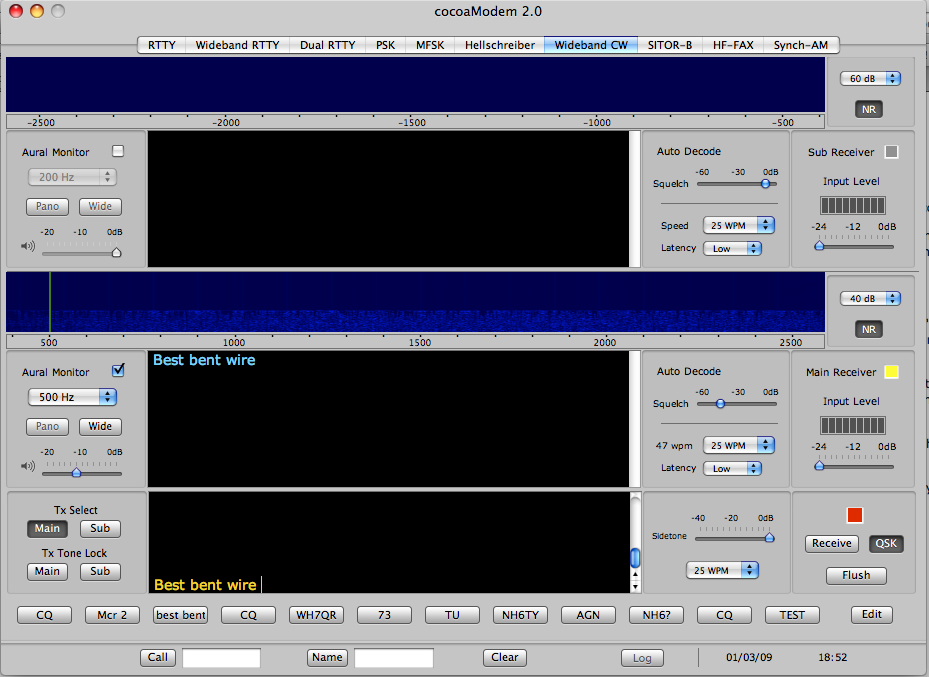
You can get more information at my Mac web page.
All this computing horsepower makes operating CW a joy!
Copyright © 1997-2015 Ron Hashiro
Updated: October 26, 2010 DISCLAIMER: Ron Hashiro Web Site is not responsible for the content at
any of the external sites that we link to and therefore
are not necessarily endorsed by us.
