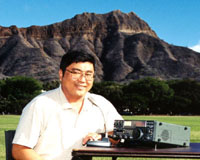 HF Mobile
HF Mobile
Since I don't have a permanent station for HF, I do most of my HF work from the car. Here's a look at some tips and solutions for working HF mobile.
It is possible to make an impact on HF while operating from your car. I often chase DX and contest from the car, operating when I have a few spare hours on the weekend or evening. I hope these tips can stir up your imagination and enthusiasm to try HF from your car.
Getting Started
Obviously, you should spend some time to line up and review your options, develop a budget for the equipment and materials you'll get, THEN tackle the installation and operation. In the interest of this web page, I'll assume you've gone through deciding your particular trade-offs and selection. I'll show you what I've done, and you decide if you wish to duplicate it.
Installing the Power Cable
Assuming you'll be running one of the mobile 100 watt HF radios, such as the Icom IC-706 MK II G, or the Yaesu FT-857, you'll need to install a 10 gauge wire from the car battery directly into your passenger compartment. You'll need 10 gauge or fatter wire to reduce the voltage drop caused by the resistance of the wire. You don't want to connect the wire to the cigarette lighter receptacle. The cigarette lighter cable typically handles only about 6 amps, which is not enough for the 20 amps that your HF mobile requires. If you want to run a higher power linear amp, you'll need to look at the wire gauge requirements, and special instructions that may have come with the amplifer.
I'll leave it to you to determine a path for the cable through the firewall between the engine compartment and the passenger compartment.
Be careful and use safety precautions, as an accidental short can discharge a mean amount of current through the wiring. Make sure you install in-line fuses on both the ground and the hot lead (the black and the red wire, respectively) near the battery end as a safety precaution. Its your choice if you wish to use the newer blade or the older tubular fuses. Make sure you insulate any bare wire or butt splice connector, using heat shrink tubing, for example. At the battery end, use secure fasteners, such as a ring lug, to ensure that the cable is firmly attached to the battery post.
Power Connector
I use the Anderson Powerpole connector as a standard for 12 vDC power connectors. I use the 45 AMP pins, because its made to crimp onto the 10 gauge wire. I use the West Mountain Radio crimper. It's about $50, and crimps the 15, 30 and 45 amp connectors very well. I no longer solder the Anderson Powerpoles.
Power Splitter
Within the passenger compartment, I use a West Mountain Radio Rigrunner to break out the power into five individually fused connectors. I use the five outlet power strip.
Radio and Tuner
I have found the Icom IC-706 MK II G to be an excellent mobile HF radio. It has good transmit and receive audio, and a built-in electronic keyer. I installed the optional Icom 1.9 KHz SSB and 500 Hz CW filters, which is highly recommended for DX'ing and contesting. The sensitivity is very good, especially for a mobile HF radio.
The radio came with a remote head mounting option. I use that option to bring the control panel to the front seat, and I lay the radio and tuner itself on the backseat. It's a temporary setup, and I remove it when done for the day.
For the tuner, I use the Icom AT-180. You do need to check the option cable that connects the rig to the tuner to ensure that the connection is good and tight. It has a tendency to wiggle loose or otherwise have a poor connection which can interfere with the tune and regular operations.
An alternative to the Icom AT-180 tuner is the LDG Z-100 and other LDG tuners.
Another good mobile radio is the Icom IC-7000. You can also use the Yaesu FT-817 with a 50 watt linear amplifier, such as the Tokyo Hi-Power HL-50B or HL-45.
Mobile Antenna
For a mobile antenna mount, I installed the Diamond K-400 mount with the 3/8-inch x 20 connector. After operating portable (mobile at rest) for a while, I realized that its much easier to get a 5-inch magnetic mount base, attach the mobile antenna to that, and place it in the center of my car roof. The magnetic mount has the advantage that you can place it in the center of the roof. This helps performance by assuring a more even radiation pattern around the car. The bands that seem to benefit the most are 20 and 17 meters.
If you use the magnetic mount, I recommend you get a non-skid pad to attach to the bottom of the mount. This type of pad sticks on top of the regular plastic covering on the mag mount. The regular thin plastic film covering has a tendancy to pick up and retain grit and rust particles, which will scratch the painted surfaces of your car. The non-skid material is similar in appearance to the non-skid surfaces applied to stairs and other high traffic walking surfaces and is thicker, so the grit will not become embedded into the material. The non-skid material can be cleaned easily by running your hand or a rag over it, disloging the grit and rust particles before use. The regular thin plastic film doesn't clean as easily, especially around the edge of the base. I got my magnetic pads at the Tower Electronics booth at the Dayton Hamvention.
I use both the Hustler series and the Ironhorse series of antennas. My first preference is to use the Ironhorse, as it is a longer antenna. The Ironhorse has the advantage over the Hamsticks in that it has a tunable steel whip at the end.
If I desire convenience, then the Hustler mobile antennas are easier to work with because they're shorter. I use the shorter MO-4 mast, but use the stock antenna whips on the Hustler reasonators. The MO-4s come with three longer whips to compensate for the shorter mast, and I will change out the whips eventually.
I use the heavy duty quick disconnects. I get them from the Tower Electronics booth at Dayton. These are quarter turn disconnects, and have a single pin on the side for restraining the assembly. I also use the Hustler mobile disconnect, but my first preference are the heavy duty quick disconnects.
I recently bought a package of 5 disconnects to place on the base of each of the Ironhorse antennas. I can then snap the antennas onto the Diamond or magnetic mount without having to unscrew and transfer the disconnect to the next antenna.
Headphones
If you operate portable for any length of time, soon the external noise will tire you. You probably want to use a full dual ear headphone, such as the Heil Proset model. I personally use the Quietphone. I also recommend the HS-2 hand-held PTT switch, so you don't have to press the button on the unit to talk, nor have to use a traditional thumb operated PTT switch. The HS-2 uses a trigger finger switch, similar to a slot car control. In the long run, the trigger finger is stronger, quicker, and less tiresome.
Audio DSP unit
For the audio DSP noise reduction, I use the ClearSpeech DSP unit from Amcom. These units are now manufacturer discontinued. I understand some units from Amcom, and later Heil, experienced quality control problems such that the audio "pumped" during DSP operations. I have a unit that doesn't do that, so I can't speak first hand about that factor. But, I will say that it eliminates a huge amount of noise, makes the weaker signals audible, and reduces operator fatigue.
Antenna/SWR Analyzer
One accessory that is highly valuable in these circumstances is an antenna or SWR analyzer. A common unit is the MFJ-259B. The value of the unit is that you can tune up quickly on any intended band and frequency and see what the SWR value of the antenna is. You can tune up and down to see which way the SWR improves. If going up in frequency makes it better, the antenna is too short and should be lengthened. If going down in frequency makes it better, lengthten the antenna.
The MFJ unit has some quality control issues, so it pays to look around.
Conclusion
So you can see there's a host of equipment decisions to consider that can add to your capabilities and enjoyment while HF mobile. There are other considerations, but will leave it as an exercise to the reader to explore and try out.
Copyright © 1997-2015 Ron Hashiro
Updated: July 10, 2007 DISCLAIMER: Ron Hashiro Web Site is not responsible for the content at
any of the external sites that we link to and therefore
are not necessarily endorsed by us.
