Setting up the Anan-10 was not totally a new experience as there are similarities to that of the Flexradio, but there are differences that took me a little while to figure out. I had to get to grips with - the virtual com ports, setting the audio, getting VAC to work along with CW Skimmer. Here follows some screen shots with my settings and notes which you may find helpful.
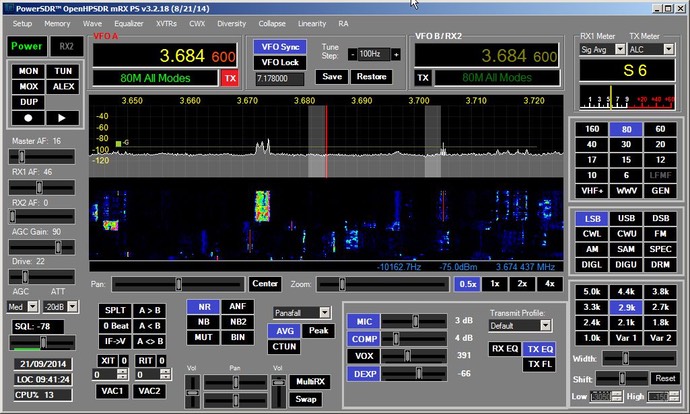
This is the main screen when using PowerSDRmRX, you can see the set-up button at the top left. In this particular configuration I am on 80m, I have Noise Reduction enabled as its a noisy band..
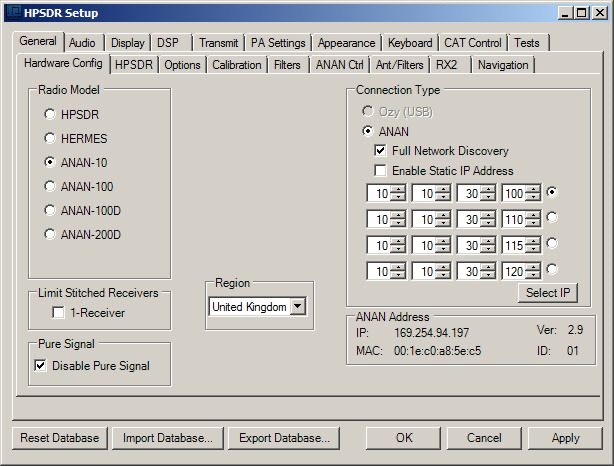
When I first connected the radio, the documentation confused me in relation to ‘Full Network Discovery’ - the settings shown are default and my radio is connected directly to my Windows 7 PC via a network cable. At one point in time I did interface the two via a network switch / router, but it made no difference to its interconnectivity or performance.
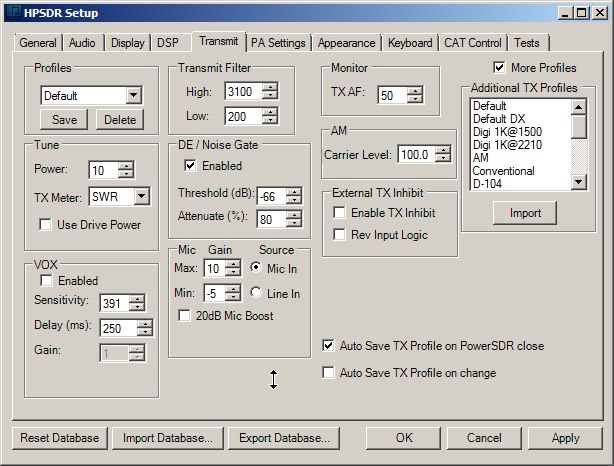
The transmit settings were adjusted around the Mic / Gain area - its really important to get these right and use the leveller function. If this is not set correctly your audio will clip. It took me a while to figure out why I was getting ‘clipped’ audio reports.
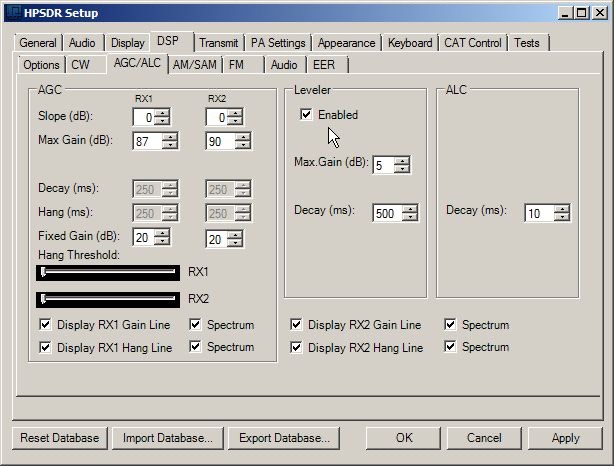
The mouse is pointing at this important tick button!
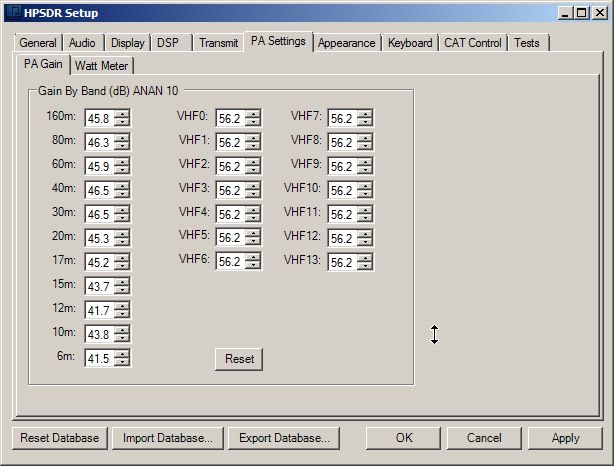
Every time you install the software - ie updating to a newer version. You have to delete the database and re-enter your settings. A bit of an annoyance. The way to do this is to set tune power to 100 - and then adjust the gain by band until the correct wattage is measured in the power meter - in my case the power meter on my Palstar ATU at 10 watts.
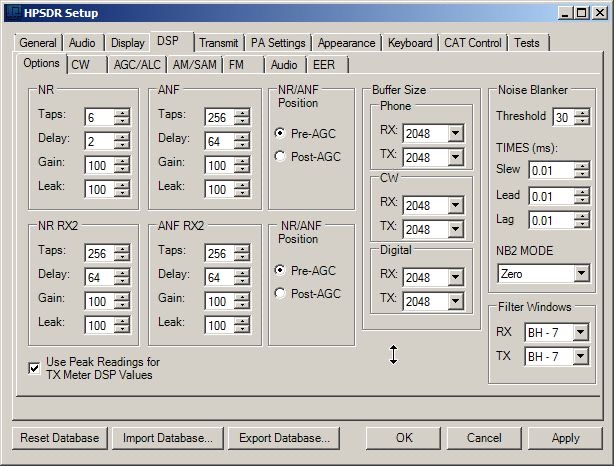
I have played with the NR settings, these are what I found give me an acceptable Noise Reduction without affecting receive audio too much. A lot of this was trial and error, if anyone has any suggestions on what I can do better please email me.
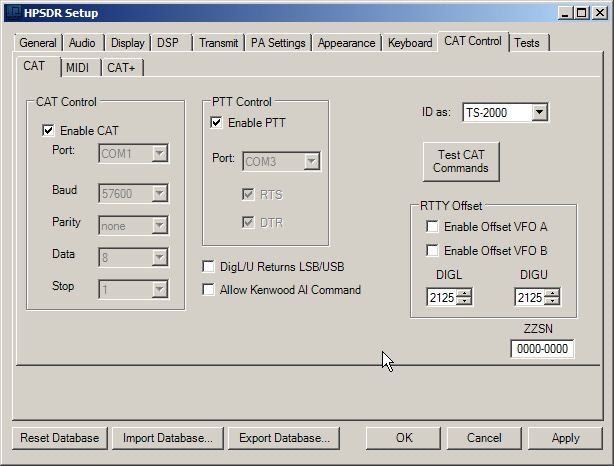
My CAT control settings for use in CW Skimmer and also HRD. There are no physical com ports on the radio I am using virtual com ports to make it work. You will need a virtual com port program for this to work.
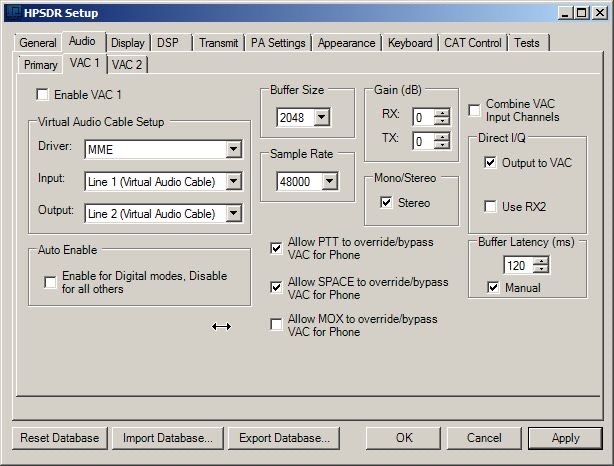
The VAC set-up page. You will notice in the direct I/Q area that the Output to VAC box is checked - this is required to get CW Skimmer to work - it needs to be unchecked for other programs - ie PSK using HRD. You will need the VAC Program for this to work.
