

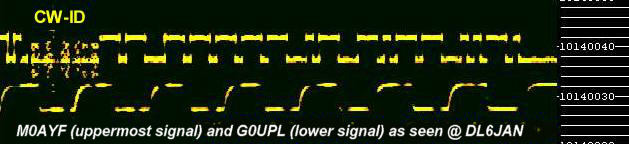

Notice how the QRSS signal appears to be going "downhill" in the above images due to the local oscillator and/or the BFO/carrier insertion oscillator frequency "drifting" with time. The image (above left) shows the level of drift soon after the receiver had been switched-on, the second image (above right) shows how the drift begins to reduce (less sloping of the signal) as the receivers internal temperature stabilizes. So, the gradient of the "slope" is directly related to the amount of LO/BFO drift in the receiver. The LO/BFO frequency drift causes the spectrum of audio frequencies presented to the P.C. to change in frequency with the result that the processed signals displayed on the P.C. monitor also appear to change in frequency over time. If the receiver LO/BFO drift becomes excessive then the signal will eventually drift outside of the display window requiring re-tuning of the receiver or adjustment of the display window to compensate for the error. Also in the first image (above left) notice the sudden jump in frequency (arrowed) which causes some distortion of the signals image. So, good frequency stability is a prime requirement for good QRSS reception.
It is worth pointing out that while the receiver used in the examples above clearly gives less than optimum results for QRSS applications it has always performed well in general SWL and amateur service, I have listened to long CW/SSB contacts many times with little or no re-tuning required. The point is that it would be wrong to assume that a receiver which gives satisfactory results in general amateur service will give equally satisfactory results when used for QRSS.
Short
term L.O./B.F.O. stability.
Aside
from the requirement for long term frequency stability there it is also
desirable that the receiver exhibits good short term frequency
stability. Poor short term frequency stability or "jitter" in the
LO/BFO of the receiver causes the displayed signals to exhibit "wobbly"
or "staggered" lines, this can be seen in the images above in which the
receiver has both poor short and long term frequency stability.
Possible causes of
poor short term stability include poor mechanical construction or
excessive phase noise in
the LO/BFO due to poor design. The "jitter" in the
receiver
LO/BFO causes the audio output spectrum from the receiver to be equally
jittery such that the audio signals presented to the PC sound card are
jumping around in frequency. Following processing by the software
this results in a "staggered" or distorted display on the PC
monitor. In extreme cases of LO/BFO phase noise/jitter the signal can
appear to be spread over a wider spectrum of frequencies than it
actually is. This "spreading" of the signal also makes weak signal
recovery less successful.
For comparison purposes I have included a screen capture (below) of a signal received using an old Yaesu FT707 receiver which incorporates a VFO Because of the less than optimal stability of the VFO the resulting image of the QRSS signal displays the same "downhill" slope as the previous examples. What makes this example different is that the old FT707 has a much better VFO/LO/BFO performance than the receiver in the previous examples exhibiting much lower phase noise/jitter. The result is that while the displayed signal is sloping downhill due to the poor long term frequency stability the signal image is free of the "stagger" which was visible in the previous examples.
One of the simplest ways to improve the long term frequency stability of a receiver is to ensure good thermal stability of all the oscillators used in the receiver, this can be accomplished with the use of an "oven" to regulate and maintain the temperature of the oscillator circuits or frequency determining components within the oscillators. More on the subject of temperature stabilization of oscillators can be found here. Crystal ovens for QRSS applications.
If the receiver you choose for QRSS reception does not have a temperature stabilized L.O./B.F.O. it may still give acceptable results if it is left to "warm-up" long enough such that the receivers internal temperature can stabilize. The Target HF3S I used for some of the example images shown above has acceptable frequency stability for QRSS reception if it is left to warm-up for about six hours! I found it also helps to keep the shack door closed as well in order to keep the room temperature stable.
AGC
Problems.
Generally AGC is a bad thing when it comes to QRSS reception,
the reason for this is that quite frequently the wanted signal (QRSS)
is very weak and probably just above the noise floor of the system. The
receiver will (even in its narrow bandwidth setting) have an
I.F./A.F. bandwidth of perhaps a few hundred Hz with the result
that stronger signals within the I.F./A.F. pass band may cause
the AGC to reduce the receiver gain. This reduction in receiver gain
not only reduces the strength of the unwanted signal but also the
strength of all signals within the pass band, this in turn can have an
adverse effect on the displayed QRSS signal. The effect of the
stronger unwanted signal which caused the AGC action on the
weaker QRSS signal is sometimes called AGC "pumping" and has the effect
of amplitude modulating the weaker signal. Since the amplitude of a
QRSS signal is normally displayed as a change of display
intensity by the software the net result is that lighter and darker
areas appear on the displayed images which correspond to the AGC action
on the stronger signal. This effect can be seen in the two images shown
below where the FSK-CW signal "fades" due to the action of the AGC,
notice the Morse character "F" (left hand image below) has faded and
part of the "M" pattern has also faded due to AGC action. The QRM
signal used for the examples below was a locally generated CW signal
with the "key down" every few seconds.
Another undesirable "feature" of some receivers is the effect of distortion (I.M.D.) within the audio stages of the receiver. In normal amateur radio service the audio stages can have several percent of distortion and the effects often go unnoticed since they have little or no effect on the intelligibility of narrow bandwidth telephony (speech) or telegraphy (CW) but with QRSS those unwanted IMD products can manifest themselves as unwanted "ghost" signals when viewed on the PC running QRSS software. The image on the right (above) shows the effect of AGC "pumping" and also shows some of the IMD products caused by the strong signal used to induce the AGC action, the unwanted "ghost" signals are shown arrowed.
So, for best results when receiving QRSS use a narrow I.F. bandwidth setting and make sure the AGC is turned off. Reduced BW will help to reduce the effects off unwanted signals and improve QRSS reception. Since the QRSS sub-bands are generally no more than 100 Hz wide it is quite acceptable to use a BW of say 300 to 500 Hz as might be used in CW operation. If your chosen receiver does not have such narrow bandwidth settings you may still be able to obtain acceptable results with QRSS though much depends on the level of band activity and just how strong the QRM signals are.
So, to sum up, here are some of the desirable qualities for a good QRSS receiver which are additional to the requirements for regular amateur radio receivers.
1) Exceptionally good long term frequency stability.
2) Good short term frequency stability (No "jitter" in the LO/BFO etc)
3) Good sensitivity consistent with good dynamic range.
4) No AGC or AGC switched-off.
5) Low IMD in the audio stages.
6) A choice of I.F. bandwidths with at least one CW bandwidth setting of 500 Hz or less.

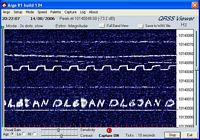
Antennas for
QRSS reception.
In
many cases the choice of antenna that will be used is dictated by an
individuals QTH, personal preference, local restrictions or the space
available for antennas. My preference for any receiving
antenna is to have some form of "balanced" antenna such as a
dipole. At
my QTH local noise/QRM is a dominant feature on all of the
H.F. bands
up to about 22 MHz and I have found that the use of a balanced
receiving antenna helps to reduce the local QRM considerably. If you
happen to live in an electrically "quiet" QTH then an antenna which
"captures" as much of the signal as possible may be your preference,
you may even prefer to use a vertical antenna with a view to picking up
more of the low angle radiation.
If you are new to QRSS and currently have no antenna for the 30 Mtr band then I would recommend a trusty dipole as a good starting point. Mount the dipole as high as you can and if possible keep it as far away from any known local QRM sources such as TV sets, Computers etc. Use a balanced feeder all the way back to the shack or a balun at the dipole center with a good quality coax feeder back to the shack. A very interesting design for a compact 30 Mtr dipole appears on the web pages of I2NDT (Claudio), this antenna is suitable for both RX and TX purposes. A link to his page appears below.
Interesting Dipole Antenna design by Claudio (I2NDT)
If you are troubled by local noise then you could try a small active loop antenna. I use an active loop antenna here and have found it to be very successful at defeating local QRM. Several choices are possible, a passive resonant loop antenna which has a high "Q" and narrow BW, this helps to reduce the level out-of-band signals and helps to prevent IMD in the front end of the receiver which can arise from powerful SW BC stations. Even low levels of IMD can cause "ghost" signals to appear which can be mistaken for QRSS carriers. Another form of loop antenna is the compact "active loop" antenna, the "active" part is an RF pre-amplifier which is used to compensate for the small dimensions of the receiving loop. A compact active loop can also be made resonant and because of its small physical size it needs less space than other forms of antenna. A variation on the resonant active loop is the broad-band active loop, this is also a "balanced" antenna and therefore resistant to local QRM but has the added advantage of being able to cover the entire L.F./H.F. spectrum. This is good if you have limited space for antennas and wish to pursue QRSS and general SWL activities. This has been the case here at M0AYF where a broad-band active loop has been used for a couple of years now with good results. The possible disadvantage of the broad band active loop is that it risks IMD in the front end of the receiver due to the high strength of signals which are far removed from the frequency of interest. IMD has not been a problem here at M0AYF and if your chosen receiver has good IMD performance then the broad band loop may be a choice worth consideration. The physical location of the loop (be it active/passive/resonant or non-resonant) should be chosen with the same considerations as for the dipole mentioned earlier. If you are interested in experimenting with a "wide bandwidth active loop antenna" then follow the link below.
A Wide Bandwidth Active Loop Receiving Antenna.


Well, that’s about it, thank you for reading this and please send any questions, comments or "heckles" etc to the e-mail address linked below.

