CABLE TO USE (HARDWARE)
![]() DIRECT CABLE CONNECTION:
DIRECT CABLE CONNECTION:
CABLE TO USE (HARDWARE)

It's the simplier way to
connect two PC (but also the slowest);
We need:
a free serial port (COM Port) on both PC (of course running OK);
a Null Modem Cable (or
a null modem adapter to use with a standard modem-serial cable);
You can find the null modem cable on your local store, but if you prefer to
make it to yourself, see down for schematics;
use 2 RS232 DB25 female (or a DB25 and a DB9) and a 7-8 poles shielded cable;
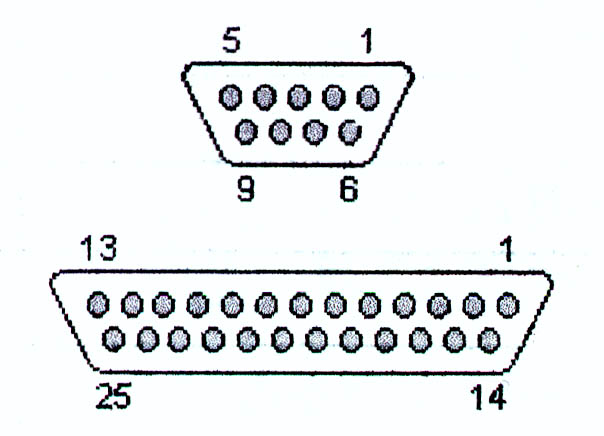
| DB25' | DB25'' |
|
1 |
1 |
|
2 |
3 |
|
3 |
2 |
|
4 |
5 |
|
5 |
4 |
|
6,8 |
20 |
|
7 |
7 |
|
20 |
6 ,8 |
If you need a DB25 > DB9 cable:
| DB25' |
DB9'' |
|
2 |
2 |
|
3 |
3 |
|
4 |
8 |
|
5 |
7 |
|
6,8 |
4 |
|
7 |
5 |
|
20 |
6 ,1 |
If you need a DB9 > DB9 cable:
|
DB9' |
DB9'' |
|
2 |
3 |
|
3 |
2 |
|
4 |
6+1 |
|
5 |
5 |
|
6+1 |
4 |
|
7 |
8 |
|
8 |
7 |
Generally :
|
TXD |
RXD |
|
RXD |
TXD |
|
RTS |
CTS |
|
CTS |
RTS |
|
DSR |
DTR |
|
GND |
GND |
|
CR |
DTR |
|
DTR |
DSR,CR |
I suggest to make it as
short as possible: no more than 15 meter, but for normal operation 2-3
meter are enought;
The speed is the same of your Com Port 9600 - 19600 Bps;
I'll explain how to use this cable in the next pages (see SOFTWARE);
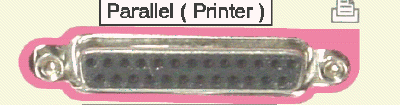
The Parallel Cable is
faster than the Serial (so I prefer it);
you need:
a free LPT Port (Printer Port) on each PC;
you can use the LPT Port in various way configuring it throught the BIOS (Normal,
EPP, ECP); the faster is ECP; you should use the same setting on both PC.
a LapLink Cable , a
parallel cable with same pin inverted;
see down for the schematics to make it to yourself;
use 2 DB25 male and a 13-14 poles shielded cable
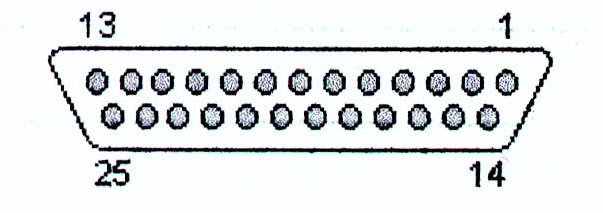
| DB25' |
DB25'' |
|
2 |
15 |
|
3 |
13 |
|
4 |
12 |
|
5 |
10 |
|
6 |
11 |
| 10 | 5 |
|
11 |
6 |
| 12 | 4 |
| 13 | 3 |
| 15 | 2 |
| 25 | 25 |
I'll describe the use of this cable in the next pages (see SOFTWARE);

Unfortunatly at moment I can not test this port (this section will be update as soon as possible).