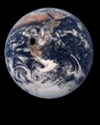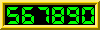Simply chose the counter you like and add the code to the right of the picture. Please remember to replace
USER with your QSL.NET username. (ie. kb9lpj)
QSL.NET has new counter software installed....The software now knows who the last visitor to the page was and will not increment a count more than once from the same person, this includes the page owner. This will give more accurate counts for your page.
| Sample Counter |
Corresponding HTML Code |
 |
<img src="/cgi-bin/Count.cgi?df=USER.dat""> |
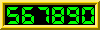 |
<img src="/cgi-bin/Count.cgi?frgb=ffd700&df=USER.dat"> |
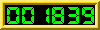 |
<img src="/cgi-bin/Count.cgi?frgb=255;215;0&df=USER.dat"> |
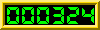 |
<img src="/cgi-bin/Count.cgi?frgb=gold|df=USER.dat"> |
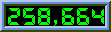 |
<img src="/cgi-bin/Count.cgi?ft=0|df=USER.dat|comma=T"> |
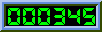 |
<img src="/cgi-bin/Count.cgi?dd=A|df=USER.dat"> |
 |
<img src="/cgi-bin/Count.cgi?dd=B|df=USER.dat"> |
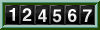 |
<img src="/cgi-bin/Count.cgi?dd=B|frgb=69;139;116&df=USER.dat"> |
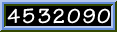 |
<img src="/cgi-bin/Count.cgi?dd=C|df=USER.dat"> |
 |
<img src="/cgi-bin/Count.cgi?dd=D|ft=3|df=USER.dat"> |
 |
<img src="/cgi-bin/Count.cgi?ft=2&frgb=000000&dd=E|df=USER.dat"> |
 |
<img src="/cgi-bin/Count.cgi?display=clock"> |
 |
<img src="/cgi-bin/Count.cgi?display=clock|tformat=24"> |
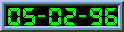 |
<img src="/cgi-bin/Count.cgi?display=date"> |