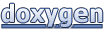Transmit SSTV Window
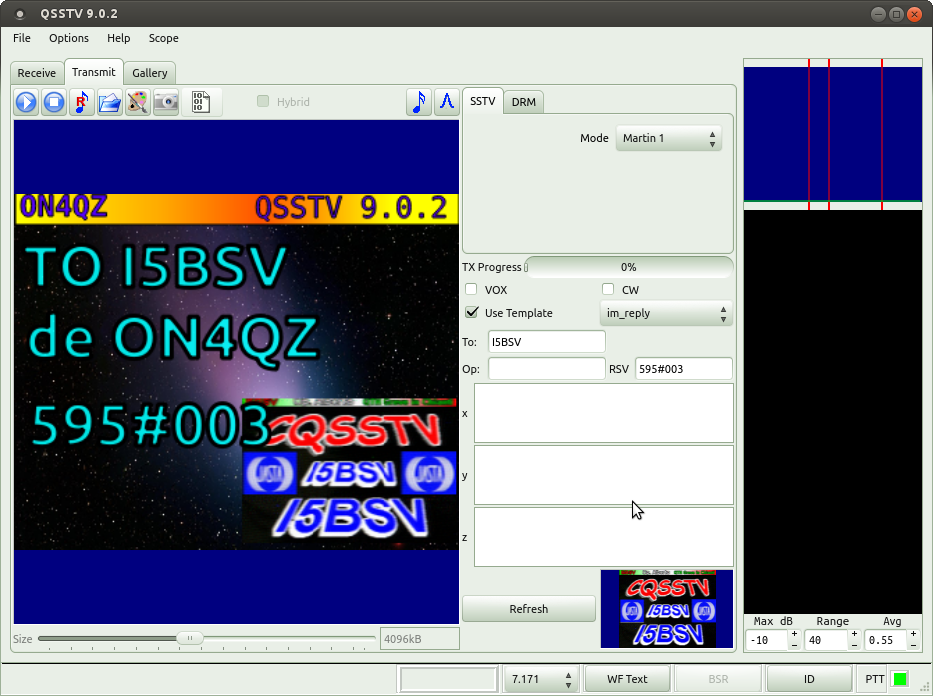
The TX progress-bar indicates the progress of the transmission.
Menu toolbar:
- start transmitting images

- stop transmitting images

- sends a repeater tone of 1750 Hz

- loads a file in the transmit window

- opens the image editor

- takes a snapshot if there is a camera installed that is supported by v4l2

- only used in DRM mode

- let you select frequency and duration of a tone to send

- let you select the sweep frequencies and duration to send

- This check-box is disabled in SSTV mode

- You can refresh the content of the replay image by clicking the Refresh button (e.g. when you have loaded a new image in the preview image window).
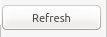
- Select the transmission mode (Martin 1, Scottie etc.).
- Select CW if you want to append a morse message after the image (the message is set in Options->Configuration->CW) .
- If the VOX check-box is set a tone will be sent before the actual image is sent so that you can use the VOX on your transceiver (if you do not have PTT control).
- Select the template (or none) you want as an overlay (see Gallery). Only the templates that are in the Gallery will be available.
The text inputs correspond to the following macros:
- TO: %c - call of the contacted station
- RSV %r - RSV (radio-strength-video best is 595)
- Op: %o - name of the operator of the contacted station
- x %x - comment1
- y %y - comment2
- z %z - comment3
see also Editor version 9.2 and 9.3 Editor version 9.4- The last received image is displayed at the bottom right. It will be updated automatically as new images are received. They can be inserted if you use a template containing an "image replay object" see also Editor version 9.2 and 9.3 Editor version 9.4
Right clicking on this image also allows you to load other images for insertion. Use the refresh button to update the main window if necessary.
- The last received image is displayed at the bottom right. It will be updated automatically as new images are received. They can be inserted if you use a template containing an "image replay object" see also Editor version 9.2 and 9.3 Editor version 9.4