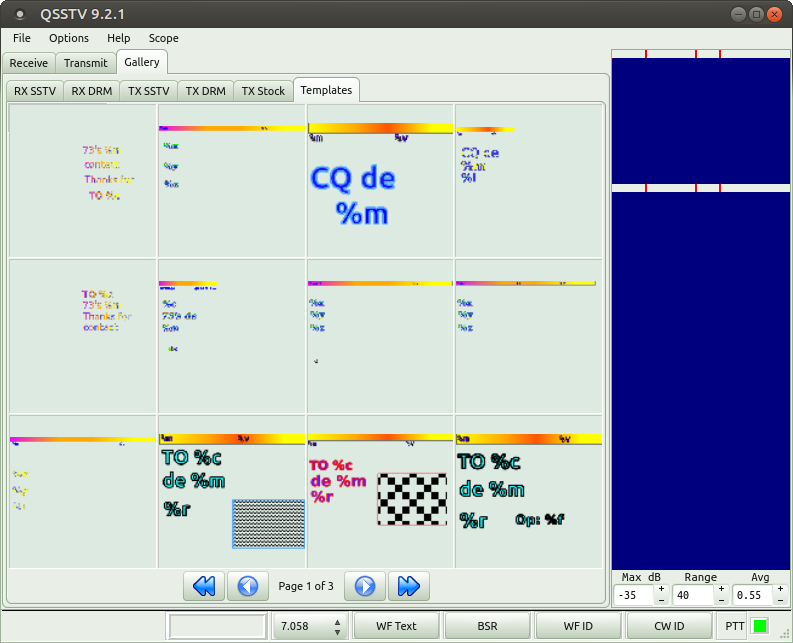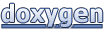Gallery
The Gallery contains six tabs. The directories where the different images are stored are configured in the Directories tab of the Configuration.
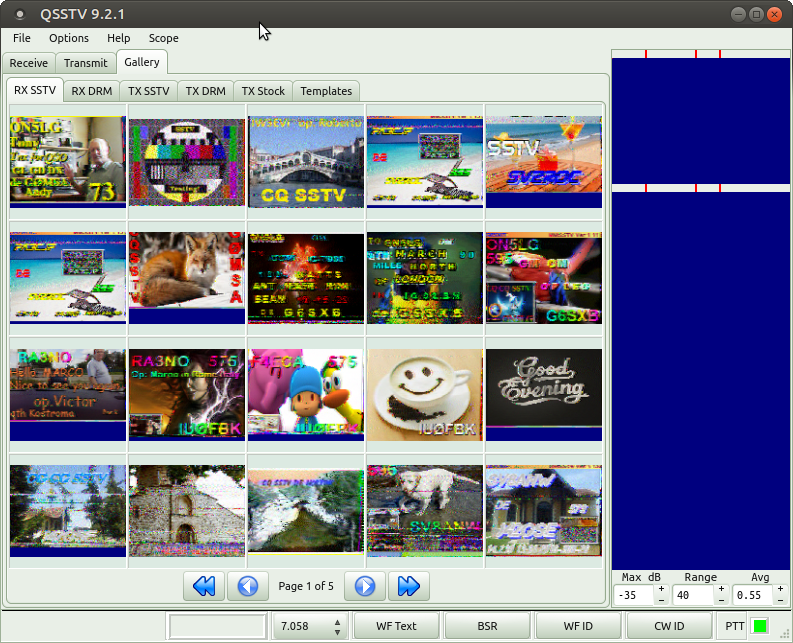
- RX SSTV: SSTV images are stored on disk and shown here if the Auto-save is enabled in the receive window and the minimum percentage is reached
- RX DRM: All images received in DRM mode are stored on disk and shown here.
- TX SSTV: When sending an image in SSTV mode then the resulting images is stored on disk and shown here (this includes the template overlay).
- TX DRM: When sending an image in SSTV mode then the resulting images is stored on disk and shown here (this includes the template overlay).
- TX Stock: Contains your selection of "Stock" images you want to use for transmission.
- Templates: template images to be used as overlay on tx images
Some examles