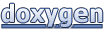Transmit DRM Window

see also sstvMenu under SSTV TX
- Click here to send a binary file (basically any file will do)

- When this check-box is checked, the image is transmitted in hybrid mode.

For the other icons and actions see also Transmit SSTV Window
Mode Selection
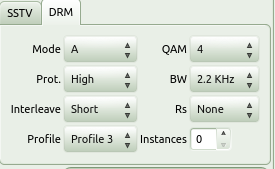
- Mode (A,B or E)
- Bandwidth (2.2 kHz or 2.5 kHz)
- Interleave (Short or Long)
- Protection (Normal or High)
- QAM (4,16 or 64)
- Reed-Solomon: (rs1, rs2, rs3 or rs4).File encoder for forward error correction. On HF it is recommended to always use Reed-Solomon. The most often used is rs2. The higher the number, the more protection but also the more overhead.
- Profile: quick selection of a profile (i.e. settings of mode,QAM ...) as defined in the Options->Configuration->DRM Profiles)

The TX progress-bar indicates the progress of the transmission.
see also Control under SSTV TX
- Last received image will be updated automatically as new images are received. They can be inserted if you use a template containing an "image replay object" see also Editor version 9.2 and 9.3 Editor version 9.4
- Compression

Avoid to send huge images (especially if you're not in hybrid mode).
You can drag the slider to compress the image before it is sent (the original image is not modified). The file size is shown on the right. You can see the result in the image frame when you release the handle.
Note: This does not include the overhead of the RS-encoding.