
Ten-Tec’s RX-350 DSP HF Receiver.
|
N9EWO
Review :
Ten-Tec
RX-350 DSP HF Receiver |

Ten-Tec’s RX-350
DSP HF Receiver.
Total lockups and other operational gremlins were normal and plagued the set to the end (from our testing and other reports). Was the last straw bad LCD's and or display boards from China ? Sync detection performance was like the expensive RX-340 model that is " Poor ". Plastic bezel mold was used for other Ten Tec transceiver models, check out blocked spot in the lower left hand corner (for a 8 pin mic connector). (Photo : N9EWO)
Discontinued
Receiver
I
do NOT own a Ten-Tec RX-350. Two test samples were used for the report
below from 2001 and 2002.
A Set With True DSP
Bandwidth Filtering
I’m not sure if one dares to compare this RX-350 with its much
more expensive cousin RX-340
set. But
there
are parts that are similar. But lets face it, the overall parts
count is far less than what a RX-340 contains and perhaps the
reason it has some major problems with it’s microprocessor
operations and total lockups ?
Coverage / Display and Spectrum Scope / Tuning Steps and
VFO’s / Memories
RX-350's coverage is supposed to be from 150 kHz to 30 MHz. In
practice it will tune down to “0” and on the top end up
to 30.015.999 (using the tuning knob).
Display is a very nice size LCD with 4 LED’s used for backlighting.
There is no display brightness control, but a contrast level
adjustment within the “MNU” list is provided. The
display also features a spectrum scope, but as comment will be
made later, it’s not very useful.
The large display has excellent big numbers for frequency, but
the end effect of this LCD it has a “light” look to it.
The contrast control has little effect to the problem at hand,
it’s still comes out to a light gray look.
2 very handy VFO’s will be found and 128 memory channels with 8 banks
each (0 to 7) for a total of 1024. Alpha Tags are also found with
each memory and reminded me of the Icom R-9000 the way they are
displayed and entered. The only problem I have with the memory
channels is that as you do not have wrap around, that is when you
reach # 128 in the bank. It will not wrap around, will just
stop and you have to rotate the control and go backwards and just
go the other way back down. This is really a sad way to do this
in my view and makes the memories less useful. Update: Another
strange gremlin, certain banks did have wraparound, others did
not...WEIRD !
A way to scan the memory channels is also provided. To be able to
select the “Bank” one MUST be in VFO mode (another
point the manual misses).
Frequency slewing and broadcast band presets are a couple more
pluses. One will find no direct keypad entry on the body of the
RX-350. This is provided with the optional “Model
302” accessory and is very much recommended.
Construction / Power Supply
Cabinet is made of steel with an inner aluminum chassis. The
cabinet is held to the inside chassis with self-tapping screws.
Front bezel is of painted plastic, paint was also is used on the
front of the 4 little spin wheel knobs. Thank goodness, it was
not used on the body of these 4 smaller knobs. It is not a good
idea to have paint on a knob that will be “pawed” all
the time.
A switching power supply is used in the RX-350. It seems to work
just fine with no excessive noises or heat. It’s made by
Autec (model UPS50-2002). Just be aware that using any indoor antennas
(or loops) near the set may not work so well with added RF noise.
Spartan Owners Manual / No schematics included
The 38 page owners manual might get the job to get it going, but
it lacks explaining functions in any detail and I found
contradicting info in regards to the “hard” reset
procure (more later). It does have a table of contents.
No schematics or block diagrams are included with the set.
Knobs / Encoders / Tilt Bail
All front pushbuttons have a very good feel and are of the
desired hard plastic variety. Mode selection is done with
dedicated buttons, but a “ALT” key is used for many of
the other RX-350’s functions. So we have double duty buttons
with this set.
We have 4 Bourn’s mechanical encoder “spin
wheel’s” that are used for AF / RF gain, Bandwidth ,
PBT (Pass Band Tuning), and one marked “Multi” that is
used for a variety of functions.
I found that a couple of these controls had a ruff feeling when
rotated. But not all of them. A fix on the ones that were rubbing
on the case, After pulling the “chrome” outer ring off
the knobs, use a hex key wrench to loosen the knob (these plastic
knobs actually have set screws). Move the knob slightly back on
its plastic shaft away from the cabinet. Re-tighten, replace the
little chrome outer ring. It only goes on one way, don’t get
it backwards. After this simple fix and it was much easier to
rotate these controls.
A large and weighted metal tuning knob with a finger spin hole is
the main attraction that hits your eyes first before turning it
on. It has a nice rubber track, and uses a “optical
encoder” made by “Agilent Technologies” .
Also felt that it too was too much of a “friction
feeling” with the main tuning knob as I rotated it. At first
I was thinking that it was the encoder at fault, it was not. The
same cure as with the 4 other spin wheels, but use a bit larger
hex key wrench to loosen the knob. You have to remove the rubber
track first however. Actually behind and attached to the knob it
has a couple of felt pads that are made to add friction. But
again after backing this knob slightly away from the case it was
a lot better for my liking. There is nothing in the manual about
this, which is not a real shock.
We have a nice “Tilt Bail” that raises the set to
proper height. It lacks any protection for the table top, so as
with the Icom IC-R75 , a couple of pieces of slit hard rubber
tubing would fix this. 2 rear “real” rubber feet are
found on the bottom, which helps the set from roaming around in
use.
Reception Died When Microprocessor Reset Was Done, But
Not all the time. Also died this same way during testing.
As with all my receivers that I have owned or tested, I always do
a “hard” reset of the radios microprocessor. This is to
reset all parameters to factory defaults and also to be sure that
something within the software/firmware was not spooked in
shipment.
Let me say that the manual does a confusing job in explaining the
CORRECT procedure on reset. This will certainly buffalo most new
people to the hobby. It appears, that to be done correctly one
should see the “Reset Complete” appear on the LCD. One
section of the manual (page 3) indicates nothing about holding
the “MNU” when doing a “hard” reset, another
on page 18 does.
For a “Hard” reset one is supposed to push and hold the
“STORE” button while powering up the set. But then a
comment on the version on page 18 is made that the
“MNU” button is to be held until “Reset
complete” appears. It does not say when one is to let up on
the “STORE” button and then switch over to the
“MNU” button. This leaves you in the dark, like being
in the middle of a jungle without a flashlight.
Learned that right after the version and date are finished
displaying (just the globe is shown), THEN one lets up on the
“STORE” button, moves quickly (takes a bit of practice)
over to the “MNU” button and continues to hold this
button until “Reset Complete” shows up. Then the owner
can release it (once “Reset Complete” is shown) and the
set should come to life. I’m guessing that this is the
correct method to do a hard reset?
I say the word “should”, as a number of times I tested
this “Hard” reset procedure we had a problem. While all
the screen displays came up correctly, the radio did not. Some
times it did work just fine and other times it did not. When
I’m hearing nothing, we just experienced radio hiss just
like there was no antenna connected.
Found the cure was to just turn the set off for say 10 minutes (go
have a sandwich) , then turn it back on and it does come back to
life.
If that was not enough, it also did this in normal operation. It
just died just as above when I was zipping through memory
channels. Switching the receiver off , waiting another 10 minutes
again (another sandwich) and turning back on cured this
“dead state” but there is simply no excuse for this.
And to even top that one, another “once in awhile
thing”. Going from the memory channel mode (after zipping
through them) and returning back to VFO mode, once in awhile the
set would show some way out frequency, say in the 40 to 95 MHz
area (was not receiving this just displaying it). As soon as I
turned the tuning knob, the display would show 30.000.00. One
time it locked up doing this and could control nothing on the
radio. Yep, you guessed it another 10 minutes (run around the block
this time and burn off the 2 sandwiches you just ate).
These are very serious problems that Ten Tec never took serious.
I had a gut feeling the receiver's firmware was running over the
hardware's limit (like trying to cram 3 pounds of sand in a 1
pound bag) ?
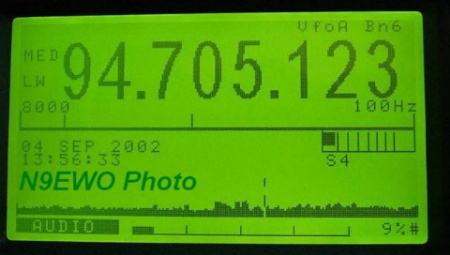
Once in awhile the RX-350 would lock up or display some weird
frequency in the 40 to 95 MHz area. Here it is during one of its
odd frequency fits. The cure is to turn it off (go have a
sandwich) for about 10 minutes. Early Yaesu VR-5000's had lockups too, but at least they
fixed it (Ten Tec never did).
(N9EWO
Photo)
Setting of the Clock
Very
Strange
The RX-350 has a very nice "real time" clock that displays seconds and
not
sharing the frequency display. Also the Day, Month and Year are
also part of the scheme.
Well I had a difficult time setting the clock in the 24 hour mode
( has 12 and 24 hour modes ). The only way I could set the
minutes and display 24 hr (UTC) time was to set the minutes while
still in 12-hour mode. The go over to the 24 hr mode and set the
hours. If I did not, it simply would not allow me to select
minutes while in 24 hour mode. Perhaps this is way it was meant
to be, but nothing in the manual to reflect this.
Frequency Display Off Up to 30 Hz
Not a real serious problem here, but I found the frequency
display on the test samples to be off by 20 hz (high) at 10 MHz
and 30 hz (high) at 15 MHz.
WARNING : Don’t
ground that Audio Output !
Manual does make a strong point NOT to ground the speaker output.
If you do, damage will occur (bridged amplifier). This sounds like
what Drake did with a number of lower end sets in the 1990’s
(and Palstar as well) and for a receiver of today to have this is
a drawback to me.
Sensitivity Equal To Other Sets / No Images or Major
Spurious Signals
As it seems to be the case with most sets these days ,
sensitivity is not an issue (at least above 4 MHz , see text
below on the added "High Pass" filter). Pretty equal to
any other table top receiver that I have used. Could not detect
any major spurious signals
True DSP Bandwidth Selection – But AM wider than
displayed?
We indeed have “True” DSP being used in the bandwidth
chain. 34 bandwidth filters from 300 hz up to 8000 hz.
When I’m receiving signals in AM mode it sounds like the
actual filter you end up with is wider than what is displayed.
Like perhaps 75% wider? But I like a receiver that offers wide
bandwidth filters anyway , so good on that front with me.
Tuning Steps / SAM modes Disappoints But Manual ECSS
works OK / Very Good SSB
Selecting tuning steps I felt were done well on the RX-350. Push
the “step” button and along the bottom 1 , 10 , 20 , 50,
100, 1K , 5K and 9 K appear. Pushing the button right below this
selects the tuning step. Simple and easy with not a merry-go-round
chore. You can also program one of the F1/F2/F3 buttons on the
Model 302 Keypad to select tuning steps as well.
With the set tuning and displaying excellent 1 hz increments,
makes for hair splitting resolution.
Now I wish the SAM mode actually worked on this set. It simply
works as about as good as it does on the RX-340 super set. It
looses lock more than it holds it. Pretty much worthless. Does
not matter if you use SAM in the Upper, Lower or Both..it simply
just disappoints.
If you use manual ECSS, it works well. Equally the SSB modes also
work well…but not so fast as we cover next.
Audio good and bad / FAST AGC makes for Harsh listening /
WARNING : Watch the + 12 vdc jacks in the rear
When using manual ECSS or if you can find a signal that allows
for the SAM mode that will work (just about NO fading at all)..A
strange background noise appears when listening on STRONGER
signals. I guess a “Whoosh” sound I would call it is
mixed in the background. I heard this using any AGC setting. Not
good.
Also forget about using “Fast” agc setting in any mode.
Excessive distortion sets in and for me really made me want to
grab the off button. AGC “FAST” is even worse in any
SAM mode (can get downright painful). But just switching to MED
or SLW helped a great deal. Note : A firmware update (1.15) helped with
this nasty problem.
For general SSB signals (Hams etc), the RX-350 sounds pretty good.
The 350 has a much punchier audio output than its costlier cousin
RX-340 does . Drives an external speaker better.
The Line output to my ears sounds fine with no strange sounds, (other
than with the noises as above). The only caveat when using the
rear “line out” jack, you will find two 12 +vdc
connections right next to the “line output” jack. One
should take great care NOT to accidentally plug into one of these
when intending to connect a tape recorder or other device. I do
not think Ten Tec should not have used a RCA plug for a voltage
output.
MW Crossmod With Signals Below 4 MHz
Tec Tec uses a preamp in the antenna line "full
time" with the RX-350 (sorry you cannot switch it off). MW cross
modulation was a issue with early samples below 4 MHz (first test sample
lacked this which was a pre-production unit). Ten Tec
added a high pass filter that cured this issue. Unknown how many
(if any) were sold without this added filter ?? Look for a small
internal "double backed taped" circuit board about the
size of a soda cracker. The downside : This reduces MW and LW
sensitivity and pretty much kills any REAL use below 500 kHz.

MW cross modulation did happen with the RX-350 below 4 MHz
(prototypes
and perhaps with some production units ?). A "High Pass"
Filter Board was added with double backed tape to cure this,
however it reduced sensitivity as well. In fact forget any Long Wave
use.
(N9EWO
Photo)
The Model 302 keypad
Wired
Remote Keypad..A Must
Without a way to enter frequencies directly on the front of the
RX-350…the Model 302 optional Remote Keypad is really a must
have for this radio.
It of course allows for direct keypad entry, but there are 3 keys
marked F1, F2 and F3 that are semi programmable. This allows you
to program the tuning step, select A or B VFO (a bit of a chore
on the front panel), select mode, or engage the sweep display to
any one of these keys.
But even better it has a weighted tuning knob for “lazy-sit
back” in your chair tuning. Well as long as the cord
reaches…It uses the same tuning optical encoder as what is
in the 350.
2 bug-a-boo’s here: On some occasions during testing the
frequency entry button would have to be pushed twice for it to
take, It does not act like it the button itself but more with the
sets electronics. This is a bit annoying, and does not do it all
the time. The other gremlin is that you are required to enter the
frequency in MHz ,one additional button to have to push. I feel
also was a bit overpriced.
But a great gadget and I wish more set manufactures would work
with this idea.
S-Meter and “Sweep” Spectrum Scope a Bomb
I will have to say that I was not pleased with the RX-350’s
s-meter. It also has a numeric indication. The whole meter scheme
jumps around like a grasshopper in a wheat field. Just not enough
area shown to be of any use. The displayed bar also has a
tendency to flicker as moves back and forth. Annoying.
Almost as annoying is the “sweep” spectrum scope. It
has hardly any vertical rise on super strong signals. Another
great idea and I think the proper way to do it, but it does not
work well in practice. If the band displayed does not have too
many strong signals and the proper sweep range is chosen, then I
found it can be somewhat useful.
The RX-350.....A Real Stinker It Was
Even with the RX-350 able to accept firmware upgrades, Ten-Tec
never corrected the excessive lockup and other operational problems the
set
had in its life on the market. Near the the end we heard of bad
LCD boards (these were made in China). Was this the last straw as it
was
discontinued rather quickly. It COULD have been a very nice DSP
HF receiver, but it was just not to be.
Dave N9EWO
© N9EWO
Ver. 2.2
Discontinued
Receiver