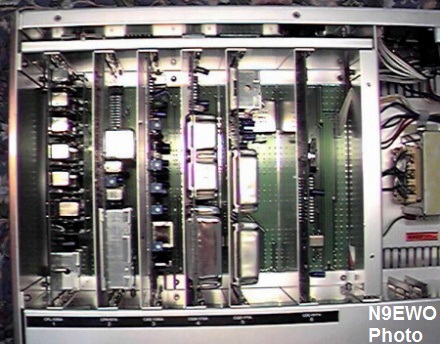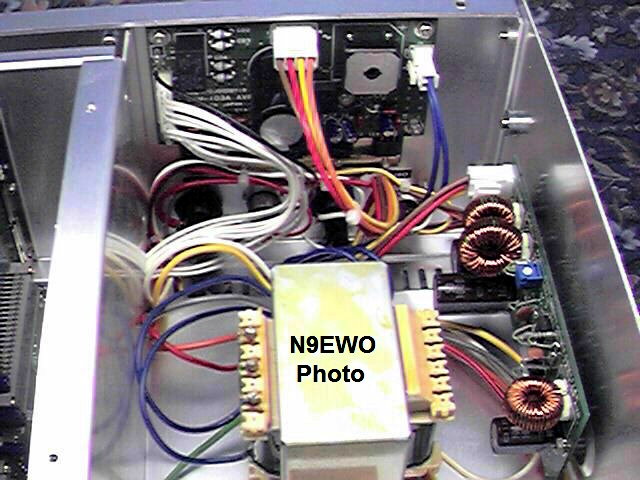N9EWO Review
Japan Radio Company JRC
NRD-301A HF Receiver |
Was a mixed bag for
this kind of money in our view , but overall built to JRC high
standards.
Shown above in it's optional MPBX10832 cabinet. (N9EWO Photo)
(Note: I was
never a
owner of a NRD-301A. Was able to use a sample for a test period.
Being a previous owner of a JRC NRD-93 [see that review
here]
,
you will see references in this text below.)
Discontinued
Receiver
No Direct Entry Keyboard / Skippy Mhz-Memory Encoder /
Solid Construction / Weird Connectors
The first item that hit me be about this JRC receiver of
the 90’s was the fact that
it does not include a keyboard for entry of frequencies. In my
view it does not make the set any more difficult to use, after
all it is marketed for the maritime/commercial market. The
encoder that is used for the Mhz/Memory
Channel on this NRD-301A
worked to my liking and has a good feel to it. However once in a
awhile it will skip a beat if you turn it slow, that is it will
take 2 clicks for a 1 MHz advance. Or it will go backwards, one
click up, it goes one MHz down. Appears not to be a optical
encoder being used here ?
Cabinet
construction of the NRD-301A is almost a dead ringer to the NRD-93.
All aluminum, including it's Green
MPBX10832
optional
outer cabinet. (N9EWO
Photo)
A note about the antenna connector on many professional JRC receivers.
The
female (Japan mfg "ITK") SO-239 connector found on the
NRD-301A and the NRD-93 test samples were of of a strange (metric ?)
thread. Many (if
not most) USA style male PL259 connectors/adapters will not fit
correctly. You might get it started but never tightened. And you
risk cross threading it if you force it. So the best idea, is to
use the male PL-259 that JRC supplies with these radios (marked
as M-P-5). You may say with this included PL259 plug "well
that’s so common..so why did they include this". Ah....
it's not as common as you might think ?? Save it , praise it and
put it to use as you may not come across another one.
JRC continued to use the weird (Japan mfg "HRS" - Hirose Electric) AC
power plug/socket for interfacing the AC current to this set.
This has not changed from the NRD-93 which uses this very same
arrangement. This is a good durable system with that locking ring,
but finding a replacement plug from a more local source other
than from a JRC dealer is going to be almost impossible. I would
have like to seen a standard “Computer” style power
socket here, as found on JRC’s consumer sets. But maybe
that’s too far away from the commercial side ?? But a 3 wire
power cord/plug is actually needed (see below).
 The JRC NRD-301A Test Sample
"Rear View" (N9EWO Photo)
The JRC NRD-301A Test Sample
"Rear View" (N9EWO Photo)
Ground
it right / Noisy Internal Power Transformer that
Also Runs Hot
You need to ground this receiver properly. Most of the
time you think of grounding as it might help to enhance the
antenna system, but in the case if the NRD-301A it’s for
safety concerns. You are dealing with a somewhat hot chassis when
powering with AC current. The NRD-93 also has this same little
buzz feeling to the cabinet that can knock you off your feet if
you are touching something else grounded.
It is caused by 2 disc ceramic capacitors connected across the
rear of the AC input socket inside the set and then connected to
ground on the case of the set (marked as C1/C2 on the Chassis
Schematic). Solutions: The easiest cure is just to ground the set
correctly or second: removal of these 2 capacitors. These are not
required for correct operation of the set. Perhaps they are used
for RF bypass when the set is being used with a transmitter ? But
grounding the set correctly will completely clear up this stray
AC current from the chassis.
The selection of the correct AC Input voltage is very much
improved. You just have a rotating disc on the rear panel that
selects the proper voltage for your country (with the set off of
course). This may not sound like a big deal....but on the NRD-93
it was a hard wired affair. That is you needed a soldering iron
and about a half an hour to make the change.
Operation of this set is very much on the HOT side. This is due
to the consumer quality (or worse) power transformer used in the
set. With the test sample It produced a fairly noisy buzzing sound when
loaded down. Say after say an hour this transformer reaches a
temperature that you simply do not want to place even a finger on
it as it gets that hot. This is a part of the set that I was not
happy about at all !! Power transformer that was found in the
NRD-93 was of very high quality, fully shielded, made no noise, and
only got mildly warm. The voltage regulation circuits in the NRD-93
were the heat maker in that set, the total opposite in the NRD-301A.
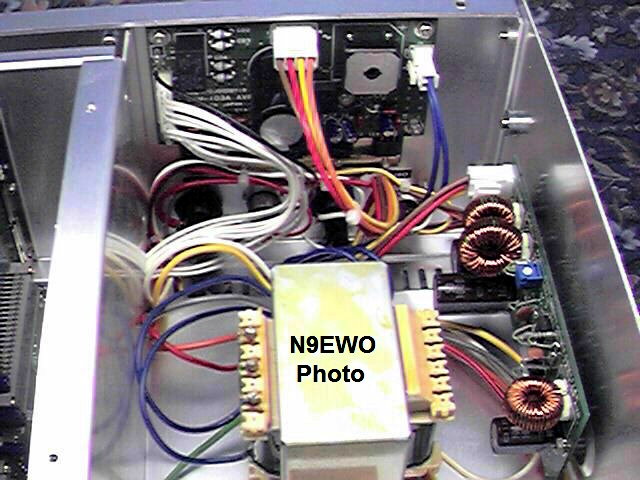 NRD-301's
power
supply section with it's poor quality "HOT" and noisy power transformer
(as
experienced with the test sample). The SWITCHING 5 volt power supply
(that
produces the annoying whine to some) is located vertical on the far
right in this picture. (N9EWO
photo)
NRD-301's
power
supply section with it's poor quality "HOT" and noisy power transformer
(as
experienced with the test sample). The SWITCHING 5 volt power supply
(that
produces the annoying whine to some) is located vertical on the far
right in this picture. (N9EWO
photo)
Both of these
sets
use internal switching power supplies (for the 5 volt circuits),
however I did not hear these
bothering the receiver RF circuits at least of any concern, unless what
I
have in the next paragraph might be involved ?
Strange Noise ? / Fantastic Layout and LED Display
However there is another nasty noise that exists, and
is not a new one for JRC. With our NRD-93 sample we detected a sound
that I have
never heard emitting from a radio. It’s a very high pitched
whine. It will get louder as you turn up the LED display
brightness control. This sound seems to be coming from the power
supply part of the set. This also is where part of the circuit is
for the LED brightness control is as well. JRC has continued to
use a similar circuit in the NRD-301A. It too whines the same way,
and increases in pitch and volume as you push the Dim button to
brighter display. This seems to bother some people but not others,
depending how good your hearing is. It drove me up the wall, and
was one of the main reasons why I did not keep my NRD-93.
This whine never enters into the receiver or audio chain of the
radio, but it sure does fill the room up with this sound of those
who can detect it.
The general layout of the 301A was very pleasing to me. Nice BIG
LED digits for frequency and channel display, with 4 step dimmer.
Continuous dimmer knob on the NRD-93 is more preferred, but
the step button gets the job done. I prefer LED’s, because
of long life and easy on the eyes. Lack of a light on the S-meter
is a disappointment, be this rules out having to change the lamp
down the road after it burns out as just about all panel lamps
need to be changed sooner or later.
I do miss the green LED "PBS" display that the NRD-93
has. I gives you a reference of where you have the control set exactly,
and can return to the same spot again.
No play in the tuning knob, either side to side or in and out...great
to see this. Tuning knob does have a way to adjust the
rotating torque. This is done by loosening the set screws on the
knob and sliding the knob on the encoder shaft. Knob is
pretty stiff as it comes stock.
Above average grade of sealed variable controls are being used,
as was on the NRD-93. I found the small knobs being used for
volume/RF Gain etc..were a bit small for my liking. The NRD-93
wins here. Spacing of the volume/rf gain/squelch/PBS knobs was
also a bit tight to me as compared to the 93 (with the bottom and
top rows being too close together).
I could not tell for sure what type of encoder was used for
tuning (knob). The schematic gave information that was incomplete.
It should be of a optical quality ? A peer inside at the encoder
itself still does not give enough information. Marked on the
encoder: Manual Encoder MKE-005-2 Nemicon Corp, Toyko , and it never skipped a beat,
so I'm guessing that it has to be a optical type.
Tuning knob steps can be selected for different rates. The NRD-93
had only one fairly slow tuning knob rate, which I did not care
for. Band scanning with the tuning knob was very slow for me on
the NRD-93, even with the slewing up-down buttons right next to it.
So the arrangement on the NRD-301A (as it is on the NRD-545),
where you may select many different rates of the main tuning knob
is a HUGE improvement for my operations.
RF Gain control takes a bit of getting used to. When adjusted
it has a step type sound. That is it adjusts in steps. A study of
the schematic indicates that the control is tied into the main
CPU for adjustment. First set for me to see a digital adjustment
for the RF Gain.
Better Speaker Connections over NRD-93 / Weak AM Signals Lack
Audio Punch
Speaker and line outputs always bothered me on the
NRD-93. The main speaker output was at 600 ohms, and used a
isolation transformer before it seen the output jack (however a 4
ohm was available at the rear), another small 600 to 8 ohm audio
transformer was installed inside the external speaker for
matching. This has been improved to a more traditional standard
in the 301A with all being at 8 ohms, and standard plug on the
rear panel and no isolation transformers. The 600 ohm balanced
line output continues to use a matching transformer.
However, other connections continue to be via the very strange so
called BK (Break) connector. Including the Line Audio output,
other speaker connections and muting. Again the audio line output
are at a balanced 600 ohms.
The NRD-301A has a similar trait that I also noticed on the
NRD-545.
On many AM (DSB) signals that have low modulation, it sort of
runs out of volume control. That is I have to turn the volume
control up well past 12 o’clock to even start to hear the
signal. On any SSB or normal AM signal you never notice this.
Better Sensitivity Over NRD-93 / Limited Included
Bandwidths
Sensitivity is a definite improvement over the NRD-93. How much
..I cannot say as was unable to do a side by side test, but I could
tell only after 30 mins of operation
that this set is better. The NRD-93 was good, but not in the
Excellent / Superb category. Of course both of these sets are using
a dual-up-conversion scheme.
Audio quality with the NRD-301A : I will have to say that it is
average, that is not really that good or poor. More distortion
than I would like to see in a receiver , and comes no where close
to the AOR AR7030 or Lowe HF-250 in the audio quality department.
You must watch the adjustment of the RF Gain control on this set.
The NRD-93 was also in this same situation. However , it is even
more important on the NRD-301A.
On AM mode signals, I notice if you have the RF Gain up too far,
distortion sets in very quickly. Even ECSS mode operation suffers
if you run the Gain control wide open. The distortion level on
SSB signals with the AGC in the Slow position is nil, however in
“Fast”, distortion creeps in quickly and the RF Gain
control has little effect.
Operation of the NRD-93 with signals in the SSB mode and using
AGC Fast decay rate sounded good with no distortion. But the
Slow rate was very SLOW (unusable matter of fact). So overall the
arrangement on the NRD-301A sounds better to me.
The two bandwidth filters that are installed in this set for
“broadcast" (manual ECSS or other) listening, are
adequate but very limited. Adding any additional Voice Bandwidth
filters (say a
bit wider), is always a problem as JRC does not offer any. Other
people who do..most of the time the radio has to be modified in
order to use them. It’s not just a simple solder in affair.
I feel it does need another, bit wider voice bandwidth filter,
but that's me.
Better Performing Receivers Around For Less Money
In conclusion, the NRD-301A was a HF receiver that kept the tradition
of
JRC in the high end commercial market for that time. However for
my needs and desires it simply did not show enough features and
quality (major power transformer flaws to name one) plus its
steep price tag to ever desire one. In general it's internal
board construction and overall quality is no different then JRC's
lower cost receivers. The metal front panel and above quality
rotary controls are of a higher standing.
In our view the NRD-301A was "Long in the Tooth"
when it came onto the market in the late 90's.
Dave N9EWO
© N9EWO, all rights reserved
Ver 9.7
Discontinued
Receiver