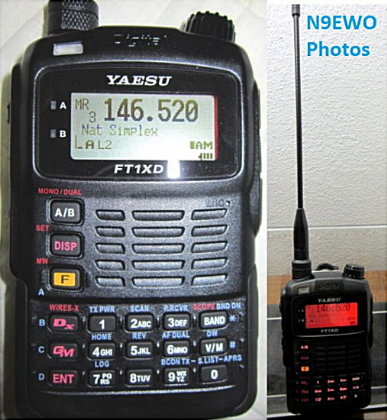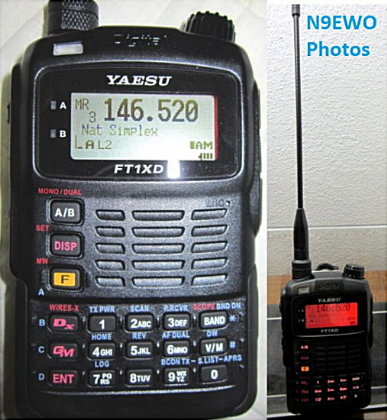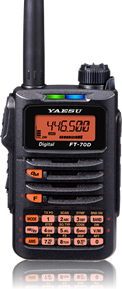|
N9EWO Reviews :
YAESU "System Fusion"
- FT1D / FT1DR - FT1XD / FT1XDR
- FTM-100D
- FT-70DR (Notes Only)
144 /
440 Mhz Digital / Analog Transceivers
|
The discontinued Yaesu
FT1XD (FT1XDR)
"System Fusion" Digital-Analog Handheld Transceiver.
Shown above in it's single band mode, here one can see the
alpha tags
full time.
Very nice, but as with ANY radio it has a few bugs including
with the
accessories.
We tested it side by side with it's elder FT1D model (not
shown).
Right photo shown with after market Chinese Dual Band Antenna
(see
text) (N9EWO Photo)
TEST
SAMPLE DATA
FT1D
Country of Origin
FT1DTransceiver :
Japan
Included FNB-102Li 1800 mah 7.4V Lithium-ion Battery : Japan
SAD-11B Charger : China
YHA-72 Antenna : Japan
SCU-19 USB Serial Cable (older production included the SCU-18,
uses
different driver) : China
"Test Sample" Serial Number : 5I2208xx
Firmware Versions Used In Test Sample : DSP 1.07 , CPU
Control 2.04
FT1XD
Country of Origin
FT1XD Transceiver : Japan
Included SBR-14Li 2200 mah 7.2V Lithium-ion Battery : China
(TWS Japan
marked on battery, pack made with Japanese cells ??)
SAD-14B Charger : Taiwan
YHA-72 Antenna : Japan
SCU-19 USB Serial Cable : China
"Test Sample" Serial Number SAMPLE ONE : 5K2404xx
"Test
Sample" Serial Number SAMPLE TWO : 6J3800xx
Firmware Versions
Used In Test Sample ONE : DSP 4.10 , CPU
Control 12.05
Firmware Versions
Used In Test Sample TWO : DSP 4.10 , CPU
Control 12.07
Tested Optional Accessories :
CD-41 Desktop "Fast" Charger (Two Samples): China
MH-34 Speaker Microphone (discontinued)
N9EWO's Review on
the Yaesu
FT1DR and FT1XDR Handheld Transceivers
Discontinued Models
We are not going to get into what the Yaesu Fusion Digital Format is,
nor the
basic features of the system. There are many places around the Internet
where
one can find this information. We also will not be discussing APRS,
WIRES or GM
operation. Nor any details with GPS operation (aside from sensitivity).
I have
no interest in these and so it goes (look elsewhere on the
web).
To us the digital audio quality (my
main interest in owning one of these) with Yaesu Fusion is a step above
the P25
system or D-Star. This is in the wide band VW mode for our ears, the standard DN
mode is
very similar to P25 audio that one hears in the public service bands
(only
so-so) to me. In any event it’s clean and from what I have heard of
Icom’s
outdated D-Star’s audio, is a step well above that. The AMS (auto mode
select)
was stellar in our tests and makes for use on frequencies that tout
both.
If you are pondering for a digital
voice format to play with on the AMATEUR bands, I feel that the Yaesu
one is
the most user friendly without any major confusion to have to deal with
(say
like with DMR) and still at a more reasonable price. Yes there are
cheaper
deals with Chinese DMR digital HANDHELDS that can be found around the
Internet.
But what about if you want a nice mobile or base rig (with or without
dual
band) go with it !! See my mini review on the Yaesu FTM-100D
at
the bottom of this page (also now discontinued).
Tested here “side by side” are the
FT1D (FT1DR) and the newer FT1XD (FT1XDR) handheld fusion
digital-analog
models. For the most part it appears that these 2 are the same
identical beast
except for these differences with the newer XD model (as with the
tested USA
market sample):
-
Improved GPS
Performance (new GPS PC Board,
increased sensitivity)
-
Larger included
Lithium Ion Battery (SBR-14LI 7.2 V 2200 mAh)
-
Spring Type
Belt
Clip
-
SAD-14B AC
Adapter/Charger (about double the size of the SAD-11B, both are same
rating 12
volts at 1 amp)
- * White markings on
keypad are much easier
to see (not so gray)
-
*
(unknown if this might be a product variable ??)
Mic Level Adjustment / Electronic Volume Control
LCD display is easy to read with
adjustable contrast and has a light color background to it. So if you
have
enough external light or outdoors it can be viewed without the
backlight or
other nonsense. Yes the keys are also backlit.
We did notice at the default 7
contrast setting our FT1XD was slightly darker (product variable?) over
the
older model.
A microphone level gain adjustment can
be found in the menus and is most welcomed and needed. Setting 5 is
default and
we moved it up to the maximum 9 for our voice with the internal mic
(with your
voice may vary), otherwise it was too weak for our ears. However with
the
optional external MH-34 speaker mic, but here at the 9 setting
was a bit
too much (but again was perfect for use with the internal mic). A
passing note
with the MH-34, with our test sample the plug inserted quite HARD into
the
transceivers external mic jack (perhaps this will improve with use ??).
Be sure
it’s fully inserted as it can fool you. If the transceiver is stuck in
transmit
after you plug it in, then it’s not fully seated (inserted).
Receive audio is punchy and proper
frequency “high end” response. Yaesu does this right in my view as ANY
bass
audio frequencies being attempted into a HT speaker soon finds out that
just
does NOT work (like with Icom’s
old IC-P7A disaster we tested a few years ago) !! It works in
outdoor
environments with no wimpy output or bass distortion.
The electronic volume control system
takes getting used to but works well. Operation is press and HOLD the
VOL
button on the left side and rotate the top encoder. Watch out as if you
just
tap it (or don’t rotate the top encoder knob once pressed), activates
the MUTE
and you will hear zero from the speaker. I actually prefer this
feature. At one
time I was against this type of arrangement, but after many times with my
old VX-2R’s analog volume control being bumped down to nothing
in my
pocket and not knowing it, this cures that issue
completely.
There is a small removable rubber plug
at the lower end of the heatsink (on the rear of the actual chassis). This is for access to a very tiny
slide
switch for firmware updates. Yaesu for some reason still prefers using
these
super tiny switches for dealing with firmware updates.
Important information about viewing
the DSP version (and as indicated in the manual). It will only display
this
information only if the transceiver is toggled into DN or VW mode
“before”
accessing the DSP firmware version menu selection. Otherwise it will
show no
numbers in that spot (will be blank).
DSP firmware with our early made X sample was 4.10 and control firmware
12.05 (12.07 with sample 2).
Numbers are nowhere near the non-X model. So it appears the firmware is
NOT
interchangeable (and don’t even think of trying it !!).
This was before the DP-ID and DG-ID functions were added which can be added with firmware updates.
Programming Software Blues / USB Serial Cables
The FREE Yaesu ADMS-6 programming
software
(version 1.0.2.15 tested) was not so great for ME. There are no
documents or
instructions to make it even worse. The help file in the program is
blank. The
first bug in the program for us was, we were unable to upload back to
the radio,
and yes we did proper download of a blank template FROM the host
transceiver
BEFORE entry of any frequencies or change the set up data.
But as we found out later and a tip (but not tested): Just remember do NOT exit from the program after you have “Read
the Radio”
or will have to start over and “Read from the Radio” again to
enable the
“Send to Radio” button. You can close whatever radio load you have and
open
another file or import a file (as a csv file ?) and send that load to
the
radio.
However and more importantly as the second bug, it was generally
unstable for
me as when we were entering frequencies as it crashed a number of times
and had
to start over (Windows 7 64 bit). It appears could be usable if one
wishes to
deal with the quirky side of it ?? But we had no luck with it.
OK, well the FREE Yaesu software was a total dud (for me anyway)....STRIKE
ONE. So next we then tried the FREE
Chirp
program and that one was…..STRIKE TWO. Appeared to
work after
the upload to the radio. But made the receiver totally deaf, no
reception. Came
back to life after a Microprocessor reset (whew !!!). Also with the
version
tested, it missed many of the menu settings and some were invalid or
wrong
(like the RX LED on/off toggle). WARNING
: After seeing reports of the Chirp Software (after the
fact)
damaging a Yaesu FT-857D transceiver , I will no longer use nor
attempt
the use of Chirp anymore !!
On the 3rd attempt with programming software was done with the RT
Systems
ADMS-FT1D and of course this one is not FREE. Good news is it worked
perfect
and very easy to use (Note : It works with the XDR model just fine as
well after program update). As
usual the owner MUST download a blank template from the radio BEFORE
any entry
in the program is made. Also as pointed out by RT Systems to me, the
SCU-19
included USB cable will NOW work with the program provided updates are
made
once installed. This is near automatic anyway during installation, or
can be
done later within the program.
What looks like to be a USB port on the FT1 series transceivers is not
(actually using standard old school serial port commands). Sort of like
Uniden’s old BCD-396 and 996 series scanners. It’s a custom made
plug
and slightly larger than a standard 5 pin mini USB (and 11 pins). Yes,
it’s a
good “old school” serial to USB converter being used with the included
SCU-19
computer interface cable (or older SCU-18). Installation of the proper
USB
driver BEFORE you plug this into the host computer is required.
Of course one can use the optional MH-85 Camera-Microphone (not tested)
and it
plugs into this same weird “almost” USB connector.
The later production tested FT1DR included a model FNB-102Li, 7.4 volt
1800 mah
lithium-ion battery (made in Japan). With the FT1XDR it included a even larger capacity
SBR-14Li
battery at 2200 mah capacity. This pack was made in China. However we seen a marking on it’s
ID
sticker as “TWS Japan”. So it has to make me wonder if Japanese cells
were used
to make the pack ??
The CD-41 "Problem Child" Fast Charger
We also tested the optional accessory CD-41 rapid charging stand with
the
FT-1's (2 samples). This will charge the batteries off the transceiver
and cut the time to
near half. The 2015 made test sample worked just fine in our testing.
However a
strong WARNING here
!! As has been
covered around the Internet, the CD-41 is extremely sensitive
to ESD
(electro static discharge damage) and even excessive RF around it can
mess it
up (or some other unknown reason why it fails ??). So if you have one
that
never leaves the “Charged” Green LED once you place a dead battery in
it, more
than likely you have damaged an internal P Channel MOSFET device (do a
search
on You Tube). If you have one and it’s working OK, NEVER touch
the gold
contacts on the charger and do not use it around areas subject to
static / dust
and or excessive heat (say in or near the laundry room). Perhaps an
important
side note here, I NEVER use the charger with the radio attached (I
charge the
battery alone in the CD-41).
I will NOT be
held responsible for any info that is listed here
ALL
DONE AT YOUR OWN RISK !
Different AC Chargers / Also Used With CD-41
There has been three different
switching type AC Adapter / chargers included with the set for the USA
market.
Number one was the PA-48B (12 volts at 500 ma), number 2 was the
SAD-11B (10.5
volts at 1 amp) and the latest is the SAD-14B included with the FT1XDR
model.
The SAD-14B (10.5 volts at 1 amp) has a larger case style but we do not
know
why Yaesu changed these over the years ?? Has to be a good reason why
the
switch down to 10.5 volts from 12.0 ? Even with the minimum voltage of
the
CD-41 marked at 12 volts , the manual states that it works properly
with the
SAD-11B or SAD-14B adapters. I would say if you have a larger
SBR-14Li
battery you need to charge it (on the radio or in the CD-41) using the
SAD-14B
ONLY !!
Sensitivity / Included Antenna and
Alternative
We found overall VHF/UHF Ham band
sensitivity to be slightly above average as compared to our older Icom
IC-Q7A “triple conversion” HT (using the same identical
antenna’s).
Also unlike the completely deaf reception in the 850 Mhz areas with the
Yaesu
VX-2R micro HT, the FT-1 works admirably here and was a pleasant
surprise.
The included Yaesu YHA-72
rubber-plastic antenna while not a total disappointment is not barn
burner
either. I tested its SWR using an antenna analyzer and was surprising
low
(below 2.0 on 146 MHz).
But if you wish to change the rubber duck
that is
included with the FT-1 (like I did), there is a good dirt CHEAP Chinese
alternative I have found to be very good. It gives slightly improved
performance on 2 meters and elsewhere is can be much improved (like
receiving
the weather 162 MHz area) . The main feature to me : It just looks
better on
the radio, see photo on top of this page and is still at a shorter
length and
only slightly longer than the supplied antenna.
I do not desire anything that is too long
either (say
like those 11 to 15 inch antenna's). I was lucky I found the little
baggie this
antenna came in and it had a model number on it "5-003SM-UV",
so I searched it and “bingo” I found it over on eBay (do your own
search) in a
5 pack and also single at the 409shop as I typed this report. (UPDATE : Sorry, these antennas have now become mostly unavailable).
Only downside is the plastic bottom of the
antenna
does scrape the base of the radio’s plastic cabinet a bit (nothing
serious) and
it’s not that you will be taking it off that much (if at all). There
was a
skirt (gap) on the SMA bottom of this antenna and I very carefully
filed this
flush (flat) for a closer fit . Also the good old high variability of
Chinese
products, plus the “knock off of knock off effect” so hard to say what
you
REALLY end up with (as usual a roll of the dice) !
MW Intrusion Into the SW Bands / Good FMBC
SW reception (AM mode, does not offer SSB like
the also discontinued Kenwood TH-F6) is somewhat useful with
the right antenna, but don’t
look for any real performance either. This was NOT a surprise, as in
our
testing over the years with HT’s that have SW receive coverage, we have
not
found one that shines to date. Also when we connected to any high
performance
antenna it launched into nasty heavy overload. But even worse a local
MW
station was BADLY splattered over the entire SW spectrum. There is a
lone 10db
attenuator setting located in the menu (indicated on the LCD as RT in
the lower
right hand corner when activated), but that only helps slightly being
only 10
db and the MW intrusion nastiness continues with it on.
We use a short thin coax cable (using
thin UG-174 cable that has a SMA male at one end) with a thin wire
attached to
the center conductor at the end of that (say 20 to 30 foot length) near
a
window and that will gave us decent stronger SW signal reception.
Otherwise
don’t get too excited here (as usual). During nighttime reception
conditions,
one MIGHT just be able to snag the super stronger stations just using
the sets
included whip antenna, so usable depending.
There is a built in loopstick antenna,
which helps greatly with reception of the MW broadcast band for LOCAL
stations
(sorry , it's not useful for any serious night time listening) . For
some
reason our test samples lacked sensitivity SHARPLY above 1100 kHz. We
are
guessing this is where the loopstick shuts off ??
With FM broadcast it faired much
better (88 to 108 MHz). In fact the overall sensitivity was above
average for a
HT with this coverage. Alas FM broadcast selectivity is lacking as we
had
issues with close station bleeding into weaker adjacent ones. But
overall it
was most usable.There was
a more
noticeable background hiss on received station on FMBC with the elder
FT1DR
model (hardly detected with the FT1XDR, more hiss free).
Yes these hand held transceivers
feature true dual band “simultaneous” receiver. So you can
receive VHF +
UHF, VHF + VHF or UHF + UHF at the same time. Remember only the top
receiver
for wide band receiver , SW reception and also for Digital System
Fusion. Also
one can receive MW or FM broadcast TOTALLY separate. So all 3 can happen at
once and
can be set up as when a signal comes in on VHF or UHF , the broadcast
signal is
muted automatically. Downside to this is it’s not very easy to make
happen and
decreases battery life.
Improved GPS on FT1XD Model (Verified)
One of the main improvements
advertised for the newer X model (FT1XD) is improved GPS. Yes, this is
indeed
true as in our side-by-side testing the updated model was MUCH more
sensitive.
See photo below that shows the difference in an indoor situation with
side-by-side testing.

As
you can see the GPS sensitivity with the newer FT1XD model has been
much
improved. (N9EWO Photo)
The center heatsink can run on the
warm side just in RECEIVE after awhile (no transmitting at all). Just a
nature
of the beast I guess ?? Turning OFF the GPS greatly helped with this
heat and
decreased the over battery consumption by at least 20%. So if you wish
to add
to the battery life greatly, power off the GPS (accomplished in the
menus), no
APRS, use single band reception when possible and even turn off the
receive
LED(s) and limit backlight use.
In
regards to the Micro SD card slot, we tested this using a SanDisk class
4 card
and worked just fine. ALWAYS format a new card IN THE TRANSCEIVER
before use.
One can backup the memory data, set up data or both. Be sure and do not
loose
the TINY clear plastic grabber MicroSDCard removal tool. It’s hard to
remove
without it. The socket used is what I like to call a clicker type (the
FTM-100D
mobile also uses this same type of socket). That is you must push it in
and
click it to install it and also press it in slightly and click again to
remove
it from the recessed port. It’s not difficult once you do it a few
times, but
one has to be careful and again is tiny stuff for old eyes (card
contacts face
the rear of the HT). Be sure the transceiver is OFF before any SD Card
work.
FT-1XDR Discontinued Model (March 2017)
The FT1DR and FT1XDR are very agreeable Yaesu handie talkies that work
excellent with System Fusion. The case size is a bit on the chubby side
but was
not a drawback to us. It can still be placed in ones pocket (barely and
depending on the pocket). It has unbelievable amounts of technology
packed it
its case. We were disappointed with the feel of the rotary encoder
being so
stiff. Any new
owner should expect to spend a fair amount of time with the generally
decent
included (PRINTED) owners manual to learn the transceiver. It's not
plug and
play. The FT-1XDR was discontinued in late March of 2017.
Dave N9EWO
© N9EWO
Ver 5.1
Discontinued Models
|
N9EWO Review :
YAESU FTM-100D
144 / 430-440 Mhz Digital /
Analog Transceiver
|
Yaesu's FTM-100D System Fusion
Analog-Digital Transceiver (discontinued).
We were generally pleased with the set and at an affordable price. Our
early production test sample was made in Japan.
For Base Station use the SMB-201 Fan / Base is a excellent accessory
(as shown
above). (N9EWO
Photo)
TEST
SAMPLE DATA
FTM-100DR
"Test
Sample" Serial Number : 5I0302xx
Firmware Versions Used in Test Sample : DSP CPU : 4.10 ,
MAIN CPU : 1.1 , PANEL CPU : 1.2
DSP CPU : 4.31 ,
MAIN CPU : 2.4 , PANEL CPU : 2.1
DSP CPU : 4.31 ,
MAIN CPU : 2.5 , PANEL CPU : 2.1
County of
Origin
FTM-100D Transceiver : Japan (Note : Later
production was moved to China)
SCU-20 USB Serial Cable : China
MH-48 Hand Microphone : Taiwan (Note : Later production samples
included Chinese made MH-48's)
Other Accessories
Tested :
MEK-2 Microphone Extension Cable / Interface Box (optional
accessory) :
Japan
SMB-201 Mounting Base / Fan (optional accessory) : Japan
(it's included SWITCHING AC Adapter SAD-11B 10.5 volts at 1 Amp : China)
N9EWO's Review on
the Yaesu
FTM-100D Transceiver
Discontinued Model
Tested along with the FT1D and FT1XD was the Yaesu Model FTM-100D
Analog-Digital mobile transceiver. RF output power is 5, 20 and 50
watts. We
would have like to seen 1 more power setting, so perhaps like 5, 10, 20
and 50
watts (so adding a 10 watt setting).
Transmit audio quality using it’s
included microphone was excellent. There is a MIC Gain setting in the
menus as
with the FT1D HT and was excellent to see. The default “NORMAL”
setting
we found to be a bit anemic and changed this to "HIGH" and was
perfect here in our testing (digital or analog) . Receive speaker audio
was
also very good even through it’s fairly large “TOP MOUNTED” internal
speaker.
Yes, it’s on the shrill “high” side for frequency response, but not a
drawback
to our ears. There is a stereo-mono adapter plug included in the box.
This is
for connection for external speakers other than the “Super High
Output”
MLS-200 (that requires a stereo socket and only for certain Yaesu
transceivers). WARNING :
If you
connect a old school speaker without this plug, the transceivers output
audio
amplifier could be damaged !!
Receive was excellent for sensitivity
and selectivity to our ears. Main encoder has a great feel and no slop
(and no
use of those undesirable types that push in). The pushbuttons while
having
great tactile response have a pretty deep travel. That is it takes and
good
push to make them work. All buttons are lit up.
Front panel /display attaches to the
body of the radio (unlike the FTM-400D). It includes a remote control
cable and
a small mounting bracket in the box. However unlike the FT-8800 and
FT-8900
models, the microphone is connected to the body of the radio, not the
control
head. So the MEK-2 accessory is needed which and for what it is rather
expensive. However it does allow for a round Foster type 8 pin Yaesu
microphone
to be connected as well (please note: Not all Yaesu mics will work
here).
Yeah, it uses the not so great 6 pin modular mic
connection.
A rear-mounted fan runs nice and QUIET
with thermostat control. It NEVER runs in just receive only mode !!
This was
great to see (hear) and something I’m very sensitive
to.
We also tested the very desirable
accessory SMB-201 Base Mount and Fan (see photo above). Serves 2
purposes and
if you are going to use the transceiver at home, just get it even if a
bit
pricey. The fan is a bit noisy especially at 10.5 volts using the
included
SWITCHING AC Adapter, so we used a linear-transformer REGULATED 9 volt
300 ma
power supply and that reduces the noise a bit while not decreasing the
air flow
too much. Of course this fan is used only when in heavy transmit usage
and in
this case the added noise was not objectionable to me.
Be sure the “front PANEL” firmware is
at least at version 1.1 or greater. If it’s still at virgin version 1.0
out of the box, be sure and
(carefully) update that. The original 1.0 was buggy and did strange
things.
Version 1.1 clears those issues up 100%. The firmware update
requires one
to read and follow the instructions very carefully (more so than
usual). It
also takes some good eyes to see the extremely TINY slide switch and
pushbutton
required to work with in the procedure. So you have been warned.
One minor bug with the AMS mode we
need to cover here with our test sample using the "out of the box"
firmware (in MY case it was , MAIN : Ver 1.0 and DSP : 2.10). But this
one has
been reported elsewhere as well on the internet. When receiving a FM
signal and
in the AMS mode, there was an intermittent short dropout in the audio.
No the
priority, dual watch or the weather alert modes were NOT activated. If
I switch
to the dedicated FM mode setting this problem totally disappears. UPDATE
: Good news here is with the later firmware (tested , DSP: 4.10, MAIN:
1.1, PANEL: 1.2), this issue has been totally cleared up.
Also when in AMS mode, the Squelch
“open” button (P1 on the mike default), does not function (with FM
signals of
course). The green LED's both come on and it's toggled but no squelch
“off”
from speaker. But again when NOT in AMS mode (FM Signal) this works
fine.
Yaesu FTM-100D Programming Software :
For those who are computer savvy
enough.
Yaesu has FREE computer programming software for the FTM-100D
transceiver (ADMS-9). It's listed to work with Microsoft
Windows : Vista, 7 , 8 and 8.1 (sorry not for Windows 10 , but will it
work anyway....don’t know ??). Requires Microsoft NET Framework 4.5.2
,but most computers should already have this installed . If not, it’s
contained in the download package (delete it after if not needed). Try
running the programming first and will it let you know if you need it.
The ADMS-9 software is NOT installed, just run the .exe after being
unzipped (to the "Programs x86" directory). One will find PDF
instructions in that directory after being unzipped. COM Port selection
is a bit confusing. A drop down to the proper COM port is selected at
that prompt Click on "Determined" after selection of used COM port with
SCU-20 cable. Of course one MUST have the proper SCU-20 driver
installed before hand !!
IMPORTANT : In order to UPLOAD to the radio , a download
FROM the radio MUST be done EVERY time the program is accessed (used).
THEN (and only then) are you able to UPLOAD data back to the radio.
Once the download from the radio is done, THEN one can access a
previous saved data file , change it and upload back to the radio
(keeping the fresh download one in another window). It will not work
any other way. (The Free Yaesu software for the FT-1DR/XDR works the
same way) . We tested this ADMS-9 software and CAN be useful IF you
follow instructions plus my notes as above.
|
Even if only a single band at a time
"dual band" transceiver (not a drawback for OUR desires and needs) ,
we found the Yaesu FTM-100D to be a very pleasant experience. Not to
say it
does not have a few bugs and what doesn’t with most electronic
products.
Dave N9EWO
© N9EWO
Ver 4.2
Discontinued Model
|
When You Think Your FTM-100D has a Bad Final Transistor ?
The information below via eham and K2MPW.
However total final failures seem to be a fairly common problem with
samples that are run excessively at higher power settings. This bug may
also be valid for the FTM-400 models as
well (NOTE : NOT verified) ?
"This
FTM-100DR is owned by a friend. He was operating VHF analog at full
giddyap when it just gave up. No smoke, no pop, no nothing. It just
refused to make any measurable VHF power. 70CM output works fine. Its
four years old and is one of a handful of rigs the owner has so its not
abused at full power for hours of yacking on repeaters. He asked me to
look at it. Looking at the schematic, both bands pass through the same
mosfet for power. That ruled a bad "final". What I found was that a
tiny coil, all of four turns and .125" round, was toasted and OFF it's
pads. It was just laying near the pads, almost like it got blown off
the board!......"
I will NOT be
held responsible for any info that is listed here
ALL
DONE AT YOUR OWN RISK !
|
|
N9EWO Review (notes only):
YAESU FT-70DR
144 / 430-440 Mhz Digital /
Analog Transceiver
|
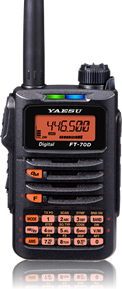 The Yaesu FT-70DR
"Fusion" Dual Band Handheld.
The Yaesu FT-70DR
"Fusion" Dual Band Handheld.
A suboptimal model in our view even at it's bargain price. (Yaesu Photo's)
-
Very reasonable price.
- Operates well enough all
around with plenty of decent undistorted receive audio.
- Fusion
"Yahoo Groups" reported a number of receive failures (not just one
or two), the internal speaker fails but still works with speaker
mic OK.
-
Internal microphone sensitivity between analog and fusion transmit
audio is still far apart and Yaesu should consider separate TX level
adjustments for digital and analog, otherwise TX punch is good.
- Very good ergonomics
and very easy to see LCD display and backlighting.
- Many
may not prefer the electronic volume control, but works well. (The
FT2DR and FT3DR models have a top mounted dedicated volume control)
- No extended receive above
579.995 MHz (no MW or FM broadcast).
- Receive coverage
lacks SW broadcast (which the FT1DR / FT1XDR, FT2DR all
have).
- The
biggest "Bug-A-Boo" with the FT-70DR involves "stand by" current when
off. Many Chinese handhelds suffer from this bug and the Japanese made
Yaesu FT-70D is nasty BAD here as well in our testing. It's receive
current consumption in regular operation is OK provided it's RX LED's
off and battery saver is in use (however the FT-2DR fares MUCH better
overall here as shown in the specifications). ONLY way around the
excessive "stand by current" bug is to totally remove the battery when
not in use (a royal pain in the rump !). Yes, this is even after the
recommended firmware update !
- Cabinet is on the
"chubby wide" side. For anyone with small hands you know what I mean.
Not easily placed in ones shirt pocket either (unless you are a
lumberjack).
- Included plastic
antenna continues the Yaesu tradition here (that is a bit on the "ugly-thugly" side and only so-so
performance).