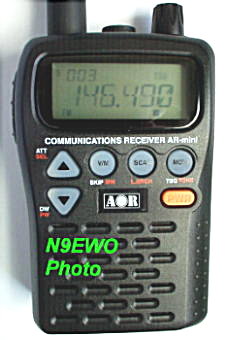|
N9EWO Reviews :
"AOR AR-mini"
" ICOM IC-RX7 "
Pocket
Wideband Communications Receivers
|
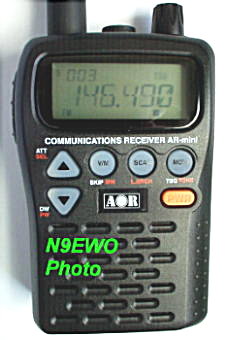
The triple
conversion AOR AR-mini “Communications Receiver”.
Overall a worthy solidly built pocket receiver with good
performance.
However the CTCSS and DCS modes have a strange trait (see text).
Also the receiver exhibits excessive phase noise.
I feel the Icom IC-R6 is a much better value, perhaps fewer
issues and less confusing operation (not tested) .
Batteries are a pain to remove. It was made in "high-cost"
Japan (not including all accessories)
(Photo
N9EWO)
N9EWO Review : AOR
"AR-Mini" Pocket WideBand Receiver
County of Manufacture
AOR AR-mini Receiver: Japan
AC-mini (switching type 100 ~240 AC adapter) : China
Tested Optional Accessories
PC-mini (USB PC cable) : Japan
SC-mini (soft case) : Japan
Watson WSMA801 : China
Watson WSMA889 Telescopic Whip : China
Discontinued
Receiver
AOR’s Second Try With a Small Pocket Receiver
In early 1999 AOR Japan released the AR16 pocket “wideband”
receiver
into
the Japanese and North American markets. This was AOR’s
first mini “wide band” pocket receiver. For the most
part it was a “pricey” sour performer when compared
with the Icom IC-R2 (or the similar IC-Q7A transceiver), which
was sold at the same time. However the AR16 did scan and search
slightly faster when compared to the IC-R2, but still S-L-O-W by
today’s standards.
Late 2008 AOR released the next generation of this pocket
receiver to the marketplace. Called the AOR “AR-mini”,
many features were added including CTCSS and DCS decoding, a real
VFO, 1000 memory channels and louder audio amplifier.
Frequency Coverage and Entry / Size, Antenna, Belt Clip /
Nice Soft Case Option
Frequency coverage is fairly close to the AR16, 100 KHz to 1299.995
Mhz. The AR16 started at 500 KHz. But I would not expect LW
coverage to operate well anyway (untested). USA “B”
consumer version has the 824 to 849 and 869 to 894 Mhz segments
cut out (for that now way outdated ECPA law). Also the "B"
version lacks the voice inversion descrambler found on the wide
open "U" model .
The AR-mini does have an internal loopstick that works up to 5
Mhz. It helps with MW reception, but don’t expect any DX
either. This band segment can be toggled over to use the external
SMA jack as well. One can also select the option to use the
earphone cord as an antenna. This is over the entire range of the
receiver. Was a case-by-case situation if it was useful for me
(frequency
I was trying to receive) .
Nope, no trunking, no Digital APCO P25, no Close Call or Spectrum
Sweeper, no spectrum scope, no SSB modes, no internal audio
recording, but it was never intended to compete with that side of
the market either. Of course the purchaser is aware of this
before purchase (or should be).
Size is slightly smaller what the AR16 was (the mini is 2.4 x 3.7
x .9 inches), but is still a bit larger than the Icom IC-R5, IC-R6
or even the older IC-Q7A.
We have improved tuning over the old AR16. For example you now
have a “Real” VFO and a “Fast” tuning mode (usually
1 Mhz but is programmable). But of course in this size package
with limited buttons there is no direct keypad entry. There is a
loop of “band presets” to help get you closer (like
Icom and Yaesu have used over the years).
However even with these tuning enhancements, we found the entire
operating scheme to have a very steep learning curve. The general
software of the radio is illogical which means one needs to keep
the manual close at hand. But with limited buttons on a radio
this is always a difficult feat.
The included printed owners manual does OK to explain all of the features,
but some parts are just downright confusing in the converted
Japanese (version 1.1).
For example on page 40: “Returning to VFO with Displaying
Memory Frequency” (?). What this actually means is that the
memory channels are tunable. While sitting on a memory channel
push and hold the “up and down” keys at the same
time for about 1 second and the memory channel is then
transferred over to the VFO where it then can be tuned or scanned.
“Scan Resume Mode” is another confusing part of the
receiver. We will cover this later on in this review.
The volume and squelch adjustments are done with the
“tuning” knob (encoder). You push it in once and the
"Volume" is adjusted, push it again and it now you have
the "Squelch" adjustment. Push it again and you are
back to VFO or memory adjustment. Works OK mind you but I would
have liked to seen a separate volume control like the AR16 had,
or at least have the option to be able to use the up-down buttons
as the volume adjustment (as Icom does). This arrangement took
awhile to get used to.
The encoder knob does exhibit a bit of rotational play and is on
the noisy “clacky” side when turned. One has to wonder
how well this encoder is going to hold up in use being as it is
being taxied with so many operations?
A plastic belt clip provided and attached with 2 screws (using
brass inserts into the case). This is an improvement over the AR16,
as that model did not offer any belt clip at all. In fact no
screw holes on the 16’s rear panel were even provided to add
one. Even so this was of little moment for me, as I don’t
use belt clips at all.
Optional SC-mini soft vinyl case is generally a winner as it
provides protection of the LCD display and all FRONT buttons.
Also slides in and out with great ease and a “hook and
loop” latch on top. However the left side buttons are not
covered at all (exposed). Also it is bit of a pain to insert and
remove the case if the belt clip is installed.
Instead of a “slide off” battery door on the AR16, the
AR-mini uses one of those bottom clasp bars (as does the Icom IC-R2,
R5, R6 and IC-Q7A transceiver). Good news is that it can be
released just by using a finger, so is no too tight or loose (more
on the batteries below).
Nice Large Back Lit LCD / Built in Battery Charger /
Battery Removal A Royal Pain
Features a nice large size LCD that that has good contrast. It is not
adjustable but doesn’t need to be (was well chosen). The
green LED backlight gets the job done very well. Sadly the
buttons are not involved with the backlight. Timed or can be
selected continuous.
There is a built in battery recharge circuit. This is a bit of a
chore to activate, as one needs to drop into the set menu to
activate. Reports around the Internet indicate that this function
has a bug that does not allow the batteries to receive a full
charge. We have not tested this feature as we do our battery
recharging at a slow rate with a better grade external charger.
Additionally the AR-mini’s internal charge circuit uses an
old-fashioned timer circuit.
Inserting the 2 AA included Ni-Mh batteries went easy enough, but
removing them is another story. To start with it is just hard to
grab onto either one with a finger. Additionally the lower
battery + contact is against a flat coiled spring and makes for a
even more frustrating time to get it out. I needed a plastic
blade screwdriver to pry either one out.
Computer Connection “PC-Mini” USB Cable / PC
Programming
(Ok we will get a bit long here, but I felt required. There
are no help files at all with the software.)
Connecting the AOR AR-Mini to a windows based computer for
programming the receiver memories requires the extra purchase
accessory of the overpriced “PC-Mini” USB cable. The
FREE software is downloaded from the AOR Japan web site. Remember
to use the English web site and not the one in Japanese;
otherwise you will get the program in the wrong language. Download this (English) FREE
software from the AOR USA site (as this report was typed).
Separate and required USB driver is also included in the same
zipped file. We tested software version 1.0.0 for this review. We
felt that the cable length of the PC-Mini interface was a bit too
short. The coiled output cable that you may see in some pictures
of the “PC-Mini” cable around the Internet is actually
straight and was actually more desirable for me (I normally hate
coiled cables).
Do NOT plug in the cable yet. First step is to unzip the
downloaded package to a temporary folder. Next install the
Silicon Labs CP210X USB driver. This went well with no problems.
Next step is to install the actual PC-Mini application (setup).
Again for us this installed just fine with no problems. You may
wish to add a shortcut to the desktop, as the program does not
automatically do this.
NOW plug in the PC-Mini cable into an unused USB socket on the
host computer. Once that installs correctly with the usual
Windows stuff on the bottom of the screen, next bring up
“Start > Control Panel > System > Hardware (tab)
> Device Manager” (Windows XP Pro in our case). In the
Device Manger list find “Ports” the Silicon Labs CP2100
driver. Right click on this and bring up properties. Now click on
“Port Settings” tab. Next click on “Advanced”.
Make note of the COM number the computer automatically defined
the driver to. Just close out of all of this and make NO changes.
Important Note: We did not test the program or driver in Vista or
Windows 7.
Bring up the program and find the COM in the upper bar and drop
down and access the “Ports”. Match up this
“Port” setting to the one as indicated above. Once this
is done, the lone LED on the PC-Mini interface will glow a nice
bright orange. Yes, this means that all is well.
We found the program to be too simplistic. For example there is
no way to program the channel lockouts in the software (this can
only be done on the receiver itself after the fact and has to be
done EVERY time you upload changes). To place an Alpha Tag on a
channel, you just enter that in the spot, if not desired on that
channel just leave it blank. Note: Toggling from a channel with
an Alpha Tag to Frequency display on the radio is only temporary
and a real pain to access. So keep that in mind. One can only
enter the Frequency, Mode, 6 character Alpha Tag, CTCSS or DCS or
Scrambler Function operation and the value of these with the
software (inversion scrambler function not found on USA
“B” versions). Yes, that is all that can be entered
with a channel entry. Another feature totally missing is you
cannot move around (or insert) a channel. No cut or paste either.
There is another tab that allows the “Set” functions to
be adjusted and another that is for “Search Band
Memories”.
Uploading or Downloading is a bit daunting and you almost need a
second person to make happen. You need to press and hold down
FUNCTION, DOWN and the DIAL (tuning knob) all 3 at the same time
while powering the radio up. So one is dealing with 4 total
buttons. We made it happen fairly easy, but I can see where this
could be a real stinker for some. The owners manual makes a
confusing mess out of this and says do not attempt FUNCTION, DIAL
and DOWN as covered in the owners manual (say what?). This
confusing correction was covered in a separate loose sheet of
paper stuck within the version 1.1 of the manual.
When you have done the strange exercise properly you will see PRG-M
appear on the LCD on the radio. Then it’s ready for upload
or download from the software. You must upload or download the
normal memory channels separate from the “Search Band
Memories” or the “Set” perimeters. Just turn off
the set when you are finished with the uploads/downloads.
Very Important Note: When entering the “Set” or
“Search Band Memories” be sure and click on the
“Set” icon on the screen after each entry otherwise the
entry will not take or save.
Mind you it all went well for me, but again I can see where some
may have a problem with this?? It still beats entering by hand
any day, especially with the limited buttons on the receiver
itself.
Here was a bit of a laugh (for me anyway): On page 22 of the
version 1.1 manual we see this, “Caution: Although this
software is provided free of charge, do not make any illegal
copies.”
TIP :
The AOR "PC-mini"
PC programming cable is no longer available new (just as are the actual
receivers). But the PC cables are even more rare ! A reader has
informed me that he used a Alinco ERW-7
USB cable and worked fine with his AOR AR-mini. One
MUST download the proper driver for this cable (info via the Alinco web
site, do NOT use the driver included with the programming software).
PLEASE NOTE :
This
information has NOT been verified (you are on you own) and may or
may not work with your AR-mini ?
|
WARNING
: I will NOT be held responsible for any information that is listed here.
ALL
DONE AT YOUR OWN RISK !
|
“Buggy” Bug Detector /
33 Menu "Set"
Adjustments
We see a bug detector feature. No, this is not a fancy wideband
signal detection circuit here (like Uniden’s neat Close Call).
It’s just a scan of pre-programmed frequencies that you are
not even able to change. Not very useful to my eyes or ears
I’m afraid.
33 menu "Set" selections for receiver operations. Once
in awhile after setting a value, the set would power down and
then back up with no ill effects. Not sure if this is a normal
thing ?
Very Sensitive Receiver, But Has Excessive Phase Noise /
Above Average SW and FM / 15 db Attenuator / TCXO
The AOR AR-mini is a very sensitive “Triple Conversion”
receiver across the board, even better using a better SMA aftermarket antenna(s)
and is advised.
The included stubby duck is OK for pocket use and that’s
about it.
However there is excessive “phase noise” mixed in with
signals. Even with it’s punchy audio some signals were
washed out in the receiver generated noise. Also with some normal
FM (not FMW) signals we also experienced excessive distortion as
well , but not on all. In any event this was not a good part of
the receiver for me.
On the plus side it is above average on SW and FM broadcast
performance . SW will require a short piece of wire to achieve
this (say 20 feet maximum), but as normal it will overload with a
too good of an antenna. The single step attenuator help to reduce
this. However, even with a short 15 foot piece of wire indoors,
we experenced local MW and FM stations bleeding into the SW
reception both at the same time. FM band will also require a
better antenna as well to experience this above average
performance. We tested the FM using a Watson WSMA-889 SMA telescopic whip. But one has to watch the stress on the
receivers SMA connector with any whip in use.
Yes this wideband pocket set is above average for some reason on
SW and FM broadcast bands even with the wide filter on the AM
mode. In fact one of the best ever tested in a “pocket”
wideband receiver. But of course you still cannot compare it to a
better SW portable either.
There is a 15 db selectable attenuator, but this setting is not
retained in memory. So this affects all memory channels when
engaged.
Here is one that no other SMALL handheld receiver has ever
offered, a TCXO. Even if it's only at +/- 2.5 PPM , will greatly
help stability on higher frequencies.
“Scan Resume” Mode Confusing
Scan Resume Mode is confusing. On page 36 of the manual "Changing
the Search Type" covers this, however this is also valid for
SCANNING as well. The manual keeps calling it "searching".
It turns out that this selection is valid in both Scan and Search
modes.
Anyway, when in "scan" mode as one pushes the "scan"
button (again) and selects the resume mode in a loop. Watch for
the B in the upper left hand corner of the LCD display.
B (constant lit) = Paused for as long as the
signal is active. Resumes 2 seconds when the signal is gone. This
is of course the way we will use it (most of the time in memory
SCAN).
B (flashing) = Scan or Search totally stops when
a signal is received.
No B is displayed = Timed paused. Here is where
# 7 in the menu is used to determine the time it sits on a
channel (or frequency in search). This is also is where the
confusion takes place is as it defaults to this (as new or a
fresh microprocessor reset) if only the scan button is pressed
once to get the scan operating.
Actually this is not a bad way to do it; just that the
owner’s manual explains it with confusion.
Nasty CTCSS - DCS Bug / Memory-Search Channels
There is one bug that makes the already slow scanning rate even
slower. If the CTCSS or DCS values do NOT match up while scanning,
the receiver will still lock on the channel for a second until it
has figured out that it is the wrong tone (then it continues).
There are 1000 regular memory channels, 23 search band memories.
More confusion sets in on how to select the search mode. This is
done in menu # 8.
Final Word
The AOR-mini is a very good solidly made pocket handheld. But the
excessive receiver phase noise , CTCSS/DSC bug (as covered above),
and generally confusing operation are gremlins that do not help
the final score for me.
Yes as far as wideband handheld's go, its FM and SW reception
were a bit above average (with a limited added wire antenna on SW
or telescopic whip on FM).
However I feel that the much lower cost Icom IC-R6
(not tested) should be a far better deal in a similar size package with
proper CTCSS
tone/DCS decoding and I bet lower receiver phase noise. Even the Icom
IC-Q7A transceiver does a better
job all-round as a wide band receiver in a similar size package (minus
HF coverage). But keep in mind Icom's "WideBand" Handheld's normally do
not do
well at all for tight "DX" FMBC performance (due to IF filters used).
Dave N9EWO
© N9EWO, all rights reserved
Ver. 2.5
Discontinued
Receiver
|
N9EWO
Review :
" ICOM IC-RX7 "
Wideband Communications Receiver
|

Icom's
Discontinued "Very Thin" IC-RX7. Overall a very nice
solid pocket Wide Band Receiver.
Not quite as sensitive as the AOR AR-mini above , but no
excessive phase noise either.
Just as with the IC-R20 , the LCD is hard to see in dim room
light without the backlighting in use (unlike the AR-mini).
The AOR AR-mini has "MUCH improved" selectivity on the
FM Broadcast band.
Without the overpriced CS-RX7 software and OPC-478UC interface ,
the set is a royal pain to program.
Speaker audio is a bit weak. PROPERLY ADJUSTED menu audio tone
settings can help (see text) . (Photo :
N9EWO)
N9EWO
Review : ICOM " IC-RX7 " WideBand Receiver
Discontinued
Receiver
County of
Manufacture
ICOM IC-RX7 Receiver: Japan
BC-149A AC Adapter/Charger (Linear type 117 AC adapter) : China
BP-244 1100 mah Lithium-Ion Battery Pack : Japan
SA-270C Antenna : Japan ?
MB-112G Belt Clip : Japan
Tested Optional Accessories
CS-RX7 PC Software and OPC-478UC Interface : Japan
LC-170 Soft Case : Japan
BP-262 3 AA Battery Case : Japan
Watson WSMA801 : China
Watson WSMA889 Telescopic Whip : China
Larger
Over
the R2, R5 and R6 but More Features Too
The Icom IC-RX7 is larger over the R2, R5 and R6 at 2.25
x 5.0 x 0.8 inches, but is “sleeker-thinner”
due to its use of lithium ion battery pack. In fact it is the
same identical battery that is used with the Yaesu
VX-2R and VX-3R transceivers.
If ones uses the optional BP-262 “3 AA” battery case,
that slim size disappears. The included MB-112 belt clip is a
real treat as it not only looks pleasing but attaches and
REMOVES from the radio’s body fairly easy at least with the
lithium ion battery pack in use. BP-262 Battery Case
Update : Some brands of rechargeable batteries are too
large to fit and will be very tight in any event . Will also
require a plastic pry tool to remove . Also can ruin (tear) the
plastic skin of the cell due to the tight fit . My view here is ,
best to use with NON rechargeable batteries ONLY.
Also the optional LC-170 case is well thought out as it protects
the keys and slips on and off with unusual ease. You do not have
to remove the plastic antenna either. However as with many
Icom’s cases over the years, it’s overpriced. NOTE :
Case NOT for use with the BP-262 AA battery case (another reason
to avoid this AA case).

Icom's IC-RX7 (left) uses the same type "lithium ion"
battery pack as the Vertex-Standard-Yaesu VX-2R and VX-3R
Transceivers (right). I say to forget the BP-262 "3 AA" battery case
option.
Rechargeable cells don't always fit on the radio in this case (if
at all) and can tear up the cells outer skin. It also rules out the use
of the LC-170 Soft Case and makes the
receiver too "chubby" (no more sleek pocket size) . (Photo :
N9EWO)
Other updates
over
the IC-R6 receiver include, more advanced 1650 memory channels
and a fancier dot matrix LCD display. Of course direct keyboard
entry. As it goes in Icom receivers and transceivers, keyboard
entry is done in Mhz only. So you always must remember to hit the
“point” when using this. The tactile feel of all
buttons are excellent. They are recessed which helps the sleek
streamlined look. As one can see the use of any
“Function” buttons are totally absent in the operating
scheme.
USA consumer version “IC-RX7-05”, have the usual (and
now totally unnecessary) neutered 800 Mhz band between 824 to 849
and 869 to 894 Mhz. Cell phones are ALL digital now and cannot be
decoded by ANY Wideband receiver. A really STUPID outdated US
law that should be rescinded and changed. If one is lucky to snag
a IC-RX7-10 “so called” US Government version (or a non
USA version) the receiver coverage is continuous from 150 Khz to
1300 Mhz in AM, FM (both 12 + KHz bandwidth on paper), and Wide
FM modes (150 + Khz bandwidth on paper which is more like 250 +
Khz as we will cover later).
It takes about 5 hours to recharge a totally dead pack using the
included BC-149A (linear type) wall charger. This is an OK
reasonable time frame.
Battery latch (on the bottom), which holds the cover on, releases
easily and properly with just a single finger. Huge improvement
over the old IC-P7A pocket transceiver that took a tool of some sort to unlatch
it as it was way too tight.
The lone rotary mechanical encoder on top has a nice “soft
click” feel. Similar (but not quite as good) to the old
Icom IC-Q7A pocket transceiver, which I have always felt used an
excellent feel encoder. It’s not of that noisy “Clack
CLACK” type, which those I despise.
Fancy LCD with Confusing Menu System – Software A
Real Requirement / Hard To See In Dim Ambient Light Without
Backlight In Use
Instead of Banks and Channels found on older traditional scanner
receivers for the memory channels, here the scheme is set up as
Category’s > Groups > Name > (then the desired
frequencies). Yes , programming works manually, but as usual goes
it is MUCH easier and faster with the optional CS-RX7 clone
software / USB interface and cable. However just as with the LC-170
soft case, it’s overpriced.
Another part that makes for frustrating operation is there is no
way while scanning that indicate what category’s and or
groups you have active. I guess don’t blink as the
frequencies zip by and try to figure it out..?? The users locks
and unlocks certain Category’s and or Groups using the
numeric keypad with the “up-down” and “left-right”
buttons which also has a fairly steep leaning curve.
Just as it is with the Icom
IC-R20, if
you don’t use the backlight and
in a room with low ambient light, the display cannot be seen.
Contrast is adjustable, backlighting is either on continuous, off
completely or Auto where most will keep it. The keypad is not lit.
One cannot have the entered frequency displayed with any alpha
tag in a memory channel. We prefer to see the received frequency
with any alpha tag. So for a way around this, we just added the
actual Mhz frequency in the tag, with a few letters left for
identification.
There are 25 user programmed search ranges and 200 Auto Write
memories.
Triple Conversion Receiver, But Performance Is A Bit
Behind The Pack / No Excessive Phase Noise / Internal MW
Loopstick / Lacks SSB Modes
As with the older IC-Q7A transceiver, IC-R2, IC-R5 and IC-R6
pocket receivers, the IC-RX7 uses a triple conversion receiver
design. There are NO CW/SSB modes, trunking or P25 digital
reception.
A huge plus is there is no excessive phase noise as found with
the AOR AR-mini. Built in 495 to 1620 KHz loopstick antenna and
works similar to what most of these in wideband handhelds are
with the same set up (fair to poor, local stations only).
Selection is toggled in the menus to select the loopstick or
external SMA antenna jack in this range.
Of course next we tried “short wave” broadcast bands
for performance. As expected it is similar to the Icom
IC-R20. We
got away with a 15-foot piece of wire
(with a proper plug) and even better with an external one. But of
course overloading sets in fast with any real antenna along with
local MW station bleed thru this time. There are 2 ways to help
to fight this with the IC-RX7. One is a lone 15-db attenuator (this
can also be selected on a individual channel basis in the memory
channel programming), or a 10 step RF Gain selection located
within in the menus.
As it goes with any wideband handheld receiver, it works for the
stronger SW broadcaster signals the best.
Now we move to the VHF and UHF public service and Ham bands. By
the way the included plastic antenna is the FA-S270C, same one
included with the old IC-Q7A transceiver and was compared using
this same antenna with all sets compared to. Its general
sensitivity is adequate but is no barnburner either across the
range. The AOR AR-mini is a tad more sensitive overall, except
on the 800 Mhz band where it is substantially better (as
was the IC-Q7A). Again and as usual a good aftermarket antenna
will work better. We used a two Watson after market antenna’s
that improved signals, sometimes greatly (see models as listed / linked
above).
FM Broadcast is just as it is with most of Icom’s large and
small handheld receivers are, that is useless for any weak signal
reception. Either overloading sets in or the filtering is way too
W-I-D-E. I will say a good 250 KHz or more wide in the IC-RX7?
The AOR AR-Mini while no DX king either, but at least the
performance is better with tighter IF filtering to help separate
stations.
One can also opt to use the earphone cable for the receive
antenna (works across the board) for sheath operations. But this
will decrease the performance. We found this to be of little REAL
use for us.
CTCSS / DCS Works Properly / Zippy Scan and Search Speed
Unlike the AOR AR-mini as reviewed above the IC-RX7’s CTCSS
(and DCS) decode performance worked properly . No strange lock
ups, hesitations or other odd happenings .
Some have reported the speed is a bit slow in decoding, or the
DCS not working right, but be were unable to duplicate these
issues.
The scan and search speeds are noticeably faster over the AR-mini.
Speaker Audio Punch Is Lacking A Bit / Tone Adjustments
In Menu Helps Slightly / Electronic Volume Control Works OK
Just looking at the paper specifications one can see about HALF
of
the audio power over an IC-R6. Yes, it’s on the weaker side
for sure. Even the AOR AR-Mini has more powerful audio (but mixed
with phase noise most of the time). However one can improve on
this slightly when the audio tone settings are changed in the
“Sounds” menu (from default).
In “Sounds” menu, select “Tone Control”. Then
“Bass”, and choose CUT selection. Go back to
“Treble” and choose BOOST selection. You will need to
do this for all 3 modes (AM, FM and FM Wide) as they all have
independent settings.
Not quite the Icom IC-P7A “disaster” receive audio but
perhaps is the worst bug with the product. If you are in a noisy
area indoors or out, don’t be surprised if you need to
switch to an earpiece or headset. The earphone jack is located on
the right side (yeah Icom...it should be on the top, NOT on the
side).
At least the volume control can be adjusted either with the top
encoder OR swapped with the UP-DOWN buttons. We have none of the
“push the knob” to access the volume control nonsense
as with the AOR AR-mini.
A Nice Pocket Set / Accessories Overpriced / Now
Discontinued
The Icom IC-RX7 is a thin, attractive and generally pleasant
wideband receiver. It’s not the loudest or most sensitive
wideband handheld we have used.
Direct keyboard entry was
a real plus, and the volume control
even using the "up-down" buttons was much more pleasant
area over the AOR AR-mini’s “push the encoder”
knob design to control volume.
Expect to spend some time to learn the complex memory structure
especially if you don’t take a deep breath and purchase the
CS-RX7 software and cable package.
At the original $ 300. USD street price it started out at when it
was first released onto the market , FORGET IT !! It was sold in the $
200. area just before it was discontinued (closeout status). Here it
was a much better value, but as usual the
accessories as tested above were always overpriced in our view.
Dave N9EWO
© N9EWO, all rights reserved
Ver. 2.9
Discontinued
Receiver
To Main Page