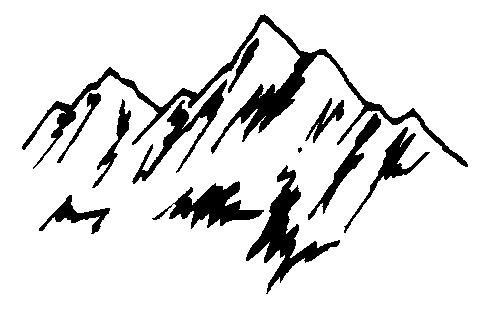 Portland Internet Radio
Group ~ N7PIR
Portland Internet Radio
Group ~ N7PIR
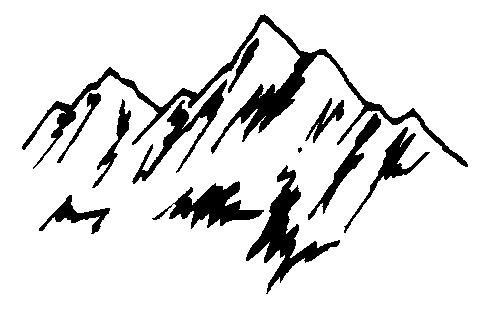 Portland Internet Radio
Group ~ N7PIR
Portland Internet Radio
Group ~ N7PIR
![[IMAGE]](images/irlplogo.jpg)
IRLP stands for the Internet Radio Linking
Project. The aim of this project is to link radio systems
separated by long distance without the use of expensive leased
lines, satellites, microwaves, or controllers. A simple and easy
system to link radio systems together using the Internet as the
communications backbone.
The IRLP uses Voice-Over-IP (Speak-Freely) software and the power of the Internet to link radio systems across the world. The IRLP system uses its own custom interface board and software suite which makes interfacing radio systems to the world simple and cost effective.
It is not the goal of this project to compete, but to work along
with other networks to improve the technology and improve radio
linking communications for all involved parties. The people who
benefit most from the IRLP are its users.
The Internet Radio Linking Project was started back in November of 1997 as an attempt to use the internet to link radio systems across Canada. The first full time link that was established ran from Vancouver, B.C. to Saint John, NB using VocalTec's Iphone. The link had many problems and was shut down in March of 1998 due to the numerous computer crashes and repeater lockups it was causing, and the lack of user control over the system.
David Cameron, VE7LTD set out to design a better way to use the same technology to perform the same task, while improving usability, user control, and sound quality. David's first breakthrough was to replace the existing operating system, Windows, with a more stable and versatile operating system. David chose, Linux, an open source form of the operating system UNIX designed by Linus Tovolds, because of its superior networking characteristics, its reliability, and its ease of programming.
David designed his own interface board to interface the radio to the computer. This allowed a large amount of delay to be removed from the system because two VOX circuits were no longer being used. David also wrote his own custom control software, and modified an existing voice-over-IP software package to accommodate the project.
The final product was a combination of hardware and software that created a nearly seamless radio link between two remote sites on the Internet. The product works so well that many people can not believe that they are talking through a link at all.
For more information about the history of Ham Radio and Voice-over-IP
There are two modes of IRLP operation
When you're using your local repeater, or even talking simplex, how quickly the receiving station can hear your voice when you push the mic button depends on several factors. First, on simplex, there's how quickly your transmitter comes up to power when you key the PTT. Then, there's the amount of time it takes the receiver on the other end to open the squelch. Both of these timings vary from radio to radio. If you are on a repeater, you have to add another receiver's squelch timing, and another transmitter's time to reach full power to get the total delay. These delays combine to create a fairly short time that you have to wait between keying the mic and when you start to talk, typically less than a half second. Over the years, most of us have gotten into the habit of keying the mic and starting to talk at the same time. That just won't work on IRLP.
So what's different about IRLP? Well, you have the same delays mentioned above, PLUS, you have the delay of the Internet, which can vary, and the speed of the IRLP node computers processing radio control commands. As a MINIMUM, you have the delay of a repeater as above, plus, at best, fractions of a second additional delay caused by the Internet connection from your local node to the far node. Add to that a little packet slowdown on the Internet caused by any number of things, and you can see there can be quite a bit of delay. As an example, in regular QSO's with a friend in Las Vegas via IRLP, I see 1 to 4 second key-up delays before he can hear my audio. If you talk too quickly after key-up, several words can be missed, causing unnecessary repeats. I have to key 2-3 seconds to be sure he doesn't miss the first couple of words I say. Reflectors can be even worse, especially when they are linked (sometimes this is done and the total time increases).
When you read the operating guidelines, linked on the previous page, I would suggest that you modify the time to monitor after making initial connection to a reflector to at least 30 seconds to be sure you aren't interrupting ongoing communication that's in a pause, or even a net. This is extremely important if there is an emergency in progress. There were some serious interference issues during hurricane Charley in 2004, caused by people transmitting when they should have been listening, and by improperly configured repeater connections (courtesy tones, Touch tones, carrier tails, etc.). In fact, it caused permanent modifications to the way reflectors are used for emergencies, including regulating who is able to connect in some cases. There will now be "monitor-only" channels for those who just want to listen in during tropical storms and other large disasters. Two-way access will be limited to those who register with net control on a different channel and justify their need to be authorized. IRLP was very busy during the hurricanes.
Remember, hundreds of stations can be listening to what you do on a reflector, and, the reflector operator has instant access to information on what node you are coming from. Even silent kerchunks are tracked. You need to be on your best behavior when using a reflector. Abuse and you lose.
- --Normal Repeater communications take priority over any IRLP traffic. Please yield to local QSO's.
- --IRLP connections outbound are to be made between the hours of 6:00 AM to 10:30 PM (Unless a full-member of the Group)
- Inbound connections are always available 24 hours a day.
- --IRLP use policy is subject to change at any time. Please consult this web page for policy updates.
MAKING A DIRECT CONNECTION
First of all listen to the repeater at least 15 - 30 seconds before transmitting and then ask if the repeater is currently in use. Assuming all is clear, identify your self. Example: "AB7C Accessing"- - Then enter the Node Number and release your PTT. The repeater should come up and with a carrier as it waits for the connection to be authenticated. This can take a few seconds, and have produce a few seconds of dead-air so don't be concerned. When the connection is confirmed, the voice ID of the destination node will be transmitted back to you as well as your nodes voice ID to the other repeater, announcing the connection.
NOTE: If the repeater is already connected to another node or reflector, a greeting will play saying: - "your node is currently connected to...ID of the connection" In this case confirm if anyone desires the connection to remain up before dropping by using the OFF code ("73")...
Once connected and after hearing the confirming voice ID, wait at least 5 seconds before transmitting as.....
--The repeater maybe in use, and your connection may have occurred in between transmissions.
--The voice ID of your node is longer than the voice ID of the other node you have connected to. The connection is not made until the ID is fully played on both repeaters.
--Their computer may be slower, and hence take longer to process the connection.
Press the hold the microphone PTT for a second or two and then announce your presence and your intention such as you are calling someone specifically or just looking for a QSO with another ham in that city.
If no response is heard, announce your call and your intent to drop the link and then touch-tone in the OFF code ("73"). Its not a good idea to transmit touch-tone commands (DTMF Tones) without first giving your call-sign. Not only is this courteous, it is a regulatory issue in some countries who may be connected to the reflector.
Some nodes are configured so you configured so you cannot connect to them if that repeater is active. In this case you will receive the message: "The node you are calling is being used locally". If you receive this message wait 5 or 10 minutes and then try again.
If you stay connected to a node and there is no activity on the repeater for 20 minutes, the connection will time out and automatically disconnect with a voice ID disconnect message on both nodes.
MAKING A CONNECTION TO A REFLECTOR
As above, listen to the repeater for local use for at least 15 - 30 seconds to insure the repeater is not in use. Assuming the repeater is not in use, announce your intention to connect to a Reflector before keying the ON command. When you hear the confirmation ID always WAIT at least 7 seconds before transmitting as you are most likely now connected with many repeaters and a QSO could be in progress. If after 7 seconds you hear nothing, identify yourself and indicate you are listening to the Reflector from. Example: "WA7ABC from Portland, Oregon". With the world wide IRLP activity the repeater has world wide coverage thus the suggestion to make a better detail of your QTH
Don't be in a hurry to hear someone come back to you. You may have to do a bid of pleading from time-to-time to un-lodge someone from whatever they are currently involved with.
If you hear or wish to engage in a conversation locally, out of courtesy to other node listeners, please disconnect the repeater from the reflector.
ERROR MESSAGES: connect with a node or reflector. The most common ones are:
"The node you are calling is not responding, please try again later"
This is caused by a loss of internet connectivity on one of the nodes."BEEP Error- The call attempt has timed out, the connection has been lost"
This error occurs when a node has loss of internet connectivity. Some nodes such as in the UK use dial-up connections and then, only for short periods. Also there may be temporary net or node problems."The node you are calling is being used locally"
The remote node is currently being used for a local QSO. Wait 5 to 10 minutes and try again."The node you have called is Disabled"
This is caused when you attempt to call a node that is 'Offline'."The Connection Has Been Lost"
If the internet connection drops while connected, this error message will be heard.
COURTESY'S AND PROTOCOLS: c
![]() Information about Node 3420, Send an E-mail.
Information about Node 3420, Send an E-mail.
![]() Join the N7PIR List Server on Yahoo Groups.
Join the N7PIR List Server on Yahoo Groups.
![]() Node map, location of stations around the world.
Node map, location of stations around the world.
![]() Find IRLP node Activity and connection Status.
Find IRLP node Activity and connection Status.
![]() Find IRLP Reflectors Activity and connection Status.
Find IRLP Reflectors Activity and connection Status.