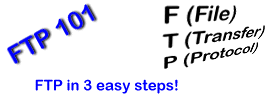Using Program Manager or the Start Menu, find WS_FTP. Open the program and follow the steps below.
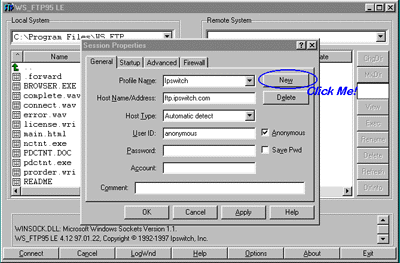
|
|
Figure 1
|
- Click the "NEW" button.
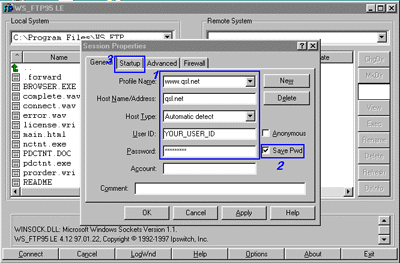
|
|
Figure 2
|
- Fill in the following fields like those below: (no quotes!)
- Profile Name: "ftp.qsl.net"
- Host Name/Address: "ftp.qsl.net"
- Host Type: "Automatic detect"
- User ID: Your Username (Your Call or Club Initials in LOWERCASE)
- Password: Your Password
- Check the Save Pwd Check box.
- Click the Startup tab.
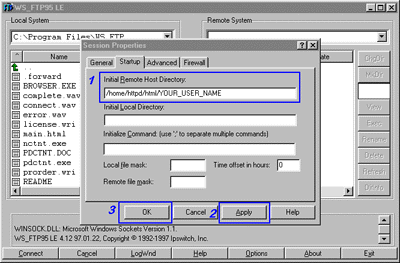
|
|
Figure 3
|
- Leave Initial Remote Host Directory: text box EMPTY!
- Click the Apply button to save changes.
- Connect to the Internet... Click the OK button to connect to qsl.net!
[Home] [Step 1] [Step 2] [Step 3] [Quick Start]
|