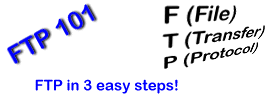|
Download Instructions
Download WS FTP Windows 3.1x Windows 95/NT
Parts of this tutorial are incorrect due to a newer version of WS_FTP. Follow the instructions on your
screen... I hope to update this tutorial very soon. -- kb9lpj 19:55 06/08/1998
While downloading, browse through the following steps.
Installation Instructions
- Open the file "WSFTP.EXE".
- A dialog box appears on the screen asking if WS_FTP LE should be installed, click OK.
- Another dialog box appears:
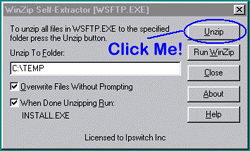
The screen will look like this one, be sure that the "When Done Unzipping Run: INSTALL.EXE" checkbox is checked!
If it is not checked, check it.
Click the Unzip button.
- After a few seconds a dialog box will pop up on the screen that looks like this:
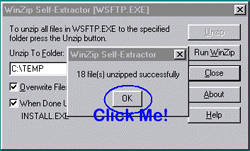
Click the OK button.
- Now the installation program launches, this window appears on the screen:
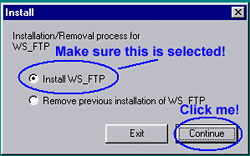
Make sure that "Install WS_FTP" is selected.
Click the Continue button.
Accept the License aggreement.
- Accept the default directories for Program files and Transfer files.
- A window that looks like this appears on your screen:
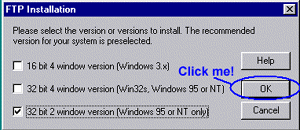
Make sure that the checkbox is checked for the proper version of WS_FTP that needs to be installed on your system.
The installation program *should* pick the right one. However, be sure that it is the right one. If you aren't
sure, click the help button.
[Home] [Step 1] [Step 2] [Step 3] [Quick Start]
|