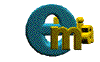 e-mail
e-mail| WIRELESS TELEGRAPHY | 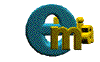 e-mail e-mail |
|
The Bug 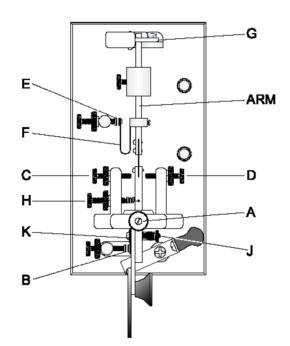 The BUG is essentially the mechanic father of the paddle and can be compared to a paddle like an electronic keyboard can be compared to a piano. The sound of a Bug is unique, as unique is the conception of this key: this mechanical device allows speed up to 50 WPM without killing your muscles (Glass Arm). 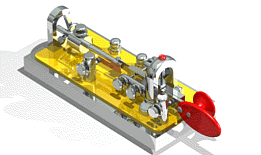 A Bug is essentially an horizontal pendulum, (ARM), kept together by a mainframe (A) and controlled by a Damper (G). The operator pushes the dot contact (E) and a spring counterreacts with an ad-hoc force, which in conjunction with a weight on the arm produces mechanically a series of dots. Dashes are made manually by the operator using the (B) contact.  Here is the procedure I use (thanks to Claudio IK0XCB, also):
This film (195KB, needs Apple Quicktime) shows an example of manipulation. When manipulating a bug, try to stay as close as possible to the 3:1 ratio dash/dot. |