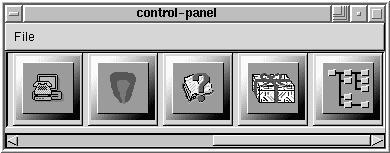
Please Note: The introduction of linuxconf with Red Hat Linux 5.1 gives our customers a more comprehensive system configuration utility. Most of what can be done with the control panel applications can also be done using linuxconf. In addition, linuxconf supports both character-cell and graphical user interfaces. Please refer to Section 1.2.1 for an introduction to linuxconf.
The control panel is a launching pad for a number of different system administration tools (See Figure 51). These tools make your life easier by letting you configure things without remembering configuration file formats and awkward command line options.
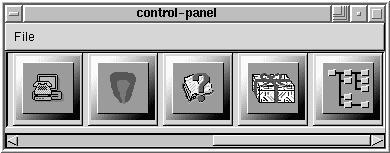
To start the control-panel, start the X Window System as root with
startx and type
control-panel in an xterm. You will need to be root to run the
control-panel tools successfully. You can do this as well if you already
have X running as a normal user. Just type su -c control-panel and
then type the root password when prompted. If you plan to do other tasks as
root, you could type su followed by the root password when prompted.
Clicking on an icon starts up a tool. Please note that you are not prevented from starting two instances of any tool, but doing so is a very bad idea because you may try to edit the same files in two places and end up overwriting your own changes. If you do accidentally start a second copy of a tool, you should quit it immediately. Also, do not manually edit any files managed by the control-panel tools while the tools are running. Similarly, do not run any other programs that may change those files while the tools are running.