/etc/fstab from your hard drive. If you edit /etc/fstab by hand while the file system configuration tool is running (which you shouldn't do), you probably want to reload.
To use the buttons along the bottom of the window, select a filesystem in the main window, and click on one of the buttons. The buttons perform the following functions:
- Info:
Displays information on the filesystem, including the device,
partition type, filesystem type, mount point and options, comment,
size, percent used, etc.
- Check:
Performs a filesystem check (fsck) on the partition. You can
do this only on unmounted partitions --- if the partition is
mounted, you will get an error and you will have to unmount it
first.
- Mount: Mounts the selected filesystem.
- Unmount: Unmounts the selected filesystem.
- Format:
Creates a new filesystem on the selected partition. This will
erase all data on the selected partition! You can do this only on
unmounted partitions --- if the partition is mounted, you
will get an error and you will have to unmount it first.
- Edit:
Brings up a dialog box where you can edit the mount point, mount
options, comment, etc.
9.2.1 Adding NFS Mounts
To mount a filesystem via NFS, select Add Mount from the NFS menu. A dialog box will appear and you will have to fill in the following values:
- Device:
Enter the host name and path, separated by a colon. For example,
foo.bar.com:/usr/exported indicates the /usr/exported directory on
foo.bar.com. - Mount Point: Enter the directory on your machine where you want to mount the NFS filesystem. For example, /mnt/foo.
- Options:
Enter the mount options for this filesystem. The default is
soft,intr,rw. The rw means the filesystem is read-write, and soft,intr are options that make your system a little more resilient when the remote server goes down. See the mount man page for a complete list of available options. - Comment: This optional field can be used to store a small comment.
After filling everything out properly, click on OK. At this
point the entry is made in your /etc/fstab, but the filesystem is
not actually mounted. To mount it, select it in the main window and
click on Mount.
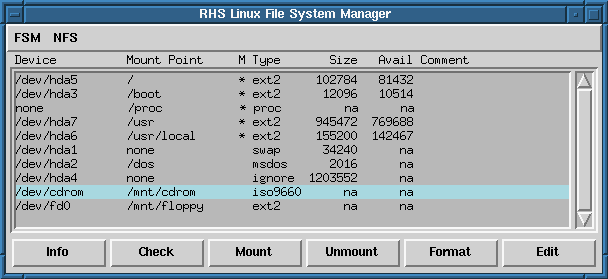
![]()
![]()
![]()
![]()
![]()