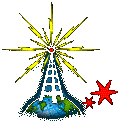 |
||||||||||||||
|
|
||||||||||||||
|
Updates: Oct 2004: finishing up the mobile antenna shootout July 2004: Added antenna testing and more photos June 2004: |
||||||||||||||
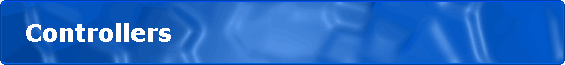 |
|
The screwdriver has to be moved to the operating point: how?: The “Controller” to the rescue! |
|
I tried a couple of approaches including
The automatic approach uses a microprocessor that senses the antenna position by counting rotations from a “zero” setting by way of two (or more) microswitches mounted in the antenna Automatic controller: Home Brew: I designed my own. I used a basic stamp controller. The antenna has a set of switches that click with each turn of the antenna. By applying voltage to the motor the unit can move up or down. So the unit reads the frequency from the radio and moves the antenna to a preset count level. These presets have to be setup using an SWR meter previously. I happen to use the MFJ259. My first version used a basic stamp homebrew unit. The design was really simple. It used a “Basic Stamp”. This has a serial port for talking to the radio. To set it up, I use the serial port to talk to a PC. The PC gives it commands to move it up and down and with that I record the count number (being counted after setting “zero” by the Stamp. Then knowing all the settings, I load the stamp with the settings and let it go! This worked well.. I made a setting every 50kthz on t80M, every 100khtz in on 40M, 20 and 15 then every 250khtz on 6M. But I had no user interface on the unit. I wanted to have some additional features: I wanted to be able to move the antenna manually during operation to “tune it in”. I wanted to have multiple profiles, so that I could add a whip while portable and operate on 80M. Also I wanted to have a pass thru interface so that the radio could talk to a tnc or pc without having to disconnect the antenna controller. Finally the unit was a real “homebrew” and as such needed to be rebuilt as a reliable product. AMAC: Just then I ran into the AMAC controller: a commercial unit that did exactly the same thing but has a small keypad and display attached. (PERFECT!) The original unit did not support the TS2000, but I worked with the vendor and he gladly did a firmware release that worked with my radio. (Wow: That is service!) It does not support profiles and it has a bug that I think caused my tarheel to die... but for about two years it has been working reliably. Homebrew #2: I decided to go back to Homebrew. my complaints with the AMAC (why can you enter a value greater than “top”!) are minor but I wanted some other features as mentioned above. I also wanted to be able to change frequencies and bands using a trackball. I decided to rebuild homebrew #1 and build homebrew #2. This unit also allowed connection of a computer to reuse the TNC in the TS2000 without disconnecting the unit. There is so much to write about thsi project that one day I might finally sit down and write an article.. |
|
[WB2EWB Ham Radio] [Mobile Station] [Fixed] [Walkabout] [Other Hobbies] [Links] |
|
Copyright 2004 by Philip P. Thompson, All rights reserved. |