( Reproduction of this text is authorized provided the holder is preserved and mentioned - Copyright : Marcus Martins - PY4SM / PY2DD )
( Reproduction of this text is authorized provided the holder is preserved and mentioned - Copyright : Marcus Martins - PY4SM / PY2DD )
Worldwide there are now about 60,000 hams already operating in this new and revolutionary data transmission mode via radio ; The PACKET RADIO. In this paper we will refer to elements that are required to operate this interesting "data transmission mode". Despite the large number of operators of this system, most of the hams is completely unaware of ! Others have read or heard something about it and imagine it is necessary to have sophisticated and expensive equipment, and believe are needed advanced knowledge of Electronics and Computer Science. The truth is that the Amateur Radio not only learn a lot in the area of Digital Communication, as also haunt with the simplicity of this mode ( even if you already have experience operating in RTTY mode). |
We do not analyze, in this article, the technical and theoretical part of the system, but what is necessary (equipment) to start up an operation in PACKET. We will comment that thanks to the presence of what we call "protocols", several stations can occupy the same frequency without interfering with each other. Shall we say, as an introduction, it is not necessary to have a large budget to be able to enter this modern mode of communication.
|
Today, most Amateur Radio has a personal computer and therefore, this equipment is no longer a problem... But, say having to buy it... I would not have the problem there, because there are small computers whose cost is quite low. Equipment needed is the TNC (time controller). Their cost ranges from $ 50 to $ 500 (the cheapest TNC operate only in PACKET), including the software for operation in PACKET, RTTY, CW, ASCII, AMTOR, PACTOR and GTOR. The TNC can be found also in the form of "plate" to be placed internally on your computer. |
Your computer and the TNC communicate with each other. Everything is done through a series of instructions in the TNC itself and can be adjusted according to the suitable software for each of the modes (PACKET, RTTY, AMTOR, ASCII, CW). There are several brands of TNC (PK- 232, MFJ, KAM), all of excellent quality, so any of them can be used; of course, our advice is that preference is given to the brand that will better serve their closest colleagues Amateur.
|
Surely your current radio equipment will operate very well in PACKET. No need for new equipment! In operations in HF equipment must operate in LSB mode. "Never operate in USB mode”. Always read very carefully the "Instruction Manual" that came with your TNC. Usually the TNC’s are provided with cables for connection to the computer and also the transceiver. The connectors can be the DB-25 type or DB-9.
We'll cover this new facet of amateur radio and communications... You've probably read about in a magazine, but these publications are very keen to explain how it works and no remember explain what you must do when in the air. To keep the tradition, though, let's start with a brief technical explanation - we promise not to extend too much and not too complicated -. The radio packet is a fantastic way to radio teletype and requires the use of a personal computer or other terminal with a serial port RS-232, a transceiver and a kind of modem called TNC (terminal node controller). The TNC connects the transceiver on the one hand and on the other to the computer. A floppy disk drive and a printer help, although not essential. The PACKET RADIO name derives from the fact that each transmission consists of a data packet that includes indicative of who sends and receives and eventually the other station that can rebroadcast. It contains the information that we want to send some code to computers that do not appear on the screen (to serve the TNC know that the packet was received correctly by another station). |

|
BBS : "Bulletin Board System", an "electronic mail" messages accessible by radio package and where you can leave messages for other people, collect one (or more) that have sent us and get / download programs.
CONNECT / DISCONNECT: Words and orders or commands used in packet radio to start or end a contact with other stations.
ACK : Abbreviation of "acknowledgment" ( receipt of statement ), name that receives a special package that does not take data, and serves as an indication to the sending station that a data packet has been correctly received. The sending station will repeat another time the same data packets until it receives an ACK from the receiving station.
NETS : Nets digital repeaters and emails that serve to bring the radio packets from one zone to the other country . Maps of some areas of the USA, Chile and Venezuela, already covered by nets, appear in many BBS. We have enough definitions and other technical terms will appear later, as the radio packet has its own terminology that we will be explaining as they arise.
Most radio packets takes place in the range from 2 meters. The frequencies currently used by most countries (led by the US), are in 144.800KHz segment to 145.100KHz, using the "canals" Odd every 20KHz. |
A QSO is a combination of satisfaction and frustration, especially for those who start in the sport. The satisfying part is when you can successfully connect stations that are hundreds of kilometers. The frustrating part is the huge delay what happens when this often saturated stations. Thus, several minutes pass without one to see a single line on the screen; this happens due to the numerous shocks (bumps) of radio packets simultaneously. Let us first examine the more satisfying. Interference will not exist when we are connected, since the TNC only shows the packages containing indicative of the stations involved in the QSO. They are heard other packets that pass by frequently, but are not displayed on the screen. This is because each radio packet is a one digital transmission, and therefore, leave much free space for other radio packages circulate simultaneously. In this way, a single frequency can support multiple simultaneous QSOs. The TNC will ignore any package that does not fit. Part of the uploaded code takes a content control (checksum) that will be validated by the TNC used at the reception. If the package was affected by a collision with another package or by noise, will fail the frame with the content control and it is ignored. The other TNC will not answer (do not send ACK), or if the target were correctly copied, sent a NACK or package stating that the reception was not correct. Although not appear anything on the screen, the TNC continues "talking" with the other station. If the repeated packet arrives correctly, an ACK will be sent and the package will be shown on the screen. This system makes the reception is guaranteed 100% without errors, which is very important for the transmission of data, programs, message traffic or other information. Anyone who has tried to decipher a transmission RTTY, scrambled with QRM, understand the value of a fully guaranteed reception. Another major advantage of radio packages is the use of e-mails messages, which not only allow you to leave as collecting messages, but also automatically relay them to other "post office", although they are hundreds of kilometers away. You can get a DX on 2 meters using digital repeaters and "talk" to hundreds of kilometers through them, including the other side of the world, thanks to the "gateways" or access doors to the outside that relay the VHF packages.
There is also frustration on the radio package. The same benefits that allow error free messages can prove inefficient when the frequency is highly saturated, especially when trying to digital links across multiple transponders. It can take several minutes to get retransmission of a single packet and receiving an ACK. The TNC will keep repeating the same package subsequently achieved until the ACK or reaches the preset maximum number of repetitions (RETRY). The use of repeaters worsens things because a repeater located on high ground may be listening several packages that keep transmitting, although the frequency in free look. Another problem is the bumps. Two packets sent simultaneously (or almost) can run over each other and result both indecipherable. Also both will again send again, and this can occur often in a very saturated frequency. If you operate in a big city or in an area with large radio packet activity, probably will be faced with this problem in the calling main frequency. Saturation reduces the transmission speed.
There are two main causes for saturation:
1) the conflict between the QSO's "chat" and using the BBS. Maintain a QSO in the same frequency an "electronic mail" from someone who is trying to read a 12K program or more, can become impossible. The BBS repeats tirelessly huge packages and no one can put a package in the middle. On the other hand, many QSOs on the same frequency can reduce the flow to the BBS, making him repeat too often. The problem worsens in times of "rush", but can also be of equal gravity at other times considered "free" because are programmed every BBS that to circulate messages addressed to other "post" out of hours "rush ". Carrying out a major lump or backbone that link the BBS each other in another band, will help ease congestion. A practical way and avoid reading long files during the hours of "rush".
2) for links to long distance, there is no alternative to the main frequency of call, since most of OM has its TNC acting digital repeaters at this frequency. And to think that only the main frequency can be found repeaters needed to reach the most remote places. |
If you operate in a region where there are no packet radio stations, can be faced with the opposite problem: no one to connect. Especially if it limited to VHF , you will be required to use digital repeaters or nearby stations to be able to reach someone. If there is little activity in your area, you need to convince a friend to also buy a TNC. And while the two are connected, there will always be a curious, interested to know what is happening, and could not resist the temptation.
Ignorance of the mode of operation can generate a lot of frustration and, unfortunately, for those who try to learn "how to operate", there are few sources of information on how to operate in our national magazines. I hope this article delete the last part of the problem and help the first.
|
|
The most important is to know to operate properly before attempting any connection. It is important to properly meet all the parameters that determine what is sent and it appears on the screen. This requires you to learn a new language as if it began again to discover the amateur radio. First is crucial, first of all and especially before putting the station on the air, set the My Call parameter should contain the indicative handle each packet in each transmission. The short form MY (then indicative) < return >, and what to dial. ACK and FRACK : While most of the parameters are in current English ( Connect, MY Call, etc.) there are some that are pure slang. Already explained the meaning of ACK , but it is also necessary to know what are FRACK, DWAIT, PACLEN and MAXFRAME. |
FRACK indicates the number of seconds a TNC should expect an ACK before start repeating a package. You begin to repeat them too early, and very likely to collide with the ACK his own repetition, especially when using a repeater. Most of the TNCs come with FRACK set to 3 or 4, but we suggest that the optimal value is set in accordance with the other members of the Network.
DWAIT and the time that the frequency must be free before the TNC send a package. Each unit is worth 10 milliseconds and generally is factory preset around eight. As the FRACK also this value should be set in agreement with the rest of the network operators.
PACLEN determines the size of each packet and may have a value between one and 256. My TNC is set to a value of 128, which means that each packet contains 128 characters of data. As we typing each time you reach 128 characters, the TNC automatically sends one message packet. If the text ends without having reached 128 characters, key to < return> and the writing will be "packaged" and sent to its destination. The value 128 is good for operation on VHF but in cases of extreme congestion frequency and better reduce the PACLEN to 64 or 40 characters. In a very saturated frequency if is more likely to merge a short package that more. HF hardly withstand It will PACLEN greater than 64.
MAXFRAME works in combination with PACLEN, to determine how many packets can be sent without waiting for an ACK. A number of 4 meant that the TNC sent 4 packages (frames) and continued sending them until it receives an ACK before sending 4 new packages. This will not affect the keyboard rhythm. The written text will be waiting in the "deposit " (buffer) and will be sent in due time. The golden rule and that when things start to go wrong reduce up all parameter values. Other parameters such as TXDELAY, marking the time the TNC expected after the PTT transmitter closes and begins sending data. This value depends on the type of transceiver. A value of 35 (350 milliseconds) is typically appropriate. |
RETRY also and equally important. When we are connected with someone, the TNC sends the same package again and again, until it receives an ACK or there are repeated one RETRY number of times. When you reach this number of times the connection breaks. The RETRY parameter can be set between 0 and 15. The more congested the area, the greater must be this number. The exception is zero when the repetitions will have no limit, until you get an ACK or if the stop manually.
Other parameters which only affect the received signals can be very helpful. The names range from TNC to TNC, but keep certain similarity relationship between your commands. In TNC’s the Kantronics , we have the MONITOR commands, MCON, MCOM, etc., who manage the form of presentation of the packages on the screen : OFF, nothing is seen on the screen in addition to the text of the connected station. A quick reading of the user manual is needed. With the "open" monitor parameters, the screen will show all stations involved in the system and the packets being exchanged. |
This leads us to the best practice of good trader : tune - to check what's going on by frequencies . Show stations operating, which can be copied directly, if the local BBS is busy or not, etc. It's amazing the amount of things you can learn by simply observing what they are doing others.
If you listen to the sound of the packages, but these do not appear on your screen, adjust the audio volume. The volume should be just enough to decode and light stably the LED on the TNC. If too high can distort the signals. The volume of transmission should be the minimum that can be decoded by other stations. If it is too high, affect the width of audio input decoding, so that exceed the width of the filter band of x-tal receiver and the high tones will be feeble at the reception and shall not be decoded. If you notice that no one welcomes your packets, lower the gain of the microphone or audio output level of the TNC.
The packet transmission is different from all other systems. It is confusing for the beginner that we do not have manual control of the PTT. As it reaches the number of characters specified in PACLEN, a packet and transmitted automatically. However, a smaller package can be issued via the RETURN. And the station will automatically return receipt so there soon sent the package. Transmission can occur periodically and no one to see something on the screen. Probably one of three things is happening : ( 1 ) Package repeat that which was sent by lack of ACK . ( 2 ) The TNC sends an ACK or NACK ( not received ) in response to a received packet . ( 3 ) Another station is using her as a repeater.
COMAND ( cmd :) : The TNC always starts in "cmd" , meaning it is ready for that indicate what you should do and everything keyboard is interpreted as order ( command). Send nothing to the air. What you see on the screen depends on another series of parameters. To see all packets circulating must activate MONITOR commands; MALL, MCON, etc. (See the TNC manual). When connected to another station the TNC enters the CONVERS mode automatically.
CONVERS: In this mode, anything typed and sent as ASCII text that appears on the screen of another station, after the registration of the following connection message: *** CONNECTED TO PY4DA (for example). To disconnect, first passed to the command mode (cmd :) , usually via the CTRL C, although this character can be changed when you want . At the signal "cmd" enter the DISCONNECT command and had begun the process of disconnection.
The third mode is TRANSPARENT that allows transmit and receive data without the TNC to interpret them as ASCII characters. Thus do to exchange programs in BASIC and binary that can lead internal commands without the TNC to interpret them as such. The way to disconnect a connection in transparent mode varies from TNC to TNC (See operation manual.
The call to another station is done as follows: cmd : Connect PY4SM (or C PY4SM , abbreviated ) . If not possible to connect directly and needs digipeaters or other repeater stations, it uses the VIA statement (or: V, simply) . For example, if I want to connect the PY4SM BBS through PY4aj -5, which will act as a repeater, I have to write:
What are these numbers after the indicative? They are known as extensions of indicative or SSID (Secondary Station Identifier). And as not permissible to have two stations with the same indicative operating simultaneously ( the packages would be recognized by both TNCs ), these extensions were designed to differentiate operating stations with the same call sign. The extensions ranging from 1 to 15
|
Unfortunately, there is no reference to these figures accordingly. Only if that agreement that the extent 0 (or no) to the main station is operated manually. However, there is no general rule. And intention that the repeater stations take all the -1, -2 Gateways, the PBBS -3 and -4 Nodes ( we refer to the TNC 's the Kantronics ) . With input "NETS" New operation agreement was signed between the groups of packet radio operators.
Be careful when trying to connect with a station that only acts as a repeater, since no message will be sent back. A major advantage of radio package is not necessary to pass the indicative, because all packets lead incorporated. |
So it is a priority to correct input cmd : My Call since it will be the general identifier. The use of BEACON, used when there are few stations in the air and trying to give notice of our presence, and set by the cmd .: Beacon n ( n = 300 seconds each unit ) . Today, with several operating stations, the use of BEACON more hinders what else, much overloading frequency.
The general rule is : DO NOT LEAVE THE BEACON IN THE AIR AS SOON IS MAKE THE CONNECTION . |
Another unpleasant thing is to contest a CQ and faced with the automatic reply: "I do not find myself right now." So why call CQ? The new soft version of the TNC's Kantronics minimizes disregard this situation the Sysop, with the possibility of QSO transfer to the PBBS the TNC. The aforementioned message is logged by “ctext” command and is automatically sent as the first package. This message is controlled by “cmsg” command (see TNC manual). In any case it is recommended not to abuse this type of message and use it only when you are not present at the QTH and avoid engaging in QSO station without sysop. If present in the shack, keep it disabled.
When you are "talking" to someone, do not just unplug the TNC and the radio, the default of another station. This connected continued since it was not informed of the incident. To properly complete a QSO and need a disconnection ( DISCONNECT ). Back to the command mode with CTRL C followed by the letter D (DISCONNECT abbreviation). For the disconnection is completed, the disconnect packet should have been received by the other station, confirmed receipt, the TNC sends the message ***DISCONNECTED.
Most people do not know that one of the great advantages of radio package is that it is dispensable the physical presence of sysop at the station to connect and receive messages. Many operators leave permanently on the TNC. If they are not present, they leave in automatic mode (cmsg ON) and receive messages addressed to your station. Just leave a message on ctext that says, for example: "I'm not at home, please leave a message".
The FCC considers this absolutely legal. Let's see how to do it exactly : First make sure that is in command mode. Place the monitor OFF commands. Whenever the CONOK parameter (allows connections) is enabled (ON), the TNC will allow connections while the Monitor mode is off. Therefore, only messages addressed to your call will appear on the screen or printer. Later watch the screen or buffer your terminal or computer to remove the messages logged there. This system is perfect if left permanently connected to the station. For those who wish to do so, the better would be to use TNCs containing inside message storage buffer or else the use of BBS's more complex programs, such as RLI , MBL , etc. These, however, deserve future article, dedicated and more complete.
(All rights reserved - PY4SM Marcus Martins)
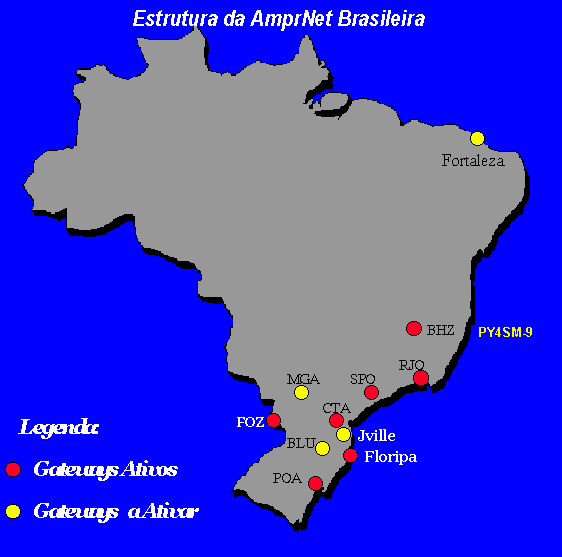
We appreciate the valuable cooperation received from several colleagues of the following countries: Chile, Canada, Bolivia, Uruguay, Spain, France, Argentina, USA, Paraguay, New Zealand and fellow Brazilian states of MG, RJ, SP, PR, SC, RS, DF and CE beyond AMSAT, without which it would not be possible to perform this work.
We present below a number of comments aimed to show everyone the best ways of behavior when the PACKET -RADIO practice! We call your attention because they are very important comments for amateur and are based on previously published articles and decisions emanating from international agreements and assemblies as well as comments and considerations USERS sysops and spread throughout the world. The most important achievement of the modern amateur radio was undoubtedly the creation of PACKET -RADIO INTERNATIONAL NETWORKS. Continuously working day and night, is in charge of the enormous responsibility for the distribution and movement of several messages through the five continents.
His first deployment disorderly caused serious problems and regrettable, major disappointments, numerous clearances, contradictory positions of the authorities, unreasonable prohibitions, etc. Fortunately, after much work with various educational campaigns, collaboration requests, awareness messages, etc... consider having advanced significantly.
Today, our PACKET NETWORKS are perfectly ordered and its value is recognized / respected by all ; users, private and government institutions , international authorities , among others. It turns out that those responsible for maintaining -the NETWORKS sysops- and all users have increased their responsibility in the use of frequencies and services provided by BBS stations.
It is known that the packet with "HF" suffers many interferences that hamper the success of connections. Some say - (and it is a growing proportion number) -that the PACKET is a system to be used only on VHF bands / UHF... There are several causes of interference -which become the main responsible for the fall performance in digital communications "HF " - among them we can mention the congested frequencies, the propagation conditions, the famous silent zones, off-frequency stations, equipment with unstable VFO, etc.
It is imperative, it is essential that we work with more free frequencies, especially those used by the Network Packet International. With less congested frequency becomes "possible" receive and send messages, making satisfactorily flowing international traffic.
The stations that make up the NETWORK are forced to operate with fixed and predetermined times ( to call each other ) in an attempt to better share the use of the frequency avoiding congestion. Seek also keep in touch only the stations that "see", minimizing the effect "quiet zone" and maximizing the performance of each connection.
Traffic must flow quickly! NET should be structured to receive a message through any of its stations and put it on your destination, at most, 24 hours later. We have achieved this performance!
It is to keep it that we need and we ask the cooperation of all!
We know that everyone wants to help, contribute, participate... but the difficulty was to know how to do it properly. In fact, you can collaborate in many ways! Let's look at some:
1) If there is in your city / region a station "BBS" their participation can be quite effective. See how:
1.1) NODE - The geographical / topographical position of your station can be an important factor; Become a NODE to allow access from other stations to BBS;
Please note: The NODES, worldwide, have become the main instrument of growth, unity, participation and commitment, responsible for the great development of PACKET -RADIO networks. It is important to note: You should only be NODE the station that is in geographically detached allowing it to be "heard" (good sign) by all users of the frequency.
1.2) Digipeater - Activate your DIGI and allow your station to be used as a repeater;
- Instruct your users to NEVER use the DIGI to relay the BEACON of its stations, occupying and jamming the frequency, especially if this frequency there is a NODE or BBS or even a GATEWAY.
1.3) GATEWAY - Release the GATEWAY for HF stations that do not have access to any BBS can access their city.
1.4) In any of the above cases , contact the BBS SYSOP and inform him of their willingness / intention to engage in this modern and participatory amateur , hitting him with the times and more desirable frequencies. Your engagement will be informed and celebrated by the entire network.
KEEP CONTACT WITH THE SYSOP BBS AND SET, WITH HIM, THE DETAILS FOR YOUR PARTICIPATION CAN HELP ALL IN BENEFIT OF NETWORKS... THEY MUST BE THE MAIN REASON OF OUR CONCERN. AFTER ALL THEY SERVE TO USERS... AND ALL WE HELP!
1.5) IMPORTANT: If you have access to software / information, you can share them with all my colleagues, making them move through the network via the "BBS" of their city.
1.6) When sending software / information / messages / articles be sure to do it in size, NEVER superiors, 5Kb (ideal size is 4Kb).
If in doubt consult the SYSOP and receive all information / instructions on how to proceed.
2) The implementation of new BBS's is always a very important decision and must necessarily go through a very thorough analysis where several aspects should be considered. Among them, without doubt, the most crucial is the number of users. Different from the phone BBS's, where only one channel (phone line) serves a large number of users (one at a time) - causing difficulties of access due... occupation of the single-channel - PACKET RADIO BBS offer multiple channels for access, eliminating so the inconvenience of the unsuccessful attempt to connect because there is always a clear channel allowing access.
In first world countries ( USA, EUROPE and JAPAN ), it was adopted as the reference NETWORKS a daily average minimum of 110 users by BBS ( VHF ). This measure has been observed with complete success for deployments of new BBS's. Large PACKET NETWORKS, started using this parameter, if restructured, they encouraged the implementation of several NODES and thus optimized their performance promoting the union of their countries and continents from North to South.
IMPLEMENTATION OF A NEW BBS A DECISION MUST BE WIDELY discussed and analyzed, ALWAYS TAKING INTO ACCOUNT THE AVERAGE DAILY SET FOR NETWORKS INTERNATIONAL. CAUTION THIS VISA THE BENEFIT ALL USERS.
SOME AMATEURS, ADVISED LEAST PUT YOUR STATIONS IN BBS FREQUENCY WITH BEACONS, ID 'S AND OTHER FLAGS ACTIVATED. THIS IS A deplorable practice HARMS BECAUSE ALL USERS OF THE PACKET.
FREQUENCY OF A BBS MUST BE RESPECTED. AFTER ALL THE BAND IS QUITE EXTENSIVE AND OTHER FREQUENCY MAY BE USED BY STATIONS THAT WISH TO CHANNEL MIND, FOR EXAMPLE, A FILE TRANSFER TO ANOTHER STATION, BEAT A LONG TALK OR PROVIDE ANY SERVICE.
3) If you have access to "VHF" to any BBS station , AVOID connect with BBS stations in "HF " !
4) In the tracks of "HF" AVOID using the frequency occupied by NETWORK PACKET - ( AVOID using including the sides ).
5) Some BBS release the door "HF" for those users operating in more remote areas and who do not have access to any BBS through the "VHF". (If this is your case, ask the Sysop its release).
6) Messages PERSONAL ALWAYS circulate with special treatment to NETWORK. They more than the newsletters / general messages may contain news / information urgent / important or urgent to users.
Remember: The connections are much faster VHF (1200 baud ) and more efficient ; HF speed is only 300 baud.
7) When connecting with a BBS station, observe the following precautions:
7.1) Enter your details correctly!
When
entering your home-BBS do it carefully. Would not advise station prefix "BBS"
distant or that is difficult to access. Remember that you "should not" inform
PBBS station prefix.
7.2)
Capture the BBS HELP to a floppy disk or to the printer, study it calmly. You
can learn more about the services provided by BBS. This will allow you to use
them more properly and avoids the need to call the HELP every new connection;
7.3)
Use the BBS services and QUIET PLEASE NOTE;
7.4)
NEVER press ENTER before the BBS request;
7.5) Carefully read (one at a time) messages of
interest. When
reading more than one message ALWAYS give a space of a few seconds between
reading a nearby;
7.6)
REMEMBER: the disciplined use is important for everyone.
7.8)
ALWAYS contribute articles / posts / software.
8)
Another caution that we must take is to properly address the messages we send.
We have observed that a large number of messages are placed in BBS's in error
(with incorrect addressing). These messages end up circulating unduly by
regions that has nothing to do with its content ... For example: several times
we come across messages like:
SB
ALL @ LATNET with the title: SEEING RADIOS
When
we read such a message we see that it is a colleague of NORTH AMERICA ... it
is clear that this message was posted by fellow with the completely wrong
address! So we call your attention to this very common fact; before putting
any messages in a BBS, we must be clear about their fate, their characteristic
and its contents, after all it is the user who addresses your messages.
It is
important to properly use the NETWORKS regions where we want to send our
messages. We can use, for example:
Properly using the message will be restricted to movement in a specific area
of interest : (a few)
BRANET = BRAZILIAN TERRITORY
MGNET = MINAS GERAIS STATE
SPNET = SAO PAULO STATE
RIONET = RIO DE JANEIRO STATE
LUNET = ARGENTINE TERRITORY
LATNET = LATIN AMERICA
( Reproduction of this text is authorized provided the holder is preserved and mentioned - Copyright : Marcus Martins - PY4SM / PY2DD )