
Simple direct conversion Shortwave PC receiver with the microcontroller DDS.
SIMPLE PC RECEIVER FOR THE POOR MAN'S DDS
(2003)
KLIK HIER VOOR DE NEDERLANDSE VERSIE

Simple direct conversion Shortwave PC receiver with the microcontroller DDS.
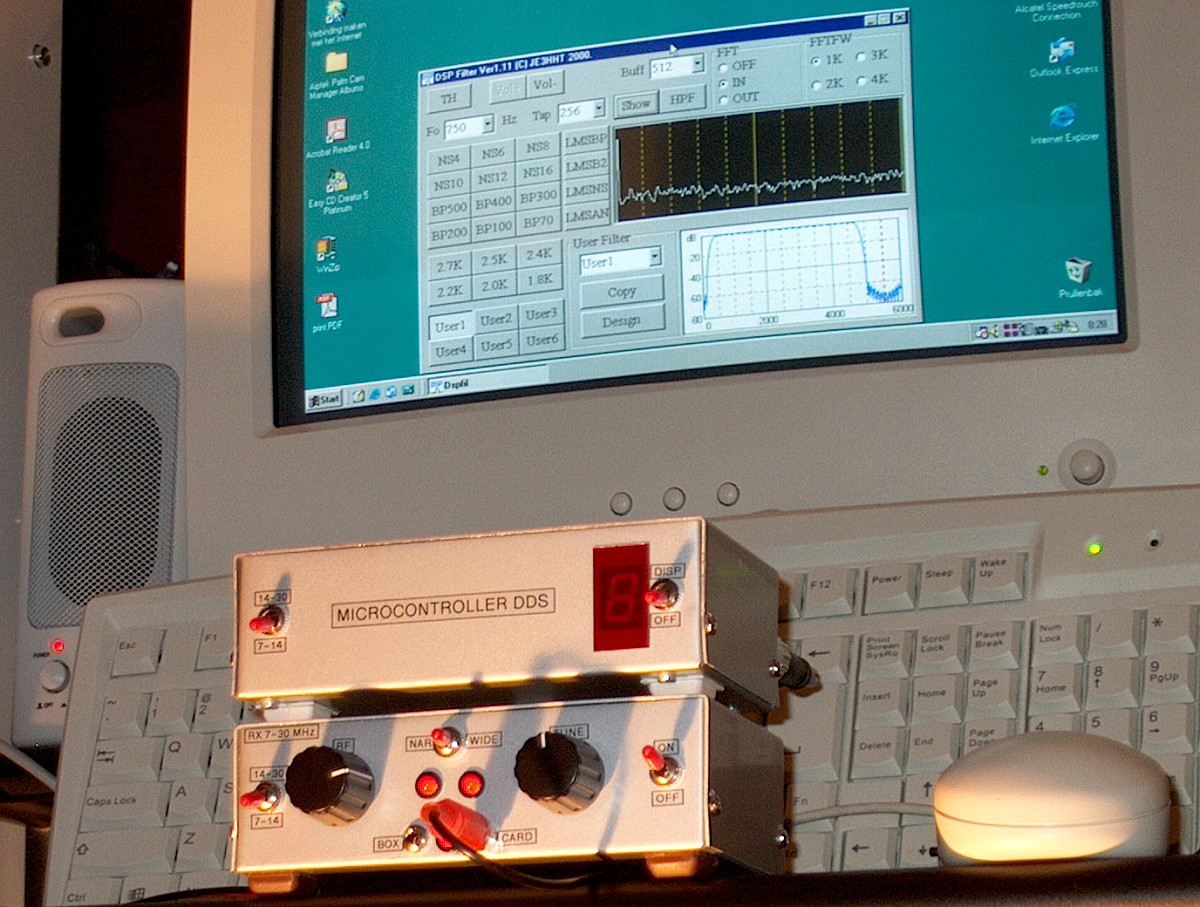
PC radio connected to the soundcard.
DSP software does the audio filtering.
A lot of digital modes can be decoded!
Wideband audio
Normally we use narrow filters to receive only the station with which we have a QSO. But with this receiver we can also listen in wide band mode. All signals in the band -8 kHz to +8 kHz can be heard. It is very nice to hear all the activity in such a wide audio band and to select certain stations just by ear and "brain DSP". I use it as background sound in the shack or when working with the PC. It sounds great, all these different strong and weak signals, coming on the band and leaving their frequencies later.

The Direct Conversion receiver.
The Direct Conversion receiver
At the input we start with a potentiometer of 1k ohm, it is the RF attenuator. The next circuit is the preselector, switchable to the ranges 7-14 MHz and 14-30 MHz. Tuning of the preselector is done with a potentiometer. The tuning voltage is stabilized by 4 LEDs but of course you can also use a 6.8 V or 8.2 V zener diode. I needed the LEDs to fill some holes of the housing that was left over from an unsuccessful project.
The two transistor RF amplifier increases the sensitivity and prevents also that Local Oscillator signals from the mixer are leaking to the antenna input. This would cause a lot of hum.
The mixer is a CMOS switch 74HC4066. Adjust the 5k potentiometer for the lowest AM detection of strong broadcast stations. This is done at the most critical frequency, find it by tuning the preselector across the bands.The mixer is followed by a transistor amplifier. The output can be connected to a sensitive microphone input of the soundcard of the PC.
Better is to add the second transistor amplifier. The output is connected to the less critical line input of the soundcard. A second output can be connected directly to the soundsystem of the PC (only the boxes with amplifier) when you do not want to use the PC. With a switch you can select the unique wideband or standard low-pass filtered audio (low-pass of approximately 2.5 kHz).

Tuning with an old mouse is a cheap and simple solution.
But it works so good that you can do that even with your toes!
Results
The DDS PLL is used as VFO for this simple Direct Conversion receiver that is connected to the Soundcard of the PC. It is possible to decode various digital signals with free available PC programs, there are very nice DSP programs for filtering the wide band audio signal.
But most of the time this receiver is used in wide band audio mode: All signals from -8 to +8 kHz around the tuned frequency can be heard as background sound in the shack during home brewing or when using the computer.
Performance is good, it is very funny to hear al the signals in such a wide band instead of only one in a narrow band as is the case when making a QSO. I never had a problem with the spurs and glitches.
Sensitivity and strong signal performance is good. Stability is perfect for digital modes.

Inside view of the PC receiver.
DSP software and Decoding software for digital modes
The Multimode Digital Transceiver is a very complete program of F6CTE. Although it takes some time to understand how the user interface works, it is a nice program with many decoding modes and DSP filters for audio reception.

The Multimode Digital Transceiver program F6CTE.
Here an example of a weather fax, Greece at the top left.
Enable the line or microphone input when receiving digital modes,
so that you can also hear the digital signal during tuning and reception.