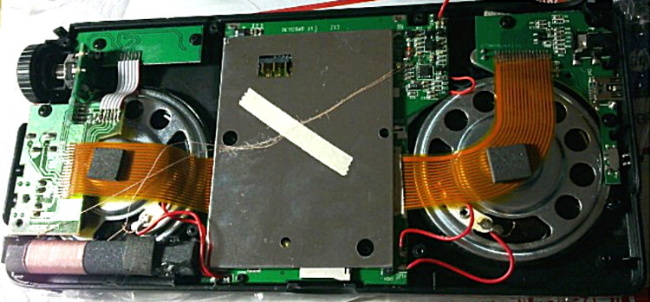|
N9EWO
Review's :
- Grundig - eton G2 "Reporter" / Degen DE1128
- Degen DE1128H
MW / FM / SW Receiver - MP3 / WAV Player / Recorder
|

The discontinued "Grundig G2
Reporter" Radio / MP3-WAV Recorder-Player . Was sold in
Europe as as the "eton G2 Reporter". Elsewhere (outside
North America) was sold as the Degen DE1128. The Degen home
version was not tested, but should be near identical in
performance / operation ? As with the also discontinued Grundig G6
, it is manufactured for Grundig-eton by Degen . No rubberized
cabinet paint is used. This Grundig-eton G2 Reporter uses "white"
backlight LED's, where the Degen DE1128 version uses "green".
Also the DE1128 version has the MW frequency steps set at fixed
9 kHz only and also no English display
support to protect "G2 Reporter" sales in North America
and other markets (are later samples different here ?). However we had
serious issues with ANY file
MP3 (128 kbps) playback with #1 and #2 test samples and in our
view is unacceptable. Test sample #3 was SLIGHTLY improved with the dropout issue (see text). We also tested the updated DE1128H
version (mini-review down this page), which is greatly improved
with better audio and more importantly no MP3 playback
issues at all. (Photo
: N9EWO)
N9EWO's Review on the
Grundig G2 "Reporter"
3
Samples Were Tested For This Report
Discontinued Model
Serial Number Test SAMPLE #1 : eG2120 00002x
Serial Number Test SAMPLE #2 : eG2120 00049x
Serial Number Test SAMPLE #3 : eG2120 00866x
Firmware Versions Tested
Samples 1 & 2 : V0.2.1 (20120309)
Sample 3 : V0.2.3 (20120516)
Country of Manufacture : (PRC) CHINA.
As you can read elsewhere on this
website, we love
the idea of having a digital display SW radio receiver that can
also record direct off air but still in a smallish or even pocket
package.
The Grundig G2 Reporter Radio / MP3 Recorder-Player we look at
here is no exception, it was developed and made by Degen.
Was sold in Europe as the "eton G2 Reporter".
Elsewhere is sold as the Degen DE1128. The Degen
home version was not tested, but should be near identical in
performance / operation (well almost anyway) ?
One has to be careful just to use the “Grundig-eton G2”
as the model number. Years
ago there was another set
with this identification.
Radio was a very minor low cost MW/FM pocket set.
This is not the first time Eton has reused model numbers (The G3
and G4 are two others).
This Grundig-eton G2 Reporter uses "white" backlight
LED's, where the Degen DE1128 version uses "green”.
Also it’s reported that the DE1128 version has the MW
frequency steps set at fixed 9 kHz only and also no English display
support to protect "G2 Reporter"
sales in North America and other markets where the G2 is sold. Were
these 2 restrictions possibility changed with later samples of the
DE1128 version (unknown) ??
Reportedly the DE1128 operation only (or did) supports “screen
operation” languages in: Chinese, Japanese, Russian and
Korean. The G2 Reporter covers these languages: English, Chinese,
Japanese, Korean, French, German, Italian, Dutch, Portuguese,
Spanish, Swedish, Czech, Polish, Russian, Turkish, Hebrew and
Thai (whew!).
IMPORTANT
!! : Don’t get any bright idea’s to install Degen
firmware into a "G2 Reporter", you will have NO English
operation and only 9 kHz MW steps. It will turn the G2 into a
total paperweight. You have now been warned
!!
General Rundown / Frequency Coverage
Our measured size is 7.5 x 3.5 x .7 inches. Weight is just a
shade less than 10 ounces. Certainly not a pocket size set like the DE1126 and DE1127 reviewed
elsewhere on the web site.
Of course here we have 2 speakers on the G2
Reporter.
Thankfully it does not make use of a rubberized cabinet like so
many Chinese radios these days including the DE1126 pocket
variant. All buttons have an excellent tactile response. There is
one “knob” encoder that is for menu selections and
tuning. It is on the larger “thicker” size (when
compared to the tiny THIN one on the DE1126) and has a good feel
with little wobble. Also our test samples did not suffer from the
skipping trait that afflicts the 1126 and 1127 models (when
turning up). No deliberate muting when tuning, but chuffing is
present which still slows down the manual tuning process. You
have 2 up-down slewing buttons as well and these also are used
for starting the auto scanning (up and down the band only, there
is no memory scanning). Auto scanning works OK, but stops on the
strongest stations only. If it's even a semi-weak signal, it will
sail right by.
The Menu “enter” is less handy, more like a pain (does
not press that easy using the same hand/fingers), as one pushes
on this same knob in to activate (unlike the separate button with
the DE1126 and DE1127). You have to hang on to the left side with
one hand while pushing in the knob with the other. Other than
this we felt the ergonomics are generally good. With more area
comes with more and larger buttons.
One newly added button over the DE1126 and DE1127 is
“ESC”. This returns one to the main menu and felt this
was a plus . Also like the older DE1121 flagship
recorder model,
there is a very handy MUTE button. The (play) pause also works on
record as well. However , there is a 3 minute limit for pause
operation, after that it cancels out the playback or record mode
. Another 3 minute limit happens when left in any digital
playback mode without playing a file , it will shut off to
conserve battery life.
Frequency coverage is identical to the variants. That is MW 522
to 1710 kHz, SW 2.30 to 23.00 MHz and 64 to 108 MHz on FM
broadcast. There is no SSB mode or LW coverage which the DE1121
has.
There is a FM Stereo-Mono selection. But this ALWAYS defaults to
mono when selected. So if you desire Stereo, you must press the
FM band TWICE every time. Ditto for the RDS function (in the case
of the RDS you have to drop into a menu to activate it…every
time, a royal pain). Both have LCD icons when activated.
MP3 player has “shuffle” (even if it does not work the
greatest, repeats songs way too soon), EQ adjustments and even
lyric information can be displayed if provided (this is a
separate menu toggle). You can even adjust the tempo if you want
to zip over a recording (music or voice) a bit faster.
N9EWO "Grundig G2
Reporter" MP3 Player "Shortcut" Tip (Not In Owners Manual) :
When playing MP3 files, one can push the AM Band Button
to cycle through the EQ selections .
Pressing the SW Band Button will cycle through the REPEAT
selections .
This saves one having to drop into the menu with the knob for these 2
adjustments . |

Closeup of
the display shows the main screen layout is identical to the
Degen DE1126 and DE1127. But in other area's it is a bit
different, including additional (and fewer) menu selections. But
with the G2 Reporter / DE1128, there is a "so-so" RDS ,
external Line and Mic Input jacks and a Micro SD card slot on the
bottom that adds to the internal 4 GB of memory (up to a 16 GB
card) . (Photo
: N9EWO)
LCD / USB
Battery operation is made possible
with the included BC-5L
lithium ion battery pack (same as with the DE1125). A USB
connection is provided for charging the
battery and data transfer. One
can operate the set while charging the battery. However DO NOT
press the power button after the external USB power supply is
plugged in. Just hit the menu function (push in the tuning knob).
SW or MW reception will of course suffer here, as most USB power
supplies are of a switching type. There are no drivers to have to
deal with. Just plug the cable into the computer and you are
ready to go right after the computer recognizes it. Remember to
dismount the device properly from the computer before pulling out
the cable.
Timed backlight cannot be switched on for continuous operation.
Amount of the time the backlighting is active (after the last
button is pressed) is user selectable between 5 to 30 seconds.
Contrast is also adjustable. We found it needed to be at least
set at 6 or above to see it adequately. Without the backlight in
use the dark LCD is very hard to see in low light, the size
somewhat offsets this (when compared to the Degen DE1127’s
pico-size LCD).
Memory and Timers / ATS
The Grundig G2 Reporter can store up to 248 total memories. These
are divided up as indicated below :
MEMORY LOCATIONS
FM/SW
(ATS):……………...M51~M99
MW
(ATS):………………….M26 ~ M50
FM/SW (manual
storage):…M1 ~ M50
MW (manual
storage):….…M26 ~ M50
As you can see above the receiver section has ATS (Auto Tuning
System) for use in all bands including SW. Alarm with snooze
function. The ATS does a frequency band scan and auto stores the
stations it finds in the memory channels as listed above (Note :
MW uses the same memory channels, FM and SW does not). One can
set it up for a timer “radio” recording or awake with a
MP3 track . It’s a one event thing, but can be selected for
a daily happening. I will admit this is not so easy to set up and
make work, but easier than the 3 event “timer disaster”
in the DE1121 (arf !).
Just take a look at the Timer Menu as listed in the owners manual
- Sleep Timer: 1~30 minutes SNOOZE timer
- Play Time: 1~30 minutes alarm time
- Alarm Count: 1~30 alarm count
- Alarm Music: Audio / Record alarm music selection
- Alarm Volume: 1~30 level
- Alarm PreView: Alarm with your preset music
- Exit: Exit the alarm setting
Huh?? The manual only gives a vague idea on how to do this too
I’m afraid.
Main menu icon continues to list all radio operations as “FM
Radio” but we know what they mean.
Text Reader for Simple “.txt” files
As with the DE1126 and DE1127 we have a “Text Reader”
function. This allows you to read……well “text (.txt)
files”. Not that anyone would want to read a book on the
tiny LCD screen (you don’t). But is useful for say for short
frequency lists, owner information in case it gets lost or stolen,
or even a shopping list.
Battery Pack / Fragile Battery Cover / Does NOT Include
The Charger / Cure For Excessive battery Draw When "OFF"
The same BC-5L lithium ion battery used with the DE1125, DE1126
and DE1127 is also included with the Grundig G2 Reporter (in this
case it a 1050 mah capacity). As it goes with most rechargeable
batteries, you need to TOTALLY cycle the pack 3 times to achieve
full capacity. It takes about 4 to 4.5 hours to fully charge a
dead pack. There are no timers to set, the charge circuit is all
automatic.
A cover is located under the tilt stand that needs to be popped
off to insert the battery pack. One needs to be extra careful as
it looks be very fragile (very thin plastic). It’s even more
flimsy than the DE1126’s cover. The radio’s tilt stand
is much sturdier as metal enforcement has been added to the
plastic. However I have to wonder how long the 2 little latching
tabs are going to hold up?
Inside the battery cavity, there is a Reset button. This will be
required when a (more like if) firmware update is done.
If you do not wish to charge using a PC USB port, you will need
to purchase an after market USB charger. It does not come with a
“stand alone” USB charger.
In the flashy split type box you will find: 3 language owners
manual, a short mini USB patch cable, a short and very thin 1/8
inch stereo “phone to phone” audio patch cable, wrist
type carrying strap, thin cloth carrying bag and the 1050 mah BC-5L
lithium ion battery. Reportedly the Degen DE1128 comes with a
longer shoulder type strap.
IMPORTANT NOTE : The lithium-ion
battery will become
totally discharged when in the OFF state if left at default settings .
Yes, if you leave the
set idle without charging it (starting fully charged) , in a few
weeks (say in 4 weeks or less) the battery will become totally
dead. Clock and idle microprocessor current is a bit excessive at
1ma ( 1 mah , so for the reason why). If left in a dead state for any
length of time , will
greatly reduce the life of the pack.
To Increase battery life when "OFF" (as covered in Owners Manual) : In "Sys
Set" (System Settings), under
"Power Off Mode" , select "Sleep Mode" ("Standby Mode" is default) . This will disable access to the clock
display when "OFF" by turning the knob or any button presses when in
"Standby Mode", and will
improve (but not totally cure) the somewhat excessive current draw when
OFF. Note: If you remove the
battery (or it goes totally dead) this setting
will have to be redone, as it defaults to "Standby Mode".
More
Jacks, More Functions / Micro SD Card Slot
Just like with the Degen DE1121 model, we find a “Line Input” jack. So
one can take another audio device/ source and play and record it
using the G2 (1/8-inch Stereo phone type). So one can plug in
another stereo/mono audio device and “record” it.
It is a bit daunting to make work, be sure and read the section
“Use As An Active Loudspeaker (Line In)” on page 16. In
this case it involves the use of the “Set” button along
with the Loudspeaker selection in the Main menu. No super loud
volume input levels are required either; unlike the Eton e1’s
“line in” jack.
Another jack provided is for use of an external microphone (not
tested). One can use the G2 Reporter as a small public address
amplifier with the addition of an external microphone (not tested).
It does not indicate in the manual if this is a mono or
stereotype jack? Next to this jack is the USB port and a
mechanical LOCK switch.
One jack that is totally missing (again) is for an external
antenna. Of course the only way around that is to "gator
clip" a thin wire to the collapsed telescopic whip for an
added RF kick.
On the bottom there is a micro SD card slot. This allows for
adding up to another 16 GB of memory (not tested). Included
internal memory with both test samples was 4 GB.
Great Direct Keyboard Entry, so be a Bit Strange / 5 kHz
steps only On SW
Fairly large LCD shows it's entire SW coverage (2.3 to 23 MHz)
when the SW band is FIRST selected (see the lower scale in the
photo above). One can tune or scan the entire coverage of the set
in this mode, but as soon as the SW Button is pushed again to
access the "band" presets it can only scan and tune
that band shown on the scale on the bottom of the LCD.
There is direct keyboard entry in the proper numeric
“telephone layout” along with a enter button. It works
well enough, just tap the frequencies in KHz (or Mhz on FM, there
is no “dot” to have to fiddle with) hit enter and
that’s it. However just as it is with manual tuning, on SW
you can only enter frequencies within the range as displayed on
the LCD bar graph. In other words, the first press of the SW
button you can keypad enter in frequencies anywhere in the entire
SW frequency coverage of the set. As you jump to a particular SW
band (hitting the SW key again and again), the keypad entry is
limited to frequencies in the range of that band only.
The keypad can also be used to enter the MP3 or WAV track number.
Tuning steps are fixed at 5 kHz on SW. There is no way to tune
any finer. The medium wave band spacing can be user selected at 9
or 10 kHz (reportedly not valid with the Degen DE1128), and the
FM band is fixed at 100 kHz.
Receiver Performance / AGC
Issues Are Fixed / RDS
As with many of the Degen and Tecsun sets these days, the G2
Reporter uses the lone DSP chip for the guts of radio reception.
Along with missing an external antenna jack, there is neither an
attenuator switch. As covered above a thin wire clipped to the
whip will have to do for any additional SW antenna.
Good news is the exceptionally long whip antenna greatly helps
the G2 Reporter’s receiving power on SW. Not in the super-excellent
category, but certainly good if not a bit better. FM performance
is very good if not excellent as well. Speaking of that
telescopic antenna; it’s longer and beefier than any other
POCKET Degen “recording” receiver. 8 segments that
makes for a nice “3-foot” affair. It does swivel and
rotate as well. On the downside when fully extended it tends to
make the lightweight cabinet a bit top heavy, Turns out this is
the same identical antenna that is used with the DE1121 (and perhaps other Degen models ?).
Anyway, its whip sensitivity is now very respectable and useful
on the SW and FM bands when compared to the portable siblings. In
side by side testing also with the DE1121 (using batteries as
well), its a near tie for sensitivity.
Unlike with many low cost Tecsun DSP models, just a single IF
filter is provided. However selectivity is very respectable.
Separates stations with above average performance, but not too
tight where the audio quality is choked (where the old DE1123 is downright
terrible here).
Dynamic range is quite good, even when connected to an external
30 foot indoor wire antenna antenna , at this wire length we
never experienced any overloading issues . However when we tried a
much longer outdoor antenna , overloading did squash reception
depending on the time of day and band conditions (more of a
problem at night). Also there was local station MW bleed just on
the whip (or any added antenna) at any time of the day . But was
not at any excessive levels. Without any attenuator to help tame
this, about all one can do with the overloading is use a lesser
"shorter" antenna .
MW sensitivity is another story and is the same boat as the
variants. It does OK with local and regional stations, but for
anything beyond that…forget it. If you are looking for a
super sensitive above average MW portable, well the G2 Reporter
is a set that is NOT for you.
The AGC clipping issues that has plagued most of the Degen pocket
marvels starting with the DE1123 is near totally absent. So this
issue was “finally” fixed. Still a strange “pop in
and out” trait still is noticed with very marginal signals.
This was noticed more with FM broadcast signals.
Unlike the 2 other variants, the G2 Reporter has a very useful
RDS (Radio Data System). As covered elsewhere, it requires you to
jump into the menus and turn it on every time you bring up the FM
band. There is a selection (hit the Play/Pause button) that
allows a longer text view line; otherwise it’s too short.
It’s not the most sensitive or speedy RDS we have ever used.
It takes a pretty powerful station to activate it, but is useful
anyway.
Audio Quality OK for the Size
OK, so we have 2 small "stereo" speakers, which give
for pretty acceptable audio considering the size of this device.
It will not please the folks who want thundering Bass (it just is
not going to happen). Packs plenty of audio punch too. No
“hissy” trait either, clean sound overall.
We do hear a few light digital burps and pops when selecting
different modes and at power up/ down but did not find this to be
a real drawback. Side Note: It does take a bit more time to
“boot up” (power up) when compared to the DE1126 or DE1127.
Makes Decent Off Air Recordings , No More
“Crackly” Odd Sounds
For the “off air” recording there are two quality
selections. One is in the WAV format at 129 kbps (sample rate
16000 hz) and the other is MP3 at 40 kbps. The 40 kbps MP3
setting is so narrow hollow sounding that is pretty much useless.
The default 129 kbps WAV format makes for pretty decent
recordings (other than being a bit sharp sounding). On FM it will
record in stereo too. Pause does operate in record, which is very
useful to kill commercials but as covered above there is a 3
minute limit when it times out , (saves the file of course) and
quits .
IMPORTANT:
Adjust the volume setting to " 10 " BEFORE YOU START
RECORDING (be sure it's set at 10 no more...no less). Volume
level affects the recording quality. If it's set any higher, more
distortion will be heard.
With the DE1126 and DE1127 variants there is a annoying crackly "Tick-Tock"
clocking sound that can occur when the “off air”
recording mode is engaged. Very good news here is with both test
samples the G2 Reporter had NONE of these strange noises when
doing any “Off Air Recording”. So a HUGE improvement
here !
When making voice recording off the internal microphone, there
are a number of DIFFERENT settings. Here the format is WAV and at
256 kpbs. Also there is a VOR mode (voice activation). It makes
very decent sensitive voice recordings.
But why the variances between “off air” recording and
“internal mic” recording modes and also at totally
different bit rates is a very strange question.
The excellent layout of the recorder control buttons makes for
easy use.
N9EWO "Grundig G2
Reporter" PAUSE "RECORD" Tip (Not In Owners Manual) :
When using the PAUSE function you have a 3 minute limit (playback
or record). After this "Pause" is
stopped (and so is the playback or record). However when in
RECORD-PAUSE mode, one can extend the
PAUSE time limit by just hitting the RECORD button (within the 3 minute
"time-out" window) . |
MAJOR BUG:
Serious Intermittent MP3 Player Dropouts and/or Skipping
OK…. here comes the MAJOR downer and “deal killer”
with the Grundig G2 Reporter (in our view)…
We experienced these bugs to a mild
extent with the SECOND Degen DE1127 test sample ON PLAYBACK (firmware
V0.1.8) and found
a way around that, but in the case of both test samples of the
eton’s G2 Reporter, it’s much more serious and
irritating with no cure.
With known GOOD and properly TRANSFERED 128
kbps MP3 music files ,
BOTH of our test samples “player
function” intermittently suffers up to 1-second
“dropouts / skipping” . The severity varies greatly,
sometimes it’s not too bad and other times it’s 2 , 3
or 4 times on just one tune.
We use music in 3 directories that total up to
about 700 tunes. IMPORTANT : Our EQ
setting varies but the “REPEAT” mode is set at
“RANDOM” (a.k.a. shuffle). So if you wanted
the G2 for a “properly operating MP3 player” , well you
better look elsewhere.
Yes , even worse news is this bug can affect all of the “off
air” or microphone RECORDINGS made within the device as well
(but not as often). If you take any of the G2 Reporter generated
files and transfer to the personal computer, the bug CAN appear
here as well (again "skipping" in WAV , "dropouts"
in MP3). Again, it is very important to note that the severity
varies greatly. In any event this totally ruins the best part of
the G2 Reporter for me.
VERY
IMPORTANT NOTE : Eton Corporation was advised of these issues
before this review was posted. They sent us a replacement sample,
which suffered the same identical bugs.
The
number 3 test sample with V0.2.3 20120516 firmware, the dropout
issue was reduced (but not completely eliminated). Perhaps one
dropout in a tune / track.
Manual is a Little “Stinker”
The included printed owners manual is a typical Degen disaster.
Obviously translated from a Chinese copy. It points you in the
right direction most of the time. However some sections leaves
the owner in the cold for even basic use. One example is the
“Voice Recording” operation (microphone) on page 12.
Yes it tells you how to select the quality level/mode, but that
is it. At least it’s printed in BLACK ink, unlike some other
Eton manuals that used GRAY , which is very hard to see.
Bottom Line: With the Serious Digital Recorder/Playback
Issues, Unacceptable Product (get the DE1128H instead) .
As we cover above the Grundig G2 Reporter with the unacceptable
problems on dropouts / skipping with transfered MP3 playback
files (128 kbps), in our view this model a huge waste of money.
Overall the DSP receiver performs very adequately (except on MW).
However as it stands at the time this report was typed, it’s
on the bottom of the heap with main real reason to own one is
gone (that being the MP3 file problems).
[Please Note: As coved here elsewhere on this web page,
Degen’s quality is a real hit or miss exercise.
While it’s not quite as bad as the very short-lived
Grundig G4 (Degen DE1122)
model a few years
ago (that lasted on the market for about only 2 weeks), in our
view this product is another “caveat emptor” for the
price point. A firm “thumbs down” for me.
If you like the features, be sure
and look below at the improved / updated DE1128H
model (my review below). However later production are more acceptable with MP3 file skipping (improved firmware).
Dave N9EWO
© N9EWO, all rights reserved
Ver 4.8
Discontinued Model
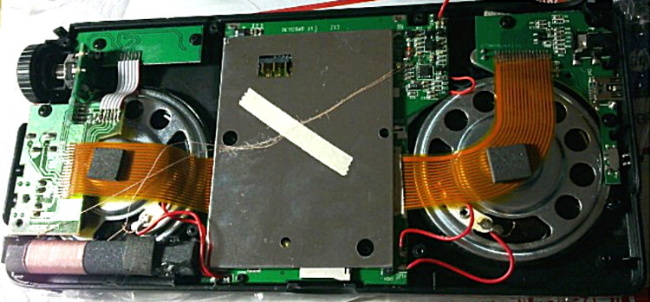
Internal
Picture shows the very short MW loopstick. Just as with the DE1126 and DE1127
models MW
sensitivity is "fair" at BEST. (Photo
Edit : N9EWO)
|
N9EWO
Review : Degen DE1128H
MW / FM / SW Receiver - MP3 / WAV Player / Recorder
|

Degen's DE1128H model is greatly improved with better audio
and more importantly no more MP3 playback issues over the old
Grundig G2 Reporter / DE1128 non-H model . Also the excessive battery
draw when off has been reduced as well (now more acceptable but
not perfect either...see text for the cure). Radio performance and
other features remain
as with the G2 Reporter / DE1128 model (review as above). One
needs to be certain (when buying) to get the proper English
firmware which also gives 10 kHz steps on MW. However the
internal "off air" recording part of the set continues
to be a bit of a weak disappointment (it's OK...see text). The older
DE1121 is still the major winner in this area.
(N9EWO Photo)
N9EWO's
Review on the Degen DE1128H
Discontinued Model
Approx.
Serial Number
Tested : GK196xx
Firmware
Version Tested (test sample included English and 9/10 khz MW step)
: V0.3.1 (20130821)
Country
of Manufacture : (PRC) CHINA
As we cover above the
“Grundig (eton) G2 Reporter” was a huge disappointment.
The receiver section while being OK, it really tanked when it
came to the MP3 feature of the product. Not only did the MP3
playback of GOOD files transferred from a PC skip and drop out
like crazy, the other was the off air low grade WAV recordings
made by the device while OK were still not as good as the
Degen DE1121’s real MP3 recordings.
The skipping issues were somewhatr cleared up in later production
of the G2 Reporter (see review above for update) ? When we first unearthed this bug
when the product was first released in early 2012, the eton
corporation was baffled on what to do after I contacted them
about it (and at that time it was doing absolutely nothing).
As many already know the manufacture of the set was Degen (and
sold it as the DE1128 variant outside North America). They did
not give up on the idea, and released the updated model, the
Degen DE1128H. At time of this report was posted, eton offered no
equivalent model.
OK to start off with other differences over the old models, after
similar MP3 skipping issues with other Degen Mp3 models (including
the DE1125, DE1126, DE1127 and others), I was very skeptical that
this H model would be any more stable? The good news is that all
skipping issues have been "totally" cleared up. The MP3
player now operates, as it should with shuffle in use and in all
EQ settings.
N9EWO "Degen DE1128H" MP3 Player
"Shortcut" Tip (covered lightly in Owners Manual) :
When playing MP3 files, one can push the MW Band Button
to cycle through the EQ selections .
Pressing the SW Band Button will cycle through the REPEAT
selections .
This saves one having to drop into the menu with the knob for these 2
adjustments . |
Next, the general
audio quality has been greatly improved . Not just that the audio
amplifier went from 180 mw per channel to a whopping 800 mw per
channel.
But they added a sealed acoustic chamber with a passive
micro subwoofer that drastically increases bass response. This
passive “pico” subwoofer is located just under the
battery (see photo below). To accommodate this chamber and
support the improved sound, the case thickness increased from .7
inches to 1 inch. Also the thin flip out stand (see picture in
the G2 Reporter review above) was replaced with a removable stand
that is much more sturdy. However this scheme of course can lead
to loss of the stand. But we feel this is a major improvement.
Additionally foam strips were added to the bottom of the cabinet
and the stand for a nice touch to protect the table surface and
keep it from sliding around in use. Downside is with the increased
audio power, the battery life is reduced (which makes sense).
For the “off air”
recording it has the same two quality selections as the G2
Reporter / Degen 1128 model. One is in the WAV format at 128 kbps
(sample rate 16000 hz) and the other is MP3 at 40 kbps. Again the
40 kbps MP3 (at 8000 hz, 8 Bit) setting is so narrow hollow
sounding to be totally useless !! The much better 128 kbps WAV
format makes for OK decent recordings (but see below). On FM it
will record in stereo too. Pause does operate in record, which is
very useful to kill commercials but there is the same 3 minute
limit when it times out , (saves the file of course) and quits .
See below for tip on this bug .
However the record level on the file is weak and it does not seem
to matter if the volume setting is set to 10 BEFORE the recording
is started ? We had to use a PC audio editing program to boost it
up near 20 db to be usable. But the final result appeared to be
OK after the boost treatment other than sounding a bit sharp (but
a pain). Mind you this quality
format is OK for most folks, but for archiving "off air"
purposes, the
older Degen DE1121 which
records up to 128 kbps (44100 hz, 16 bit) quality in REAL MP3
format is still way better for that purpose !!
The speaker
element’s changed a bit too (see the internal pictures on
this page). The battery cover a bit more robust as well, and yes
it uses the same battery as with the Grundig G2 Reporter / DE11128
models.
About the only other difference is
the LCD backlighting, and that
was changed from Green with the DE1128 to the G2 Reporter’s
White color .
Please refer to the G2 Reporter
review
above for basic information, as the most of the set has NOT changed
including receiver
performance and features. There
is still the processor chuffing / quazi muting, so it's a "tune wait
----tune wait"
(or turn it very slow) with the tuning knob which makes manual
bandscanning process a bit of a pain .
A
major bug is with the MW
channel spacing. EVERY TIME we switched on DE1128H (with the
tested firmware) it defaults to the 9 kHz step and requires
changing it in the menu back to 10 kHz for North America. In this
process you LOOSE all stored (MW only) memory channels. So don't bother
storing any MW memory channels. Also don't
look any above average MW performance either with it's short
loopstick. Ok
and that is about it !! RDS operation continues to be a pain to make
happen (but usable).
While
adding a short wire clipped to the whip can help pull in weaker
stations (say 20 ft or under), any larger antenna's should be avoided
as it will launch into overload and even worse local MW stations will
bleed badly into the SW spectrum. There is no attenuator switch to help
the situation either.
N9EWO
"Degen DE1128H" PAUSE "RECORD" Tip (NOT covered in Owners Manual) :
When using the PAUSE function
you have a 3 minute limit (playback or record). After this "Pause" is
stopped (and so is the
playback or record). However when in RECORD-PAUSE mode, one can extend
the
PAUSE time limit by just
hitting the RECORD button (within the 3 minute "time-out" window) .
|

Degen's DE1128H
with it's sealed acoustic chamber and passive micro subwoofer
that drastically increases bass response. It's located just under
the BL-5C battery. A bit more robust battery cover over the G2 Reporter
/ DE1128 . (N9EWO Photo)
Some of the panel
markings on the test sample were in Chinese only, but was nothing
hard to figure out.
With the H version we were able to test the “External Micro-SD
card slot”. Operates the way it should and when in shuffle
mode, will so back and fourth between the internal 4 GB memory
and the micro-SD card memory. Supports up to 32 GB cards now, BUT
keep in mind it's limited to 999 files .
One important note (and is pushed hard in the manual) , the
current requirement listed is larger at 800ma (maximum) with the set on
and charging the battery at the same time. No "mini-USB"
AC Adapter / Charger is included.
IMPORTANT
: To Increase battery life when "OFF" (as covered in Owners Manual) : In "Sys Set"
(System Settings), under "Power Off Mode"
, select "Sleep
Mode" ("Standby Mode" is
default) . This will disable
access to the clock display when "OFF" by turning the knob or any
button presses when in "Standby Mode",and will improve (but not totally cure)
the excessive current draw of the DE1128H when OFF. Note: If you
remove the battery (or it goes totally dead) this setting
will have to be redone, as it defaults to "Standby Mode".
A WARNING to anyone making
a purchase of a DE1128H, be sure and
obtain a sample with ENGLISH firmware. Many for sale will contain
Chinese language firmware (with no English menu's) !! With the
firmware that includes English you will be able to select 9 or 10
kHz MW step (no problem). You can do you own searches on where to
purchase a DE1128H (if still available).
Dave N9EWO
© N9EWO, all rights reserved
Ver 3.4
Discontinued Model
N9EWO
"Degen DE1128H" Increase battery life when "OFF" Tip (as covered in Owners Manual) :
In "Sys Set"
(System Settings), under "Power Off Mode"
, select "Sleep
Mode" ("Standby Mode" is
default) .
This will disable access to
the clock display when "OFF" by turning the knob or any button presses
when in "Standby Mode",
and will improve (but not
totally cure) the somewhat excessive current draw of the DE1128H when
OFF.
Note: If you remove the battery
(or it goes totally dead) this setting
will have to be redone, as it defaults to "Standby Mode".
|
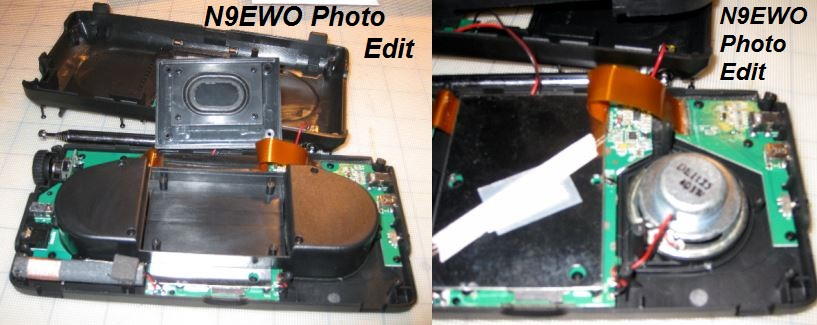
Degen's DE1128H
internal pictures that show the sealed acoustic chamber and the
different speakers used over the non H version . (N9EWO
Photo Edit)
To Main Page