Developers of the ATS-25 / Open Source Firmware
There are 3 people who are involved with the development of the
ATS-25. Being a open sourced receiver and with it operational
firmware being based on "arduino" are now others that are now offering different GUI / performance / operation features (see text below).
Those 3 folks who made the ATS-25 happen are :
Size - Feel - Strange Construction / Internal Battery Pack / BNC Antenna Connector
As with many Chinese radio products, there can be MANY
different factories manufacturing the same marked model. This does
not mean that they have the same identical operation, quality or actual
parts inside even IF they LOOK the same outside ! So keep in mind the
review text below is based on OUR test sample and may vary greatly.
The ATS-25 (also marked as the ATS25 by some factories) size is 120 x
115 x 48 mm (4.72 x 4.53 x 1.90 inches) not including the large front
tuning knob. It is housed in a attractive looking package (sort of like
a micro communications receiver). Where it gets weird is what the
cabinet is made out of. The top and bottom covers are nice black anodized
aluminum. Whereas the front and rear panels are of a fiberglass PC
board material (painted black) are screwed to the bottom and top
covers.
There are no feet on the cabinets bottom. Some sellers include 4 SMALL
stick on feet, some do not. Ditto for including a USB C connecting
cable and a short BNC antenna. We received a BNC antenna with the test
sample, but it was near useless as it did not tighten up properly on
the connector. It flopped around like a dead fish. Was the same thing
with other tested BNC whip antenna's, so it's the actual connector on
the receiver that is the problem here. As we will cover
later the whip antenna is not of any real use anyway. This is NOT a set
for use with any attached whip antenna (perhaps for strong station FM
broadcast use) !
Uses a Internal 2000 mah non-replaceable lithium Ion polymer rechargeable battery (about
140 ma current draw).
It was glued to the bottom of the cabinet along with soldered wires to the rear PC board (see internal photo below).
ATS-25 **** N9EWO Current Consumption Testing *** |
Tested Current Consumption at 3.6 Volts Meter: Fluke 77 IV f: 7400 kHz
(volume control set at normal level) Firmware : V2.0 (later) Beta
***** ALL MODES *****
PEAK
141 ma
|
Battery Meter / S-Meter a Wash Out
A very useful battery meter is provided and will gave us a
pretty good idea when it's time for recharging. NOTE : With some
firmware beta version 2.0 samples the battery meter does not function (sits at ZERO). Obviously this is firmware bug.
The S-meter while indicating some relative signal strength, is very
unresponsive and near useless. What it does indicate is either too high or near not at
all.
Uses the Si4732 "One Chip" DSP receiver on a chip / RDS / No Front End Bandpass Filtering / No Antenna ESD Protection
The heart of the ATS-25 is provided by the SkyWorks Si4732-A10 DSP
receiver integrated circuit. Plus there are 2 audio amplifier IC's. One is for
headphone audio while the other is for speaker output. One 1/8 inch
stereo headphone jack is provided on the rear panel. Strange part here
this jack ONLY operates with the FM broadcast band (in stereo). We consider this a MAJOR drawback !
RDS (Radio Data System) is a chip feature and works well (even weak
signals trigger it fine). Sadly the data line on the LCD is short so
has to do some pretty major and slow scrolling.
No front end filtering can be found. So if you have local Amateur or
Broadcast stations near by, you most likely will get swamped. One can
easily add external filtering or preselection, but of course this is pain to have to deal with. There is also no static protection, so take steps to avoid external outdoor antenna static damage.
Eye Catching Color 2.4 inch Touch Screen LCD / Poor Touch Sensitivity / No Backlight Brightness Control
The 2.4 inch color LCD is indeed an attention getter. While it
looks great the touch sensitivity is dismal at best. However one gets used to this trait in
time. Weirdly when the "Direct Keyboard Entry" is used it's takes much
less pressure (more like what it should be).
LCD has no backlight brightness adjustment with the test sample. Reports have indicated this
is because the components that were for this function have been left
out. This is not so disconcerting as it's not overly bright even during
night time use.
Tuning Knob (Encoder) / Tuning Methods / Excessive Chuffing
One large tuning knob (mechanical encoder (with sloppy feeling soft
click detents) does tuning and volume control functions. Pushing it in
for second selects the SSB "Fine Tuning" (so called BFO) mode as does
BFO button on the LCD. It has a low cost "cheap feel" along with some wobble.
WARNING : Are MANY reports where the tuning encoder works backwards
with some samples (clockwise rotation tunes down and counter clockwise
tunes up).
There is a variant model floating around that has smooth slider
tuning knob (no physical knob, no tested). See photo above.
Pretty excessive
tuning "chuffing" (muting) as does the Tecsun manfactured County Comm GP-7 SSB (from
watching videos).
Frequency Coverage / Modes / Available Bandwidths / Tuning Steps
(PLEASE NOTE : As based with the tested Beta V2 firmware)
Frequency Coverage :
- Long Wave 149 ~ 522 kHz
- Medium Wave 520 ~ 1710 kHz
- Short Wave (no gaps) 1710 ~ 29999 kHz
- FM Broadcast 64 ~ 108 MHz
Available Modes (LW / MW and SW) :
- LSB
- USB
- AM
- SYN (Double Sideband Synchronous Detection)
Available DSP Bandwidths:
- LW/MW/SW :
AM Mode : 1.0, 1.8, 2.0, 2.5, 3.0, 4.0, 6.0 kHz
SSB and SYNC Modes : 0.5, 1.0, 1.2, 2.2, 3.0, 4.0 kHz
- FMBC : (One fixed unknown value)
Tuning Steps
- AM, SSB and Sync Modes : 1 , 5, 9, 10 kHz
- So called BFO (fine tuning) : 25 hz steps
- FMBC : Normally 100 kHz. (UPDATE: iF direct keypad entry is used then after the "Knob Tuning Steps" became 10 kHz (or 50 kHz , it strangely varied). Resets back to 100 kHz steps once power is cycled.
The tuning steps and DSP bandwidth selections were well thought out. With
the FM Broadcast band there is no way to select only the 88 to 108 MHz
segment (see Binns 4.0 software update review below). So the wrap around goes from 108 back to 64 MHz.
Weird so Called AGC-Attenuator /
Dynamic Range
We see the AGC button on the main screen. Turning this on and off made
no noticeable differences to the AGC decay rate etc (AGC OFF is surely
not valid here). However it did cure the heterodyne bug as covered
elsewhere this review. In the NEXT screen, there is AGC adjustment from
1 to 37. When selected it says "ATT SET". Admittedly when rotated up in
number it has the effect of a very low amount
of attenuation as it too can cure overloading. We were unable to figure
out what is really happening here ? So confusion aplenty on this
function.
We were expecting not so great dynamic range given the use of the
Si4732 as connected to a decent resonant outdoor antenna. We were
pleasantly pleased that in real use overloading only occurred during
peak listening in the 40 meter band at night (and a few other rare
situations). It only took a small amount of external attenuation to
cure the overloading. UPDATE :
Very rarely it would become awash with spurious signals and even
with 20 db of external attenuation AND maximum ATT SET did not clear this up.
Is another one we were unable to get down to what was happening here
(overload yes, but it was just plain weird overloading).
Local FM Broadcast Breakthrough into the SW Bands
We detected
in the 19 MB shortwave band a bit of local very strong FMBC bleed
through. Mind you this can be cleared up with a external filter. Being
the ATS-25 lacks ANY front end filtering, this can be near expected.
Mind you this was not at any excessive level at our test location.
Good Sensitivity BUT / Decent Selectivity / External Antennas ONLY - Display Noise !
External antennas with shielded coax cable are ONLY to be used
with the ATS-25. The display and circuit noises make it impossible to
receive signals using any whip attached or close in antenna's. The
exception is the FM broadcast band where you get away receiving local
stations. If one wishes to use the receiver as field portable, better
have a length of shielded coax cable a good 10 feet away before any
antenna is strung up. Other wise it's "errazzzzz" of noises.
Once connected to a decent outdoor antenna using coax feed line it's
sensitivity is quite good (no less sensitive than any other average HF
receiver). But even receiving a strong LW/MW/SW signal there is
excessive hissy-ness that lurks (more on this later).
DSP selectivity pars better and with proper values provided. However in
AM mode the bandwidth appears to be about double than what is displayed
(SSB mode is closer to what is shown). For example : AM Mode 6 kHz is more like 10~12 kHz.
Seek Function That is Most Useful
In the NEXT (second page) of MENU selections there is a
SEEK >(up) and SEEK <(down). This works well however it stops when
it finds a signal and must be pressed again to continue. There is no
timed resume function.
Disconcerting Operational Quirkiness / Microphonics
For the most part the ATS-25 is fairly stable it operation.
But not entirely. A strange consistent bug happens when we say switch
to SYNC mode and select different bandwidths. It
switches to the SYNC mode OK, but bandwidths don't select or display
properly. The pain in the rump fix here is to switch to LSB or USB mode
for a second and make the desired bandwidth selection and and then back
to SYNC. This chore gets around the firmware bug, but is
very disconcerting.
For another MODE quirk, sometimes when we are in Sync mode and switched
over to LSB or USB, it takes a trip in AM in between before it actually
switches over. Otherwise it hangs in Sync (with LSB or USB being
displayed).
Additionally in SSB or SYNC modes if we tap the cabinet (of bounce
the
case on the tabletop), a nasty warble was detected. This can also be a
problem if the antenna connector is loose (or a loose fitting BNC
connector). Also intermittently
in Sync mode it would become unstable including warble. Tuning to the next
station this unprovoked warbling disappears. But again this is intermittent
and for the most part is not not a severe drawback. Weird is right, and
yes it
is tuned to the center of the carrier !
Large Top Mounted Speaker / Audio Quality OK With Circuit Hiss / POP Sounds
A large approx. 3 inch (cm) top mounted speaker is used. Even
with it's large size it has a hollow sound to it. The speaker is
attached to the top cover using some ugly white glue. Mind you it works, but is just not so eye pleasing.
As covered above, there is a pretty high amount of circuit hiss in the LW / MW / SW bands.
Very annoying LOUD popping sounds when selecting mode, bandwidths, etc. Also at power up one LOUD pop followed by a few more before it comes to life. Also when selecting MODE ...you guessed it more loud pops.
SYNC Detector-SSB Modes Have Clipping Distortion / Decent ECSS / Weird SSB BFO Adjustment
The ATS-25 with the tested firmware has a double sideband "Synchronous
Detector". It performs generally well holding lock fairly decently. Very
weak signals do not par as well, but other times it can help greatly to pull out
audio from weaker signals (even with it's excessive
hissy trait).
UPDATE : It appears from watching "You Tube" videos that the Sync mode is ONLY available with the tested Beta V2 firmware.
As long as you use the wider bandwidths on SSB Amateur signals, AGC
clipping distortion is limited with normal strength signals (ECSS is
not a problem at
any time). But please note the narrower you go the nastier it becomes.
With any super strong SSB signals, AGC clipping distortion now becomes
a real problem. Yes, ECSS is
indeed pleasant with the ATS-25 (and at this price point this was a
surprise). Stability is adequate when it's working correctly.
The weird BFO adjustment is selected by pressing the BFO button on the
LCD OR pressing the main tuning works as well. This is not really a BFO
adjustment per say, but is a fine tune control. It is in somewhat course 25 Hz
steps. Downside is that it's inconsistent as takes say + 25 hz on one
end of 40 meter Amateur band and the other end of the band it's -50 hz
to be on frequency. That's is downright weird !
Annoying and Strange SYNC-SSB Heterodyne (royal pain in the rump)
Here is a strange trait with a receiver we have never encountered until now.
When in USB, LSB or Sync modes there is a very disconcerting background
tone that appears along with the received signal. If after tuning and
setting the bandwidth / tuning steps etc., if we THEN tum OFF the
defacto AGC this tone disappears completely. If I adjust the tuning /
bandwidth / mode the tone reappears and then need to turn off the AGC
once again. Adjustment of the BFO , Volume / Mute does not set
the AGC and this annoying tone back on.
NOTE : This bug appears to be variable and not on all samples. Firmware bug ?
N9EWO MP3 Audio Recording :
ATS-25 Strange SYNC-SSB Heterodyne (see text)
|
N9EWO MP3 recording of the strange LW / MW / SW "SYNC / SSB Mode Heterodyne"
Once a station is tuned in using SSB or SYNC modes, one can hit the AGC key
and this annoying tone disappears as switched on and off in the recording. Well until you hit
the tuning knob or other buttons and it then returns.
PLEASE NOTE : This bug appears not to affect all samples. It may
sound like microprocessor noise in this recording (due to using a mic
next to the speaker), but it's not. This recording also clearly shows the ATS-25's hissy audio.
Headphone
jack did NOT operate with test sample on LW / MW or SW bands (sample defect ?). FM broadcast band it functioned but with weak
shrill output. Recording
was made using a microphone placed near it's top mounted speaker.
|
Headphone Jack of No Use on Test Sample (sample defect ?) - Low Level / Look Out : BTL Audio Amplifier
We need to stress AGAIN the rear mounted 3.5 mm stereo
headphone jack was DEAD on the ATS-25 test sample on the LW / MW and SW bands. Worked only on the FM band and was with fair low shrill audio. This is just plain unacceptable even as a project receiver. NOTE : Appears this could be a defect with the test sample ?
TIP : If we carefully
placed the rear antenna switch in between (middle), LW / MW and SW
audio was heard from the headphone jack qith the test sample. A strange work around it is
and could put stress on the switch after awhile ? Mind you it is
a bit tricky to place this switch in middle position.
There are 2 audio IC amplifiers being used in the ATS-25 (at least on the test sample). The APA2308 is a "Stereo" Class AB Headphone amplifier followed by a "Mono" 3 watt max MD8002A
that drives the 4 ohm top mounted speaker. This is BTL (bridged) type
amplifier. It MUST be kept isolated from chassis ground or
otherwise...POOF it goes. So you have been warned !
Memory Channels Only Programmable via Arduino
We see a "Preset" button on the front panel. OK the user assumes can program
our favorite frequencies easy. However not so fast ! Turns out that
ONLY way
to enter memory channels is by updating the firmware via arduino. There
is
no way to enter memory channels in a standalone configuration.
However the Russian version 4 firmware allows easy memory channel
programming from the front panel, see separate review down this page.
The ATS-25's rear panel shows it's BNC antenna connector
(much improved over a less robust SMA connector).
The receiver POWER slide switch is inconveniently located
on the rear panel as Is FM / LW-MW-SW antenna switch.
Sorry, no "Line Out", but we do have a PLASTIC headphone jack.
(Sadly headphone operation was DEAD on LW / MW and SW,
only worked with STRONG FM Broadcast signals. Sample defect ?)
Arduino Based and Firmware Updates Not Easy For Most (Much Improved Binns Russian 4.0 / 4.10 tested, see below)
Firmware version 3.1 (July-27-2021) Less tuning chuffing. Sync detector removed.
Firmware version 3.3 (Nov-02-2021) 100 and 10 hz digit and CW mode have been added.
Firmware version 3.4 (Nov-23-2021)
Firmware version 3.5 (Mar-03-2022) See the GitHub page here for additional firmware information
Firmware
version 4.0 and more featured 4.10 from a Russian author (see full review below). Features and
GUI much changed over the 3.x versions ! Allows for standalone memory
channel programming. Simple (not real time) band scope. Has many user
adjustable menu adjustments.
Starting with firmware 3.1 the GUI was drastically changed.
Updating the Arduino based firmware is not possible for most.
No more Sync mode. Uses a micro USB C connector.
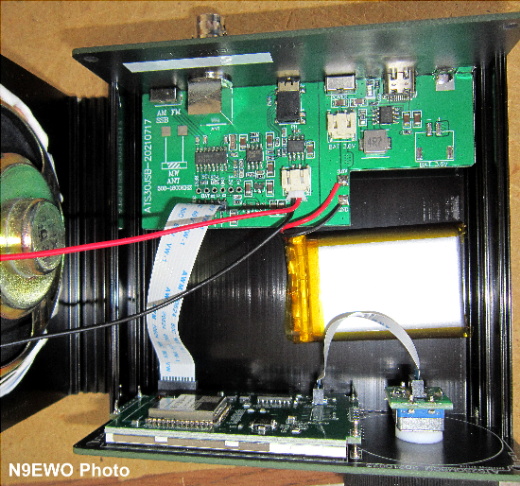
Internal Photo of the ATS-25 Test Sample.
2000 mah lithium ion battery glued onto the case floor.
Soft "click" push in type mechanical encoder is used. (N9EWO Photo)
For Those Who Are Not Computer Tech Savvy, Best to Look Elsewhere with Beta V2.0 firmware Installed / Watch The Price
If
you don't care for dealing with a unfinished project receiver, we say
it's best to spend your money elsewhere ! If you can accept receiving a
sample with older lesser performing firmware, It might be useful and
fun to
you. With it's eye catching colorful LCD display, it's usable depending
it's connected to a decent resonant OUTDOOR antenna fed with shielded
coax cable. The strange disconcerting heterodyne with SSB and Sync
modes is a pain in the behind, but as covered above there is a way
around it. Keep in mind this receiver will not equal any better tabletop set or BETTER portable (not even close) ! But at it's price point that can be expected.
UPDATE : Please see the review below with the receiver loaded with much improved Binns FREE 4.0 firmware.
The ATS-25 is available from MANY Chinese vendors on eBay and
Amazon (do your own searches). WARNING : Be sure and do not overpay for
any ATS-25 receiver (or a variant of). Prices are all over the place. We say
anything much over $ 100. US Dollars is excessive for what it is (it becomes not worth it).
Dave N9EWO
© N9EWO, all rights reserved
ver 5.6
N9EWO's ATS-25 Last Word
|
As you read above with the mostly negative comments , I have to classify the ATS-25 as a radio paperweight. Been back and forth on this in my mind but have decided it’s one to avoid (at least with the with first tested version 2.0 beta firmware).
[UPDATE : See Bernard Binns FREE 4.0 firmware review below. This improves the receiver greatly.]
I
will say it was fun to play with and the color touch LCD is most
attractive, but the overall performance and what you need to do to
achieve it is just a sour experience ! It is sensitive on MW and SW
using a resonant
OUTDOOR antenna (using coaxial feed
line). FM broadcast was very sensitive too.
Mind you it has certain plus merits over most current Tecsun receivers (less SSB / SYNC clipping distortion and usable wider bandwidths on Sync). But for the most part it’s a unfinished "radio / computer geek" project.
Perhaps fun for the computer savvy person who likes to
deal with always ongoing firmware changes and with a strange process to
boot. However for the mainstream radio listener or consumer.....we say forget it !
The dead headphone jack (only working on the FM Band) was just ANOTHER HUGE whammy with
the test sample that
made me swing more to the "thumbs down" side of the fence of my general
view of this receiver (this appears to be a sample defect ?). The strange heterodyne in SSB and Sync modes
was another disconcerting deal breaker (even if it can be
controlled but is just ANOTHER pain to have to deal with). This bug was
improved with the software update as covered below.
Sorry......but with firmware Beta V2.0 it's another "Caveat Emptor" (buyer beware) on this one.
Dave N9EWO
© N9EWO, all rights reserved
ver 3.7
|
ATS-25 LINKS (All Subject To
Change Without Notice)
Facebook User Group (Public) : Si47XX for Radio Experimenters
Groups.io si47xx page (Public)
Firmware 3.x -Touchscreen - Arduino
Bernard Binns Firmware 4.0 - ATS-25 - Arduino (
see review below, link updated Jun 17, 2023)
You Tube Video's
ATS-25 Si4732 How to UPDATE firmware and Teardown ATS-20 ATS-25
ATS-25 has definitely better performance than the ATS-20 when tuning close to a strong signal
You Tube Video's (Russian Firmware 4.x)
Firmware 4.0 - ATS-25 (from Russia) see below
ATS25 V4.0 MEMORY BANK
N9EWO Review :
ATS-25 / ATS25 / ATS25+
LW / MW / SW / FM DSP Receiver
with Bernard Binns 4.0 firmware (open source - free)
|
HUGE "Thank You" to Dean B. as without his help, this review would NOT be here.

Bernard Binns improved version 4.0 firmware for the ATS-25. (Link Updated : Jun 18, 2023)
We have seen it sold loaded with this improved firmware as the "ATS25+".
Not that this fixes all of it's bugs (it doesn't), but does make for a more much attractive receiver
but for only if one purchases it with THIS firmware pre-installed. Most will not be able
to update it's Arduino firmware using a Windows PC as it's not for the faint of heart.
Sadly lost Synchronous Detection mode with this updated firmware, but gained 75 front panel programmable
memory channels / spectrum display (not real time) / lesser SSB het issues and more stable operation. (N9EWO Photo)
Country of
Origin : China
"Test Sample" Serial Number : NONE marked
Firmware Version Tested : 4.0 (Bernard Binns from Russia)
Test Antenna's :
Comet DS150S Discone Antenna (30 ft height)
RF Systems MLBA-MK2 long wire (55 ft length - 24 ft height at peak)
Comet H-422 Dipole (24 ft height - Straight Configuration)
NOTE : Antonino Russo released a modified 5.3 version
(not tested). This is his version of 4.0 and only implements full RDS
data (station name - rds news - rds time). Antonio's modification is included with Binn's updated 4.1 version, see below.
N9EWO's
"ATS25" (ATS25+) DSP Receiver Review with Russian 4.0 firmware.
As compared to later version V2.0 Beta firmware as tested above.
PRO :
- Very annoying tuning "chuffing" (muting) greatly reduced.
- CW mode added.
- 100 and 10 hz tuning steps added with display digits (SSB / CW modes).
- 75 "front panel programmable" memory channels that store frequency, mode, tuning step. Also can store alpha tags (see Con).
- Generally more stable operation.
- Strange SSB heterodyne issue now reduced and reversed (no longer a Con).
- Volume control adjustment now also available by pushing in the tuning knob once.
- RDS display is now larger (see Con).
- Very useful Spectrum Scope feature added (see Con).
- Touch screen sensitivity improved.
- Important operational toggles available in added Menu.
- Slightly less "hissy" audio.
- SSB clipping distortion slightly Improved.
- Vertical screen operation.
- RF attenuator now properly marked with improved performance.
- Improved S-meter performance (see Con).
- FMBC frequency coverage select (with wrap around).
- Additional FMBC bandwidths.
- Additional FMBC tuning step (10 kHz).
- Selectable screen saver.
CON :
- Most will not be able to update it's Arduino based firmware.
- Intermittent DSP artifact noises with weaker signals.
- Annoying "Digit Backlight" (on as default, but can be turned off in menu).
- Double Sideband "Synchronous Detector" mode removed.
- Memory channel entry sometimes OFF frequency (intermittent bug).
- Alpha Tag entry extremely difficult due to poor character advance selector (pushing in tuning knob).
- RDS text very tight just under frequency display and bad color choice (see text).
- Spectrum display not in real time.
- Preset BAND and HAM limits not well thought out (are near useless).
- Battery voltmeter no longer operational (it had worked fine with beta V2.0).
- S-meter while now more useful, still over reads.
- Adjusting bandwidths in SSB modes sightly effects BFO setting (changes around 25~50 hz).
- Adjusting ATT affects BFO setting.
- While being much more stable over the beta V2.0 firmware, some strange happenings still occur.
If you are Familiar with Arduino, of course OK to Purchase a Old Version (and just update it).
For anyone familiar with arduino,
updating the ATS25 will be a near piece of cake. If you are not (which is
most of us), then ONLY purchase the ATS-25 with this firmware
pre-installed. WARNING : Many samples are still sold come with the beta 2.0 version firmware
as reviewed above. We see the 4.0 version sold as the ATS25+, but as it
goes with any Chinese radios....that could very well vary.
Tony Albus's Video goes into the procedure in detail (You Tube Video here). But for many this still will be a row of ?'s. WARNING : For the Russian version tested here the procedure is slightly different. Please see the "update firmware" text file in the in 4.0 instructions.
Bit More Sensitive Touch Screen / Improved RF Attenuator
Touch screen is a bit more sensitive, that is takes less pressure to
make it happen. The RF attenuator is now properly marked as ATT and
actually gives improved performance. This is important as it greatly
helps to tame overloading, and it usually only took just a bit to do
that with our tested outdoor antennas.
The very useful volume control time out feature takes a few seconds
longer before resetting back to tuning as compared the beta V2.0
firmware (good to see). An additional plus is now one can tap
the main tuning knob to select volume (now twice for BFO).
Improved Layout / Annoying Digit Backlight / Improved S-Meter / Lost Battery Voltage Indicator
The overall GUI has been improved including more on screen
selections and better management. Only little snafu is the RDS display
while being larger over beta V2.0, is very tightly given just below the
frequency display in a not so easy to see purple color.
There is what is called a "Digit Backlight" that shows the frequency
display with a old school digital look. But we found it very annoying
and made it hard to view. Thank goodness this is easily turned off.
At least the S-Meter has been improved enough to be now at least marginally useful. Still over reads but now at least has some
usefulness.
Battery voltage meter that was working just fine in beta V2.0
firmware main screen, is not with 4.0 (voltage reads near ZERO).
However IF I drop into the INFO screen the correct battery voltage is
shown properly in the list. This is of course a firmware bug (and NOT a
hardware issue with my test sample).
Much Reduced Tuning Chuffing (Muting) / New CW Mode / 100 and 10 hz Tuning Steps Added
The nasty excessive chuffing (some call this muting) when tuning with
the main knob has been greatly reduced. A touch still remains (more so in AM mode), but
this is a HUGE improvement
indeed ! Also a CW mode was added (available bandwidths : 0.5 and 1.0
kHz). Also in SSB and CW modes, 100 and 10 hz tuning steps / display
were added.
75 memory Channels with unusable Alpha Tags / Memory Entries can be OFF
Another HUGE plus addition is the 75 memory channels that are
programmable from the front panel. These store frequency mode and
tuning step. Additionally each memory channel can have Alpha Tags.
However in practice entering theses tags is extremely frustrating and
not worth the bother. It's not having to dial the letters with the
knob, but it's advancing to the next charterer that is the problem.
This is done by pressing in the tuning knob for a SECOND. Well that
toggles the fixed Russian FM memories more than not which voids the
entry entirely.
Also another bug unearthed is with memory channel entries in general.
They were 16 kHz low when it happened. The really strange part is
that this "being off" varies and is not consistent (and sometimes it
works just fine). Anyway , we are glad just to see the receiver to
still have useful memory channels. This eemmed to happen more with 9
Mhz entries (but not always).
TIP :
To help stabilize BFO to more exact previous settings, tap the BFO mode
(button) and then just exit back out at power up.
User Defined 4.0 "Menu" Selections
Here is something totally lacking with the tested Beta V2.0 firmware, a
way to select user defined functions and features. Some of these
require hardware modifications and added parts (like the backlight and
beeper), however most are not. Use the tuning knob in SETUP to select
these pages. Here is rundown of those with the tested 4.0 firmware :
User Defined 4.0 "Menu" Selections
(subject to change)
SI473x
- FM start 64 MHz (or at 88 MHz)
- Seek AM 1 KHz
USAGE
- RDS only FM Button
- Digit backlight (requires hardware modifications / added parts)
- Memo in preset
- Retro language RU
DISPLAY
- Screen Saver
- Display light off
- Saver time in min (2, 5, 10 and 30 minutes)
- Vertical Screen
SCAN
- Minimum scale
- Maximum scale
- Auto scale
- Scan accuracy
HARDWARE
- Battery show
- Beeper on (if provided on hardware)
- Bright disp power
DEFAULT
- Load default Memo
- Reset to Factory (does NOT clear memory channel data)
SSB Clipping Distortion Slightly Improved / No More Sync Detection / BFO Frequency Varies Slightly with Bandwidth / Slightly Less Hissy Audio
SSB audio AGC clipping distortion performance is a bit improved. It
can happen and more so with stronger signals and increases with narrower
bandwidths. But is still MUCH more tolerable over many (most?) other current Chinese
portable SW sets that have SSB mode (including most current Tecsun and
the County Comm GP7 SSB sets). Even with the loss of the Synchronous
Detection mode, ECSS (manual SSB) continues to be work well so be it a bit finicky to make happen.
Weirdly we experienced a bug when selecting different bandwidhts in SSB
mode, we had to slightly touch up the BFO setting (it moved say 25 to
50 hz). Not that this is anything disconcerting, but for the record.
Audio quality remains as it was with beta V2.0 firmware. But it seems
to have a bit less audio hiss to our ears which was a plus. The warble issue still remains as covered in the main review above.
Band Scanner / Spectrum Display
Another
very useful feature added to this 4.0 firmware is spectrum display.
Mind you this is NOT in real time, but gives you a visual view of it's
scanning output (yes the ATS-25 has band scanning features). It will
continue to scan (audio muted) until you either back out of the mode OR
when you move the tuning knob and at that point the scanning stops
(audio becomes un-muted then) and then you can tune around with the
knob or hit the touch the screen to tune to that part of the screen.
Works in all modes too including SSB. We felt this is a very useful and
fun feature added to the receiver.
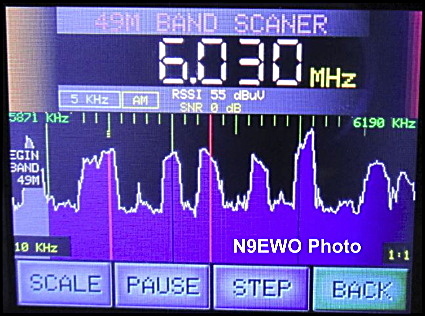
ATS25 "Firmware 4.0" Band Scanner / Spectrum Display. (N9EWO Photo)
Additional FMBC Bandwidths / 10 kHz Tuning Step
As we made comment to in the main review above, LW / MW and SW
bandwidths appear / sound wider than what is actually displayed (I
would say about double), SSB mode bandwidths appear to be correctly
displayed. Bandwidths provided are the same here as with beta V2.0 firmware (no changes).
However with FM Broadcast band there are additional bandwidths that
were added. These also APPEAR to be a bit wider than what is displayed
? In any event are most useful to have these additional bandwidths
available. Additionally a 10 Khz tuning step was added from the Beta V2.0 firmware for the FM Broadcast band.
FM Broadcast Bandwidths (Firmware 4.0) :
- 40, 60, 84, 110 khz (plus AUTO whatever that is and means, unknown)
FM Broadcast Tuning Steps :
- 100 and 10 KHz (10 KHz step added)
New Screen Saver Feature
A new screen saver feature was
included in the 4.0 firmware. After a selectable time of 2, 5, 10 or 30
minutes the screen saver is activated (see photo below). It dances
around the screen with the tuned frequency and battery indicator (if
toggled on). As soon as you move the knob or touch the screen, normal
operations are restored. This of course can be turned off in the main
menu.

Firmware 4.0 / 4.1 Screen Saver Feature (N9EWO Photo)
Most Worthy Firmware Upgrade / Makes it a Much More Desirable "Cheapie" Receiver
Bernard has done a most excellent job with Firmware 4.0. Not
that it turns a low cost portable into tabletop communications receiver
(it doesn't), but in some respects performs better and is more FUN over
other portable receivers in and near the same price range (and even
above). Much less SSB clipping distortion for one ! Near no more chuffing for another with this firmware upgrade. It is very sensitive when connected to proper antennas. We can hope for more improvements down the road.
We need to stress again the fair construction and quality control with the "project"
ATS-25 (ATS25) receiver. As is the case with most of the Chinese
manufactured radio products, DOA dud (or semi-dud) rates are high and
not so easy to make returns in many cases. So obtaining a properly
operating sample can be a extremely frustrating crap shoot ! Also watch
out for the reverse encoder wiring that suffers many of them (see the
main review above).
Dave N9EWO
© N9EWO, all rights reserved
ver 3.2
N9EWO Review :
ATS-25 / ATS25 / ATS25+
LW / MW / SW / FM DSP Receiver
with Bernard Binns 4.11 Firmware
|
HUGE "Thank You" to Dean B. as without his help, this review would NOT be here.
More featured version of the 4.0 firmware that also includes double sideband synchronous detection.
Also a Wi-Fi function (not tested) and neat looking retro looking S-meter.
This firmware is a PAID upgrade that requires on-line registration / activation key. (N9EWO Photo)
IMPORTANT
UPDATES "PLEASE READ" : We were unable to make the later version 4.12 to
work properly with our OLDER ATS-25 test sample (constant power on /
off resets). The author also changed the way of doing updates slightly
starting with 4.12 and we were unable to do any additional testing (or was this related to hardware issues ?).
At the time this entry was updated, we no longer have a ATS-25 test
sample to do additional testing.
We thank Bernard for allowing us to test the advanced version of his
firmware. Dave N9EWO
|
Firmware Versions Tested : 4.10 , 4.11 (Bernard Binns from Russia)
NOTE : We did not test any versions above 4.11.
Test Antenna's :
Comet DS150S Discone Antenna (30 ft height)
RF Systems MLBA-MK2 long wire (55 ft length - 24 ft height at peak)
Comet H-422 Dipole (24 ft height - Straight Configuration)
N9EWO's
"ATS25" DSP Receiver Review with the Bernard Binns 4.10 / 4.11 firmware.
Antonino Russo (IU4ALH) had a huge part in improving the RDS function in this firmware version.
As compared to later version V2.0 Beta and 4.0 firmware as tested above.
PRO :
- Much easier way to update firmware file to receiver.
- Double sideband Synchronous Detection (added back from V2.0 beta).
- Adjustable squelch (see con)
- Wi-Fi function added.
- 200 kHz FM Broadcast step added.
- Memory channels now unlimited (and entry bugs now fixed).
- FM broadcast RDS (Radio Data Service) display much improved, also adding time (12 or 24 hour format), and date display.
- Two S-Meter GUI choices (same 4.0 bar type and new retro analog meter style).
- New CB channel / frequency GUI.
- New propagation indicator (when Wi-Fi is on, not tested / see text)
- Many of the original version 4.0 bugs now fixed with 4.11.
CON :
- Synchronous Detection looses lock on certain MW and SW signals (see text).
- Squelch does not function on SSB or Sync modes.
- Squelch sensitivity lacking (takes a fairly strong signal to activate even at one bar setting, see text)
- When Wi-Fi is on interference into audio.
- Turning OFF Wi-Fi totally required a power cycle (see text)
Easier Way To Update Firmware - Whew !
Bernard has configured the version 4.10 / 4.11 firmware to use a single bin file along with the with the "ESP32 Download Tool" that makes updating a breeze. We first tried the version 3.9.2 of this tool and would not work with a Windows 7 laptop
computer. But then attempted a earlier 3.6.3
version that did the trick. Mind you it's still a bit daunting for non
computer techie folks, but is not so bad when compared to do it the raw
arudino way (see photo below). IMPORTANT NOTE : CH341 USB driver is required to be
installed beforehand.
The correct lone file is marked as : "SI4735_TFT_320x240_Crystal" in the file name. If for some reason you
mess it up, not to worry...just redo it (radio will just not operate).
Hardest part once the firmware is installed is the "on line" multi-step
activation process. It took us a couple of attempts to get it right.
Slow down - take your time / don't be in a hurry. Once this is done you
will not have to redo it with any new firmware updates down the road
(unless you clear that in the Menu).
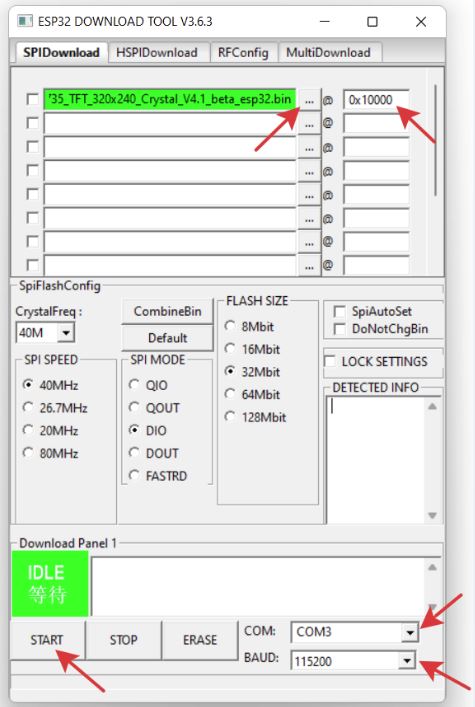
The ESP32 download tool makes for MUCH eaisier firmware updates.
However still could make non-computer folks a bit confused.
Be sure and click on ESP32 download selection when launched.
When "Finish" is seen in the lower left green block, click STOP and exit the program.
Recycle the power after. Holding the encoder knob in at power up will usually fix any display bugs.
We used version 3.6.3 with Windows 7 (see text). Click on photo for larger view. (N9EWO Photo edit)
Synchronous Detector Returns / Useful But Looses Lock With Test Sample
Good news is we have double sideband Synchronous Detection back as with the V2.0
beta.
The not so great news is with our test sample, it looses lock (and
sometimes badly) on even very strong
signals. However it still enhances audio recovery greatly and with
weaker signals where the unlocking is not a problem and or so noticeable. So even with
it's
bug-a-boos it's still very useful. As with SSB modes the maximum
bandwidth with in any sync mode is 4 kHz (just as with SSB modes), and
Bernard tells us that this is a limitation of the si473x chip.
This unlock bug will vary with any
given signal. It's a variable thing, you just have to try it. Many
times it locks just fine and is solid. Alternative is to use the
excellent ECSS preformance (zero beat in USB or LSB modes using
the BFO adjustment)
and
that works extremely well for a receiver in this price point.
Just try ECSS with most Tecsun receivers that have SSB modes
(and a real "clipping audio distortion" stinker it is). ECSS is a aural
treat with the 4.11 firmware in the ATS-25. Works very well indeed, and
again at this price point is rare.
N9EWO MP3 Audio Recording :
ATS-25 "SYNC Mode " with Binn's 4.10 / 4.11 Firmware
|
Here is off air 24 second MP3 audio file as made from our test sample ATS-25 with the Binns 4.1 firmware installed while receiving a strong SW broadcast station in the SYNC mode. Radio Marti via Greenville NC USA in the 25 meter band.
As you can hear it's loosing lock pretty bad. However it's a variable
thing in our testing. Many times the "double sideband" SYNC mode works
just fine. You just have to try it and see how it goes with any given
signal. You might say ..."well it may have been slightly off frequency". No.....that possibility was tested and ruled out. Gut feeling this is effected by how deep the fading is of a signal ?
|
What's With The Green Digits on Sync and SSB Modes ?
With firmware 4.10 / 4.11 we see "greenish" frequency digits along with white
ones while tuning in the SSB and Sync modes. Here is Bernard's
explanation on this (I don't quite understand it either) :
"When
configured in SSB modes, the frequency indicator is white when the
displayed frequency is set in the si473x chip, if the color is green,
it means that the frequency in si473x differs from the displayed one,
while a BFO generator is used for fine tuning. If you click on the
frequency on the left, the si4735 will set the current frequency
without using a BFO generator and the frequency color will change to
white.The BFO generator is used in steps from -16 kHz to 16 kHz so that
in SSB modes there are no claps when tuning."
New Wi-Fi Mode / Propagation Indicator / Interference Issue - ON~OFF Bug
Wi-Fi operation was a surprise to see. While not tested, I did verify
that it's emits RF output here with it's SSID signal (as "H-Radio") and
was able to connect to it just fine.
However it was not very strong. There is a propagation indicator
feature when the Wi-Fi is connected. That is a "Green-Yellow-Red"
asterisk on the far left end of the frequency readout when tuning
within the Ham band presets. Will give Bernard's explanation on Wi-Fi
operation.
:
"Wi-Fi
in the receiver can be used to connect to your router, then you need to
select it from the list of access points. Or to connect your phone or
laptop to the receiver as an access point.If your receiver is connected
to the Internet to your router, it will receive information about the
current time for the city you selected (when adding a city, you must
correctly specify its time zone), as well as information about the
passage of radio waves. This information is displayed in various modes.
For example, the color (green, yellow or red) on the main screens to
the left of the frequency for the selected range. The clock is
displayed in FM mode. You can also see it in INFO or RETRO. When the
Wi-Fi API is ready, it will be possible to manage files inside the
receiver via Wi-Fi. And the built-in H-RADIO access point will allow
you to do this even in the forest, where there is no router."
Bernard Binns "4.11" ATS-25 Firmware
SWBC Preset "BAND" Edges In KHz
|
120 MB - 2300 to 2495
90 MB - 3200 to 3400
75 MB - 3900 to 4000
60 MB - 4750 to 5060
49 MB - 5900 to 6200
41 MB - 7200 to 7600
31 MB - 9400 to 9900
25 MB - 11600 to 12200
22 MB - 13570 to 13870
19 MB - 15100 to 15800
16 MB - 17480 to 17900
15 MB - 18300 to 19020
13 MB - 21450 to 21850
11 MB - 25600 to 26100
LW - 153 to 279
MW (ITU setting 1) 530 to 1700
FM (ITU setting 1) 87.9 to 108.00 MHz
|
MODE button wail only allow access to AM or AM SYNC within band preset ranges shown above.
To allow USB and LSB (ECSS) in these preset broadcast ranges, hit BAND and then SW / LO button.
Now hit MODE again and the normal mode screen will then be active.
Outside these ranges the normal MODE screen will appear right away.
See this "You Tube" video for a demonstration.
PLEASE NOTE : This is also valid for firmware 4.0 FREE version.
When the Wi-Fi is switched on we detected a pulsing type of interference that irked into test sample audio amplifier (have a listen to this MP3 audio file made from the ATS-25 test sample).
This was most noticeable with strong MW / SW broadcast stations with
quiet audio. Even when shutting it off via the front panel icon
AND all Wi-Fi selections OFF in the Menu's, it still did NOT shut it
off. The ONLY way we found to completely terminate it's operation once switched on
was to power off all Wi-Fi selections (main screen and menu's) and THEN cycle the power (turn it off and back on again).
Squelch Operation Except SSB Modes
There is a adjustable squelch with the 4.11 version. It is adjusted on the
same volume control screen. However it is of only of real use with
strong signals and does not work in SSB modes. The squelch sensitivity / adjustment range does not
allow it for used with medium to lower to medium strength signals. It
still can be useful mind you, but is limited. Bernard tell us that this is due to a limitation of the si473x chip.
Unlimited Memory Channels with Now Usable Alpha Tags / SSB Memory Entries - Alpha Tags are now OK
Entering the memory channel tags with the first version of 4.0 was
extremely frustrating and
not worth the bother with it's next charterer advance issue bug. Good
news is that this bug has been completely fixed with 4.11.
Also another bug with memory entries being off has been fixed that
we experienced in testing of firmware 4.0. That is memory channel entries intermittently being skewed
16 kHz LOWER than shown on main frequency display. This is also no longer an issue.
The number of memory channels is now unlimited (well at least no user is ever going to reach a limit).
RDS Display MUCH Improved / Now with Clock / Date Display
Not only is the RDS display line at a much easier color and set up
better in the GUI , but the line length is at a much improved length.
Also now have a RDS clock and date display on FM. For this to set one
needs to find a local FM station that supports RDS time (not all do).
One can also select either 12 hour or 24 hour format in the SETUP menu.
User Defined 4.10 / 4.11 "Menu" Selections
(subject to change)
SI473x
- ITU Region (1, 2 or 3)
- FM band start at 64 MHz (or at 87.9 MHz)
- Save step individual for band
PERSONALISATION
- Frequency digit backlight
- 24-hour time format (for RDS)
DISPLAY
- Screen saver
- Display light off in screen saver
- Wait time to saver minutes (2, 5 ,10 and 30)
- Screen orientation
SCANNER
- Minimum scale
- Maximum scale
- Auto scale
- Scan accuracy
MEMORY BANK
- View not city linked
- View all city linked
- View only from current band
HARDWARE ( * - Only if hardware supported)
- * Battery indicator
- * Charge battery show
- * Beeper on
Wi-Fi
- Wireless on
- Access point mode
- Select AP
- Internet Access Watchdog timer
DEFAULT & UPDATE
- Reset to factory default
- Release license key (WARNING : Removes license key)
Additional FMBC 200 kHz Tuning Step
Added
200 kHz tuning step was added from 4.0 firmware for the FM Broadcast band.
FM Broadcast Tuning Steps :
- 10, 100 and 200 kHz (200 kHz step added with 4.11)
Nifty CB Channel Mode
When the CB button is
pressed, we see a cool looking orange GUI that gives the "citizens
band" channel number and frequency. This is selectable for various CB
frequency allocations around the world by tapping the channel number.
Touching the frequency display will give quick selection of AM , LSB
and USB modes.
Improved Featured Firmware Upgrade
Bernard has done another excellent job with Firmware 4.10 / 4.11. It
adds many features not provided with the free 4.0 version. Even if the
Sync Detection has variable lock stability, it is
still most useful. Overall is a most worthy upgrade for the ATS-25 for the very minimal cost involved.
Dave N9EWO
© N9EWO, all rights reserved
ver 4.3
|
I will NOT be held responsible
for any info that is listed here
ALL DONE AT YOUR OWN RISK !
|