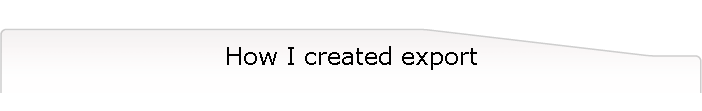
|
|
|
This is how I create the export files for this webpage.By Alan Murray, N2BQFThis page is still under construction. When all the information is in place these lines will be removed. Topics covered Programs & files use to create webpage & upload filesThese are the programs that I use to help me collect export files from packet bbs that I do not have a direct telnet with. Much of the work in creating these export files are automated with batch files. So if you feel comfortable with batch files you'll see they work great. It has taken many of months to get these batch files to work the way they do. There is probably a easier way to do it but, I just did it the best way I know. If you can streamline the batch files I would like to know. I plan on working on this page as time allows The first step is collecting the files: Back to Top
I use Netcaptor ver. 7.5.4. Why use Netcaptor? Netcaptor is a Microsoft Internet Explorer like browser with the exception you can open multiple windows and switch between each window by clicking on that window tab. If you download files from multiple site you'll find this browser a time saver (Isn't that what it all about?). This browser work great if you're using a cable modem or have DSL service.
This free plug-in accelerates download speeds from both FTP and HTTP sites. It uses multiple connections to retrieve files and can simultaneously download fragments of files. Download Accelerator plugs into your browser and functions automatically when a file is downloaded. Here's what the manufacture has to say about Download Accelerator There are other accelerator here that you might want to look at.
Back to TopUnzipping files you've downloaded: A. To download this file un_zip.bat Un_zip.bat with comments
Line 1. This is my work drive Line 2. This is where my files are downloaded to Line 3. My DOS based unzip program is located on this drive\folder Line 4. This line just tests the file to make sure it is not damaged. I can then delete the damaged file without unzipping it. You must have multiple windows open to do this Line 5. Will unzip ALL zip files in that (\DA) subdirectory Later on I'll change the filenames of the files unzipped and Windows make you work a little harder if you try to change the name of a file extensions that windows knows how to handle. That why on line 6, 7, 8, 9, I get rid of all of the extensions. There maybe duplicate files when you do this but windows will prompt you for a new file name. Line 10. Cleans up the mess left by Pkunzip, Deletes all zip files in that subdirectory. Now create the individual files to export: Back to Top
These are my FBB export files for mail. Your may be different for the bbs software that you use. Take note of line 7 as it will be used later when zipping file for the webpage. These are the files that I use to create the individual export areas for fbb. You can download the individual exports here (amsat can eur fra oc sam usa www ) or download all of them .
Other files Optional: mailren.exe, mailren.cfg, sleep.com If you don't have the time to import files the above file will do the work importing multiple files to your bbs. Sleep.com just puts a timed pause into the file so you can see what the file is doing. This get pretty old fast and you can remove those line MAKE_MAIL.BAT with comments This is the work horse, only the last
few sections are shown here to explain how the file works. The above lines put all of the smaller import files into several larger import files. You may not have that many to import, but just in case you do, this batch file can handle it. When this part of the batch is finished the files are named mail.in, mail.001, mail.002 ...... goto end The files mail.in, mail.001.... are move to your fbb import folder
The files n1,n2,n3.... are move to a
temp folder. You can delete them rather than save them if your short on hard
disk space. @echo . Back to Top
To create the actual zip file for the web page I use this file.
To upload files to the webpage I have one batch file for each day of the week along with it's corresponding scr file. If you use cuteFTP you can use these files to automate your upload.
Many site do not stay active for a long period of time. So the sites that I may have listed here many not be online anymore. If you should find one of the links not working please let me know so I can update this page. Here are a few site where you can download bulletins: Back to Top |
|
Questions or problems regarding this web site
should be directed to [N2BQF] 16 June 2005. |