Ok, so we know that we need two tones--one on 2125 Hz and one on 2295 Hz. How do we go about setting these tones?? First, we need to be able to effectively monitor the tones as they are produced. MFJ provides a self alignment procedure in their manual, but frankly, in my experience, the procedure is complex, poorly written and the results are mediocre. What we need, very simply, is an audio frequency spectrum analyzer. My choice is a program called Freq V5.1 for IBM PC compatibles. (Note: Since I wrote this, I have found a much better, more modern program called Spectrogram. It can be found in the Software Downloads section.) FreqV5.1 can be had at several ftp sites on the web, such as simtelnet. Here's a blow-up of the screen.
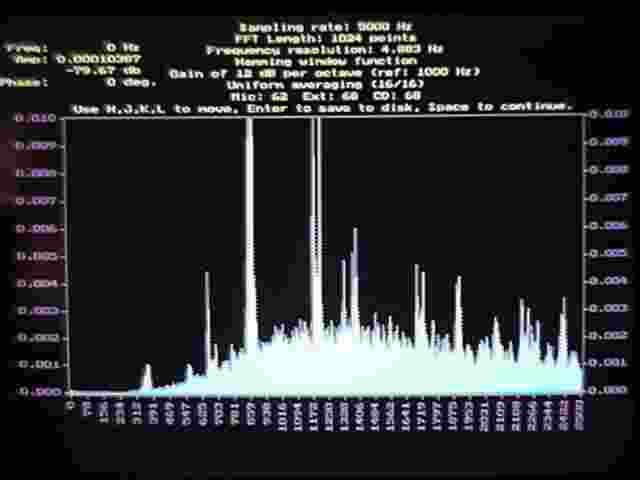
This is an actual screenshot of 14.070 MHz. As you can see, the display is simply a frequency versus amplitude display of the audio signal as received by the computer soundcard. The display is done in real-time which makes it ideal for our application. What shown on this screen is several PSK31 stations. There are two "big guns" at 859 Hz and 1180 Hz. Plus we can see graphically the receiver's audio passband. This aids in tuning, especially with DSP or a 500 Hz filter inline.
Interfacing of the computer to the TNC is accomplished simply by running an audio line from the speaker output on the TNC to the line-in (or mic) jack on the soundcard. Once the program is started, any audio received by the radio is then passed to TNC which then sends the audio stream into the computer. In addition, transmit data output from the TNC is also output on the speaker line ...so we can monitor the transmitted tones using the computer software and adjust the tones accordingly. Once the software is up and working, then take off the cover and we'll dive right in to tuning the 1278!