
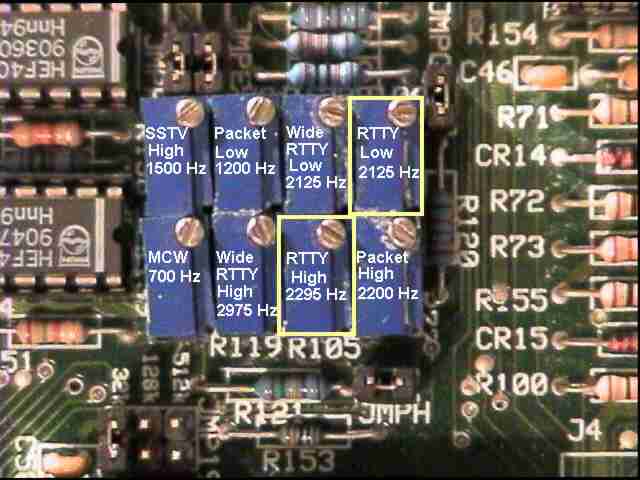
Here are the eight adjustments with their respective functions. Luckily, we are only concerned about two: the "RTTY Low" and the "RTTY High".
Let's begin by setting the TNC into the RTTY mode by either typing "MODE HB, 45" or by hitting the "RTTY" button on the Windows software. Key up the TNC and let it "idle". PLEASE, make sure the radio is turned off (or not connected to the TNC) to avoid QRM. Now, minimize the TNC terminal program and start Freq v5.1. Displayed on the screen should be a picture of the transmitted audio.

Here's an actual picture from my 1278. It might take some tweaking with the program to get the image this uncluttered. If the screen is filled with lines, hit the up arrow until only the most prominent ones are displayed. Frequency resolution is controlled by the FFT length and Sampling rate. Be very careful to tune on the actual tone and not a harmonic...see the strong harmonic at 1900 Hz?
Freeze the display by hitting the spacebar. A fine vertical line will apppear on the screen and a frequency readout will be displayed in the upper left corner of the screen. By using the H,J,K, and L keys we can move the line, and expand the frequency axis by using < or >. Place the line over the lowest frequency peak of the two most prominent peaks and measure the frequency. Then return the program by normal operation by pressing "ESC" and adjust the frequency (if necessary) by turning the small screw marked "RTTY Low" in the above picture until the low peak on the graph is centered on 2125 Hz.
Once the 2125 Hz tone is set, repeat the procedure except adjust the higher frequency peak by turning the screw marked "RTTY High" in the above picture. Note: in my experience the high frequency tone is not a sharp, well defined signal. Usually, it looks more like a portion of a sine wave. Just adjust the tone so that maximum amplitude falls at 2295 Hz.
Exit out of the Freq program by pressing the ESC key and unkey the TNC. You are now transmitting the correct tones!
Ok, where do we go from here??