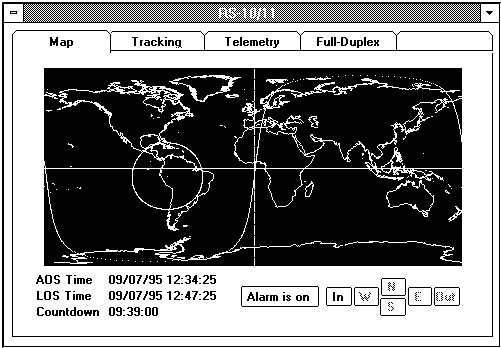
How to operate the RS Satellites
by Paul Willmott, VP9MU
Introduction
If you have been following my little series of articles on satellites then you should be just about ready to make your first contact via a spacecraft. There are several satellites, built and launched by Russia (formally the USSR), which are called the RS-Series satellites or sometimes the Easy-Sats. RS either means Radio Sputnik or Radio Sport, depending upon which books you read. The RS-Series satellites operate in low Earth orbit (LEO), and can be operated using very simple equipment. In this article we will look at how to operate these birds. You may find it beneficial to re-read my previous articles before starting this one - just as a recap.
Before trying to make a contact, listen for a few passes first. Make sure that you are receiving the bird well before you start transmitting. Listen to the operating style of those working the bird. Remember that receiving successfully is the key to success in satellite operation - listening for a few passes is not a waste of time, it will be extremely beneficial.
RS-12/13
All the RS satellites, are capable of operating in several different modes. Mode in satellite terms means which pair of uplink and downlink passbands are used for the communications link; e.g. Mode A is 2m (145 MHz) up and 10m (29 MHz) down. The schedule for mode changes is never officially published by the Russian ground controllers, however it appears from experience (and some unofficial rumours), that the birds will stay in their current operating modes for some time to come. RS-12 & RS-13 were launched on February 5, 1991 and are two separate packages piggy-backed on the Cosmos 2123 navigation satellite. Currently only RS-12 is in operation, it is understood that RS-13 is an in-orbit spare for RS-12.
Let’s first have a look at the possible modes that RS-12 and RS-13 can operate in. The following tables list of all possible transponder passband combinations and beacon frequencies.
RS-12
Mode A (CW/SSB)
Type: Linear, Non-Inverting
Beacon/ROBOT 29.408 MHz
Beacon/ROBOT 29.454 MHz
Mode A Uplink 145.910-145.950 MHz
Mode A Downlink 29.410-29.450 MHz
ROBOT A Uplink 145.831 MHz
ROBOT A Downlink 29.408 or 29.454 MHz
Mode K (CW/SSB)
Type: Linear, Non-Inverting
Beacon/ROBOT 29.408 MHz
Beacon/ROBOT 29.454 MHz
Mode K Uplink 21.210-21.250 MHz
Mode K Downlink 29.410-29.450 MHz
ROBOT K Uplink 21.129 MHz
ROBOT K Downlink 29.408 or 29.454 MHz
Mode T (CW/SSB)
Type: Linear, Non-Inverting
Beacon/ROBOT 145.912 MHz
Beacon/ROBOT 145.959 MHz
Mode T Uplink 21.210-21.250 MHz
Mode T Downlink 145.910-145.950 MHz
ROBOT T Uplink 21.129 MHz
ROBOT T Downlink 145.912 or 145.959 MHz
RS-13
Mode A (CW/SSB)
Type: Linear, Non-Inverting
Beacon/ROBOT 29.458 MHz
Beacon/ROBOT 29.504 MHz
Mode A Uplink 145.960-146.000 MHz
Mode A Downlink 29.460-29.500 MHz
ROBOT A Uplink 145.840 MHz
ROBOT A Downlink 29.458 or 29.504 MHz
Mode K (CW/SSB)
Type: Linear, Non-Inverting
Beacon/ROBOT 29.458 MHz
Beacon/ROBOT 29.504 MHz
Mode K Uplink 21.260-21.300 MHz
Mode K Downlink 29.460-29.500 MHz
ROBOT K Uplink 21.138 MHz
ROBOT K Downlink 29.458 or 29.504 MHz
Mode T (CW/SSB)
Type: Linear, Non-Inverting
Beacon/ROBOT 145.862 MHz
Beacon/ROBOT 145.908 MHz
Mode T Uplink 21.260-21.300 MHz
Mode T Downlink 145.960-146.000 MHz
ROBOT T Uplink 21.138 MHz
ROBOT T Downlink 145.862 or 145.908 MHz
Recently RS-12 has been operating exclusively in Mode K and RS-13 is switched off. But things can change very fast in the satellite world.
The simplest way to start working RS-12 Mode K, is to use your HF transceiver in split frequency mode. Set one VFO to 21 MHz for transmit, and the other VFO to 29 MHz for receive. Tune your antenna for the transmit frequency, and don’t worry about tuning for receive; the signals coming back from RS-12 are very strong. Using this arrangement you will be able to work the satellite in simplex mode, but you will not know if you are succeeding until someone returns your call. This is because you can’t hear the downlink while you are transmitting. To do this you will need separate transmitters and receivers. If you have two transceivers then use them, assign one to the uplink and one to the downlink. In this configuration you will be able to work full-duplex, and fully control your activity on the satellite.
As has already been explained, satellites carry transponders. Transponders are devices which take a slice of RF spectrum in one band, amplifies it, then re-transmits that slice in another band. The transponders on the RS series satellites are linear and non-inverting. The linear part means that any signal in the uplink passband will be faithfully be reproduced in the downlink passband. The non-inverting part means that no frequency inversion is performed in the amplification section of the satellite. Many Amateur satellites carry inverting transponders, this is done to reduce the effect of the Doppler shift. Without going into the mathematics of the whole thing, the end result of an inverting transponder is that you when you transmit on the low end of the uplink passband, your signal will appear in the high end of the downlink passband. Also if you transmit LSB up, you will hear USB down. For the RS series frequency-inversion is not an issue, and with RS-12 in particular the Doppler shift is so small that we can ignore it - which is why it is possible to work simplex with a standard HF transceiver.
Let’s look at the net effect of the transponder, and give some examples of the frequency conversion process for RS-12 Mode K
Uplink (MHz) Downlink(MHz)
29.408 Beacon
21.210 ---> 29.410 Passband Lower Limit
21.215 ---> 29.415
21.220 ---> 29.420
21.225 ---> 29.425
21.230 ---> 29.430
21.235 ---> 29.435
21.240 ---> 29.440
21.245 ---> 29.445
21.250 ---> 29.450 Passband Upper Limit
29.454 Beacon
The previous table shows the relationship between the uplink frequency and the downlink frequency. Only a few spot frequencies have been included, the passbands are continuous between the upper and lower passband limits; there is no concept of ‘channels’. I haven’t seen any published band-plan for the RS-12 bird, however it is common practice on the birds to reserve the lower portion of the downlink passband for CW, and to use USB on the upper portion.
Now let’s look at actually operating through the bird. The procedure for operating all analog amateur satellites is essentially the same, with the exception that only Mode K may be worked in a simplex manner.
Using some tracking software ascertain when Acquisition of Signal (AOS) is due. To use a satellite it normally must be above your horizon (RS-12 Mode K is an exception as it operates in the HF bands, and hence obeys the rules of HF propagation), the area of the Earth that is within view of the satellite is known as the satellite’s footprint. It is important to know exactly when the satellite is going to be within view. Otherwise you will waste a great deal of time waiting for a pass to occur. The passes last twelve to fifteen minutes each; so even a short trip away from the shack can cause you to miss the pass. AMSAT has a number of very reasonably priced tracking programs available for nearly every popular computer. The Keplerian element sets that give the tracking program the necessary information to calculate the satellite’s position are readily available. At 1000 km altitude, the RS-12 (indeed all RS satellites), transmits HF from above the F layer(s). When looking for a good target pass you will find that when propagation is bad for terrestrial operation it is good for satellites. Remember daily, seasonal and sun-cyclical MUF variations; and, for distant satellite passes, changes in MUF (time differences), along signal path. Total darkness over the whole path at sunspot minimum is ideal! Provided signals can obliquely penetrate a low-MUF ionosphere within the satellites local ionosphere footprint (2500 km approx.), interesting sub-horizon contacts from unexpected directions and sources, chordal hop, grey-line and transequatorial effects emerge.
Find the active satellite beacon and determine which transponder is active. Currently (September 1995), RS-12 is in Mode K, this may change at any time; so if you can’t hear the Mode K beacon when it is due, then check the other beacons on RS-12 and if you still can’t hear anything then check the beacons on RS-13.
Lookup the transponder uplink/downlink frequencies used for this mode. You may find it useful to make up a frequency translation chart so that you can read off easily which downlink frequency should be used with the chosen uplink frequency.
Find a quiet area of the receive passband. If you are working simplex, select split mode and the set the corresponding transmit frequency in the other VFO, again a look-up table would help you here.
If you are working full-duplex (i.e. separate transmitter and receiver), then determine the uplink frequency for your selected downlink frequency. Transmit your callsign, short tone or series of dits on the uplink frequency. You should hear your own downlink very close by. The difference is caused by the Doppler shift. Return to the desired receive frequency and adjust your transmit frequency to put you on the downlink frequency. It is good to wear headphones so the receive signal does not feedback into the transmit signal. This causes a very annoying echo and makes it difficult for stations to copy your signal!
You can now call CQ. When calling CQ it is helpful to give your transmit frequency to assist those wishing to answer your CQ. If you are working full-duplex life will be a lot easier, as you will know whether you signal is being relayed by the satellite. It is very important to run the MINIMUM amount of power on the uplink; the more power you run, the less is available to other users of the transponder. You should always try and have a downlink signal that is just below the signal strength of the active beacon. If you are running simplex then you will not be able to tell - so ask the other stations; a report of 57 is what you should be aiming at, and 59 means your running far too much power! When calling CQ, it is common practice to say which satellite you are calling through; e.g. CQ RS12 CQ RS12 etc. This is to let other users know that you are working satellite.
The transponders use a unique system for preventing ‘alligators’ from disrupting their entire 40 kHz passband. each passband can be divided into ten segments of 4 kHz, each with its own AGC, so that an ‘alligator’ in one section cannot reduce the power available for users of other sections; but this facility is not always switched on.
Now have your CW or phone QSO. It may be necessary to update your transmit frequency while you talk to maintain the same receive frequency. Keeping the receive frequency fixed and varying the transmit frequency keeps you from over-running adjacent stations. It is common to also pass locator information as well as a signal report; VP9MU is at FM72og, if you don’t know your full locator then Bermuda is in FM72.
After your first contact you will be eligible for the ‘Satellite Communicators Club’ award from AMSAT-NA; this costs $3 and you don’t need to send a QSL card - we trust you! Many other awards are available from AMSAT and the national societies - maybe I’ll write them all up one day. On the subject of QSL cards, for a QSL to be valid for satellite awards it must clearly say the following: CONFIRMING 2xQSO VIA SATELLITE RS-12 (or whatever) MODE K (or whatever). This is the DXCC ruling and has been adopted by all the other satellite awards.
RS-1O/11
Now a note for novice licence holders: The satellite RS-12 operates solely in the HF bands and so you are limited to CW only, however the satellite RS-10 has its uplink frequencies in the 2m band (145 MHz), and hence you are allowed to transmit on voice mode. The fact that the downlink is in HF is immaterial - you transmit on VHF as per your licence. With RS-10 in Mode A you can work international stations using voice (SSB)!
RS-10 & RS-11 were launched on June 23, 1987 and are two separate packages piggy-backed on the Cosmos 1861 navigation satellite. Currently only RS-10 is in operation, it is understood that RS-11 is an in-orbit spare for RS-10. Let’s look at the possible modes for RS-10/11; at present (September 1995), RS-10 is operating in Mode A and RS-11 is switched off.
RS-1O - Mode A (CW/SSB)
Type: Linear, Non-Inverting
Beacon/ROBOT 29.357 MHz
Beacon/ROBOT 29.403 MHz
Mode A Uplink 145.8648-145.9048 MHz
Mode A Downlink 29.360-29.400 MHz
ROBOT A Uplink 145.820 MHz
ROBOT A Downlink 29.357 or 29.403 MHz
Mode K (CW/SSB)
Type: Linear, Non-Inverting
Beacon/ROBOT 29.357 MHz
Beacon/ROBOT 29.403 MHz
Mode K Uplink 21.160-21.200 MHz
Mode K Downlink 29.360-29.400 MHz
ROBOT K Uplink 21.120 MHz
ROBOT K Downlink 29.357 or 29.403 MHz
Mode T (CW/SSB)
Type: Linear, Non-Inverting
Beacon/ROBOT 145.857 MHz
Beacon/ROBOT 145.903 MHz
Mode T Uplink 21.160-21.200 MHz
Mode T Downlink 145.860-145.900 MHz
ROBOT T Uplink 21.120 MHz
ROBOT T Downlink 145.857 or 145.903 MHz
RS-11 - Mode A (CW/SSB)
Type: Linear, Non-Inverting
Beacon/ROBOT 29.407 MHz
Beacon/ROBOT 29.453 MHz
Mode A Uplink 145.910-145.950 MHz
Mode A Downlink 29.410-29.450 MHz
ROBOT A Uplink 145.830 MHz
ROBOT A Downlink 29.407 or 29.453 MHz
Mode K (CW/SSB)
Type: Linear, Non-Inverting
Beacon/ROBOT 29.407 MHz
Beacon/ROBOT 29.453 MHz
Mode K Uplink 21.210-21.250 MHz
Mode K Downlink 29.410-29.450 MHz
ROBOT K Uplink 21.130 MHz
ROBOT K Downlink 29.407 or 29.453 MHz
Mode T (CW/SSB)
Type: Linear, Non-Inverting
Beacon/ROBOT 145.907 MHz
Beacon/ROBOT 145.953 MHz
Mode T Uplink 21.210-21.250 MHz
Mode T Downlink 145.910-145.950 MHz
ROBOT T Uplink 21.130 MHz
ROBOT T Downlink 145.907 or 145.953 MHz
Operating RS-10 is essentially the same as for RS-12, excepting that you must work full-duplex. The main reason being that the Doppler shift is quite large for 145 MHz, and you will need to hear your own downlink to correct for this. Also, there are not many HF rigs around with 2m facilities - so simplex with spilt mode is not an option. I suggest that for the first few contacts that you call CQ, just to keep operations for the minimum. After you feel comfortable begin calculating your transmit frequency to answer CQ’s. Keep the CQ short and don’t stop talking/sending when an answering station starts to tune-up on your frequency. Give them a target!
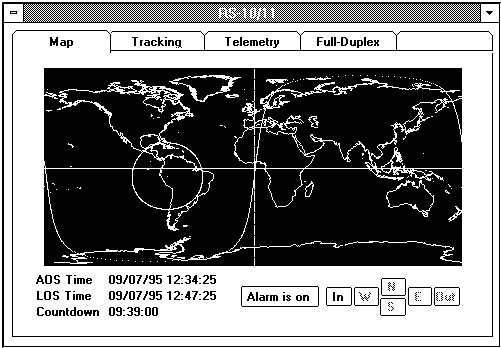
RS-10/11 and RS-12/13 have a circular footprint (see above), with a diameter of about 4000 miles. Any stations within the footprint may talk to any other station within the footprint. The long line waving across the map is the sun line. As the satellite moves from north to south or south to north stations are able to have a great deal of the Western Hemisphere within their view during the pass; your station may be at the right, left, top or bottom of the footprint - maximum DX range is 4000 miles in each direction!
You may notice that the uplink passband for RS-10 Mode A is different than that published widely in the print media. This is because recently it has been proven by experiment that the transponder translation equation has changed since launch. It is now -116.5048 instead of the previously published -116.500. We don’t know if this difference is caused by rounding or if the transponder circuit components have changed since launched. Simply use the new values (as shown in the table), these are correct.
AO-10 Mode A
Uplink (MHz) Downlink(MHz)
29.357 Beacon
145.8648 ---> 29.360 Passband Lower Limit
145.8698 ---> 29.365
145.8748 ---> 29.370
145.8798 ---> 29.375
145.8848 ---> 29.380
145.8898 ---> 29.385
145.8948 ---> 29.390
145.8998 ---> 29.395
145.9048 ---> 29.400 Passband Upper Limit
29.403 Beacon
For all amateur satellites carrying transponders, only use CW or SSB (USB); FM is not allowed on linear transponders. Hint: If you don’t have 2m SSB facility then you can at least create a 2m CW transmitter by disconnecting the microphone of an FM rig and connecting the PTT (push-to-talk) to a CW key.
ROBOT
A very useful device carried on RS satellites (except RS-15), is known as the ‘ROBOT’. One can actually have a contact with, rather than through, the satellite when the correct procedure is used, CW only. The ROBOT communicator calls CQ, expects to be called back with its own callsign (and yours), and then responds with a sequential serial number; to use RS-12 as an example:
‘CQ CQ CQ DE RS12 QSU ON 29454 KCS’
‘RS12 RS12 DE VP9MU AR’ (not K)
‘DE RS12 QSO NR 1645 VP9MU DE RS12 QSO NR 1645 OP ROBOT TU FR QSO 73 SK’
Your Morse code speed can vary between 6 and 125 wpm, and the calling station can be heard coming back from the ROBOT making it sound a little like a CW repeater. The ROBOT has a limited vocabulary when it is not sure; it can send ‘QRM QRZ QRS QRQ and RPT’ as dictated by circumstances. Keep the Morse steady and evenly spaced. Later on the callsigns worked are dumped, by ground command, and a QSL card can be claimed for the contact from the QSL Bureau in Moscow.
RS-15
RS-15 was lofted into space by a Rokot launch vehicle on December 26, 1994. Rokot is a hybrid created from the first and second stages of an SS-19 ICBM and a new third stage booster known as Britz. RS-15 was the only passenger on the new rocket.
The BRTK-11 transponder was designed and realised by Alexander Papkov and his group from Kaluga (180 km SW of Moscow).
RS-15 - Mode A (CW/SSB)
Type: Linear, Non-Inverting
Beacon 29.3525 MHz
Beacon 29.3987 MHz (not activated)
Mode A Uplink 145.858-145.898 MHz
Mode A Downlink 29.354-29.394 MHz
In addition to the Mode A transponder RS-15 carries K and T mode transponders, although no plans have been made to activate these as yet. It is hoped that the other modes may appear when the battery charge system permits their alternate or joint operation. A CW bulletin board is available for information from Ground Control.
The orbit of RS-15 is very different from the other RS satellites. It is about twice as high as that of RS-10 and RS-12, giving a much larger footprint and longer window each pass. The orbit is more elliptical moving between 1870 km and 2170 km in altitude.
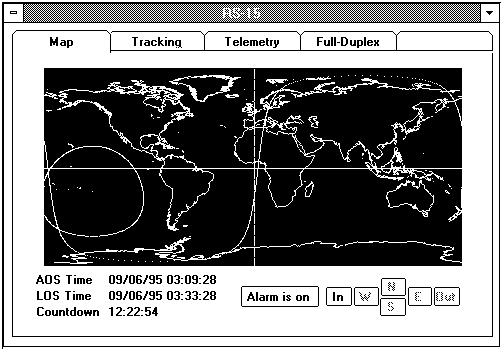
A tradeoff to the larger footprint is a decrease in the received signal strength. The fact that RS-15 is twice the distance from the Earth as RS-10 means that the same signal will have 1/4 the received signal power than if it were RS-10. Add to this the fact that RS-15 has about 1/10th the transmit power of RS-10. This means that you will need a better receive station than required for RS-10/11/12/13.
RS-15’s batteries do not hold charge when in the Earth’s shadow. After 15 minutes of eclipse, the drop in voltage (from 15.5+ to <12.4), causes intermittent operation of both the beacon and transponder. Normal operation resumes very soon after re-entry into sunlight. Don’t use the satellite on any indication of irregularity.
Unfortunately this will be the last RS satellite for some time; funding in Russia for these projects has been severely curtailed.
Good operating practice
Naturally the same ethics of amateur radio and behaviour apply as they do to normal terrestrial communication, because each satellite is a DX ‘band’ with limited power-sharing and openings, certain additional points should be observed.
Do not turn on your carrier, whistle, send CW or otherwise until you hear the satellite beacon. If you have a poor downlink receiver and a good uplink, the chances are that someone else’s DX contact will be ruined by your signal.
Do not run more than the recommended power at any time, or you will ruin contacts for those who are ‘playing the game’, and give them grounds for the same irresponsible behaviour.
Do pay maximum attention to your receiving system, when it is good enough you will hear returns from even 100mW uplink power, and hence work much more DX for less power. Attention to higher gain, lower angle and less noise on your downlink reception is cheaper and far more productive than anything else you can do.
Do use the outer limits of the passband, thus avoiding the overcrowded centre, and encouraging others to spread out and avoid mutual interference.
Do not work stations obviously using more power than required for a reasonable signal. These stations are stopping the enjoyment of all other users of the satellite, they degrade the transponder efficiency. If they are louder in your receiver than the beacon, they are in excess of the design parameters for the transponder.
Do persuade all stations to reduce power to the minimum for a satisfactory QSO.
Antennas & Things
For LEO birds antennas can be as simple as you like, but remember that receive performance is more important than transmit performance. For 10m (29 MHz), a simple dipole will work fine; all passes are either south to north or north to south - so mount your antenna east to west if you can. Better performance can be gained by using a turnstile antenna, which is simply a cross dipole with one dipole fed 1/4 wave out of phase. Antennas with low radiation angles (such as verticals), are all right if the bird is on the horizon, but very bad when the bird is overhead. For the TX bands about anything will do, try to aim for, at maximum, 50W ERP (Effective Radiated Power), that is your TX power multiplied by the antenna gain. If you have steerable beams then use them, the tracking program will give you the appropriate azimuth bearings. If you want to get serious then add a receive preamp, they don’t cost much - but can give a real improvement in receive signal.
Feedback Requested
AMSAT-UK is conducting a survey of activity on the Low Earth orbit satellites - the RS series in particular. They are compiling a database of the stations who have made contacts via the birds and/or are regularly active on LEO satellites. If you have made contacts via these satellites, then please send me a photocopy of the relevant pages of your log book, so that I can collate these and forward them to AMSAT-UK. This project is important as the results will show how actively the birds are being used, and hence determine the level of funding by AMSAT International for similar projects in the future. Additionally, I would be interested in hearing about your activity on the satellites (even a single contact), from Bermuda during 1995, this would help me for my annual Bermuda Report for Oscar News.
Summary
Hopefully you should now have the information needed to make your first contact via a spacecraft. If you have any problems then give me a call on 238-2617. Satellites are not fringe-high-tech! They are a resource for all Radio Amateurs - try them and join in the fun. See you on the birds!