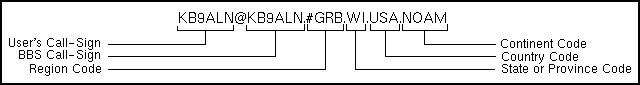
The same can be said of sending a message. No matter what type of BBS you may encounter, the procedures regarding the sending of messages are even more universal than the special features encountered in the listing and reading of messages. One important item we touched on in the last installment deserves review and elaboration. That would be your hierarchial address.
Remember, everyone who uses packet radio and elects to send and receive packet mail has one. It is derived from your call-sign, the call-sign of your home BBS, a regional descriptor (optional), as well as state, country and continent codes. For example, we will use my hierarchail address to dissect and analyze. Here it is:
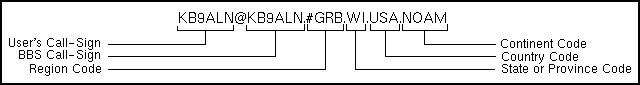
Note the structure of the address, how it is seperated by periods, and somewhat resembles an internet E-Mail address. This is important to remember when you decide to send packet mail to your buddy who might spend his winters in Florida. You need to know his hierarchial address to send mail to him, and he needs to know yours, and they both have to be correct. Once you do, it is a simple matter to send him a message.
As with any other mailbox, you use the S command, along with the hierarchial address. We will, for the purpose of illustration, make up the following address - W2XBY@W2XBX.#LI.NY.USA.NOAM. which belongs to a mythical friend Joe-Bob, who uses W2XBX as his home BBS in New York. So when you log onto the BBS and decide to send a message, you would send this to the BBS:
Enter Title or City, State, and Postal Code:
Where upon you might send "Hi, Joe-Bob!", or something similar. The City, State and Postal code reference is for sending NTS traffic. It is not necessary for sending personal messages when you know the hierarchial address of the recipient. Adding the postal information may occasionally be helpful if the BBS is a new one, or if you have an incomplete hierarchial address.
Once you have sent a title, type in the body of the message and end it with a Control-Z key combination, or /EX on a new line.
That is all there is to sending a personal packet message. Sending a Flood Distribution ("bulletin") message is not very hard, but requires a little more thought. It is possible to send a message to every BBS in a state, region, country or even world-wide. One must use wisdom and logic when deciding just how far you want to "flood" with a bulletin.
Most people use a bulletin to advertise some piece of amateur radio equipment for sale. Some play Chess by packet radio, some develop special interest groups via packet, and still others look for information or equipment. Logic and your knowlege of the rules should govern your use of this powerful capability of the packet system. For example, one would never try and sell a $5 item via a packet message sent to every BBS in the country. Shipping cost may make it seem like a silly effort, as sometimes it would double the price of your $5 item. This also applies when it comes to large or heavy items. Legalities also apply with Sale and Wanted-to-Buy items. The same rules apply to packet sale ads as swap nets. It has to be a piece of equipment normally used in amateur radio operations. These are valid considerations that need to be addressed when you start to send a "bulletin".
That being said, we can now explore the options you have at your disposal, and how to use them. There are a number of "flood designators", and in Wisconsin we use ALLWI, DIST9, ALLUSA, ALLCAN, or WW. ALLWI is a designator for "All Wisconsin". DIST9 distributes your message throughout the 9 call area (Wisconsin, Illinois and Indiana). ALLUSA distributes your message to every BBS in the USA, ALLCAN to every BBS in Canada, and WW to all networked BBS's in the world. So, we do need to be selective when we route a "flood message". Now, to actually send a message in this manner.
Let's say we want to send a message throughout Wisconsin to everyone interested in WAPR. When we get the BBS's command prompt, we would type the following:
Choose your topics (and their abbreviations) with care. You are allowed a mere 6 characters for a topic. Avoid starting it with a number (like 4SALE). Try to make it easily recognizable, and pertitent to the subject at hand. This will make your topic more readily understood, and the message more likely to be read. This covers the very basic information you will need to send packet mail of the most popular types. Next month, we will cover the MSYS Node operation, and the following month we will have a "catch-all" session of odds and ends concerning the finer points of BBS operation.
On to Part 16 - Using the MSYS BBS as a Network Node
Back to Part 14 - Basics of BBS operation with emphasis on MSYS
Back to the Using the Wisconsin Network Index - Choose a different part to view
Back to the WAPR home page - Look at something else