General Information:
I program in C++, C#, and VB, for Windows 98/ XP, also I'm just starting in assembler and C for PIC Microprocessors. You can see my PIC prototype board here.
I have written the programs shown below, and have done some homepages for friends, as well as for some GPS software I use. Here are some Programming and HTML Bookmarks.
The following free programs are available from this page:
Callsign Lookup Updated 9/5/2002 added Beam Heading, Distance, County, and Grid Square
ICOM Text file tuning and
scanning Updated 9/6/2002, bug fix
ICOM ILG database scanning Updated
9/6/2002, bug fix
Pegasus/Jupiter Text file tuning and
scanning New release 8/30/2002
Ten-Tec memory file conversion
Pegasus/Jupiter ILG database scanning Updated
8/27/2002, new help instructions
Peet U2000 Weather display Updated
6/11/2002, works with Findu and MixW
Transceiver Battery life calculator
Antenna wire length calculator
General purpose timer
Backup Utilities (including to CD-R)
Other Weather Related
Callsign Lookup Program
This program uses the free FCC database of all US Amateur callsigns' and looks up the callsign info. It now returns Beam Heading, Distance, County, and Grid Square. Optionally it will also lookup Canadian calls, using the free Canadian database. Click here for info.
ICOM Text file tuning and scanning Software
This program interfaces with a text file of frequencies plus other data and tunes your ICOM radio. You create this data yourself, and can use almost any data you wish. You use the program by clicking a station in the file to tune your radio to the station or net, or scan the list looking for nets that are on the air. You can optionally have a column that contains the time and day of the week a net is on, and the program converts it to the Date/Time On. The columns can be sorted. The program has a list of all ICOM radios that use a 5 digit CIV frequency field. Click here for info.
ICOM ILG database scanning Software
I have a program for most ICOM radios that interfaces with the ILG radio frequencies database (available for free from the internet) and lets you click a station in the database to tune your radio to the station, or scan the list looking for stations that are on the air. Click here for info.
Pegasus/Jupiter Text file tuning and scanning Software
This program interfaces with a text file of frequencies plus other data and tunes your Pegasus/Jupiter radio. You create this data yourself, and can use almost any data you wish. You use the program by clicking a station in the file to tune your radio to the station or net, or scan the list looking for nets that are on the air. You can optionally have a column that contains the time and day of the week a net is on, and the program converts it to the Date/Time On. The columns can be sorted. Click here for info.
Pegasus, Jupiter, and RX-320 Memory File Conversion Software
I have two programs that convert text or ILG radio files into RMF files for use with your Pegasus, Jupiter, or RX-320. Click here for info.
Pegasus and Jupiter ILG database scanning Software
I have a program that interfaces with the ILG radio frequencies database (available for free from the internet) and lets you click a station in the database to tune your radio to the station, or scan the list looking for stations that are on the air. Click here for info.
WeatherView
I have a program, WeatherView that can read, display, and plot data from a Peet Bros. Ultimeter 2000 Weather Station. The program can also save the processed data and uses Excel to do more detailed plots. In Version 2.0 I added the ability to save files in a format usable for MixW and APRSplus, to allow MixW to have access to current weather for use in a macro, and to send the current weather to FindU via APRSplus.
Other Ham Radio:
Try these two JavaScript calculators:
-
Battery life (useful for QRP or other portable battery calculations.)
Timer
I have a general timer utility, Howlong that I wrote to count down the time I had left before I retired. It displays the time in Days, or Hours, or Minutes, or Seconds, or Hours:Minutes:Seconds. You can set it to exclude Vacation days, Holidays, and Weekends. It displays the time left on the taskbar, in the Tray, and plays a sound and flashes when the countdown reaches zero. Since I retired I added the ability to simply enter a period of time, so that it is also a dinner timer. This is superior to my previous dinner timer, the smoke alarm.Backup
Here is a simple Backup program written using Visual Basic Script. It makes either full or incremental backups to a drive/directory of your choice.
The BackupIncremental.cmd file (I also have included a BackupFull.cmd file for the monthly backups, all run with the Windows scheduler) runs BackupXcopy.cmd file first, creating a temporary backup of the files I am interested in backing up, using my old Xcopy backup command file. These files go to a temporary directory on the C: drive in the way I run it, and the directory can be specified. Then the BackupIncremental.cmd file runs Backup.vbs, which takes the output just created and adds the directory structure I want. It keeps the older versions of the files you backup. The xcopy directory is kept in place until the next time you run the backup, at which time it is deleted.
In this program I use the directory structure: ApplicationDirectory\Date\Time\Files. It runs automatically every two hours, and the output goes to the output directory (I use it to make backups to a CD-R, drive is R: in the included .cmd scripts). It creates a logfile of the backup, which contains all the information on the backups for a full day, as well as a master log of all backups. There is ample prompting to guide you on what is happening. It will run in Unattended (auto) mode, or in Prompted mode. If you type Backup.vbs it gives you the Usage. It must be given arguments to run, using the .cmd file. Here is the usage:
Usage: [CScript | WScript] Backup.vbs SourceDir [BackupFilespec] [auto]
EX: WScript BackUp.vbs C:\BackupIn R:\Backup
EX: WScript BackUp.vbs "C:\My Backups" R: auto
Source directory is created using the Backup.cmd file, and is a directory containing other directories to be backed up. Files in the root of this directory are not backed up.
I have also included the scripts BackupDirectories.vbs and BackupFiles.vbs in the zip just FYI. They both back up without the use of Xcopy, but I needed to modify them to handle wildcards, and decided to use Xcopy instead. If you improve any of these scripts, please email me a copy.
The BackupDirectories program back up to a structure of \Parent\Date\ApplicationDirectory\Time\Files. In the attached version, it doesn't reset the archive bit (the line is commented out) to simplify testing.
You call it from the BackupDirectories.cmd file and pass it arguments to set up full or incremental backups, and from what directory and to what directory.
If you type BackupDirectories.vbs it gives you the Usage. It must be given arguments to run, using the .cmd file. Here is the usage:
Usage: [CScript | WScript] BackUpDirectories.vbs SourceDir [BackupFilespec] [BackupType {Full | Inc} ]
EX: WScript BackUpDirectories.vbs "C:\My Documents" R:\Backup Full
The BackupFiles script works similarly.
Other Weather Related:
(Neither of these programs have been kept up to date, it's just too easy to get weather from the internet now. Here is a simple example of a Javascript program that goes and gets weather from four cities and displays simultaneously).
I have two Windows 95 Weather programs that get current weather reports and/or images from Internet Weather sources. The following links provides a description of some of the outputs from the programs. The descriptions are in narrative format, with full screenshots, so the pages take a while to load.
The first, WWWeather, provides up to six simultaneous forecasts, with details for each, and displays current weather and temperature in the Tray on the Taskbar.
The second, WebWeather, provides text forecasts, but only one is viewable at a time. However, it has many more forecast types, and also lets you view weather graphics and do hurricane tracking.
www.digits.com
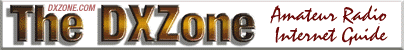
Visit DXZone - Click Here