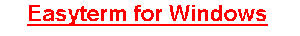(Under Construction !!)
(Under Construction !!)
 For details EASYTERM
For details EASYTERM
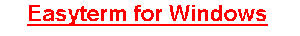
A Communications Program for AEA, HAL and Kantronics Modem's.
It's Digital Radio at its Best!
New Features! Version: 6.4.11.5 Released on 05/30/98
Easyterm for Windows(3.xx and above) is a sophisticated application written for the amateur operator who wants to utilize all of the features
of the AEA, HAL or Kantronics modems from Packet to AMtor, PACTOr, GTor(Kam+) or Clover(HAL). See Easyterm's New Features and Sample Pages.
Still costing only $49.95(US) with its many great features and FREE upgrades, Easyterm is a REAL BARGAIN!
Latest EASYTERM Specifications
See Easyterm's Page for the latest Version Data. After Viewing a Page image use the 'Back' Key to return to this page.
The Easyterm for Windows Basic Features
--------------------------------------------------------------------------------
A True Windows Program...(Requires Windows 3.xx or Windows '95)
Runs AEA's Modem's: (PK12, PK96, PK232, PK232MBX, PK900, DSP232, DSP1232, DSP2232)
Runs Kantronics Modem's (KAM, KAM+, KPC3 and KPC9612)
Runs the HAL Modems P38 and PCI-4000
Mouse or Keyboard may be used on all Screens
Easyterm's Introduction Screen
Exclusive Easyterm Features:
ANSI Color Graphics:
Display and Save Color Graphics Automatically (Monitored or Linked)
Send, Receive and Edit ANSI coded files
View Transmitting ANSI Graphics in 'Real Time'
Preview ANSI graphic files
Several ANSI Graphics files Included for Testing and Customizing
Sample Screens: |An ANSI Transmission| |A Screen Showing Xmit Buffer and VHF Panel|
Logbook Database Features:
Total Log Checked for Previous QSO's upon Link or Callsign entry
Automatic Log Entry upon Connect or Link
Automatic Logbook Entry Saved upon Disconnect (Selectable)
Automatic Bearing and Distance Displayed upon Link
|Logbook Entry Form|
|Logged QSO Sample|
10 Way Sorting and Printing of Logbook Database
All Logbook features available for any non-linked modes. (SSB, CW or RTTY)
Logbook Database Conversion Application
Contesting with Easyterm:
|Special Contest Screen
Complete User Control of Contest Features
User Design and Control of all Contest Messages
User Design of Contest and Dupe Databases
User Design and Control of Sorting and Printing of Contest Databases
User Controlled Dupe Check Options (Callsign and Band for example)
User Titled (Any Language) Contest Key labels
|Pop-up 'Chat' screen (Send text to others during contest)
Point and 'Grab' Callsigns and Exchange Text from Contest Screen
Macro Controls available in all Contest Messages
Function Keys F1 through F12 available for messages and control macros
Sample Contest Screens: |Contest Controls| |Contest Design Panel|
Additional Powerful Easyterm Features:
A Few Highlights of Many Great Ones!
Macro Language for automation of User's messages or graphics.
|EZ User Panel for the most needed Controls
Color Coded Tx and Rx Text for Easier QSO's
|Single Key Control for Transmitting and 'Over' Messages
Movable and Sizable VHF Monitoring Window for DX and Contesting
Selectable Operating Alarm Sounds
External Database support (SAMS and Buckmaster)
Customized Screen Options (Fonts, Colors, Printers, Comports, TNC's and Radios)
Split Screen (Received Text/ Transmit Text) in HOST Mode
User Selected Main Screen in Host Mode (Plain Text or ANSI)
Live ScrollBack Screens (Show and Operate all active Ports)
Pop-up Help Windows on all active controls
Point and Click Icons for Program Control
TNC Quit and Startup Menus for Complete TNC Control
Binary and AScii File Transfer Features
Rig Control for Digital Radios (Kenwood, Icom, TenTec and Yaseu)
|Forty LARGE Message Buffers for 'Brag' texts or ANSI graphic text
|Automatic CQ Feature with separate messages for AMtor, GTor, PACTOr, AScii, BAudot, and MOrse Modes
Transmit and Connect Path Look-Up tables for AMtor, PAcket, GTor and PACTOr
Store Received Text to Disk for later Review
Automatically Store QSO to Disk for later Review
Type-ahead Editable Transmit Buffer
|Full Listing of TNC Commands upon demand
Interactive Windows INSTALL Program
|On-Line Easyterm Help Manual
On-LineInitial Help Manual
Printable Help Manual on Disk
Comport Tester Application
And Most Importantly for Registered Users:
Friendly Technical Support via telephone or email
[Top Page] [Information] [News Flash] [What's Clover] [Clover Callbook (DX)] [Clover Call Book (U.S.A.)] [XPWARE] [XPWin Special Keys] [Easyterm] [ZS5S's MBO(Clover)] [JA3BN's Bookmark] [My shack]