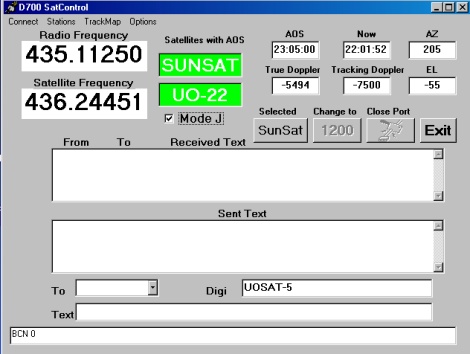
SunSat Control Software
This software
will allow you to connect your Kenwood
TM-D700 via the serial port to your PC and work
Sunsat (SO-35) and UO-22.
The program will display received messages and Bulletins
in the main Window.
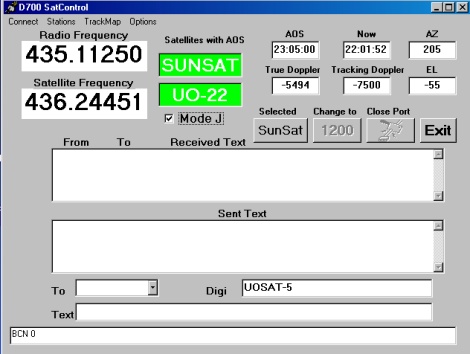
While showing
to current data for the selected satellite.
You can easily switch between satellites and for Sunsat
switch between Mode B and Mode J.
You can also switch between baud rates though this is
only really for Sunsat which will also change the Uplink
frequency.
The program tracks in realtime with updates every minute
outside of a pass and every 20 seconds during a pass.
Clicking on the 'Tracking Map' while display the heart
of the program.
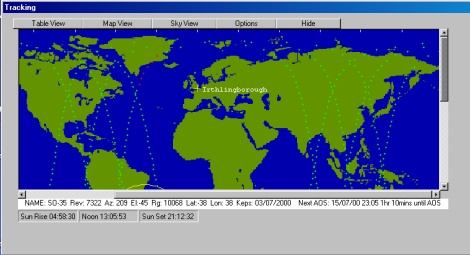
This is the
tracking control written by Alex G7JGQ which
does the realtime tracking work. The data can be displayed
in three ways ,Map ,Table ,and Sky View.
The program will display 3 orbits each for Sunsat and UO-22.
Stations who POSIT or Status beacons are received will be
displayed in a table with their details.
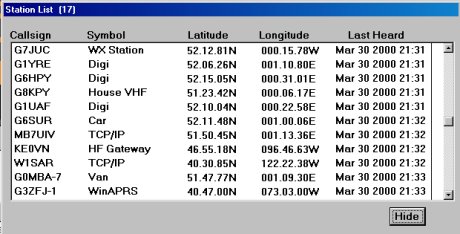
The example
above is taken from my Control program but
has the extra of also displaying the Status beacons.
The only other screen that you will see is the Options
screen.
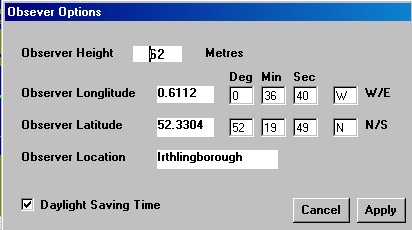
Which allow you
to setup the program for your location.
You save the settings by clicking on APPLY.
The full
Installation of the program is 2350Kb and requires
at least a Pentium CPU as it won't run at all on a 486.
If you can run the 32bit version of UI-View then you'll have
not problems running this program.
Full Installation 2350Kb V0.5.0002 16th July 2000