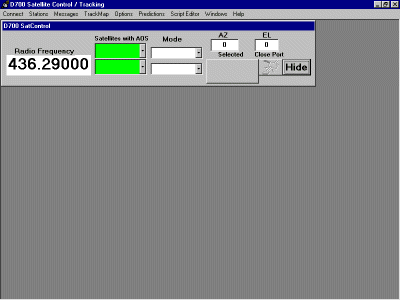
Preview of the new Tracking software
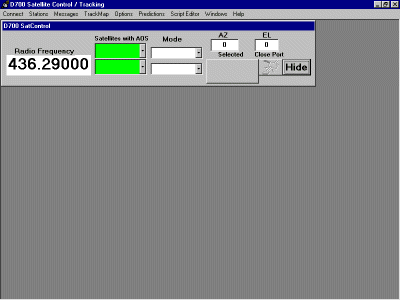
The first animation shows the default screen
without a satellite,selected.
Next one of the drop-down lists is selected and a satellite is selected.
But because a profile doesn't exist you are asked if you would like
to define one now. The script editor now appears with all the options
foryou to define your own script for the satellite. Note that you can
define more than one for each satellite to cover the different modes of
operation.Next I selected the tracking map which also contains the current
data forthe selected satellite.Also shown are the Message window ,the
Location settings window and the Globe view.

The second animation shows the prediction section. It
starts with the optionswhich allow you to set the date and the
number of days to calculate the predictions for.Next it shows the Visable
tab while selecting the Select Satellites from the menu. To select
a satellite for real-time tracking data place a tick next to it's name. You
can select upto 15 from the list but the more you select the faster your
CPU will need to be.Now you see the data being display ,followed by the
window that asks youto select the type of predictions for the selected
satellite in the Visible tab.You can select Today ,
n-Days ,This Pass. The later only works during a pass.
As you can see there is quite a big difference from the
original program.
But as we lost Sunsat then the usefulness of the program dropped.
I already had an idea to improve the program before the fateful day and
had started to redesign the program. A lot of it has been completely
rewritten. Gone are the old CMD files ,now all the data is stored in the
registry. Quite a bit of reading went into some of that to get the editor
to do it's job with the keys.
Also Alex G7JGQ has been very busy rewritting the tracking control
to make it faster and better. He is currently working on a DirectX
version which once that has been tested will be added to the program
before this is released. You will require DirectX 7.0a or later. Cyrix
users cannot install a later version as DirectX 8 looks for a Pentinum
CPU and the Cyrix doesn't respond to the CPUID request with the
right answer so DirectX 8 thinks you have a 486 and won't install.