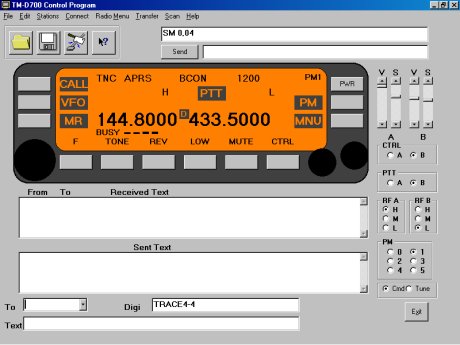
TM-D700 Remote control program with Messaging
New SunSat Control Program Click here to goto the Sunsat page
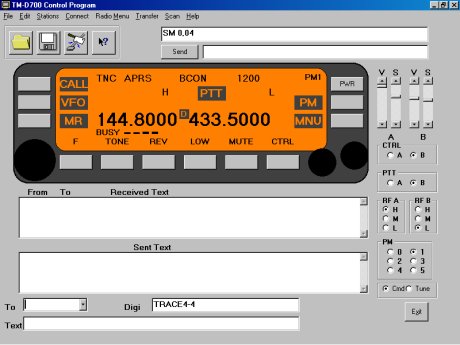
Main screen in Command Mode
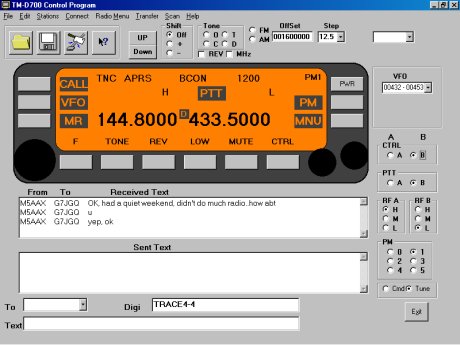
Main screen in Tune Mode
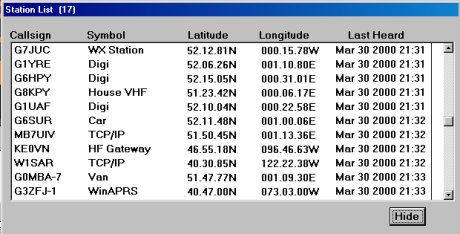
The station list
This program is still at the
Beta stage but there is enough functional for the program to be
usable. At present most of the tuning controls work.
Messaging works. Click on the To list and enter the callsign of
the destination station.
You can also select a callsign from the list. The Digi box is for
the destination station.
The one shown is the one used by the radio for the Beacon. If you
PING the station to
get the actual path you can then type that into the Digi box so
to use the best path.
But remember to change it back afterward as your beacon will
continue using that path.
If you change PM and you use different Callsigns I forgot to get
the program to recheck the
callsign !.
And Bulletins are addressed to you rather than as BLN.
One last thing ,you still have to press the OK button as the
messages arrive to stop the
memory filling up in the radio. If you don't then when the first
unread message reaches
message 16 you will start to send REJect messages to the station
sending you messages.
Changes
The station list is now just hidden rather than closed so you
retain the contents.
Also all symbols listed in the APRS 1.01g Spec that has a
description is now implemented and
will be listed against the callsigns.
I have fixed the VFO drop-down list and it always displays the
correct bands available for A
or B.
The error with the first entry in the station list when it is
received more than once
without another entry is now fixed.
The Step drop-down list is now functional and sets the tuning
steps for the band with
Ctrl.
The Power button now works. You can even switch ON the radio
though you might have to
press it a couple of times. Switching off was the easy bit !
It does appear to power up without the display attached but both
the radio and the
program gets confused as not all the normal responses appear to
the commands sent to
the radio so don't expect too much to work without the front.
Also it seems to go back
to standby after a short time without the front.
Now we have some more functionality :- The buttons for CALL/VFO/MR
now do what they
do on the radio. Also the labels change for the bottom row of
buttons to match how you have the buttons
configured on the radio.
I'm still working on more functions then hopefully I'll get the
menus working.
Anybody know the command-set to read/write to the memories ? Or
the commands to make
the radio think you have pressed one of the buttons on the front?
Well that's it for this update ,enjoy the radio and I'll continue
playing with the software
One day it'll all work.
This is Beta
Software and does have some bugs most are known but there will
always be
the odd one that is hiding. This is under constant development.
If you choose to try this software you do so at your own risk.
There are 2 files available. The full Installation and the Update.
You must download the Full installation first and then the Update.
The full Install file won't be updated unless I need to add
another control to the program
which would mean installing another component before the program
works.
This written with VisualBasic 5 so you might have other programs
that might also use the
same controls that my program does. But some of mine might be
older or newer than the ones
your program uses and might cause them to do strange things.
Full Install 1.6Mb
Latest Update - 30th March 2000
Send reports to Karl [email protected]