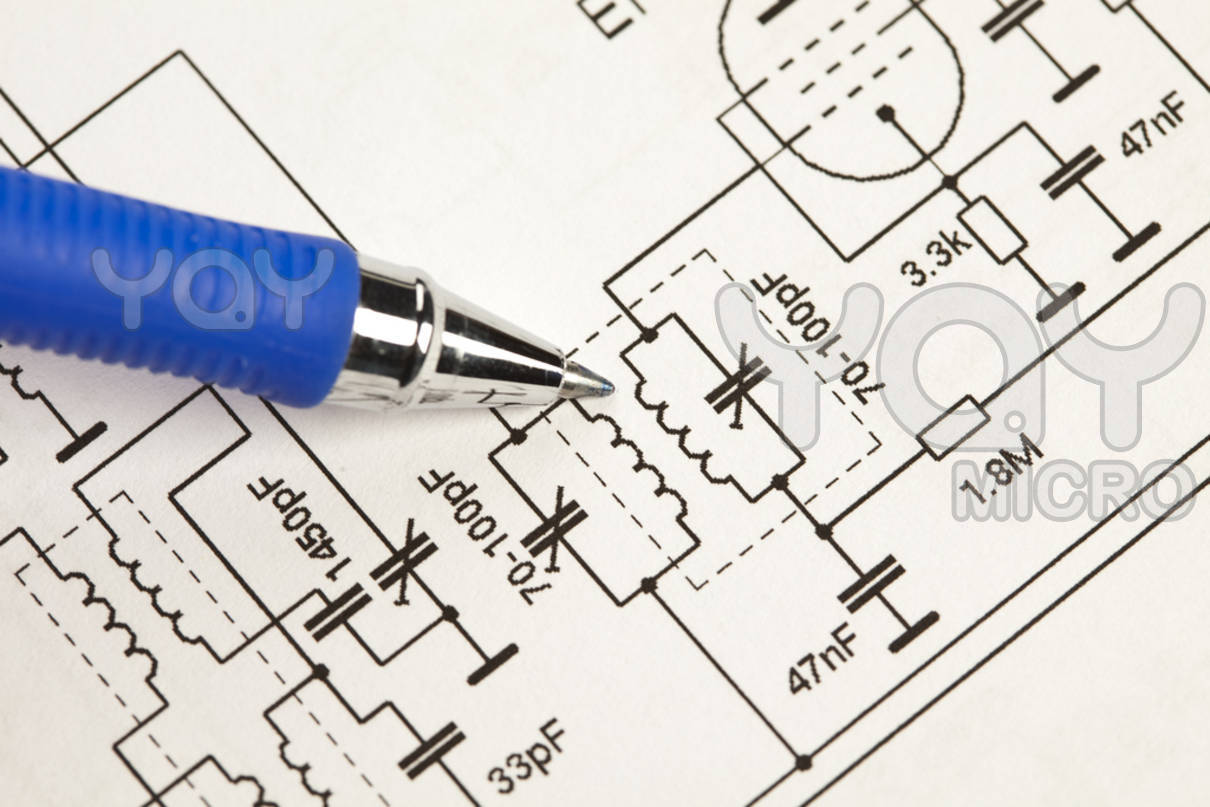 FM1000
remote control schematic:
FM1000
remote control schematic:|
Page last updated: 02/11/2014 |
G4USP basic control head
for the Phillips Simoco FM1000
Design
Provide buffering / level conversion for control signalling between FM1000 TXCVR and external microcontroller.
Connected to the FM1000 TXCVR 15way front connector, also powered from the FM1000 TXCVR.
Integral 5v regulator, able to supply external device up-to 1A.
5v / 3.3v TTL compatible.
Simple design using readily available components.
Low power consumption.
A small and compact design.
Circuit description
A simple and easily constructed using readily available components, remote control interface for a Simoco FM1000 TXCVR. The unit mimics the basic interface, whilst providing TTL compatible signals derived from the display indicator signals, and accepting TTL compatible signals for the control inputs, suitable for the likes of the ubiquitous Raspberry Pi.LOCAL CONTROL: a PCB with eight LED's, seven momentary make push button switches, and one spst switch, provide all of the functionality originally associated with the stock FM1000 basic display. The functions of LED101 through LED108 are configurable on the FM1000 TXCVR, though the default use of LED101 is that of Ptt/Tx indicator. Similarly the functions of S1 through S7 are configurable, whilst S8 is the TXCVR on/off control
TTL INPUTS: in addition to control of the front panel switches, the Ptt line and Hook Switch line are controllable in the form of TTL compatible inputs. The input levels can be at either 3.3v, 5v, or a combination of the two without the need for adjustment of the interface.
TTL OUTPUTS: each of the eight LED output states are output as 3.3v compatible TTL levels. However if the full 5v logic level is required resistors 125,127,129,131,133,135,137, & 139 should be removed, whilst resistors 124,126,128,130,132,134,136, & 138 should be replaced with wire links
INDICATORS: where no local control panel is required the eight indicators LED101 through LED108 can be wired directly from SL4 & SL6 of the main PCB, ground taken from SL13 & SL14 again from the main PCB. A jumper plug placed across SL5 ensures the TXCVR is turned on as soon as power is applied, negating the need for S8 the on/off switch.
EXTERNAL POWER: a regulated 5v supply rated at in excess of 1A is provided (SL11 +5v) (SL12 gnd). This is ample to supply the requirements of a Raspberry Pi, fed via the GPIO port connector.
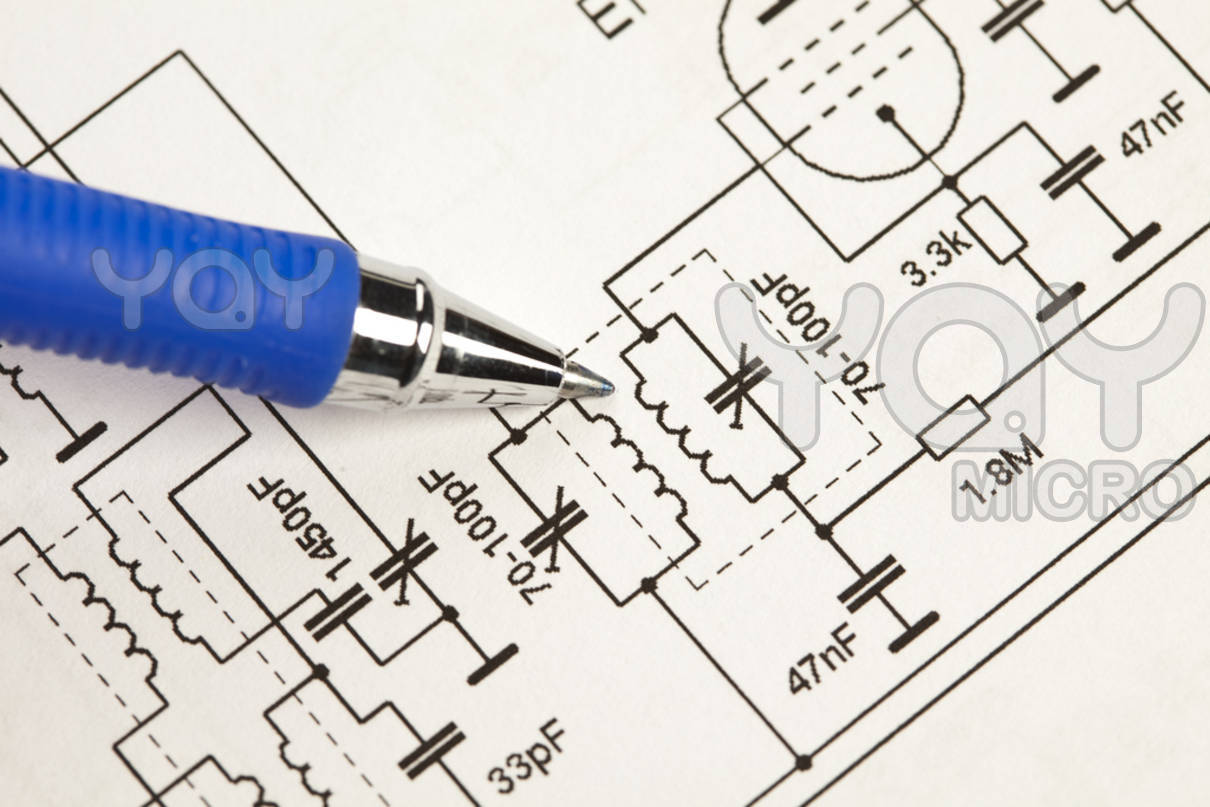 FM1000
remote control schematic:
FM1000
remote control schematic:
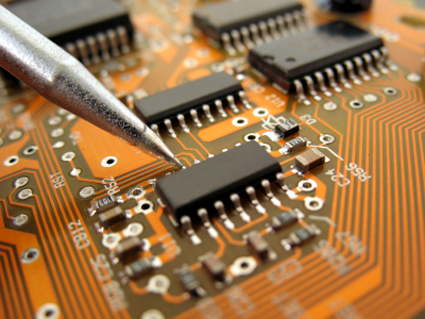 FM1000 remote control PCB component placement / layout:
FM1000 remote control PCB component placement / layout:
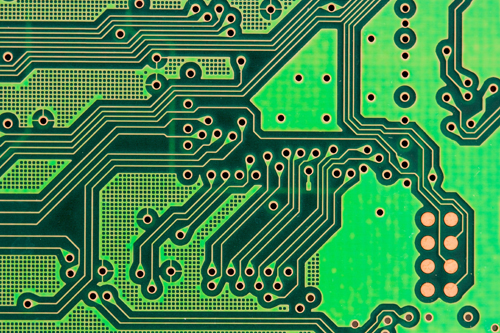 FM1000 remote control PCB bottom trace:
FM1000 remote control PCB bottom trace:
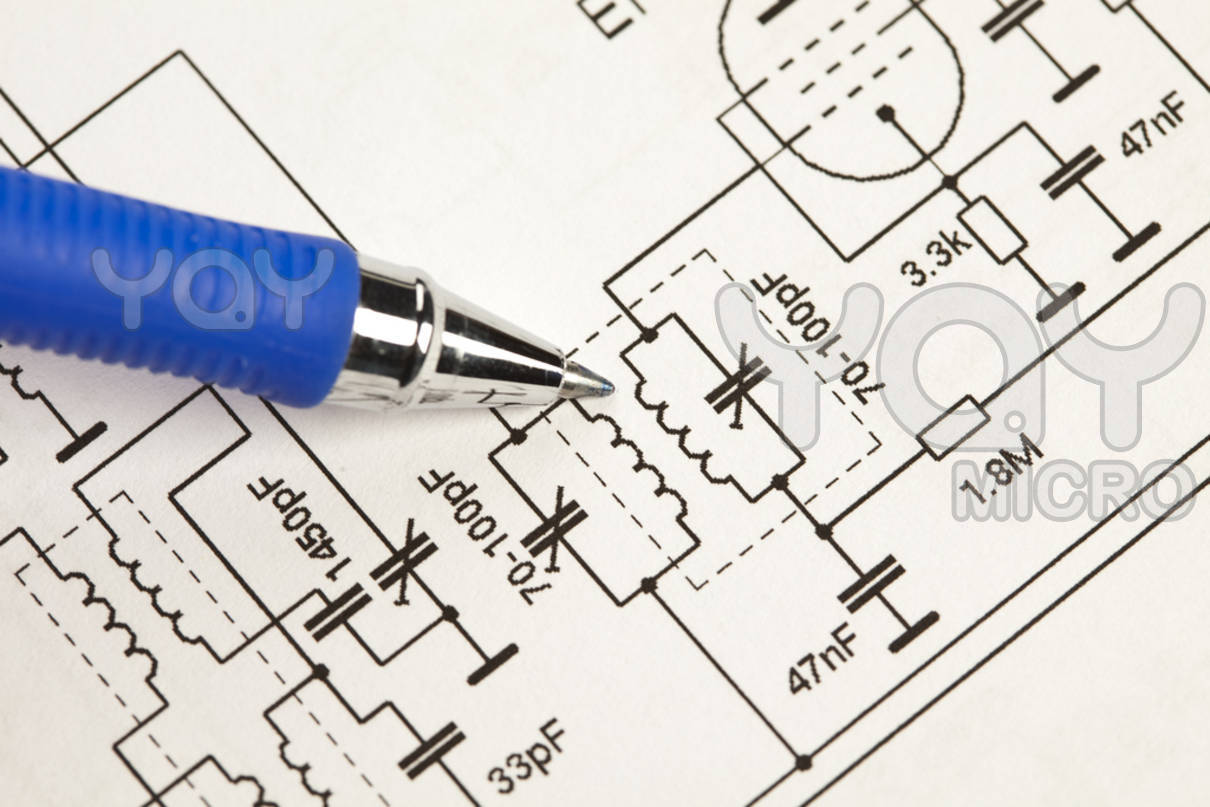 FM1000
local control panel schematic:
FM1000
local control panel schematic:
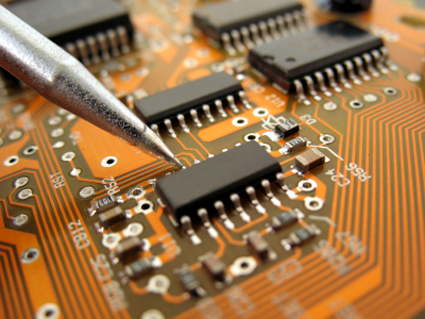 FM1000 local control panel PCB component placement / layout:
FM1000 local control panel PCB component placement / layout:
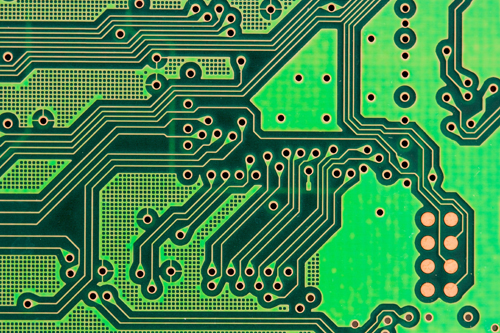 FM1000 local control panel PCB bottom trace:
FM1000 local control panel PCB bottom trace:
Original Files:
Further to the details of the pages above - the original CAD files created using EAGLE PCB Design software are included below, along with associated PDF files of both schematics and PCB layouts suitable for printing directly.
To use the original CAD files, they must be opened with EAGLE. Visit the CADsoft web site for more details, the software (including a freeware version), part libraries, tutorials, for EAGLE are available.
FM1000 remote control panel schematic PDF
FM1000 local control panel schematic PDF
FM1000 remote / local PCB component placement / layout PDF
FM1000 remote / local PCB trace PDF
FM1000 remote / local EAGLE schematic
FM1000 remote / local EAGLE board