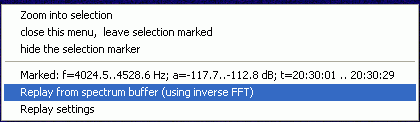
The Spectrum "Replay" Function (in Spectrum Lab)
The 'spectrum replay' function converts data from SL's spectrum buffer back into "audio" so you can hear it in the speaker.
More technically, it uses an inverse FFT to transform chunks of data from the frequency domain back into the time domain.
This only works if ...
The program will check if the settings of the main spectrum analyser are "ok" for this function, and automatically adjust them if necessary.
To activate the spectrum playback function, first let the spectrum analyser run in "waterfall" mode for some time (until the buffer contains enough data). Then, on the waterfall display, select the region of interest with the mouse:
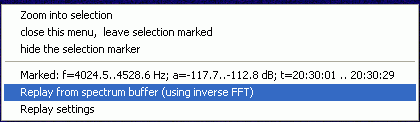
In that menu, select "Replay from Spectrum Buffer" to open this control panel:
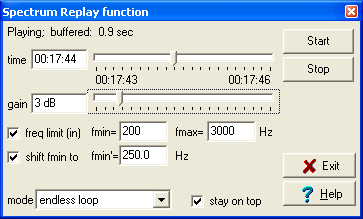
<ToDo>: A lot.. describe the controls on the Spectrum Replay Panel ...
See also: