
Revised October 17, 1998

While the models discussed here are for the most part no longer made by Icom, plenty of them are still around and you can probably find a used one without looking too hard. They have been replaced by later models incorporating many of the same features - as well as many of the same "secret" key sequences. You can also apply some of these techniques to other brands of radios which also allow crossband operation. So, read on and if you can use some of the information below, great!
Have fun and happy hamming!
------------------------------------------
1) Turn radio off
2) Press [B]+[#] switch and turn ON radio.
Release [B] and [#] only when the display shows all functions and
the radio emits a beep.
3) Go to SET mode and a new function will appear after TONE selection. The
new function is designed by PL. Set PL to "1"for 1 MHz frqcy. enter,
to 10 for 10 MHz frqcy. enter and to 100 for 100 MHz frqcy. enter
resolution.
Note1: This modification does not reset information saved on the CPU.
Note2: Frequency range is 50.0-107.995 MHz FM
108.0-135.995 MHz AM (aviation band)
136.0-299.900 MHz FM
for the VHF portion;
300.0-999.900 MHz FM for the UHF portion.
The IC-W21AT is a dual band HT for the 2M and 440 MHz bands. The
other models are identical in size and appearance and cover other
combinations of bands.
As I briefly mentioned, some of the newer Icom HTs have similar unlock procedures. On the IC-W32A, hold in the Squelch button on the side and the Band button on the front while turning on the radio, then keep them pushed in for at least 5 full seconds. You'll see all of the display segments light up, but no other confirmation that anything happened. Then turn the radio off, then on again normally. Assign the UHF to the left-side tuner, and enjoy your 300-999 MHz coverage [cellular bands blocked].
50 - 300 MHz ..... from the 2M tuner 300 - 1000 MHz ..... from the 440 tuner 1000- 1310 MHz ..... from the 1.2 GHz tunerThis unlocking gives you a new "PL" function in the SET lineup. A value of 1 allows you to enter a frequency starting with the 1 MHz digit; a value of 100 lets you begin entering with the 100 MHz digit.
You can also select the frequency by using the [f] DSEL function.
Sensitivity will be poor in some frequency ranges. Using an antenna for the proper frequency range may help.
This is a one-way crossband repeat mode. It enables the HT to receive on one band, and retransmit the content to the other band. You can use tone squelch selections, repeater offsets, and many other features available during normal operation.
The instructions above were written for the W21AT. I have verified it on a V21AT and an X21AT.
This mode is far different from the standard "Whisper Mode" full duplex, which can be enabled using [F]+[RPT-M/wspr], and which requires the battery pack which has the second microphone.
In the Whisper Mode, your radio transmits continuously. In the crossband repeat mode, it only transmits when the squelch on the listening side opens (such as a conversation).
One word of caution! You can't cancel the crossband mode if the listening frequency is in use! You can, however, turn off the radio, but the mode will still be active when you turn it back on!
If you consider that you can use this with the above extended
receive option, you get some interesting crosslinking possibilities.
W21AT: 50 - 300 MHz to 440-450 MHz 300 - 1000 MHz to 144-148 MHz X21AT: 50 - 300 MHz to 1240-1300 MHz * 300 - 1000 MHz to 1240-1300 MHz 1000 - 1310 MHz to 440-450 MHz V21AT: 136 - 174 MHz to 222-225 MHz 215 - 230 MHz to 144-148 MHz * Some functions, such as offset, PL squelch, etc are not available when receiving these frequencies on this model.
I won't say much about the uses this can be put to, but it is extremely important to avoid interference with repeaters and other hams. In fact, remote bases are not welcome on a lot of machines. Going the other way, be very careful about what gets retransmitted. Your HT has no ID'er of its own.
However! Even if you don't have the special pack, you can do nearly the same thing, with some advantages. Just set up two frequencies, one on each band, and have your friend do the same, only in reverse. Then, just use the PTT button whenever you want to say anything to him and vice-versa. The radio still receives on one band while you transmit on the other!
For example: Suppose WB6WKB and N7JY want to chat in crossband semi duplex. WKB has an Icom V21AT handheld and JY has an IC-901 in his car, equipped with 2 Meters and 222 MHz. WKB arranges to transmit on a 2 Meter simplex frequency to JY, and JY in turn will transmit on low power on 222 MHz back to WKB. Each will listen on the other's transmit frequency. If JY is saying something long winded, WKB can cut in on him on the other frequency to correct him or whatever. This really does work, because N7JY and WB6WKB (that's me) actually did it just that way.
This has advantages. You do not need to be transmitting silence on one frequency while you listen to the other guy talk to you. You only have to key up when you want to talk to him. This saves battery power.
It is also possible for a third person, set up the same as you, to cut in and talk to the other guy; but I doubt that's useful in too many real-world situations.
There are instances where this won't work. If the repeater is linked, and the person talking is coming through from some other repeater, it won't be able to locate the tone. Or it might, but it'll be the one for the repeater the DX is using. Also, I think that some repeaters have filters to keep any PL from the input from going onto the output.
This feature is a good one to have because there are many open repeaters with unpublished CTCSS tones. Often they've been accidentally omitted from repeater directories. Now, sometimes a repeater will announce the tone during the ID but you can't count on that.

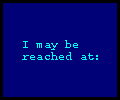
Copyright © 1997-2000 David G. Bartholomew, AD7DB. |
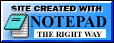 Disclaimer:
Disclaimer:The contents of these pages do not necessarily reflect the opinions of my Internet provider, my page host (QSL.net), my employer, nor anyone else. |
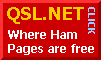
|