 I decided to go for the Kenwood D7A.
See my notes over on the Kenwood D7A(G) page.
I decided to go for the Kenwood D7A.
See my notes over on the Kenwood D7A(G) page. Revised March 17, 2004
|
What can you do with APRS?
APRS is a system of combining ham radio, GPS receivers, and digital maps to locate and track other similarly equipped stations. It adds capability for public service work and logistics, and just plain fun. Some of the possibilities are:
Moving stations usually use a GPS receiver to obtain their location so the coordinates can be sent out. Fixed or other stations don't need a GPS as long as the location is already known. |
"Canst thou send lightnings, that they may go and say unto thee, Here we are?"
Job 38:35
I am at this point (early 2002) getting more interested in APRS and becoming active in it sometime soon. I've attended various APRS tech sessions at ham conventions. I have a bunch of older packet gear gathering dust since I stopped using it about 10 years ago. I bought a portable GPS unit for 2/3rds OFF on a closeout. I still have various odd VHF radios around, any of which could be put to use. So all I really need to do is set up something that'll put me on the map.
The ancient packet gear from the 1980s consists of a PK-232, and an MFJ-1270. Neither of them incorporate modern APRS protocols, so a firmware EPROM upgrade is probably going to be needed if I want to use them for trackers or other serious uses.
There are other things I can do, such as buy (yes, I used that 'B' word) equipment such as one of the newer Kenwood APRS radios: the TM-D700, or the TH-D7A(G).
You can certainly do some impressive things with these units. Here is an example of tracking satellites in real time, with lots of information displayed right up front.
I don't really want to buy yet another mobile rig, and while an HT may be quite portable I'm not sure yet if I'd use it enough to justify buying another one. I have 3 HTs already, and the last one I didn't really need, but it was a store closeout deal that it would have been foolish to pass up. Have to wait and assess the situation some more.
7/18/2002:
 I decided to go for the Kenwood D7A.
See my notes over on the Kenwood D7A(G) page.
I decided to go for the Kenwood D7A.
See my notes over on the Kenwood D7A(G) page. ![]()
|
It's amazing what some other APRS pages can't get straight,
even though we know what they're talking about.
The acronym APRS stands for: |
K5DUG is Doug. He's a trucker who travels all over the place.
VE6TG is Tom, who's also a trucker. He's from Canada but get around the U.S. quite a lot.
I've talked to both of them a number of times now on 40 meter phone. They can often be found on the 3905 Century Club nets. There is an award you can get for working them in 13 different states or provinces.
Let's see where they are.
I'll be using links to some of the following sites:
[Site 1] FindU.com is the premier site for tracking APRS stations.
[Site 2] Aprs-Is.net has better maps and icons but loads slower.
[Site 3] AprsWorld.com has its own system.
Inportant note! FindU reports (August 2002) that Mapblast.com has changed how their maps
are accessed. Thus, some of the mapping features are out of order until further notice.
(See what happens when we depend too much on somebody else's software?)
| What this is: | Doug: | Tom: | Me: Track my Truck! |
| All of their various APRS SSIDs. |
K5DUG [Site 1] |
VE6TG [Site 1] |
AD7DB. I'll be appearing here from time to time.
Check here for the current SSIDs I am using: [Site 1] On some multi-day activities I plan to use SSID -7 for the outbound leg and -8 for the return trip. This way we can see if making any parameter changes improved coverage in some of the known crummy spots. (It's going to complicate these links a little bit, yes.) |
| Where they are right now (or, whenever they were last heard from). | [Site 1] [Site 2] | [Site 1] [Site 2] | [Site 1] [Site 2] |
| Track of where they were recently seen! You can see that they both cover a lot of territory. |
Site 1:
(Zoom1,
Zoom2)
Site 2: 1 6 24 week ago. |
Site 1:
Zoom1,
Zoom2
Site 2: 1 6 24 week ago. |
Site 1:
Zoom1,
Zoom2
Site 2: 1 6 24 week ago. |
| Who else is nearby? We can see if any other stations are shadowing them. | [Site 1] [Site 2] | [Site 1] [Site 2] |
Site 1:
[Latest]
[home]
[work]
Site 2: [Latest] [home] [work] |
| Messages sent to/from them over APRS. | Doug | Tom | Dave |
| Now we're seeing some cool images. This is the plot placed on top of the regional weather radar image. See if one of these guys is trying to drive right into a storm right now! | Doug (Zoom1, Zoom2) | Tom (Zoom1, Zoom2) | Dave (Zoom1, Zoom2) |
| The weather in the areas they are currently in. (I live near Van Nuys Airport (VNY), and work not far from LAX.) | Doug | Tom | Dave [VNY] [LAX] |
| Plotted points showing all of their respective APRS stations in the continental U.S. | Doug | Tom | Dave |
| Location: | Local Stations: | Radar: |
| Home QTH in Van Nuys CA (grid DM04se). | Local Stations near my house. | Radar Image of this area. |
| HRO in Burbank (who's hanging around the candy store?) | Local Stations | Radar Image |
| HRO in Anaheim (another candy store) | Local Stations | Radar Image |
| Juns in Culver City (yet another candy store) | Local Stations | Radar Image |
| AES in Las Vegas (the real reason you go there) | Local Stations | Radar Image |
| The NNRC remote ham shack (somewhere around DM14cr) | Local Stations (not that many nearby, most are west of there in Lancaster). | Radar Image courtesy of Edwards Air Force Base. |
| Yucca Valley and Twentynine Palms area | Local Stations | Radar Image. The default is not too useful for this area, so here's the Edwards radar which covers it a little better. |
| Blythe | Local Stations are all down along the Colorado River, it seems. | Radar Image from Yuma, serves well enough. |
| Phoenix | Local Stations (centered on the general distribution in PHX metro area). | Radar Image |
| Provo | Local Stations | Radar Image |
| Yellowstone National Park | Local Stations Probably very seasonal, check in the summertime. Also, maybe a lack of digipeaters prevents any reports from getting out. | Radar Image from southern Idaho, best we can do. |
| Grand Canyon National Park | Local Stations | Radar Image |
| Yosemite National Park | Local Stations | Radar Image |
And still others to look at. Some of these people I know; others are just calls that I noticed tend to get around quite a bit. And there are various other frequently updated objects to track, too.
Here's the map centered on the San Fernando Valley.
Here's my last reported location. You can scroll around and zoom in and out, too.
AE5PL, however, is continuing to provide these displays. The Java maps are very crude, but they do display live data. The old DOS maps sure leave a lot to be desired. You can see the data on good maps at www.aprs-is.net. The same information is also at www.findu.com, but you don't see any special icons there.
Click here to go to a live Java APRS map. You will probably want to select a different map for your preferred region, then zoom in to see it better.
Southern California APRS information. This includes
recommended settings for best results.
Map of Hops Needed before reaching an I-Gate.
This map, generated by Jim KB0THN, shows that throughout most of Southern California,
all you generally need for your digipeater path is WIDE2-2, or RELAY,WIDE2-2.
Note the dead zones up the Eastern Sierra and in some of the desert and mountain areas.
The Questionable Web Page.
Northwest APRS Group.
| Object/SSID | 0 | 1 | 2 | 3 | 4 | 5 | 6 | 7 | 8 | 9 | 10 | 11 | 12 | 13 | 14 | 15 |
| Car | 2 | _ | _ | _ | _ | _ | _ | _ | _ | 1 | _ | _ | _ | _ | _ | 1 |
| Jeep | _ | _ | _ | _ | _ | _ | _ | _ | _ | 2 | _ | _ | _ | _ | _ | _ |
| Truck | _ | 1 | _ | _ | _ | _ | _ | _ | _ | _ | _ | _ | _ | _ | 2 | _ |
| Big rig | 1 | _ | _ | _ | _ | _ | _ | _ | _ | _ | _ | _ | _ | _ | 1 | _ |
| Weather | 2 | _ | _ | _ | 1 | 1 | _ | _ | _ | _ | _ | _ | _ | _ | _ | _ |
| House | 3 | _ | 1 | _ | _ | _ | _ | _ | _ | 1 | _ | _ | _ | _ | _ | _ |
| Wide Digi | _ | _ | 1 | _ | _ | 1 | _ | _ | _ | _ | 1 | 1 | _ | _ | _ | _ |
| I-Gate | _ | _ | _ | 1 | _ | _ | _ | _ | _ | _ | _ | _ | _ | _ | _ | _ |
| X | _ | 1 | 1 | _ | _ | _ | _ | _ | _ | _ | _ | _ | _ | _ | _ | _ |
| (Blank) | _ | _ | 1 | _ | _ | _ | _ | _ | _ | 1 | _ | _ | 1 | _ | 1 | _ |
| Others | 3 | _ | _ | _ | _ | _ | _ | _ | _ | _ | _ | _ | _ | _ | _ | _ |
I made up this chart based on data recorded during some weekend trips. (The data is over at my Kenwood D7A page.) It is definitely not exhaustive and may not completely reflect what's in common use in this area.
It would seem that some of these stations chose their SSIDs based on a now-obsolete standard that used the SSID itself to determine what icon would be displayed:
SSID SYMBOL -0 Dot -1 Ambulance -2 Bus -3 FireTruck -4 Bike -5 Yacht (sail) -6 HELO -7 Aircraft -8 Ships (power) -9 Car -10 Motorcycle (Was a satellite in older versions) -11 Balloons -12 Jeep -13 Rv -14 Truck -15 Van
Now that you can use any of a couple of hundred icons and use any SSID you want, that old SSID standard does not need to be followed, and it would seem that a number of stations are going that route.
I posted this as an inquiry on the APRS mailing list and got some answers.
Basically, it all depends on what's being done by other stations in your area,
and even then it's not critical.
You can use any SSID you want to, although choosing an appropriate symbol is highly recommended.
As for me, I'm presently going with a suggestion that the NW APRS group made:
CALLSIGN (and no SSID) = Your primary home station
CALLSIGN-1 = Your primary home station PBBS (generally not used for APRS)
CALLSIGN-2 = Not assigned, ok for any use
CALLSIGN-3 = Not assigned, ok for any use
CALLSIGN-4 = Not assigned, ok for any use
CALLSIGN-5 = Not assigned, ok for any use
CALLSIGN-6 = Not assigned, ok for any use
CALLSIGN-7 = Assigned to either TH-D7A or TM-D700 radios, to let other users know that one liners may be sent, but not to exceed with long messages that cannot be processed.
CALLSIGN-8 = Secondary SSID for a mobile tracker or mobile station
CALLSIGN-9 = Primary SSID for a mobile tracker or mobile station
CALLSIGN-10 = Primary SSID for a WIDE digipeater
CALLSIGN-11 = Primary SSID for Balloons, or Secondary SSID for Wide digipeaters
CALLSIGN-12 = Secondary SSID for mobile/portable station and Wide digipeaters
CALLSIGN-13 = Not assigned, ok for any use
CALLSIGN-14 = Not assigned, ok for any use
CALLSIGN-15 = Primary TCPIP connection only, no radio connected
Around here anyway, nobody's paying much attention to that plan, as you can see.
Since I am using a Kenwood D7A, I am using AD7DB-7 for most of my operations in order to (hopefully) let other stations know that there is a 45 character limit on messages sent to me. A similar limitation exists for Kenwood D700 users. There is an APRS symbol for Kenwood, but I'd rather use a vehicle icon if that's what I'm doing.

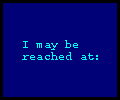
Copyright © 2003 David G. Bartholomew, AD7DB. |
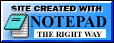 Disclaimer:
Disclaimer:The contents of these pages do not necessarily reflect the opinions of my Internet provider, my page host (QSL.net), my employer, nor anyone else. |
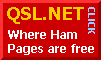
|