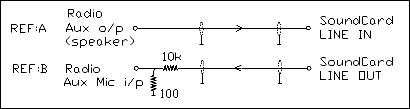
|
The circuit below shows the method I used which
isolates the Sound Card Line In and Line Out from the Radio using a couple of Radio Shack transformers, and a 2N2222 transistor to switch the PTT radio line triggered by the
RTS line of the computer Com Port. All audio levels are equalized when running either the computer, the SSTV program or PSK31.
To adjust this circuit, tune to a strong carrier and adjust the Rig
Volume until the red overload lines disappear. At this point simply
tweak RV1 to give the required output power from the transmitter. |
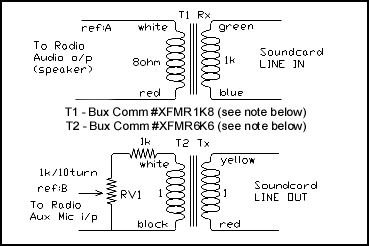
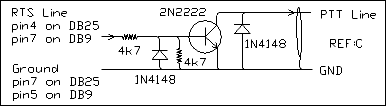
Please Note: The transformers T1 and T2 are no longer available at Radio Shack. I recommend contacting Bux Comm at Warehouse 209; Office 211; Luenburg Drive; Evington, VA 24550; FAX 434 525 7818 or email Buck at [email protected] and tell him I sent ya! ... yea! he'll charge you double. :) Take a look at Buck's web page for these items at http://www.buxcommco.com/ |
|
To completely isolate the computer from the radio the PTT line schematic shown above should be replaced by the following
optically coupled circuit. I have this unit installed and it works great. The Opto Isolator is a 4N29, ECG 3084 or equivalent from Digi-Key, Newark or Radio Shack, part #901-1617. |
|
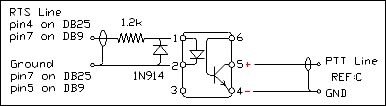 |
|
|
An e-mail off Ken, W7LAR gives us a great tip by the way. If you want to get the Optoisolator from Radio Shack it will probably not be a store stocked item. You can get it direct mailed to your home by asking the shop clerk to order it for you from their warehouse. It is number 11305190 and costs about $3.00 |
|
| It is strongly recommended that you download the file psk31sbw.zip and install it. Then print off the help files. I will not repeat any of the details that can be found in these files since Peter, G3PLX has done an excellent job. As well as the setup instructions for the sound card and software there is an excellent section on the Modulation Theory, the new character set and a general overview of PSK31. |
| The calling frequencies that have been decided upon for the time being are: 1838.15kHz, 3580.15kHz, 7070.15kHz, 7035.15kHz, 14070.15kHz, 21080.15kHz, 28120.15kHz, 50.290mHz, 144.144mHz, 222.07mHz, 432.2mHz, 909mHz and 10137.15kHz, 18100.15kHz and 24925kHz suggested for the WARC Bands. Thanks to Flemming, OZ1AXG, the region 1 band plan for 40m Digi modes is now 7040-7060 and SSB is 7060-7200 KHz. This has been in effect since 29/3 2009. |
| From the PSK31 help files Peter, G3PLX suggests using USB on all bands. Please read the help file section:
PSK31 Operating > Sideband selection with PSK31. This has ALL the answers to the sideband discussion. To get you going fast, check out... |
|
These values work but since this is such a new mode things will probably change in the near future. Please e-mail me for any Requests for Change to the Interface or Tips. Your input is crucial to the free dissemination of information. |
|
To Subscribe to the TARA PSK Reflector: Subscribe at http://groups.yahoo.com/group/070 or send an e-mail to [email protected] and put the following in the BODY of the message: subscribe psk-tara your e-mail address |
| Wallpaper collector? Hey! check out these new PSK awards offered by the Troy ARA, (TARA). These digital mode awards are part of the All Seasons Contest package and they are very extensive. Check out this site for all the details. http://www.n2ty.org/seasons/tara_seasons.html |
| Join in the Signal reporting debate. For PSK there is a lot of talk about the validity of using the standard RST report. One web site that is devoted to this topic is well worth visiting. Goto http://www.psb-info.net/ with an open mind and decide yourself what you think. :) |
| Pictures over PSK31? Hey! it's been done! Skip, KH6TY has a web page dedicated to just that. Check out QuikPSK at http://www.qsl.net/kh6ty/psk63/, you'll see :) |
| One very last word but not by any means the least--- IMD! It is essential that your signal is clean on the air otherwise you will probably be splattering all over the band. On all the software available you will see a waterfall indicator which shows all the PSK traces available to you to work, however yours is NOT one of them. So how can you see what your signal looks like so you can take corrective action if needed? Well the other station will help you adjust your station until you have a fb trace or would you believe, there are indeed devices available that will allow you to see your own trace. Check out PSK Meter by KF6VSG or IMD Meter by KK7UQ. |
| I hope the page gives you a taste of the excitement that this new mode is generating. If you need help please feel free to contact me, Ernie, WM2Uand get into the action. See you there, and Enjoy! de Ernie (WM2U) |