by John P. Toscano, WØJT
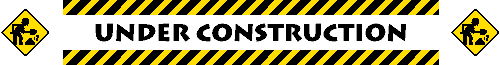
Last revised 10/04/2004 and not nearly complete, yet!
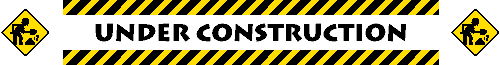
a. Basic Concepts3. Past Contest Results1. Fundamentalsb. Minimal Participation -- "Giving Out Points"
2. Grid Squares
3. Bands
4. Contest Calendar
5. Official Rules1. Logging your contactsd. Full Competition
2. Submitting your log1. Single Operator
2. Multi-Operator
3. Roving
4. Helpful Tools
Admittedly, VHF / UHF contesting is not for everyone. But even if you aren't the competitive type, and you never thought you'd have any interest in an Amateur Radio contest, you might be pleasantly surprised if you learn a little more about it.
Why do people get involved in contests?
Some are in it for the glory of it. They drive themselves to the limit, hoping to show themselves to be the "biggest" and the "best". They will stop at nothing to rack up the highest possible score. Interestingly, although I have met a lot of contesters, I have yet to encounter one of these folks.
Some folks enjoy a challenge, though they may be more likely to be competing against their previous personal best score, than to be worrying about their position relative to the top-scoring competitors in the nation. They want to do well, and put in a good effort, but they are more likely to use the contest to refine their skills and the quality of their station equipment and procedures, than to attempt to crush the competition. The contests are a good excuse to set aside a weekend to "play Ham radio" more intensely than usual. They also use the contest, and the preparations for it, to push the limits of their knowledge. They tinker, they try different things, they build some of their own equipment, they research ideas on how to make their stations better, and not necessarily by spending a ton of money on state-of-the-art commercial gear. They are also more likely to "Elmer" a newcomer with the benefit of their knowledge and experience than to jealously guard their secrets of how to garner the highest possible score. Most of the contesters I know fall into this category.
Some folks simply like to talk to other hams on VHF frequencies and above, at distances further than you might think possible if you have mostly operated 2 meter FM through repeaters. Maybe they have added a new piece of radio gear, or tweaked an antenna or feedline, and want to see how far they can stretch their communication path using bands that have traditionally been considered to be very short-range in capability. For example, you have probably had the experience of "dropping out of the repeater" while driving around town, even if you remain inside the city limits. Pretty short range VHF communications, right? Would you be surprised to know that with my station, I can routinely communicate over a distance of 188 miles, from Apple Valley, MN to Sioux Center, IA, on all Amateur bands between 50 and 1300 MHz, without even resorting to CW, or requiring a major band opening (signal propagation enhancement event)? And I don't run a lot of power, either! Anyway, a contest weekend would be a perfect time to try out new gear, since there will be other operators all over the country, searching diligently for "new blood", and ready to answer the call.
Some folks stumble into a contest without ever expecting to get involved. If you've ever tried to work VHF/UHF simplex on a contest weekend, there's a good chance that the simple act of calling CQ made you the object of a pileup! It can be a rush. It can also be a real nuisance if you really wanted to ragchew with someone, since the contesters will generally want to make a brief exchange of information and move on. But the bottom line is that Ham Radio operators tend to love to talk to complete strangers, and there will certainly be an abundance of such total strangers on the airwaves during a contest weekend!
Basic Concepts1. Fundamentals: In simplest terms, the way a VHF and above contest works is that each operator attempts to contact as many other amateur operators as possible during the contest period. Each contact is worth a certain number of points (called "QSO points"), and the more points accumulated, the better.But the rules are also set up so that the operator is rewarded for attempting to work longer distances, or for working more difficult bands. And the rules are also set up so that the success of a station is more dependent on the quality of his/her own station and skills than anything else. This is why contests exclude any contacts made through a repeater, since those contacts would be dependent on the quality of the repeater station rather than the operator's station. About the only exception to this concept is that certain contests allow or encourage contacts through Amateur Satellites, even though they are a form of repeater. In those cases, the contest sponsors feel that satellite communication is a significant enough challenge to warrant inclusion, or more commonly, the contest in question is intended to foster interest and activity in the Amateur Satellite Service. But most VHF/UHF contests don't even allow the use of satellites.
2. Grid Squares: As mentioned earlier, contest rules are designed to reward better stations that are able to work longer distances. In most cases, this is done using the concept of Grid Squares.
The basic idea is that the world is divided into 32,400 grids, each of which is 1 degree of latitude "tall" by 2 degrees of longitude "wide". Each of these grids has an alphanumeric name consisting of two letters and two numeric digits. For example, the southern half of the metropolitan Minneapolis/St. Paul area is in grid EN34, and the northern half of the metro area is in grid EN35. (In microwave contests, it is common to subdivide each grid into 576 sub-grids, which are 2.5 minutes of latitude "tall" by 5 minutes of longitude "wide". These sub-grids are named by adding a 2-letter suffix onto the regular grid square name, for example, EN34js.)
As part of the contest exchange, each station tells the other station their own grid square. In addition to the points accumulated for each QSO, extra points are gained by accumulating more unique grid squares from the stations you contact. Because of the way the scores are mathematically computed, it is very highly advantageous to make contacts in as many different grid squares as possible.
You can read more about the "Maidenhead Grid Square" system at the ARRL web site. If you need to know your own grid square (for the address of your FCC license), search under your callsign at the QRZ web site, and click on the "detailed information" link on that page. Need the grid square of an arbitrary place in the United States? If it is a US City, you can use the ARRL Grid Locator web page to find the 4-character grid square. Otherwise, search the Microsoft TerraServer web page for the location of interest using the online map display, to get the latitude and longitude coordinates. (It can also give you USGS topographic maps, and even satellite photographs of most locations in the United States!) Alternatively, or for locations outside of the United States, use your trusty GPS, or a good map that is labeled with latitude and longitude information. Once you have those coordinates, you have lots of options. This ARRL Grid Calculator web page can do the conversion for you. You can use the ARRL programs grid.com, gridloc.zip, or grid.zip for your Windows PC; or the program palm_ham.zip by Paul Wade (W1GHZ) or the program GridLoc by John Toscano (WØJT) for your Palm Pilot, to convert between coordinates and grid squares. You can use the Excel spreadsheet LocationCoversions.xls to convert back and forth between latitude/longitude coordinates and Maidenhead Grid Squares.
The way that grid squares contribute to your score is as follows. After you add up all the QSO points, and count up all of the grid squares you worked into, you multiply the two numbers together. Let's say you worked only 10 stations on the 2 meter band in a particular contest. At one QSO point per contact, that would add up to 10 points. If all 10 stations were in EN34, you would have only 1 grid, so the multiplier would be 1, and your total score would be 10. But if you worked 5 people in EN34, 2 people in EN35, 1 person in EN33, and 2 people in EN44, you would have the same 10 QSO points, but 4 grids, and your score would be 10 x 4 = 40. So you can see that each new grid square you work makes a major contribution to your score. (The scoring rules work a little differently for the microwave contest on 10 GHz and above, where the actual distance in kilometers between stations is directly used in the computation of the score, and grid squares are still used as the "contest exchange", only it now becomes necessary to use the 6-character grid square notation.)
Grid squares are handy for more than just passing back and forth during a contest. They are also handy for helping you to point your directional antennas in the right direction, and to determine the distance between stations. The Palm Pilot GridLoc program mentioned above can compute the bearing (rotator azimuth) and distance from one location to another, as can the Excel spreadsheet ContestStationLocator.xls.
If you want to view and print your own grid maps, the program azimuth3.zip can do it. The author (VE6YP) has another web page that has samples of the grid maps that the program can produce. The file GridMap-US-Overall.jpg is an example of a grid map of the United States that I easily produced with this program. At this level of detail, you can only see the major grids (first 2 characters of the Maidenhead Grid Square designators.) GridMap-US-MoreDetail.jpg is another view, zoomed in a little further, that shows 4-character grid square designators, although only every other grid is labeled to keep the complexity level manageable. And GridMap-StatesNearMN.jpg is yet another view I created, showing Minnesota and the surrounding states, with each grid square labeled.
3. Bands: In keeping with the concept that a more capable station is rewarded with a higher score, most VHF and above contests encourage the operator to use more than a single band, and the rewards accrue in several ways. In most multi-band contests, you can work the same station once per band, so if both of you have 6 different bands available, you can make 6 valid QSO's instead of only one. This allows you to accumulate more "QSO points". Next, you can accumulate unique Grid Squares on a per-band basis. If you work into grid EN35 on 6 different bands, you get 6 grid multipliers for that grid. Finally, the higher frequency bands are generally assumed to be harder to work over long distances, so the number of points per QSO generally goes up as you move to higher bands. Of course, the different bands have very different propagation behavior, and there are other rewards for having more bands available, such as being able to take advantage of those differences in radio signal propagation, being more immune to the failure of a single piece of equipment, being able to connect with other folks who only have one or two bands, etc. To illustrate the value of extra bands, let's say we have the same situation as mentioned above. You make those first 10 contacts on the 2 meter band, in 4 grids, for a score of 40 points. But one of those people also has equipment for 6 meters, 222 MHz, 432 MHz, 902 MHz, and 1296 MHz. You make those 5 additional contacts (one QSO on each of 5 additional bands). You earn 1 QSO point on 6 meters, 2 QSO points each on 222 and 432 MHz, and 3 QSO points each on 902 and 1296 MHz. Total QSO points are now 10+1+2+2+3+3 = 21. Total grid squares have also gone up, from 4 to 9, because you have one new grid square for each of the 5 new bands. Your total score is now 21 x 9 = 189, versus 40!
4. Contest Calendar: Even if you limit yourself to the ARRL sponsored contests, you will find a number of them to choose from. The Northern Lights Radio Society publishes a table of links to all of the ARRL Contest Rules, which includes a list of the dates and times of the contest periods. At the moment, the contests are:
The ARRL has stated its intention of phasing out the August UHF contest and modifying the other contests to compensate and enhance overall participation, possibly as soon as the 2005 calendar year.
- January VHF Sweepstakes
- June VHF QSO Party
- August UHF Contest
- September VHF QSO Party
- 10 GHz and Up Cumulative Contest (one weekend in August and one in September)
5. Official Rules for ARRL Contests: As already mentioned, the Northern Lights Radio Society publishes a table of links to all of the ARRL Contest Rules. It should be noted that the ARRL has a set of rules that applies to all of their contests, a set of rules that applies to all contests above 50 MHz, and then specific rules for each contest. This is all broken down for you on the NLRS page cited above.
Minimal Participation -- "Giving Out Points"
So maybe you are active on the VHF or UHF bands, other than through repeaters, during a contest weekend. If so, there is a fair chance you will "bump into" someone who is active in the contest, and they want to work you for credit. What do you have to do in order for them to get credit for the contact? Very little, as it turns out. The other station will tell you his/her callsign and grid square, and will request you to do the same. So you reply with your callsign and your grid square, and acknowledge their callsign and their grid square (so that the other station knows that you heard them correctly). Pretty painless, right? And the other station just earned some points for it. You don't need to write anything down, don't need to turn in any contest log, or anything else. Just receive and acknowledge the "contest exchange" (callsign and grid square) from the other stations, and reply with your callsign and grid square. This sort of participation is often referred to as "Giving Out Points", since you don't do any recordkeeping or turn in a participation log. You just make contacts for the enjoyment of it, for exercising your station equipment and skills, and for the purpose of helping the contest stations earn some points.Casual CompetitionMaybe you are ready to move up to the next level of participation, where you keep and later submit a contest log. Congratulations on taking the plunge. The "guts" of your log needs to contain the following information for each contact you make for points:Full CompetitionNote that in most cases, your callsign and your grid square will be the same every time. (The exception is for Rover stations, which are discussed later in this document.) So you really don't have to write them down every time, until it is time to prepare your final log for submission.
- Date and Time of Contact
- Band and Mode of Contact
- Callsign of Person Contacted
- Grid Square of the Person Contacted
- Your Callsign
- Your Grid Square
The Date and Time are pretty obvious. Strictly speaking, when the log is turned in, these will need to be listed in UTC time rather than local time. But most of us have a wristwatch set to local time, so if you find it easier to log that way, go right ahead and do so. But remember to convert the data to UTC time before the log is sent in.
The Band seems pretty obvious also. 6 meters, 2 meters, 70 cm, etc. Once again, this terminology can be used during the logging process, but at the time of log submission, there is a different terminology that is required. So you may find it easier to just use the proper terminology right at the outset. The bands are officially entered as follows for VHF/UHF contests:
Amateur
BandLetter
CodeNumber
Code50 MHz A 50 144 MHz B 144 222 MHz C 222 432 MHz D 432 902 MHz 9 903 1296 MHz E 1.2 2304 MHz F 2.3 3456 MHz G 3.4 5760 MHz H 5.7 10 GHz I 10 24 GHz J 24 47 GHz K 47 76 GHz M 76 119 GHz N 119 142 GHz P 142 241 GHz R 241 300 GHz S 300 Light L LIGHT Note that the band designators are basically sequential upper-case alphabetical indicators, except that the 902-928 MHz band has the designator "9", and there are no designators using letters that are easily mistaken for numbers, namely "O", and "Q", and the designator "L" is used for light instead of following in sequence after the 47 GHz band. Admittedly, a bit strange, but that's the way it is.
If you are limited to FM operation, the most popular bands to use in a VHF contest would be 2 meters and 70 cm. On 2 meters, you should use an FM Simplex channel, however you must never use the 2 meter FM Calling Frequency of 146.52 MHz for any sort of contest activity. The use of this frequency is strictly prohibited. Use the nearby channels of 146.550, 146.580, or 146.490 MHz for the most likely places to find other folks involved in the contest. Oddly enough, the situation is quite different on all the other bands. Except for the 2 meter band, the FM Calling Frequency is the best place to go, because the rules allow it and that is where most people will show up. So these frequencies would be 52.525 MHz, 223.500 MHz, and 446.000 MHz.
If you have SSB capability on the VHF and UHF bands, plan on monitoring and calling on the SSB calling frequencies, 50.125, 144.200, 222.100, 432.100, 902.100 or 903.100, 1296.100 MHz, and so on. But if band conditions make these frequencies busy, by all means, please spread out! For example, when 6 meters is "dead", 50.125 MHz is the place to listen, since a band opening will probably be heard there first. But when a full-fledged sporadic-E band opening is in progress, the calling frequency will be so jammed with traffic that you should immediately move up the band and find a different spot to work. In fact, work up and down the band, and only when you seem to have exhausted all the available stations, drop back down to 50.125 for a quick listen to see if you are missing anything. There is enough local contest activity in the Minneapolis/St. Paul metropolitan area that the calling frequencies on 6M, 2M, and 432 MHz are frequently busy, and though you may want to listen and/or call there, you will definitely want to move off the calling frequency to work multiple stations. Locally, we are even starting to see a bit of congestion on 1296.100 MHz, which is a sign of lots of activity on the band.
Mode refers to CW, Phone, or Data (digital mode). If you prefer to track FM versus SSB phone contacts as such, instead of lumping them all together as "phone", that is acceptable. When I participate in a contest, I make the bulk of my contacts with SSB due to its superior range, but I also listen for FM stations, and periodically call for them, especially if I'm having a hard time finding anyone new to work on SSB. On the other hand, some contesters concentrate on the FM mode exclusively. You may find it interesting to note that in many recent VHF contests, the participant who makes the greatest number of contacts on the 2 meter band for the entire country is Art, KBØLYL, in Red Wing, MN, who operates FM only, using a homebrewed cubical quad antenna!
Logging your contacts can be done a number of different ways.
The low-tech method, namely pencil and paper, can work for anyone. That's how I started, and it relies only on the sort of resources that any Amateur Radio operator should have on hand! The main problem with pencil and paper is the problem of "dupes". Once you have worked a station on a particular band, you cannot work them for credit again on the same band unless either or both of you move to a new grid square. If you work them again, it is called a dupe (duplicate contact), and has to be scored with zero points in your log. As long as you don't attempt to take credit for duplicate contacts, there is no harm in having them in your log. But you don't want to waste time and effort working "dupes" when you could have been working someone else for credit. With pencil and paper logging, you will either need a real good memory of whom you've already worked, or else you will have to scan through all of your log sheets to know if you worked a particular station already. This can be a nuisance.
In fact, after I had accumulated four pages of contacts in my very first contest, I decided that the problem of dupes was getting to be a big enough nuisance that I turned to my computer for assistance. I used Microsoft Excel to cobble together a spreadsheet into which I could put my log entries. It was unable to automatically check for duplicates, but I could easily use Excel's "Find" command (Ctrl+F) to see if a particular callsign was already in the log if it sounded familiar but I wasn't sure about it. BasicLogger.xls is a slightly fancier Excel spreadsheet than the one I threw together during the contest in question. As the name implies, it is very basic, and does not automatically provide output suitable for submission, but it is faster than pencil-and-paper logging. The file 10GHz_Logger.xls is an Excel spreadsheet designed just for the 10 GHz and Up Cumulative Contest, which is scored quite differently than the other VHF/UHF contests.
If you want to take a look at these spreadsheets, but you don't have Microsoft Excel or a compatible program, you can download an Excel Viewer program using this Excel97 Viewer installer program. The Excel Viewer will only let you examine a worksheet, however. Since it won't allow you to actually modify any cells in a worksheet, you can't use the viewer for actual logging.
A better solution is to obtain a logging program for your PC, and use that. These programs are "smart" enough to help you gather the data you need for your log, automatically check for dupes, automatically compute your score on the fly, and create a file suitable for submission to the ARRL. There are many logging programs out there, ranging from free to commercial. Here are a couple to be aware of:
The VHF-DX web page used to describe the shareware logging program that I use. Unfortunately, the author no longer supports or provides the software, due to other commitments. It appears that the author has gotten very serious about no longer supporting the program, as his web site was completely empty the last time I checked. Fortunately, this link to NØUK's web site can be used to obtain a copy. It is simple, but does the essentials for the major VHF-and-above contests, except for the microwave contests. It can also be used for day-to-day logging of your VHF contacts to help you with QSL card mailing, etc.The VQLog web page describes another shareware logging program with lots of extra features. I have not personally used it, but I plan to get around to it one day. It can also import logs from other programs and perform "post processing" on the logs to generate interesting statistics and graphs.
This is ultimately how you get yourself officially entered into the contest.
If you did all your logging with pencil and paper, you mail your paper log to the ARRL Contest Bureau, after carefully and legibly copying the data to an official contest form or acceptable facsimile. Check the ARRL web site for links to the official forms, since they differ from contest to contest, and can change over time. Paper entries should be submitted to: ARRL, 225 Main St., Newington, CT 06111 with the contest name clearly marked on the envelope.
If you are using a current logging program, it should be able to create an output file in the "Cabrillo format" that is required by the ARRL. The version of VHF-DX cited above, for example, can do this, but older versions were not capable of generating this specific format, since the Cabrillo format is a relative newcomer to the contest scene.
Log converters: If you were fortunate enough to be able to use a personal computer to help with your logging, but unfortunate enough that you don't have a Cabrillo format output option, all is not lost. You can use a free file conversion program called logconv, and there is a whole set of commercial software tools for the Cabrillo file format at the W4TI web site.
Once you have your log in the required Cabrillo format, you can mail the log on a floppy diskette to the Contest Branch of the ARRL as listed above, or preferably, send the file as an email attachment direct to the ARRL at the appropriate email address:
[email protected]Quoting from the ARRL web site, "E-mails must include the participant's call sign, contest name and year in the Subject line of the e-mail. Electronic files must be names with the operator's call sign and the file extension .log. Files that are sent using a filename other than the operator's call sign are subject to being classified checklogs."
[email protected]
[email protected]
[email protected]
[email protected]So if I was submitting my score for the September VHF QSO Party, I would send the email, with the log enclosed as a file named "W0JT.log", to [email protected] to officially enter the contest.
A few more notes from the ARRL web site about submitting your log: "Entries must be sent to the ARRL within 30 days after the end of the contest. For electronic submissions, this is determined by the date the e-mail is sent. For regular mail, this is determined from the postmark. Logs not submitted by the contest deadline will be classified as checklogs: no extensions, no exceptions."
Single OperatorThis is just what it sounds like. A single operator performs all functions -- receiving, transmitting, logging, etc.
<not finished yet>
This is fairly self-explanatory. More than one Amateur Radio operator is present in the station, although only a single callsign is used. More than one radio signal may be transmitted at a time.
<limited multi-op vs. unlimited multi-op>
<not finished yet>
A Rover station is a station that operates from at least two different grid squares. Either one or two operators are allowed, but no more than two. Normally, only one of the operators can be contacted for credit. The exception to this is if the two operators are members of the same family (husband, wife, father, mother, son, daughter), and both are licensed Hams, then under the Family Rule, you can work both or either of them for credit, even though they are sharing a single station (and a single vehicle).
<not finished yet>
The best estimate of the rover stations going out in the Upper Midwest area for a few of the recent VHF/UHF contests can be found here: The times listed for various grid locations are, in most cases, only a barely educated guess. The bands should be pretty accurate, unless something breaks. And, of course, there may be other stations that I knew nothing about who are also out there!
These data were not be updated during the course of the contest, since that would be a violation of the rules against non-amateur-radio "spotting" during the contest. The tables were static declarations of the best information available to me at the time they was published on the web, about a day before the start of the contest.
<16-grid rove proposal>
<other rover stations' web sites><not finished yet>
The KBØZEV or WØJT rover station has been out a couple of times. The first time out was in the 432 Sprint contest a few years ago. As you can see from the link to that page, I had a 432 beam fixed horizontally for SSB contacts, and a dual-band (2 meter / 70cm) beam fixed vertically for FM contacts. The antennas were steered by turning the vehicle in the correct direction. My plan was to activate the four grids at the corner of EN34 / EN33 / EN43 / EN44, but technical problems intervened.
The second time out, for the August 2000 UHF contest, I re-built the antenna mounting system and had horizontal beams for 222, 432, and 1296 MHz. Different technical problems, and the antenna mounting system basically collapsed after driving through a rutted farm field to meet KFØQ/P after the end of the contest.
My third time out as a Rover was in the September 2002 VHF Contest. That is the tale of a substantial learning experience!
My fourth attempt as a Rover was in the August 2004 UHF contest. The strange thing about that contest was that after the rover station was completely assembled, and it was time to hit the road, I jumped in and was unable to turn the key in the ignition. No, it wasn't just steering wheel torque lock, I had to have the ignition lock cylinder replaced by the dealer, and all the other locks on the vehicle at the same time. So the rover station never moved from the end of the driveway, and I pulled out the radio gear, moved it back into the house, and managed to work only a few hours from home as a fixed station.
<not finished yet>
In order to work 'em, you have to hear 'em. And it's easier to hear 'em if you know what to look for and where to look for it.
One simple tool offered to the contesting community is the ContestStationLocator.xls Excel spreadsheet that allows you to keep a database of other stations that you have previously worked, or hope to work. The latest version is ver 2.02-xl, dated September 5, 2001. By including their location coordinates, the spreadsheet can display the antenna beam heading to each station (the direction you point your antenna), and the distance to the station in miles or kilometers. It also includes their grid square. You could sort the table by beam heading, and then as you spin your antennas in a 360 degree circle, watch the table to see what stations are in the direction you are currently pointed. Or you could sort the table by grid square, if you are hoping to "fill in a hole" in the grids that you've worked so far. Or perhaps you are a rover station, and as you move around to new grids, you need a handy way to figure out the bearing and distance to the "big guns" you've worked from other locations. Just enter yourself a new location, and the info is automatically re-computed for you! In the future, I hope to add fields for the bands and modes that the stations operate, so you could use the built-in features of Excel to query, for example, "what station is in grid EN13 that has 1296 MHz SSB capability?" Also, in the future, we hope to convert this spreadsheet to distributed database technology, and allow folks to update their own records interactively via the web. But that, as we say in the biz, is "a future enhancement" that is not yet here.
Another resource that is worth becoming familiar with is an Internet-based "propagation logger" service. When people succeed in making long-distance communications on a particular band, they can enter the information into this service, and other folks who are looking in can see who worked whom, and where they are located. In my reading of the ARRL rules, this sort of service cannot be used during the course of a contest, since it gives an unfair advantage to stations with an Internet connection. Remember, we're testing our radio skills, not our web surfing skills! So why do I mention this service? Well, for one, it can be real handy in between contests to warn you of a humungous band opening that you are missing. But if you look at it shortly before a contest starts, it may give you a hint of band openings that are already in progress, and hopefully tip you off so you know what bands and beam headings to try first. Also, there is no reason why stations who are not involved in a contest cannot continue to use the service even after a contest has started, so spying on the service during the contest may also give you a hint of where your next contact might be coming from. But definitely do not submit propagation reports during a contest if you are participating in the contest, and certainly don't use the service to try to solicit contacts during a contest.
The propagation loggers are here: 50 MHz, 144 MHz, 222 MHz, and UHF.
Another type of service that is legal to use even during a contest is a propagation forecasting service. Unlike the propagation loggers mentioned above, where the reports are actually submitted by the people who are making successful contacts, and callsigns/locations are listed, the propagation forecasting services make only general predictions of propagation enhancements, mostly based on atmospheric weather data and satellite observations.
William Hepburn has an excellent web page describing Tropospheric DX Modes in considerable detail. He explains the different modes, and what to expect from them. Based on his extensive experience with propagation conditions, he developed a method of predicting the presence or intensity of tropospheric ducting, called the Hepburn Tropo Index. He also has a page that explains the Hepburn Tropo Index in more detail.
For a prediction of the presence or intensity of aurora, the NOAA POES web site has a variety of tools you can use. Working auroral skip can be a challenge, but it can also net you some contacts that will boost your score significantly, especially if you are located far to the North as we are here in Minnesota, where aurora events are more common.
Ionospheric F2 skip can be predicted from the Solar Warning and Realtime Monitor web site. The related Near Real Time MUF Map site can give you information on the "Maximum Usable Frequency" of propagation.
Ionospheric Meteor Scatter conditions can be inferred from the American Meteor Society's Current Meteor Outlook web page. A fascinating software product to facilitate meteor scatter communications can be found at the WSJT Home Page. This software interfaces your radio to a PC sound card, using a Rig Blaster or compatible hardware interface. Instead of sending CW at a horrendously fast rate on transmission and playing back the received signals at a slower rate ("traditional" HSMS or High-Speed Meteor Scatter), this program encodes/decodes ASCII text into tones that are sent over the air to a similarly equipped station. No Morse Code skills are required to use it. The author says, "Several thousand hams have downloaded the program, and many thousands of QSO's have been made with it on the 2 and 6 meter bands. Most of these QSO's have been under "dead band" conditions and without benefit of meteor showers. Typical paths for this type of communication are in the range 500 to 1400 miles (800 to 2250 km)." Sounds pretty impressive to me!
<not finished yet>
Most of the results of competed contests can be found in the pages of QST, the magazine that is included free with your membership in the ARRL. For those who aren't members, or those who don't keep their old QST's, or those who are interested in contests from years prior to their joining of ARRL, don't lose hope. Most of the results articles from the last few years are available online. You will need a PDF file viewer such as Adobe Acrobat Reader to read the files. If you don't have a copy, you can download one from Adobe's web site.
Contest Results from the ARRL Web Site
The Northern Lights Radio Society web page includes a table of ARRL contest results which contains links to all of the ARRL contest result files in HTML and PDF file formats that have been published by the ARRL on their web site. These links can get you the full contest results for the events listed. The PDF files are generally virtually identical to the report as published in QST. Here you can see how the whole country fared in a particular contest, not just folks from the Upper Midwest.
Starting in the calendar year 2002, the ARRL also publishes the results in Web Report format (an expanded form of coverage with color photographs), and publishes a greatly-expanded Soapbox where the contest participants can describe their experience in more than just a single phrase or couple of sentences, which was usually all there was room for in the QST issues of the past. You can also use the new Score Tool to view and download detailed reports to your computer in comma- or tab- delimited format), which can then be imported into many spreadsheet and database programs. Some of the links in the table below, such as the links to the newest PDF files (prior to their appearance in QST), and some of the expanded coverage links, are restricted to ARRL members only. Items in parentheses (like this) haven't been published by the ARRL yet, or at least your webmaster hasn't found it yet.