Internet Repeater Linking
This
page has received
hits
since February 10 2001
This page describes Internet repeater linking and explains how it works. A working Internet <---> RF gateway is also described. This page will concentrate more on the concepts of repeater linking and the technical issues involved.
What is Internet Repeater Linking?
Internet repeater linking is simply the process of using the Internet to act as a voice connection between two or more repeaters. In essence, the Internet is used instead of more traditional media such as leased lines or UHF radio links. Using the Internet in this way allows links to be made economically between repeaters hundreds or thousands of km apart, even on opposite sides of the world, something which would be prohibitively expensive by any other method. Another side effect of some linking systems is that individual amateurs with a soundcard, headset and a microphone can work distant repeaters WITHOUT a radio! This can be of benefit to those in isolated areas, or who are unable to erect suitable antennas.
Types of Internet Repeater Links.
Internet repeater links can be made with a variety of software and hardware. However, most fall into two broad categories, based on the technology used to make the link:
VOX based linking uses commonly available Internet telephony software running on a computer. PTT on the link radio is driven by a VOX which uses the computer's audio output to decide when to key the transmitter. Similarly, the software's own "VOX" determines when received audio will be transmitted to the Internet. VOX based systems are cheaper and simpler to setup initially, but unless properly setup, can be prone to "tail chasing loops" and spurious triggering. With suitable attention paid to the linking hardware, reasonable performance can be obtained, as was demonstrated in the Australia Day linkup on January 26, 2001. VOX based repeater linking can be used to link two sites in a point to point configuration, or multiple sites via a conference server. VOX based repeater linking is most suitable for temporary and ad hoc links, as it requires little or no modification to repeaters, radios or computers, and requires minimal outlay. Software used for VOX based linking includes Iphone and Webphone (both Windows based).
Hardware based repeater linking uses a hardware interface to pass Rx detection (COS/Rx buffer pending) and other signals between the computer and the link transceiver. Hardware based systems may also have other features such as DTMF remote control of the link. Typically, hardware based Internet linking is more reliable (around as reliable as other methods, such as RF linking) than VOX linking, due to the unambiguous control signals passed between the computer and the link radio(s), and is very well suited to permanent unattended links between distant repeaters. Software used for hardware based linking is typically customised for the purpose, as most off the shelf software does not provide the necessary control signals to drive the link interface. Again, point to point links and conference rooms are possible. At the time of writing, there are several Internet linking systems which can use a hardware interface to control the radio. These include the Linux based IRLP (Internet Radio Linking Project), as well as the Windows based iLINK and eQSO.
How do I link my repeater?
How you link your repeater depends on what you require. If you're after a permanent link with full end user DTMF control and 24x7 availability, IRLP is the way to go. IRLP offers excellent audio quality and a host of useful features. More on my experiences with IRLP here. IRLP is also the only current system, which in its normal configuration, is considered by the ACA to be suitable for linking to repeaters and other unattended stations in Australia at this time. Other systems may be able to meet ACA requirements for linking to repeaters, with extra work to keep non RF systems from getting into the links. However, for attended simplex gateways, any linking system is suitable.
To assist you with choosing an appropriate linking technology, I have created a review of the leading Internet linking systems that are available as of mid 2002. Please read the Internet Linking Roundup, to get a better overview of the systems available, and their features.
Linking using VOX
For ad hoc or temporary networks, I'd suggest VOX based linking. The Australia Day 2000 linkup on January 26 2001 used VOX based linking, and performed reasonably well. For this sort of temporary linking, one of the major advantages of the VOX system is that there were no modifications required to most of the repeaters (IRLP does require the addition of CTCSS or a dedicated link to achieve its superior performance). From here on, I will describe linking a repeater using a VOX based system, as this is the first type of system that most link operators will encounter. The leading VOX capable linking application available today is eQSO, and I recommend this over other alternatives for most VOX based links.
For legal reasons, it is no longer recommended to use applications which allow direct Internet access to amateur frequencies to link to repeaters. Doing so may cause a breach of the repeater licence. This aspect is currently under review with the ACA, and will be clarified in the near future. However, if you can setup a private server and limit access to specific RF gateways only (the techniqes to secure a gateway using eQSO would require some advanced networking skills and are beyond the scope of this page), eQSO could be used.
To link your repeater, you need a repeater (obviously, but more on this later), some means of linking to the repeater (hardwire, dedicated link or "off air" link), a VOX unit, a PC and an Internet connection (anything capable of 28.8k or higher throughput will do, as long as there is no firewall). As for the repeater, if you are not the custodian of the repeater you wish to link, PLEASE do the courteous thing and ask the custodian for permission to link their repeater via the Internet. Explain everything fully and be up front. My experience is that there is a reasonable chance that you will come across a repeater owner who is interested in the technology and would like to give it a go. Courtesy goes a long way here and will ensure you success and that the whole idea of Internet repeater linking is seen in the best possible light. A mistake here could ruin it for all of us.
Once you have the gear together, you need to setup so that when audio is received via the Internet, the VOX is triggered and the repeater is keyed (either directly, or via a link radio). On the RF -> internet side, your Internet voice software needs to be set to use VOX mode so that when audio is received by the repeater, the software's VOX is triggered and digitised audio is sent to the remote end of the link (i.e. out over the Internet).
One word of caution. If you're using the repeater's input and output frequencies to link to the repeater, you _will_ need to devise some means of muting the repeater's tail, to avoid "tail chasing" loops, as repeater tails trigger other repeaters via the Internet in a vicious circle. There are two methods in use across Australia. The first is to simply add a CTCSS encoder to the repeater's output, but use the repeater's receiver squelch signal to trigger the CTCSS tone, so that it's only activated when there is a valid input signal. The link receiver at the Internet gateway is equipped with a CTCSS decoder, so the tail and repeater idents do not trip the Internet link. This method works extremely well, and is reccommended if one is able to modify the repeater for linking.
The second method requires no modification to the repeater and consists of a timer circuit which mutes the audio from the Internet gateway's link receiver from the moment the PTT is activated until several seconds after the PTT line is released. This makes the link receiver insensitive to the tail of the repeater by effectively disabling it for a few seconds after transmission ceases. Again, this technique has worked well in practice, and has the advantage that it allows an Internet gateway to be able to link almost any repeater at short notice.
Once the hardware is together, ensure all components are correctly connected together and fire up the Internet telephony software (it is courteous to broadcast a warning on the repeater to anyone that may be listening). Initially, try linking to a remote operator who is using a their telephony software directly, and setup the audio levels for optimum performance. Once this phase of setup is complete, you are ready to try linking to other repeaters. How this is accomplished depends on the software involved, so ask other gateway operators how they connect to each other. From here, you and your repeater users should be enjoying the link! :-)
A First Generation Example Working Repeater Link - circa 2001.
The following illustration shows the block diagram of the Iphone repeater link system that I use here (Jan-Feb 2001). This system, minus the compressor/limiter, was successfully used in the Australia Day repeater linkup on January 26, 2001, and has been used frequently on simplex frequencies since then. This msystem was last used in March 2002, and has since given way to IRLP and eQSO. iLINK tests are also expected to occur within the next few months. The techniques outlined should be able to be used with eQSO for a simple, temporary link.
In addition to the basic system outlined above, I have added a compressor/limiter to improve audio fed to the local repeater. I have also shown a buffer amplifier, which was needed to properly drive the FM92 transceiver's auxilliary input. The 23cm link RX is there to allow the local operator to easily access the system without altering mixer settings all the time.
The total cost of the system was surprisingly low. All components except for the tail mute and compressor limiter were found in the shack. The extra cost to build the hardware as shown below was around A$60, which consisted of the timer kit used for the tail mute, the compressor/limiter kit and several audio connectors used in the system. The rest of the parts were scrounged from the junkbox or elsewhere in the shack.
I haven't shown the detailed circuitry for several reasons. Firstly, some of the hardware was built from commercially available kits, and I didn't want to breach any copyright on these circuits. Secondly, the exact configuration will depend on the equipment you have available, so a detailed schematic to suit every situation isn't possible. Thirdly, it is expected that Amateurs attempting a repeater link would have sufficient knowledge to be able to sort out the circuit details. However, if there are any questions, email is always an option. Send any queries to [email protected].
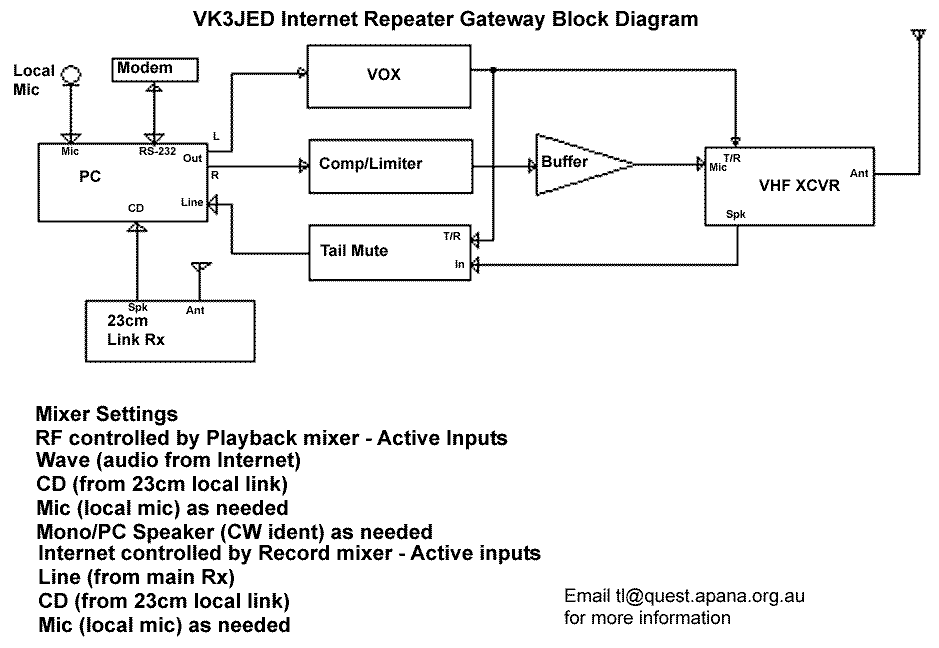
Fig 1. Block Diagram of the VK3JED Internet Repeater Link system in early 2001.
Common Issues
There are a few issues related to VOX based repeater linking, and Internet repeater linking in general. The following is based on my experiences in early 2001 with a VOX setup using Iphone. I am using a FAQ format. Feel free to contribute to the FAQ.
Q: What hardware and software do I need to create a temporary link via the Internet?
A: You will need a Pentium 100 PC or faster, a soundcard compatible with your operating system of choice (at this stage, typically Windows 95, 98, ME, NT, 2000, or Linux), a transceiver to link your repeater with, a VOX unit and an Internet connection capable of at least 28.8kbps sustained throughput. You will also need Internet telephony software compatible with the repeater(s) you're linking to.
Q: I've set it all up but it doesn't connect to the remote repeater!
A: Check your Internet connection. If you're operating from a corporate network, there may be a firewall preventing the software from working properly. Check with your LAN administrator.
Q: How do I find other repeaters to link to?
A: Ask around the local radio clubs. Also, consider joining the repeaterlink email group at Yahoo! Groups. Gateway operators in Australia also hang out on the chatnet.org IRC network in #repeaterlink.
Q: Users on one or both sides of the gateway don't hear any audio!
A: Check your soundcard's mixer settings. The line input of the mixer should be active in record mode, and the Wave output should be selected in the playback side for proper gateway operation. Your Internet telephone software should be set to use VOX mode and normally triggered at a low level.
Q: I'm using Iphone. When I connect to a conference, everyone else sounds strange and other gateway operators say I sound like Donald Duck! If I connect directly to another gateway or Iphone user outside of a conference, all is fine. What's happening?
A: The problem is caused by Iphone's bandwidth configuration. Certain settings cause lower than optimal sample rates to be used when using a conference server, which causes the strange pitch variations. To fix the problem (for Iphone 4.5), click on the View menu, then click on Options. Select the Bandwidth tab and select 56kbps from the drop down list (don't worry if your connection speed is less than 56k, it works fine on my 33.6 kbps link). Most importantly, ensure that the checkbox next to "Use Lowest Bandwidth Possible" is NOT checked. Leaving that checked will ensure audio problems.
Q: Another gateway operator complains my repeater's tail is jamming the channel or "tail chasing"! How do I fix this?
A: There are two ways to fix this problem, using CTCSS on the link to prevent the tail being received by the link receiver, or using a timer to mute received audio after transmitting until after the repeater's tail has dropped. Most experienced gateway operators are happy to help, if you're willing to listen.
Q: Someone else's repeater tail is jamming the conference, how can I fix this?
A: You can't, but you can politely inform the offending station of the problem they're causing. If that fails, you can "vote with your feet" and move to a different link conference.
Q: Whenever I join a conference, everyone else leaves! Don't they like me?
A: This is related to the previous two questions. If you're causing problems to the network, other operators may change conference rooms to avoid the problem. Check that your station is operating properly, with no "tail chasing" and proper audio levels.
Q: Some gateways and individuals have low audio and my users are complaining they can't hear some people. Can this be fixed?
A: This can be a problem as different stations sometimes use different audio levels. Using a compressor/limiter between the soundcard output and the link transmitter can result in a significant improvement. Tests done here have resulted in much better audio reports when the compressor/limiter is inline, and it's hard to tell when someone's audio is low over the Internet.
Q: Distant stations over the Net are timing out my repeater, or are being timed out by my users. Can this be fixed?
A: This is a problem with VOX based linking. Instruct your users to leave several seconds between overs, and encourage other gateway operators to ask the same of their users, to ensure repeaters are not timed out.
Q: I want to communicate with other operators off air about link problems and other operational issues in real time.
A: Many Australian gateway operators use IRC to liaise with each other while linked and at other times. If you have an IRC client, connect to the chatnet.org IRC network and join #repeaterlink. You will be able to converse in text independent of the voice links.
Q: What's this about Rottweillers and Dockers?
A: These are the slang terms for the timer based tail muting circuit used by some gateway operators (especially me! :) ). You may encounter these and other colourful terms when conversing with link operators or while on #repeaterlink. :-) Stations using the "Rotty" or CTCSS to eliminate "tail chasing" are highly regarded among gateway operators, as these devices contribute greatly to the useability of the repeater links.
Q: What about the legality of Internet repeater linking?
A: Internet repeater linking was approved by the ACA in 2000, so this is all legal and above board. Further information can be found in this excellent FAQ by Peter, VK2YX. Update, 2002: The situation with Internet linking is undergoing a review process. At this stage, it appears that the likely outcome is that IRLP and other systems that create a "wormhole" between RF only gateways will be able to link to repeaters. Systems which allow direct Internet access may only be allowed to be run as attended simplex gateways.
Links
Internet Linking Roundup - Which system is the one for you?
VK2BGL's Internet Linking Page, courtesy of Blue Mountains Amateur Radio Club.
Summerland Amateur Radio Club.
Ian, G3ZHI's Internet Repeater Linking site.