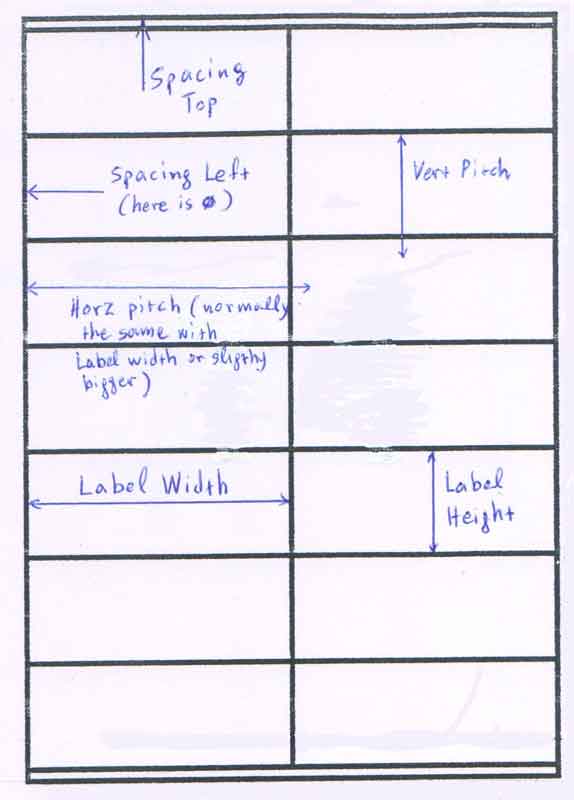Printing QSL labels or direct in QSL with DX4win
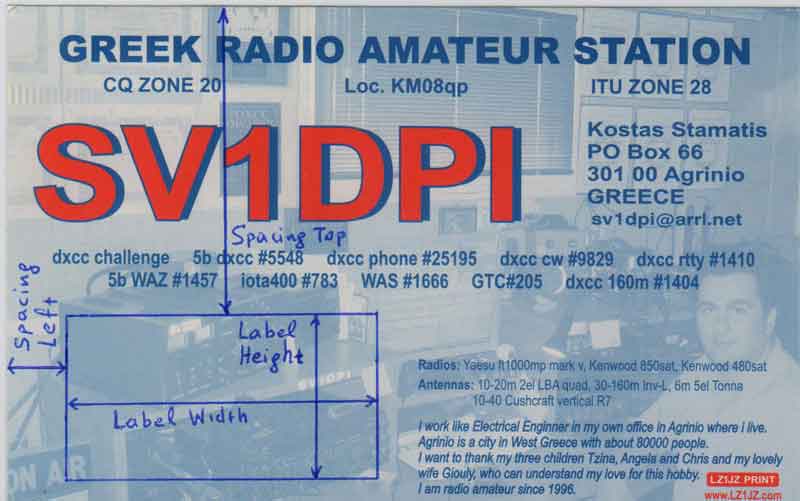 I work many contests so i make many qsos every year. So i need to print my qsl cards direct as i need a lot of time to print labels and stick them on qsl cards, resort, etc. Tony LZ1JZ prints very nice cards for me, suitable for direct printing by an inkjet printer. I use Canon MX300 for printing my qsl cards and i am very pleasant with this. I have used in past HP 5100 and it was even better. I put about 50 cards every time, it prints them and i put another 50 cards, etc. Click the picture to see how i have setup dx4win>labels for direct printing. The problem with the printers is that some of them can not load cards. I am trying to make a list with good printers so if you have good result with one printer please let me know the model to add it on the list.
I work many contests so i make many qsos every year. So i need to print my qsl cards direct as i need a lot of time to print labels and stick them on qsl cards, resort, etc. Tony LZ1JZ prints very nice cards for me, suitable for direct printing by an inkjet printer. I use Canon MX300 for printing my qsl cards and i am very pleasant with this. I have used in past HP 5100 and it was even better. I put about 50 cards every time, it prints them and i put another 50 cards, etc. Click the picture to see how i have setup dx4win>labels for direct printing. The problem with the printers is that some of them can not load cards. I am trying to make a list with good printers so if you have good result with one printer please let me know the model to add it on the list.
| Good Printers for Direct Printing QSL |
| Canon MX300 |
| HP inkjet 5100 |
Under units choose mm or inches. No matter what. I have chosen mm as it is easier for me to measure mm.
I measure the place in the card where qsos will be printed.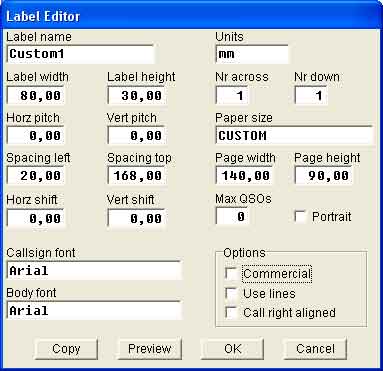 I put the width and the height in label width and label height boxes. (you can see the rectangle where i print my qsos)
I put the width and the height in label width and label height boxes. (you can see the rectangle where i print my qsos)
Horz and Vert pitch numbers say to DX4win how much right and how much down should go to print next label. When we print in cards these numbers should be zeros (0). Instead of this when we print labels these numbers are at least the same with the label numbers.
Spacing left and spacing top is what the words say. We measure the distance from the left and from the top of the card until the start of the place where the qsos will be printed. In label sheets these numbers are usually zeros (0) except the sheet has some place not suitable for printing in the top or in the left.
Double click in callsign font or body font, pop up a window where you can change the fonts, the size or colour of them.
If we print direct in a qsl card Nr across and Nr down are both one (1). In any other case are equal with the number of label across the page and the number of label along the page.
In Paper size, we should put Custom if our paper is "strange", for example a QSL card. Usually a qsl card measures 140mm X 90mm. When we put the word Custom, two(2) additional boxes appear and we put the width and the height of the paper.If we have standard dimension paper we should put A4, or what our paper is.
Max QSOs should be 0 if we want to be printed as many qsos are possible in the place we have. But it is possible to want just 1 or 2 qsos to be printed.
Commercial prints a dx4win advertisement at the end.
At the end of every label-card, Dx4win could print the name of the station, a Tnx or Pse depending on status (received card or just sent) and the group name. The group name is useful for me as i have in the same log qsos for SV1DPI, SV1DPI/8, SV1DPI/m, SX2004D, SX25DPI, etc. I have assigned different group numbers for every callsign and i want this name to be printed on the qsl. This makes easier for me to see a possible mistake (wrong card). Click on the right picture to see how i have setup File>pref erences>rep/lab for this job. Don't forget to check to print the group names.
erences>rep/lab for this job. Don't forget to check to print the group names.
&& prints the name of the station if exists.
@@ prints Tnx if you have received a qsl or a Pse if you have not.
%% prints the group name.
Almost the same applies for Label sheets. See an example in the next picture.